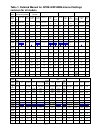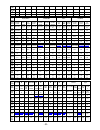Summary of Discover 137
Page 1
I.
Page 2
Ii © 2012. All rights are reserved. No part of this document may be reproduced without permission. While all efforts have been made to ensure the accuracy of all contents in this manual, we assume no liability for errors or omissions or statements of any kind in this manual, whether such errors or o...
Page 3: Welcome
Iii welcome congratulations on your purchase of the lava mobile phone. Your phone provides many functions which are practical for daily use, such as a hands-free loudspeaker, camera, mp3 player, video recorder, led torch, super loud speaker, hindi language input & display and more. Your phone can al...
Page 4: Precautions
Iv precautions safe power on do not use your mobile phone where it is forbidden to use or it might cause disturbance or danger. Safe transportation first please observe all local laws and regulations. Do not use your mobile phone while driving. Safe transportation should be considered first when dri...
Page 5: Backup Copies
V use qualified after sales service only a qualified technician can install or repair your mobile phone. Please contact lava authorized service center in case of phone failure. Accessories and batteries only use the authorized accessories and batteries. Waterproof your mobile phone as well as batter...
Page 6
Vi table of content precautions ................................................................................................ Iv 1. Introduction ........................................................................................ - 1 - 1.1 k now y our p hone .....................................
Page 7
Vii 5.24 s ettings ....................................................................................... - 11 - 5.25 t asks ............................................................................................. - 13 - 5.26 ws tore ...............................................................
Page 8: 1. Introduction
- 1 - 1. Introduction 1.1 know your phone the symbols above indicate: 1 − receiver 2−display screen 3 −dial key 4−back key 5 −home key 6−volume adjustment keys 7 − headset jack 8−usb interface 9 − power key 10−speaker 11 −camera 12−battery cover 1.2 keypad & shortcut description key definitions powe...
Page 9: Figure Of Icons
- 2 - 1.3 standby screen and icons your mobile phone has several display screens. By sliding the screen toward left or right, you can switch among different screen. Figure of icons 2. Important information phone code the phone code can be used to avoid unauthorized use of your phone. The factory set...
Page 10: 3.3 Charging The Battery
- 3 - 3.2 sim card/t-flash card installation your phone supports two sim cards. To install the sim card in the lower layer, follow the steps: 1. Find the small pin shown in figure below and pull it out slowly with your finger. It will then open a tray to insert and pull the sim card. 2. Insert the s...
Page 11: 3.4 T-Flash Card
- 4 - ·when the battery is low, a "low battery" message will display across the screen and the battery icon will seem empty. If the battery level is insufficient, the phone will turn off automatically. Do not use your phone under low battery state for an extended period of time or it may cause damag...
Page 12: 4.1.1 Emergency Calls
- 5 - cards (strongest when full). The call quality is easily impaired by stumbling blocks. To improve signal intensity, keep clear of blocks by moving about. To make phone calls, you may dial the number either from the keypad or use the numbers saved in the phonebook. 4.1.1 emergency calls this pho...
Page 13
- 6 - example: vodafone gprs for vodafone operator and gprs settings in case operator or required settings are not there use empty at the bottom of profiles and new profile will be created ― step 3: after that enter the data settings as given on page 6-8 in detailed manual taking care of following: ...
Page 14: Common For All Models
- 7 - table 1: detailed manual for gprs-wap-mms-internet settings common for all models operator details aircel (rest of india except karnataka) aircel (karnataka) airtel idea reliance appli- cation airc el wap aircel mms aircel internet aircel mms karnataka aircel wap karnataka airtel mms airtel li...
Page 15
- 8 - primary dns null null null null null null null null null null null null null secon- dary dns null null null null null null null null null null null null null ip address null null null null null null null null null null null null null subnet null null null null null null null null null null nul...
Page 16: 5.3 Calculator
- 9 - proxy enable yes yes yes yes yes yes yes yes yes yes no yes yes yes no no proxy addres s 010.210.01 0.011 010.220. 067.131 010.220. 067.131 010.210.01 0.011 192.0168 .081.163 192.168. 081.163 010.031.54 .2 010.220. 067.131 010.210. 010.011 010.220. 067.131 000.000 .000.00 0 010.202.005.14 5 01...
Page 17: 5.9 Network Applications
- 10 - select to add contact to group or create new group. ― share select to share one or more contacts via bluetooth. ― more you can select to delete the contact, send message, edit my card, and do settings in the contacts. 5.9 network applications your phone has several built-in network applicatio...
Page 18: 5.19 Movie
- 11 - videos and audio. The message will shift to multimedia message automatically. 5. Press send and the message will be sent via default sim card. 5.19 movie you can use movie to view or manage videos. 5.20 music select music in main menu. Press songs, artists, albums, and playlists at the top of...
Page 19
- 12 - ― notification settings: to turn on/off notifaction service, and select applications. ― security settings use of passwords your mobile phone and sim card have various passwords. Those passwords avoid unauthorized use of your phone and sim card. You can change pin, pin2 and phone password in t...
Page 20: 5.25 Tasks
- 13 - ― date & time settings: set network time auto-update, home city, time settings, and date settings. ― language & input: set system language and international keyboards. ― multi-sim settings: select whether to display boot up menu, and select sim1/2. ― advanced settings: check sim usage, and in...
Page 21: Mobile Phone Maintenance
- 14 - connecting object. • leaving the battery in hot or cold places, such as in a closed car in summer or a freezer in winter conditions, will reduce the capacity and lifetime of the battery. Always try to keep the battery between 59°f and 77°f (15°c and 25°c). A hot or cold battery may not functi...
Page 22: Danger:
- 15 - danger: • only use the lava charger that came with the phone. Using a different charger may cause the phone to breakdown or explode. • if the charger short circuits, a fire may occur. • do not use a damaged, worn or broken charger. This may cause a fire. • clean dust away from the power socke...
Page 23: E-Waste Disposal Mechanism
- 16 - safetyprecautions: a. Use a wireless hands-free system ( headphone, headset) with a low power bluetooth emitter b. Make sure the cell phone has a low sar c. Keep your calls short or send a text message (sms) instead. This advice applies especially to children, adolescents and pregnant women d...
Page 24: Troubleshooting
- 17 - k. Placing of batteries or devices on or in heating devices, such as microwave, ovens, stoves, or radiators and improper disposal of batteries may lead to explosion. L. If the battery terminals are in contact with metal objects, it may cause a fire. M. For more details on how to dispose of yo...
Page 25: Frequently Asked Questions
- 18 - frequently asked questions frequently asked questions cause and solution fail to turn on press the power key for over 1 second. Check if the battery is properly connected. Please remove and install it again and retry; check if battery is appropriately charged. Fail to connect network in case ...
Page 26
- 19 - fail to dial out please check if you press the dial key after typing the number. Please check if calling is forbidden because of default settings. Please check if the sim is valid. Please check if the call barring is set. Please check if the fixed dial function is set. Callers can not contact...
Page 27: Lava Warranty Certificate
- 20 - lava warranty certificate limited warranty: lava international ltd. (lava) provides limited warranty for your mobile phone and original accessories delivered with your mobile phone (hereinafter referred to as “product”) the warranty period for the transceiver is one (1) year and for battery, ...
Page 28
- 21 - present this lava warranty certificate along with original proof of purchase whenever you require any warranty services. In case lava product needs service, please visit the nearest lava service centers given in the service guide. Please visit our website www.Lavamobiles.Com for updated lis...