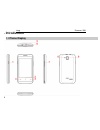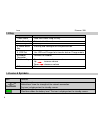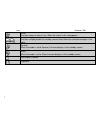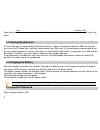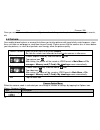- DL manuals
- Lava
- Cell Phone
- DISCOVER 350
- User Manual
Lava DISCOVER 350 User Manual - . Text Entry
Lava Discover 350
11
3
. Text Entry
3.1
Input Method
Your mobile phone supports several input methods, which includes:
Multi-Tap (ABC/abc/Abc/Hindi)
Numeric(123)
Changing the input modes
During text editing, you can tap the icon
to change input methods, and press and
hold the icon
to switch input modes:Smart abc/Hindi
Entering Symbols
In any input mode, tap the icon
to insert symbol. Tap the desired symbol to input it.
3.2
Multi- ABC Input
During text editing, press and hold the icon
to switch input modes, then press the
Icon
to switch on(off) Multi-ABC Input method.
This method requires multiple key tapes to reach the desired character: the letter "h" is the second letter on the
4 key of soft keypad, so you must tap 4 twice quickly to enter "h". Using this mode requires you to tap a key as
many times as needed to enter the desired letter.
Example:
To enter the word «home» in Multi-tap
input mode “abc”, tap key 4(GHI) twice, tap key 6(MNO) thrice, tap key
6(MNO) once and key 3(DEF) twice.
3.3
Numeric Input
In "123" input mode then you can enter the numbers by soft keypad.
Summary of DISCOVER 350
Page 1
User manual.
Page 2: Discover 350
Discover 350
Page 3: Contents
Lava discover 350 i contents 1 . Welcome ....................................................................................................................................................... 3 2 .Lava support and contact information ....................................................................
Page 4
Lava discover 350 ii 6.2 a nswering a c all ............................................................................................................................................ 12 7 . Menu functions ................................................................................................
Page 5
Lava discover 350 iii 7.25 g oogle ......................................................................................................................................................... 21 7.26 l ava z one ..............................................................................................
Page 6
Lava discover 350 1 all rights are reserved. No part of this document may be reproduced without permission. While all efforts have been made to ensure the accuracy of all the contents in this manual, we assume no liability for errors or omissions or statements of any kind in this manual, whether suc...
Page 7
Lava discover 350 2 for your safety read these simple guideline. Not following them may be dangerous or illegal. Read the complete user manual for further information. Do not switch your phone on when the use of wireless devices is prohibited or when the wireless device may cause interference or dan...
Page 8: . Welcome
Lava discover 350 3 1 . Welcome congratulations on your purchase of the lava discover 350 mobile phone. Your phone provides many functions which are practical for daily use, such as a hands-free loudspeaker, camera, mp3 player, ultra clear video you can read the manual to understand how to use disco...
Page 9
Lava discover 350 4 2. Lava support and contact information check www.Lavamobiles.Com web site for additional information, downloads, and services related to your lava product. To check for the nearest lava service center location for maintenance services, you may like to visit www.Lavamobiles.Com/s...
Page 10: . Introduction
Lava discover 350 5 . Introduction 1.1 phone display.
Page 11: Key
Lava discover 350 6 1.2 key key function 1.Main menu goto main menu using this key 2.Idle mode key return to the idle mode. 3.Back key back to previous menu. 4. Power on/off key pressing and holding to turn the phone on/off. 5. Usb slot use usb and charger to to transfer data or charge mobile 6.Head...
Page 12
Lava discover 350 7 alarm the icon shows an alarm is on. When the alarm is off, it disappears. Unread message the icon is displayed on the standby screen when there are unread messages in the inbox. General when the mode is set to general, the icon displays in the standby screen. Silent when the mod...
Page 13: . Getting Started
Lava discover 350 8 2 . Getting started please read the safety instructions in the "safety information and notices" section before use. 2.1 inserting the sim card, memory card and the battery remove the back cover make sure the phone is switched off. You need to remove the back cover of your phone b...
Page 14: Turning The Phone On
Lava discover 350 9 align and hook the back cover to the top of the battery slot and then push the cover upwards until it locks into place. 2.2 turning the phone on to turn the phone on, tap and hold the power on/off key. If you have already enabled the sim lock fucntion then enter the pin code (the...
Page 15: Keypad Lock And Unlock
Lava discover 350 10 2.5 keypad lock and unlock in the standby mode, press power on/off key to lock the keypad manually, and tap the lock icon slide to unlock the keypad..
Page 16: . Text Entry
Lava discover 350 11 3 . Text entry 3.1 input method your mobile phone supports several input methods, which includes: multi-tap (abc/abc/abc/hindi) numeric(123) changing the input modes during text editing, you can tap the icon to change input methods, and press and hold the icon to switch input mo...
Page 17: . Calling
Lava discover 350 12 4 . Calling 4.1 making a call in idle mode, tap the phone icon to enter dialpad, input the phone number. Press the call icon to dial the number. Press the end call icon to end the call. Note: during a call, press the volume key to adjust the volume. Making an international call,...
Page 18: . Menu Functions
Lava discover 350 13 5 . Menu functions 5.1 how to use tap menu icon in idle mode. Tap the icon to choose desired operation or slide the screen to choose to enter the menu. You can exit a menu and return to idle mode by taping the back key or idle mode key. 5.2 dialler touch the dialer icon on the h...
Page 19: Music
Lava discover 350 14 2. Edit contact. If you want to save to sim, you can only edit name and number. 3. Finish editing, tap save or cancel. Searching for a contact 1. Select menu > contacts. 2. Enter the name or the first letter of the name. 5.5 music songs list all the music files, the icons ’s fun...
Page 20: Camera
Lava discover 350 15 once you enter this menu,there is a monthly-view calendar for you to keep track of important appoinements, etc. 5.8 camera your mobile phone features a camera that allows you to take pictures with great clarity and sharpness, store them, set them as wallpaper or send them to you...
Page 21: Settings
Lava discover 350 16 photos enter the album according to the storage. Camera settings tap capture menu, camera setting icon appears. Ev: ev 0, ev +0.5, ev +1, ev +1.5, ev +2, ev -2, ev -1.5, ev -1, ev -0.5. Self-timer: off, 5 secs, 10 secs white balance: auto / daylight/ tungsten / flourescent / clo...
Page 22
Lava discover 350 17 3.Cellular network settings this feature allows you to automatically or manually choose your network operator. Personalization 1. Theme settings you can setting wallpaper and screen lock manually. 2. Sound settings you can setting sound or ringtone manually. 3.Notification setti...
Page 23
Lava discover 350 18 mobile tracker after entering the password of mobile tracker, you can change the status and settings. The phone password is "4321" by default. A. Status: on/off this function by menu key. B. Password: you can change the default password using this function. C. Bonding phone: sav...
Page 24: Clock
Lava discover 350 19 additional call settings: this menu option allows you to set phone parameters such as caller id hide, call waiting/forwarding/barring, closed user group, line switching,etc. 2.Contact settings this menu option allows you to set phone parameters such as contact storage, speed dia...
Page 25: App. Mgr.
Lava discover 350 20 1. Select menu > file manager. 2. Select phone or memory card by its icon. 5.16 app. Mgr. Through this function, you can view a list of app property and mre settings. 5.17 recorder 1. Select menu > recorder. 2. Tap the quality settings to set your audio quality. 3. Back to the p...
Page 26: Sim Toolkit
Lava discover 350 21 note: saved sound files can be found in the menu > file manager >memory card (t-card)> my-recording 5.21 sim toolkit stk service is the tool kit of sim card. This phone supports the service function .The specific items are depended by sim card and network. Service menu will be a...
Page 27: Movie
Lava discover 350 22 5.28 movie list all the video files, the icons ’s function during video playing are same as music player. When an external memory card is loaded into your phone, its files will be automatically available at through their respective applications. Example: videos will be automatic...
Page 28
Lava discover 350 23 6 . Frequently asked questions and troubleshooting frequently asked questions cause and solution unable to turn on phone tap the power on key for over 1 second. Check if the battery is properly connected. Please remove and install it again, retry to turn on; check if battery is ...
Page 29
Lava discover 350 24 duration shortened in an area with poor signal strength and can not receive the signal, the handset will continuously search for a base station. This will significantly reduce battery charge. It is recommended that you turn off your mobile in area with no signal reception to sav...
Page 30
Lava discover 350 25 note: if the instruction above can not help you solve problems, please record: mobile phone model and serial number specific content of warranty clear statement of problems then contact your local dealer or a lava authorized service center in your area..
Page 31
Lava discover 350 26 7 . Safety information and notices using the mobile phone and charger only use authorised battery and charger. Using other brands may cause battery leakage, overheating, explosion or even fire. Caution: keep the phone away from dust, water and damp areas. Dust, water or other li...
Page 32
Lava discover 350 27 if you have to use your mobile phone near an electronic medical device such as a pacemaker, please contact your manufacturer or dealer for information about preventing interference. Caution: electronic systems in automobiles such as anti-lock brakes, speed control, or fuel spray...
Page 33
Lava discover 350 28 if battery liquid leaks onto your skin or clothes, immediately wash the affected parts with water. If the battery begins to leak or emits a strange odor, properly dispose of the battery according to local regulations. Do not throw it into a fire. Caution: do not leave the produc...
Page 34
Lava discover 350 29 requirements for mobile phone avoid using your mobile phone in extremely high or low temperatures. Use the phone in a temperature range between -10~55℃and humidity of 35%~85%. It is recommended that you do not use your mobile phone near a telephone, tv set, radio or other radio ...
Page 35: . Sar Declaration
Lava discover 350 30 8 . Sar declaration the highest sar value for this mobile phone is , in accordance with the requirements of the icnirp, which recommended the limit for exposure to radio waves is 1.6 watts/kilogram(w/kg) averaged over 1 gram of tissue. For more information, please visit (www.Lav...
Page 36
Lava discover 350 31 sorting for recycling. Always remove the battery from the product, when you do not intend to use the product anymore it in future. Don’ts: do not dismantle your lava product on your own do not give your e-waste to kabbadi wala / scrap dealer/ rag pickers. Do not dispose-off the ...
Page 37: Lava Warranty Certificate
Lava discover 350 32 lava warranty certificate limited warranty: lava international ltd. (lava) provides limited warranty for your mobile phone and original accessories delivered with your mobile phone (hereinafter referred to as “product”) the warranty period for the transceiver is one (1) year and...
Page 38
Lava discover 350 33 keep your original receipt; you will need it for warranty services if asked to produce. Present this lava warranty certificate along with original proof of purchase whenever you require any warranty services. In case lava product needs service, please visit the nearest lava serv...