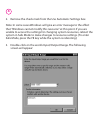Lava Dual Parallel-PCI Installation Manual - Using Zip Drives With
4. Use the up/down arrows to scroll to one of the following range
settings, or type them in manually:
0278 – 027F
0378 – 037F
0338 – 033F
0238 – 023F
02B8 – 02BF
5. After one of these has been entered, click OK. Windows will verify
whether you would like to force this particular configuration rather
than the automatic one that it had previously chosen. Click Yes.
6. Verify that there are no conflicts with addresses being used by other
devices already in your PC. If no conflicts are found, restart Windows.
Using Zip Drives with
the Dual Parallel-PCI
NOTE: The default input/output ranges for the Dual Parallel-PCI card
work with Zip Drives using new Iomegaware software. The instructions
"Connecting a non-printer device" given above apply to Zip Drive users
using old versions of Iomegaware.
For best results with Windows 2000/XP/Vista/7, we recommend
downloading the latest "Iomegaware" from Iomega.
Additional instructions on optimizing Zip Drive performance with the
Dual Parallel-PCI can be found at www.lavalink.com.
5