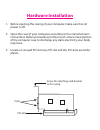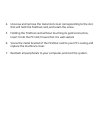Lava FireHost Installation Manual - Checking The Installation
of
8
Checking the Installation
5. When Windows has finished copying and installing the device
drivers, it will display the following dialog box. Click "Finish" to
complete installing the FireHost adapter.
To check that the FireHost was correctly installed, go to My Computer |
Control Panel | System | Device Manager, and click on the plus sign in
front of the 1394 Bus Controller heading. You should see an entry for the
Texas Instruments OHCI Compliant IEEE 1394 Host Controller.