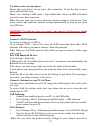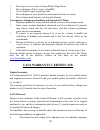Summary of Flair S1
Page 1
I lava mobile phone flair s1 user manual.
Page 2
Ii ©2015. All rights are reserved. No part of this document may be reproduced without permission. While all efforts have been made to ensure the accuracy of all the contents in this manual, we assume no liability for errors or omissions or statements of any kind in this manual, whether such errors o...
Page 3: Content
Iii content 1. Welcome......................................................................................................1 1.1. Exciting feature................................................................................ 2 1.2. For your safety.....................................................
Page 4
Iv 4.6. Email..................................................................................................9 4.7. Calculator.......................................................................................... 9 4.8. Calendar.....................................................................
Page 5: 1. Welcome
1 1. Welcome congratulations on your purchase of the lava mobile phone. Your phone provides many functions which are practical for daily use, such as a hands‐free loudspeaker, camera, mp3 player, internet and much more. You can read the manual to understand how to use flair s1 mobile phone and exper...
Page 6: 1.1. Exciting Feature
2 1.1. Exciting feature android l 5.1 4.5 inch screen 1.3ghz dual core processor external memory(expandable to 32 ) dual sim multimedia player wi-fi battery 1750mah.
Page 7: 1.2. For Your Safety
3 1.2. For your safety read this simple guideline. Avoiding them may be dangerous or illegal. Read the complete user manual for further information. Do not switch your phone on when the use of wireless devices is prohibited or when the wireless device may cause interference or danger. Do not use you...
Page 8: 2. Phone Layout
4 2. Phone layout 2.1. Key and parts label key label key 1 receiver 6 volume key 2 menu key 7 power key/lock key 3 home key 8 rear camera 4 front camera 9 rear flash light 5 back key 10 speaker 2.2. Standby screen & icons this phone provides multiple standby screens. Through the instruction and vari...
Page 9: 3. Getting Started
5 status icon description signal indicator for sim using headset mute alarm bluetooth on device connected usb 3. Getting started please read the safety instructions in the "safety information and notices" section before use. 3.1. Inserting the sim card flair s1 is a dual sim mobile phone allowing yo...
Page 10: 3.3. Unlock The Phone
6 replace battery and the rear cover of the mobile phone. 3.2. Inserting micro sd card remove the battery of the handset, gently slide the micro sd card into the slot marked sd . 3.3. Unlock the phone you may need to provide swipe, voice unlock, pin, and password and draw a pattern to unlock your ph...
Page 11: 3.6. Charging The Battery
7 you can unlock your phone based on the unlock method in settings. To set the unlock method: on the main menu, touch settings > security. Touch screen lock. Choose the type of locking as desired. You can set your screen lock on the basis of swipe, voice unlock, pin, and password, pattern or none. 3...
Page 12: 4. Basic Function
8 the notifications panel displays your network provider name and a list of your current notifications. 4. Basic function 4.1. Make calls when the network provider is valid, touch the phone icon appears on the standby screen, you can call out or answer calls. The indicator on the upper right part sh...
Page 13: 4.2. Answer Calls
9 4.2. Answer calls press the icon to answer an incoming call. 4.3. Phone touch the phone icon on the main menu or the home screen to dial the desired number. 4.4. Contacts touch the contacts icon on the main menu or the home screen , you can check all the contacts, search for contacts or add new co...
Page 14: 4.8. Calendar
10 4.8. Calendar enter the calendar menu and there shall appear a calendar on the screen with the current date market out by background frame with a special color. Press the touch screen to browse date and the calendar information on the screen shall be correspondingly updated. 4.9. Clock enter the ...
Page 15: 4.11. Fm Radio
11 4.11. Fm radio make sure the headset, which is used as the antenna, is plugged in before using the fm radio. 4.12. Sound recorder press recording icon to start recording. In the middle of the screen is a timer. Press stop key to stop recording and select "save" in the popped out "ok/discard” opti...
Page 16
12 touch the notification, can select to change to other connect mode. The mode has media device(mtp), camera(ptp), charge only and built-in cd-rom. Case 2: when sd card is present in this case the phone will connect via mtp mode and will add the new mode is usb storage. You can select the option of...
Page 17
13 use data services on your phone ensure that your device has an active data connection. To use the data services please follow below steps. Menu> go to settings> sim cards > tap cellular data> select the sim with which you want to use data connection. Note: you now need not to worry about the oper...
Page 18
14 following below steps: go to settings>more >tethering & portable hotspot> wi-fi hotspot >set up wi-fi hotspot> security> select desired security and configure your password now go to your pc(with wifi) and check for the hotspot network created by your device. Select the network and input the pass...
Page 19
15 go to settings > system > date & time. Include automatic date & time, automatic time zone, set date, set time and so on. Scheduled power on & off go to settings > system > scheduled power on & off, set the time of power on & off, the handset will power on & off according to the set time. Printing...
Page 20: 6.1. Emergency Call
16 standby duration shortened the standby duration is relative to the system setting of network. While the mobile phone is in an area with poor signal strength and cannot receive the signal, the handset will continuously search for a base station. This will significantly reduce battery charge. It is...
Page 21: 6.2. For Your Safety
17 help. Note: due to the nature of cellular networking, the success of emergency call is not guaranteed. 6.2. For your safety switch off the phone in hospitals and aircraft. Obey any restrictions. Wireless devices can affect the medical treatment and cause interference in aircraft. Some medical dev...
Page 22
18 60 c, such as dashboard, windowsill, or areas exposed to direct sunlight. Do not disassemble or modify your phone. This can damage the phone, cause leakage and break the internal circuit. Use only damp cloth or non-static cloth to clean your phone. Do not use alcohol, thinner, benzene or other c...
Page 23
19 the sar value of the phone may change depending on factors such as how close you are to a network tower, use of accessories and other enhancements. The highest sar value of the device is less than 1.6w/kg averaged over 1 gm of human tissue. The sar value may differ depending on national reporting...
Page 24: Lava Warranty Certificate
20 do not give your e-waste to scrap dealer/ rag pickers. Do not dispose-off the e-waste in landfills never dump e-waste in garbage bins. Do not dispose of your product at municipal waste bins or rooms. Do not throw used batteries into household waste. Consequences of improper handling and disposal ...
Page 25
21 storage, exposure to excessive moisture or dampness, exposure to excessive temperature, unauthorized modification, unauthorized repair (including but not limited to use of unauthorized spare parts in repairs),abuse, accidents, acts of god, spills of food or liquids, improper installation you have...
Page 26
22 all warranty information, product features and specifications are subject to change without notice. Imei no. ………………………………………………………. Dealers stamp ………………………………………………………. Date of purchase ……………………………………………………….. Model no. ………………………………………………………..