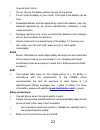Summary of Iris 404 Flair
Page 1
User manual iris 404 flair.
Page 2: Content
Content your phone & key parts ................................................................ 1 standby screen & icons ............................................................... 2 getting started .............................................................................. 3 basic function ....
Page 3
Gallery ............................................................................ 11 file manager .................................................................. 11 news & weather............................................................. 12 play store ..........................................
Page 4: Your Phone & Key Parts
1 ©2014. All rights are reserved. No part of this document may be reproduced without permission. While all efforts have been made to ensure the accuracy of all the contents in this manual, we assume no liability for errors or omissions or statements of any kind in this manual, whether such errors or...
Page 5: Standby Screen & Icons
2 label key description 1 option key obtain more operations 2 home key return home screen 3 back key press to return back to previous screen 4 power key/lock key press and hold to turn on/off phone press to lock/unlock the screen 5 volume key adjust the volume 6 camera camera lens 7 flash light came...
Page 6: Getting Started
3 memory card installed bluetooth on device connected via usb edge airtel/ airtel network carrier of card 1/ card 2 getting started please read the safety instructions in the "safety information and notices" section before use. Inserting the sim card and the battery remove the back cover make sure t...
Page 7
4 remove the battery put your fingers on the black holder located at the bottom of the battery slot and then lift the battery up to remove it. Insert the sim card make sure that the clipped corner of the sim card is facing the correct direction (clipped corner at top left) and the metallic contacts ...
Page 8
5 slot marked sd ( near sim1). Switch on/off long press the power key to switch on/off the phone. After inserting the sim card, the screen will show the notes in the following order when the phone is switched on: if you have already set the sim code, please type in pin,. Search — the handset will be...
Page 9: Basic Function
6 network coverage (service coverage) or your card is not valid, yet you can still have emergency calls based on signal strength. Charging the battery ensure the battery inserted in the handset. To charge the battery, plug in the charger connector at the bottom of your phone (usb interface) and then...
Page 10: Make International Calls
7 keyboard, enter switchboard number, open the option menu and choose " add 2-sec pause", and then dial the extension phone number. Type in as follows to call extension phone: zone description > switchboard number > add 2-sec pause > extension phone number › call make international calls if you need...
Page 11: Answer Calls
8 the handset screen). If your network provider doesn't provide roaming service in this area, there will be "emergency calls " on the lock screen. If you are in the network coverage, you can have emergency calls even without a sim card. Answer calls drag the icon to answer an incoming call. If your ...
Page 12: Email
9 click the edit frame, type in after a virtual keyboard pops out. Press the number frame and enter number, or press add contact icon and select stored contact number from contacts. Input contents into the typing frame on the touch screen. After editing, press send icon to send the text. Press menu ...
Page 13: Camera
10 enter the clock application, press alarm icon and press plus icon to add a new alarm. Scroll the scrollbar to set alarm time. Press alarm of list to edit the activation, time, ringtone, vibrate and label. If you want to delete the alarm, long press on the list and choose the alarms that needs to ...
Page 14: Fm Radio
11 fm radio make sure the headset, which is used as the antenna, is plugged in before using the fm radio. Music use the music player to play music files. The songs saved in your phone can be played using the music player of the device. Sound recorder press recording icon to start recording. In the m...
Page 15: News & Weather
12 you can manage file, including download, music, and received file. Tap to create a new folder or select folders to copy, move and delete. News & weather show the weather, top stories, u.S., sports, and entertainment. Play store play store is dedicated to establishing the latest, fastest and most ...
Page 16
13 your data connection. The phone will scan for available wireless networks. Bluetooth: touch the check box to turn bluetooth service on or off. Date usage: this feature allows you to count data usage and set mobile data limit. Tethering & portable hotspot you can browse the internet on your pc usi...
Page 17
14 select the network and input the password configured for the hotspot network on your device. You can now browse internet on your pc with the help of data connection on your phone. Note: in case you are unable to connect to internet please get in touch with customer care executive. Vpn add vpn: op...
Page 18
15 transfer data between phone and pc: connect the phone to your pc with the help of usb cable. Usb mass storage window with option to turn on usb storage will be shown. Touch "turn on usb storage". You can now exchange/manage data between your phone and pc. Once finished, click again (“turn off usb...
Page 19
16 pin: type in pin numbers to unlock the screen. Password: type in code to unlock the screen. The default is 4321 language & input include language, keyboard &input methods, speech, mouse/track pad and so on. Backup & reset you can back up your data or erases all data on phone. Date & time include ...
Page 20
17 frequently asked questions and troubleshooting questions cause and solution unable to turn on phone press the power on key for over 1 second. Check if the battery is properly connected. Please remove and install it again, retry to turn on; check if battery is appropriately charged unable to conne...
Page 21
18 standby duration shortened the standby duration is relative to the system setting of network. While the mobile phone is in an area with poor signal strength and cannot receive the signal, the handset will continuously search for a base station. This will significantly reduce battery charge. It is...
Page 22: Emergency Call
19 unable to set some functions wrong operation. The network provider does not support the function, or you have not applied for it. Note: if the instruction above cannot help you solve problems, please note: mobile phone model and serial number specific content of warranty clear statement of proble...
Page 23
20 always obey all the local laws and regulations. Do not use your phone while driving. Use hands-free operation, if available, and give full attention to driving and to the road. Pull off the road and park before making or answering a call if driving conditions so require. If your phone is lost or ...
Page 24
21 on floppy disk, pre-paid phone card and credit card. Keep the phone away from hot places where the temperature may exceed 60 c, such as dashboard, windowsill, or areas exposed to direct sunlight. Do not disassemble or modify your phone. This can damage the phone, cause leakage and break the inter...
Page 25
22 to avoid short circuit. Do not remove the battery without turning off the phone. Do not hold the battery in your mouth. The liquid of the battery can be toxic. Embedded battery shall be replaced by authorized dealers. Use only batteries approved by the phone manufacturer; otherwise, it may cause ...
Page 26
23 keep your calls short or send a text message (sms) instead. This advice applies especially to children, adolescents and pregnant women. E-waste disposal mechanism 'e-waste' means waste electrical and electronic equipment (weee). In other words e-waste is a popular, informal name for electronic pr...
Page 27: Service Center Number
24 re-used. Some waste contains hazardous chemicals and if not disposed of properly may release toxins into the soil and water, and also releases greenhouse gases into the environment if e-waste is not properly disposed of, it can be a threat to health and well-being of humans and animals and it als...
Page 28: Lava Warranty Certificate
25 lava warranty certificate limited warranty: lava international ltd. (lava) provides limited warranty for your mobile phone and original accessories delivered with your mobile phone (hereinafter referred to as “product”) the warranty period for the transceiver is one (1) year and for battery, char...
Page 29
26 used in equipment other than that for which it has been specified usable by lava. All plastic surfaces and all other externally exposed part that is scratched or damaged due to normal use. To get maximum of your new product, we recommend you to: read the guidelines for safe and efficient use as m...