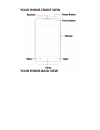Welcome congratulations on your purchase of the lava mobile phone. Your phone provides many functions which are practical for daily use, such as a hands-free loudspeaker, camera, mp3 player, ultra clear video you can read the manual to understand how to use lava mobile phone and experience the w...
Your phone-front view your phone-back view.
Charge the battery connect this end to phone’s usb port. Tip:be sure to charge your phone’s battery for 4hours after inserting it in the phone for the first time. Insert sim and microsd card please insert the sim card(s) according to the label on the phone.Make sure that the clipped corner of the si...
Move up any further. On the right most side(refer diagram above)is the micro sd card slot.The direction in which the microsd card has to be inserted into the designated slot is shown by an arrow in the above diagram tip:for additional media storage insert a microsd card. Turn the phone on& off hold ...
When the screen is dimmed and you want to wake the phone, press the power button and then drag the lock to the right. Home screen phone status bar and notifications. Touch and hold an empty spot to change the wallpaper slide left or right to see more panels touch it to enter message touch it to ente...
Apps 1. Touch it to enter app tray. 2.Touch an app to launch it status bar the status bar shows your phone’s status and notifications. (notifications are described on the next page.) notification icons status icons status icons the following status icons may appear on your screen: icon statement ico...
Indicates battery capacity bluetooth is activated unread messages wi-fi is connected missed calls airplane mode is activated alarm is activated usb is connected notification panel the notification panel is your center for new events:like new e-mail,voicemail,updates,and more. Drag down to display no...
Answer a call drag decline a call drag send a text 1. From the home screen,touch 2. Touch 3. Touch the to field,then enter a recipient. 4. Touch the type message field,then enter a message 5. Touch send the message settings the settings for various features of the phone get to know the settings in y...
Wireless & networks manage your wireless connections and connections settings. Let you configure and manage connections to networks and devices by using wi-fi, bluetooth, and mobile networks. Call settings let you configure phone call settings, such as call forwarding, call barring, and other specia...
Language & keyboard let you select the language for the text on your phone and for configuring the onscreen keyboard. Voice input & output configure the voice input feature to enter text by speaking. Accessibility enable your installed accessibility applications and adjust related settings. Data & t...
Music player controls play/pause touch / previous/next touch / rewind/forward touch and hold / volume adjust press side key now playing: touch to open the current playlist. Touch shuffle: touch to shuffle the current playlist. Touch repeat: touch to repeat the current playlist; touch again to repeat...
Picture. Tip: also launch the camera by pressing the camera icon on the home screen,capture the photo using on the screen camera button. Shoot a video 1. Press and hold the camera button until it vibrates then release. 2. In the camera app,select video 3. Press the camera button to begin filming,and...
Sar declaration the highest sar value for this mobile phone is w/kg, in accordance with the requirements of the icnirp, which recommended the limit for exposure to radio waves is 1.6 watts/kilogram (w/kg) averaged over 1 gram of tissue. For more information, please visit (www.Lavamobiles.Com) to que...
Products b. Call our local authorized collection centers to dispose lava products c. Always drop your used electronic products, batteries or any accessories thereof after the end of their life at nearest authorized collection point or collection center. D. Separate the packaging material according t...
L. If the battery terminals are in contact with metal objects, it may cause a fire. M. For more details on how to dispose of your lava products at the end of life, please refer the list of our services centers on pan india basis on our website www.Lavamobiles.Com or please view this link for the det...