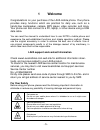Lava KKT 20+ User Manual - Mobile Phone Maintenance
- 17 -
please charge the battery. In order to extend the lifespan of the battery, use all
the battery's power before recharging.
•
Unplug the charger from the electrical plug and the device when not in use.
Overcharging may shorten its lifespan.
•
Extreme temperatures can affect the ability of your battery to charge. Battery
needs the fit temperature. If the surrounding temperature is over 40°C, the
battery cannot be charged.
•
Use the battery only for its intended purpose. Never use any charger or battery
that is damaged.
Do not short-circuit the battery. Accidental short-circuiting can occur when a
metallic object such as a coin, clip, or pen causes direct connection of the
positive (+) and negative (-) terminals of the battery. (These look like metal
strips on the battery.) Short-circuiting the terminals may damage the battery or
the connecting object.
•
Leaving the battery in hot or cold places, such as in a closed car in summer or
a freezer in winter conditions, will reduce the capacity and lifetime of the bat-
tery. Always try to keep the battery between 59°F and 77°F (15°C and 25°C). A
hot or cold battery may not function temporarily, even when the battery is fully
charged.
•
Battery performance is particularly limited in temperatures below freezing.
•
Do not dispose of batteries in a fire! Dispose of batteries according to local
regulations. Please recycle when possible. Cellphones are not considered
household waste.
Mobile phone maintenance
•
Keep the device dry. Precipitation, humidity, and all types of liquids or moisture
can contain minerals that will corrode electronic circuits. If your device does
get wet, remove the battery and allow the device to dry completely before
replacing it.
•
Do not use or store the device in dusty, dirty areas. Its moving parts and
electronic components can be damaged.
•
Do not store the device in hot areas. High temperatures can shorten the life of
electronic devices, damage batteries, and warp or melt certain plastics.
•
Do not store the device in cold areas. When the device returns to its normal
temperature, moisture can form inside the device and damage electronic cir-
cuit boards.
•
Do not attempt to open the device other than as instructed in this guide.
•
Do not drop, knock, or shake the device. Rough handling can break internal
circuit boards and fine mechanics.
•
Do not use harsh chemicals, cleaning solvents, or strong detergents to clean
the device.
•
Do not paint the device. Paint can clog the moving parts and prevent proper
operation.
•
Use only the supplied or an approved replacement antenna. Unauthorized
antennas, modifications, or attachments could damage the device and may
violate regulations governing radio devices.
•
Do not store your mobile phone near or with a credit card, disk or other