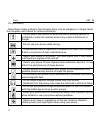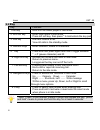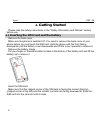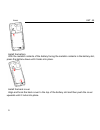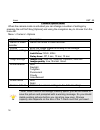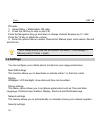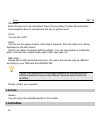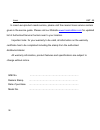Summary of KKT 45
Page 1
User manual kkt 45.
Page 2: Contents
Lava kkt 45 i contents 1 . Welcome ...................................................................................... 3 2 .Lava support and contact information ................................ 4 3 . Introduction .............................................................................. 5 3.1...
Page 3
Lava kkt 45 ii 7.3 m essaging ......................................................................................... 14 7.4 p honebook ........................................................................................ 14 7.5 c all log ...........................................................
Page 4
Lava kkt 45 1 © 2010. All rights are reserved. No part of this document may be reproduced without permission. While all efforts have been made to ensure the accuracy of all the contents in this manual, we assume no liability for errors or omissions or statements of any kind in this manual, whether s...
Page 5
Lava kkt 45 2 for your safety read these simple guideline. Not following them may be dangerous or illegal. Read the complete user manual for further information. Do not switch your phone on when the use of wireless devices is prohibited or when the wireless device may cause interference or danger. D...
Page 6: . Welcome
Lava kkt 45 3 1 . Welcome congratulations on your purchase of the lava mobile phone. Your phone provides many functions which are practical for daily use, such as a hands-free loudspeaker, camera, mp3 player, ultra clear video , you can read the manual to understand how to use kkt 45 mobile phone an...
Page 7
Lava kkt 45 4 2 .Lava support and contact information check www.Lavamobiles.Com web site for additional information, downloads, and services related to your lava product. To check for the nearest lava service center location for maintenance services, you may like to visit www.Lavamobiles.Com/support...
Page 8: . Introduction
Lava kkt 45 5 3 . Introduction 3.1 phone display.
Page 9: 3.2
Lava kkt 45 6 3.2 key key function 1.Ok key ener into the audio player in idle mode. 2. Left soft key enter main menu in idle mode. Press left soft key, then press * to lock/unlock the key pad. 3. Dial key dial and receive a call. View all calls in the standby mode. 4. Numeric keys enter numbers, le...
Page 10: 3.3
Lava kkt 45 7 3.3 icons & symbols icon indicates signal strength vertical bars show the strength of the network connection. The icon is displayed on the standby screen. Battery strength filled area shows the battery level. The icon is displayed on the standby screen. Alarm the icon shows an alarm is...
Page 11: . Getting Started
Lava kkt 45 8 4 . Getting started please read the safety instructions in the "safety information and notices" section before use. 4.1 inserting the sim card and the battery remove the back cover make sure the phone is switched off. You need to remove the back cover of your phone before you can inser...
Page 12
Lava kkt 45 9 install the battery with the metallic contacts of the battery facing the metallic contacts in the battery slot, press the battery down until it locks into place. Install the back cover align and hook the back cover to the top of the battery slot and then push the cover upwards until it...
Page 13: 4.2
Lava kkt 45 10 4.2 inserting a t-flash (external memory) card image lift up the t- flash card cover on the side of the sim card slot. Pull the cover down if it is locked and then lift it. With the metal contacts facing down, gently slide the t-flash card into the slot press and pull the cover up to ...
Page 14: 4.4
Lava kkt 45 11 if the phone lock is enabled then you must enter the 4 to 8 digit phone lock code to unlock the handset. By deafault this code is based on the operator 4.4 charging the battery ensure the battery inserted in the handset. To charge the battery, plug in the charger connector at the bott...
Page 15: . Text Entry
Lava kkt 45 12 5 . Text entry 5.1 entering (abc and abc) such as, in the "abc" or "abc" input mode, you can press a key labeled the desired letters once to enter the first letter on the key, twice to enter the second letter on the key, and so on. 5.2 entering numbers such as, in the "123" input mode...
Page 16: . Calling
Lava kkt 45 13 6 . Calling 6.1 making a call in idle mode, enter the phone number. Press the dial key to dial the number. Press the call end key to end the call. Note: during a call, press the left/right key to adjust the volume. Making an international call 1. Press the ‘*’ key twice to enter "+". ...
Page 17: . Menu Functions
Lava kkt 45 14 7 . Menu functions 7.1 how to use select menu press the left soft key [menu] to enter main menu in idle mode. Press the navigation key up/down/left/right to choose desired operation and press the left soft key [ok] to enter the selected operation. You can exit a menu and return to idl...
Page 18: 7.5
Lava kkt 45 15 1. Select phonebook > add new contact. 2. Edit contact. If you want to save to sim, you can only edit name and number. 3. Finish editing, press left soft key (options), select save or cancel. Searching for a contact 1. Select menu > phonebook. 2. Enter the name or the first letter of ...
Page 19
Lava kkt 45 16 camera option menu when the camera mode is activated you can change a number of settings by pressing the left soft key [options] and using the navigation key to choose from the menu list. Menu > camera > options options description switch to video recorder switch the mode to video rec...
Page 20: 7.7
Lava kkt 45 17 7.7 audio player when an external memory card is loaded into your phone, its files will be automatically available at through their respective applications. The keypad operations during music playback are as follows: key description the ok key press to play/pause the current song. Nav...
Page 21
Lava kkt 45 18 press right soft key to stop record. 3. Press left soft key (options) and select switch to camera and camcorder settings. Video player in your lava kkt 45 you have a video player with ultra clear video quality with all the available video formats. The keypad operations during video pl...
Page 22: 7.9
Lava kkt 45 19 fm radio 1. Select menu > multimedia> fm radio. 2. Press the ok key to stop or play fm. Press the navigation key up and down to change channel frequenc by 0.1 mhz. Press the */# key to adjust the volume. 3. Enter the options menu to select channel list, manual input, auto search, reco...
Page 23
Lava kkt 45 20 sim1 security: pin lock the sim1 card is protected against misuse by the pin code. Sim1 card lock may be set after you enter the pin code correctly. Change pin/pin2 set new passwords, including sim1 pin and sim1 pin2. Sim2 security: for the detailed information of sim2 security, pleas...
Page 24: 7.10
Lava kkt 45 21 auto record in call --- set on/off. Answer mode--- set answer mode. Restore settings this function allows you to reset the most of the phone setting to the original setting when it is produced. The phone password is needed to access this function. The default password is “4321”. 7.10 ...
Page 25: 7.13
Lava kkt 45 22 calculator enter the amount to be calculated. Press the pound key to enter decimal points. Use navigation keys to operate and ok key to get the result. Torch you can set on/off. Alarm you can set five types of alarm clock time if required. Then the alarm icon will be displayed on the ...
Page 26
Lava kkt 45 23 select one of the profiles from the list. Press the ok key to activate. Press left soft key to customize and adjust the settings. Back to previous menu, press left soft key to activate the chosen profile. Select able profiles include general, silent, meeting and outdoor..
Page 27: Troubleshooting
Lava kkt 45 24 8 . Frequently asked questions and troubleshooting frequently asked questions cause and solution unable to turn on phone press the power on key for over 1 second. Check if the battery is properly connected. Please remove and i nstall it again, retry to turn on; check if battery is app...
Page 28
Lava kkt 45 25 because of line congestion. Standby duration shortened the standby duration is relative to the system setting of network. While the mobile phone is in an area with poor signal strength and can not receive the signal, the handset will continuously search for a base station. This will s...
Page 29
Lava kkt 45 26 note: if the instruction above can not help you solve problems, please record: mobile phone model and serial number specific content of warranty clear statement of problems then contact your local dealer or a lava authorized service center in your area..
Page 30
Lava kkt 45 27 9 . Safety information and notices using the mobile phone and charger only use authorised battery and charger. Using other brands may cause battery leakage, overheating, explosion or even fire. Caution: keep the phone away from dust, water and damp areas. Dust, water or other liquids ...
Page 31
Lava kkt 45 28 do not use the phone near electronic medical devices such as hearing aids, pacemakers and auto-control devices such as fire detectors and automatic doors. If you have to use your mobile phone near an electronic medical device such as a pacemaker, please contact your manufacturer or de...
Page 32
Lava kkt 45 29 do not use or store your phone in high temperature areas. This may cause battery leakage, overheating, explosion or even fire. Warning: replace the battery when the normal usage time begins to decrease or if you notice the battery is overheated or has changed shape or color. If batter...
Page 33
Lava kkt 45 30 caution: keep the environment temperatures within the range of 0ºc ~40ºc while charging. Temperature below 0ºc or higher than 40ºc will cause insufficient charging, terminate charging or even cause the battery to explode. Unplug the charger from its power source before cleaning it. Do...
Page 34
Lava kkt 45 31 cleaning and maintenance the mobile phone, the battery and the charger are not waterproof. Do not use them in places with high humidity like a bathroom and also avoid spilling any liquids on them. Use a soft cloth to clean the mobile phone, the battery and the charger. Do not use alco...
Page 35: . Sar Declaration
Lava kkt 45 32 10 . Sar declaration the highest sar value for this mobile phone is , in accordance with the requirements of the icnirp, which recommended the limit for exposure to radio waves is 1.6 watts/kilogram(w/kg) averaged over 1 gram of tissue. For more information, please visit (www.Lavamobi...
Page 36: . Service Center Number
Lava kkt 45 33 11 . Service center number no: +919560394002 kindly note please send area code of place through sms to this no. And in return you will get address of service center nearest to you by sms..
Page 37
Lava kkt 45 34 12 . Lava warranty certificate limited warranty: lava international ltd. (lava) provides limited warranty for your mobile phone and original accessories delivered with your mobile phone (hereinafter referred to as “product”) the warranty period for the transceiver is one (1) year and ...
Page 38
Lava kkt 45 35 removed, defaced or altered. •the product has been used with or connected to an accessory (i) not supplied by lava or its affiliates, (ii) not fit for use with the product or (iii) used otherwise than in manner intended. •the seals of the product’s battery enclosure have been broken o...
Page 39
Lava kkt 45 36 in case lava product needs service, please visit the nearest lava service centers given in the service guide. Please visit our website www.Lavamobiles.Com for updated list of authorized service centers near to your location. Important note: for your warranty to be valid, all informati...