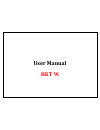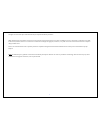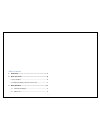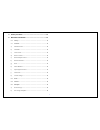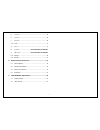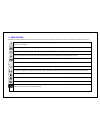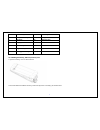Summary of KKT 9i
Page 1
1 user manual kkt 9i.
Page 2
2 all rights are reserved. No part of this document may be reproduced without permission. While all efforts have been made to ensure the accuracy of all the contents in this manual, we assume no liability for errors or omissions or statements of any kind in this manual, whether such errors or omissi...
Page 3
3 table of contents 1. Precautions .............................................................................. 7 2. Know your phone .................................................................... 8 2.1 keys and parts .......................................................................... ...
Page 4
4 4. Secure your phone ................................................................ 12 5. Main menu introduction ........................................................ 12 5.1. Call log ............................................................................... 12 5.2. Contacts ...............
Page 5
5 c) broadcast message ............................................................... 16 d) voice mail server ................................................................. 16 e) settings ............................................................................... 16 f) delete all ..............
Page 6
6 g) calculator ........................................................................... 18 h) convertor ........................................................................... 18 i) bluetooth ............................................................................ 18 5.10. Tools ...........
Page 7
7 1. Precautions read these simple guideline. Not following them may be dangerous or illegal. Read the complete user manual for further information. Do not switch your phone on when the use of wireless devices is prohibited or when the wireless device may cause interference or danger. Do not use you...
Page 8
8 2. Know your phone 2.1 keys and parts 1 navigation key 9 keypad.
Page 9
9 2 left soft key 10 headset port 3 dial/answer key 11 usb port 4 earpiece 12 charger port 5 display 13 torch 6 center key 14 camera 7 right soft key 15 speaker 8 ending/power key 2.2 installing the battery, sim card, memory card 1. Open the battery cover as shown below. 2. Insert the sim card and t...
Page 10
10 the memory card gives you extra storage capacity for content such as pictures, music and video clips. Do not remove the memory card while reading or writing to the card. Doing so may cause data corruption on the card or on the phone. Use only compatible memory cards approved by lava. Incompatible...
Page 11
11 3. Basic operations 3.1. Switch phone on/off to switch on/off your phone, press and hold the end key for a few seconds. Unlock the phone if you do not use the phone for a while, the screen is replaced with a locked screen. 1. Press any key to activate the screen. 2. Press left key, and then press...
Page 12
12 just press the call key to dial the contacts listed in call logs. You can also dial a contact from the messages. 4. Secure your phone menu > settings > security > phone lock let you lock/unlock your phone via a security password which you can change anytime. The default security code to unlock th...
Page 13
13 c) call a contact menu > contacts > left key > call>voice call allow you to make a call to the contact you are viewing. Or you can just highlight a number and press the call key. D) delete a contact menu > contacts > left key> delete in the contacts list, select the entry you want to delete. E) d...
Page 14
14 k) contact settings speed dial menu > contacts > left key >others> speed dial set speed dial and view memory status. Memory status menu > contacts > left key >others> memory status check the memory status of sim, and phone. 5.3. Multimedia a) camcorder menu > multimedia > camcorder press the ok k...
Page 15
15 adjust volume: press up and down keys to adjust volume. D) video player menu > multimedia > video player let you play videos stored in your phone or memory card. Press 2 key while playing a video to change the display mode. E) fm radio menu > multimedia > fm radio your phone comes with an fm radi...
Page 16
16 you can compose and send sms . Pressing the left key during/after composing the message gives you a host of messaging features. B) use message templates menu > messages > templates enter into preset message templates and use them. These preset templates can save you time if the theme of your mess...
Page 17
17 5.6. Fun & game snake you may play the built-in game and perform the game . 5.7. Tools a a ) ) i i n n t t e e r r n n e e t t menu > tools>internet to access this menu, enter the main menu in the standby mode and then select internet. You can use the network-related services with this function. ...
Page 18
18 f f ) ) t t i i m m e e r r menu > organizer > timer set up time, time will have ring tone hint g g ) ) t t o o r r c c h h menu > organizer > torch to turn on/off torch. H h ) ) c c a a l l c c u u l l a a t t o o r r menu > organizer > calculator to arrange your journey according to calendar. I...
Page 19
19 dual sim settings profiles connections restore factory settings 5.9. File manager to manage the space of phone or memory card. 6. Health and safety precautions please read these simple guidelines. Not following them may be dangerous or illegal. 6.1. Sar compliance your phone is designed not to ex...
Page 20
20 6.3. Recycle your handset the weee logo (shown at the left) appears on the product (battery, handset, and charger) to indicate that this product must not be disposed of or dumped with your other household wastes. You are liable to dispose of all your electronic or electrical waste equipment by re...
Page 21
21 7.2. Lava warranty subject to the conditions of this limited warranty, lava warrants a product to be free from defects in design, material and workmanship at the time of its original purchase by you, and for a subsequent period of one (1) year for transceiver and six (6) months for battery & char...
Page 22
22 important note: for your warranty to be valid, all information on the warranty certificate has to be completed including the stamp from the authorized distributor/retailer. All warranty information, product features and specifications are subject to change without notice. Imei no. ………………………………………...