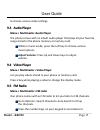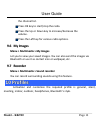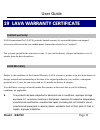Summary of KKT20
Page 1
Kkt20 user manual.
Page 2: Model – Kkt20
User guide model – kkt20 page 2 1 1 w w e e l l c c o o m m e e thank you for purchasing lava kkt20. Your kkt20 is packaged with the following state of the art features: vga camera 2.4 inch screen speaking clock audio player fm radio king movie video and fm recording dual sim (gsm + gsm) t-flash car...
Page 3: Model – Kkt20
User guide model – kkt20 page 3 table of contents 1 welcome ................................................................................... 2 2 know your phone ..................................................................... 6 2.1 keys and parts 6 2.2 open battery cover 7 2.2 insert sim car...
Page 4: Model – Kkt20
User guide model – kkt20 page 4 7.8 import/export contacts 13 7.9 send vcard 13 7.10 others 13 8 lava zone ............................................................................... 14 9 multimedia............................................................................. 14 9.1 camera 14 9.2...
Page 5: Model – Kkt20
User guide model – kkt20 page 5 12.5 calendar 19 12.6 stopwatch 20 12.7 timer 20 12.8 unit conversion 20 12.9 local search 20 12.10 ebook 20 12.11 bluetooth 21 13 services .................................................................................. 21 13.1 internet 21 13.2 stk 21 14 settings ....
Page 6: Model – Kkt20
User guide model – kkt20 page 6 2 2 k k n n o o w w y y o o u u r r p p h h o o n n e e 2 2 . . 1 1 k k e e y y s s a a n n d d p p a a r r t t s s important keys and parts are listed here for you to use the phone better. 1. Receiver 2. Navigation key 3. Right soft key 4. Ok key 5. Call key 6. Left ...
Page 7: Model – Kkt20
User guide model – kkt20 page 7 2 2 . . 2 2 o o p p e e n n b b a a t t t t e e r r y y c c o o v v e e r r the kkt20 is a dual sim mobile phone allowing you to use two sim cards. 1. Switch off the mobile phone and remove the rear cover and battery. 2 2 . . 2 2 i i n n s s e e r r t t s s i i m m c ...
Page 8: Model – Kkt20
User guide model – kkt20 page 8 2 2 . . 3 3 i i n n s s e e r r t t m m e e m m o o r r y y c c a a r r d d 1. Switch off the phone and remove the rear cover and the battery. 2. Insert the memory card into the slot. 3. Finally, insert the battery and the rear cover of the mobile phone. Note: use onl...
Page 9: Model – Kkt20
User guide model – kkt20 page 9 3 3 b b a a s s i i c c o o p p e e r r a a t t i i o o n n s s 3 3 . . 1 1 s s w w i i t t c c h h p p h h o o n n e e o o n n / / o o f f f f to switch on/off your phone, press and hold the call end key for a few seconds. 3 3 . . 2 2 u u n n l l o o c c k k t t h h ...
Page 10: Model – Kkt20
User guide model – kkt20 page 10 4 4 n n o o t t a a b b l l e e f f e e a a t t u u r r e e s s 4 4 . . 1 1 s s e e c c u u r r e e y y o o u u r r p p h h o o n n e e m m e e n n u u > > s s e e t t t t i i n n g g s s > > s s e e c c u u r r i i t t y y > > p p h h o o n n e e l l o o c c k k e e...
Page 11: Model – Kkt20
User guide model – kkt20 page 11 tip: access the call logs directly by pressing the call key in idle mode. The call log lists, the calls you have recently dialed, received, missed for sim1 and sim 2. Press the left/right navigation keys to access various call logs and work on the call logs. 6 6 l l ...
Page 12: Model – Kkt20
User guide model – kkt20 page 12 7 7 . . 3 3 c c a a l l l l a a c c o o n n t t a a c c t t m m e e n n u u > > p p h h o o n n e e b b o o o o k k > > l l e e f f t t k k e e y y > > c c a a l l l l > > v v o o i i c c e e c c a a l l l l allow you to make call to the contact you are viewing. Or y...
Page 13: Model – Kkt20
User guide model – kkt20 page 13 7 7 . . 8 8 i i m m p p o o r r t t / / e e x x p p o o r r t t c c o o n n t t a a c c t t s s m m e e n n u u > > c c o o n n t t a a c c t t s s > > l l e e f f t t k k e e y y > > i i m m p p o o r r t t / / e e x x p p o o r r t t y y o o u u c c a a n n c c o o...
Page 14: Model – Kkt20
User guide model – kkt20 page 14 8 8 l l a a v v a a z z o o n n e e we can use this entry to log into lava zone for some wonderful entertainment like pictures, music and video. 9 9 m m u u l l t t i i m m e e d d i i a a 9 9 . . 1 1 c c a a m m e e r r a a m m e e n n u u > > m m u u l l t t i i m ...
Page 15: Model – Kkt20
User guide model – kkt20 page 15 to choose various video settings. 9 9 . . 3 3 a a u u d d i i o o p p l l a a y y e e r r m m e e n n u u > > m m u u l l t t i i m m e e d d i i a a > > a a u u d d i i o o p p l l a a y y e e r r the phone comes with an inbuilt audio player that plays all your favo...
Page 16: Model – Kkt20
User guide model – kkt20 page 16 the channel list. Press ok key to start/stop the radio. Press the up or down key to increase/decrease the volume. Press the left key for various radio options. 9 9 . . 6 6 m m y y i i m m a a g g e e s s m m e e n n u u > > m m u u l l t t i i m m e e d d i i a a > >...
Page 17: Model – Kkt20
User guide model – kkt20 page 17 1 1 1 1 m m e e s s s s a a g g e e s s 1 1 1 1 . . 1 1 w w r r i i t t e e m m e e s s s s a a g g e e m m e e n n u u > > m m e e s s s s a a g g e e s s > > w w r r i i t t e e m m e e s s s s a a g g e e > > n n e e w w s s m m s s you can compose and send sms. P...
Page 18: Model – Kkt20
User guide model – kkt20 page 18 1 1 1 1 . . 4 4 v v o o i i c c e e m m a a i i l l s s e e r r v v e e r r menu > messages > voice mail server you can activate voicemail service to redirect your incoming calls (based on your call settings) to a voicemail server and retrieve them later via sms aler...
Page 19: Model – Kkt20
User guide model – kkt20 page 19 1 1 2 2 o o r r g g a a n n i i z z e e r r 1 1 2 2 . . 1 1 a a l l a a r r m m m m e e n n u u > > p p r r o o f f i i l l e e s s > > a a l l a a r r m m to use the alarm service available with your mobile phone. 1 1 2 2 . . 2 2 t t o o r r c c h h menu > messages ...
Page 20: Model – Kkt20
User guide model – kkt20 page 20 1 1 2 2 . . 6 6 s s t t o o p p w w a a t t c c h h menu > messages > stopwatch for different time 1 1 2 2 . . 7 7 t t i i m m e e r r menu > messages > timer set up time, time will have ring tone hint 1 1 2 2 . . 8 8 u u n n i i t t c c o o n n v v e e r r s s i i o...
Page 21: Model – Kkt20
User guide model – kkt20 page 21 1 1 2 2 . . 1 1 1 1 b b l l u u e e t t o o o o t t h h menu > messages > bluetooth open the bluetooth, for file transfer and acceptance 1 1 3 3 s s e e r r v v i i c c e e s s 1 1 3 3 . . 1 1 i i n n t t e e r r n n e e t t m m e e n n u u > > s s e e t t t t i i n ...
Page 22: Model – Kkt20
User guide model – kkt20 page 22 requirements. You can set: 1 1 4 4 . . 1 1 p p h h o o n n e e s s e e t t t t i i n n g g s s m m e e n n u u > > s s e e t t t t i i n n g g s s > > p p h h o o n n e e s s e e t t t t i i n n g g s s to set date and time, language settings, dedicated keys, auto po...
Page 23: Model – Kkt20
User guide model – kkt20 page 23 1 1 4 4 . . 4 4 c c a a l l l l s s e e t t t t i i n n g g s s m m e e n n u u > > s s e e t t t t i i n n g g s s > > c c a a l l l l s s e e t t t t i i n n g g s s t t o o p p e e r r f f o o r r m m t t h h e e d d u u a a l l - - s s i i m m , , c c a a l l l l...
Page 24: Model – Kkt20
User guide model – kkt20 page 24 1 1 7 7 h h e e a a l l t t h h a a n n d d s s a a f f e e t t y y p p r r e e c c a a u u t t i i o o n n s s please read these simple guidelines. Not following them may be dangerous or illegal. your phone is designed not to exceed the limits of emission of radio...
Page 25: Model – Kkt20
User guide model – kkt20 page 25 people having active medical implants should preferably keep the cell phone at least 15 cm away from the implant. maintain a preferable distance of 15 mm from the device. do not use the phone while driving. When you have to use the phone, please use the persona...
Page 26: Model – Kkt20
User guide model – kkt20 page 26 medical device. do not carry the wireless device in a breast pocket. turn off the phone if there is any reason to suspect that interference is taking place. follow the manufacturer directions for the implanted medical device. if you have any questions about u...
Page 27: Model – Kkt20
User guide model – kkt20 page 27 do not store the device in high or cold temperature. High temperatures can shorten the life of electronic devices and damage batteries. do not use or store the device in dusty, dirty areas. Its moving parts and electronic components can be damaged. do not attem...
Page 28: Model – Kkt20
User guide model – kkt20 page 28 specification. do not discard the battery with household trash. Please dispose of used battery according to your local environmental laws and guidelines. use manufacturer approved batteries, chargers, accessories and supplies. Kkt20 will not be held responsible f...
Page 29: Model – Kkt20
User guide model – kkt20 page 29 1. The colors and specifications shown/mentioned in the user manual may differ from the actual product. Images shown are for representation purpose only. Other product logos and company names mentioned herein may be trademarks or trade names of their respective owner...
Page 30: Model – Kkt20
User guide model – kkt20 page 30 1 1 9 9 l l a a v v a a w w a a r r r r a a n n t t y y c c e e r r t t i i f f i i c c a a t t e e l l i i m m i i t t e e d d w w a a r r r r a a n n t t y y : : lava international ltd. (lava) provides limited warranty for your mobile phone and original accessories...
Page 31: Model – Kkt20
User guide model – kkt20 page 31 you have not notified lava of the defect in the product during the applicable warranty period. The product serial no. Code or the accessories date code has been removed, defaced or altered. The product has been used with or connected to an accessory (i) not supplied ...
Page 32: Model – Kkt20
User guide model – kkt20 page 32 in case lava product needs service, please visit the nearest lava service centers given in the service guide. Please visit our website www.Lavamobiles.Com for updated list of authorized service centers near to your location. Important note: for your warranty to be va...