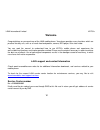Summary of KKT31c
Page 1
Lava international limited kkt31c i lava kkt31c user guide.
Page 2
Lava international limited kkt31c ii © 2012. All rights are reserved. No part of this document may be reproduced without permission. While all efforts have been made to ensure the accuracy of all the contents in this manual, we assume no liability for errors or omissions or statements of any kind in...
Page 3: Safety Guidelines
Lava international limited kkt31c iii safety guidelines read the guidelines below to ensure security during usage of the phone. Not following them may be dangerous or illegal. Read the complete user manual for further information. Do not switch your phone on when the use of wireless devices is prohi...
Page 4: Contents
Lava international limited kkt31c iv contents safety guidelines ....................................................................................................................................... Iii welcome ...........................................................................................
Page 5
Lava international limited kkt31c v 3.2.1 answer a call ................................................................................................................... 5 3.2.2 reject a call .............................................................................................................
Page 6: Welcome
Lava international limited kkt31c vi welcome congratulations on your purchase of the lava mobile phone. Your phone provides many functions which are practical for daily use, such as a hands-free loudspeaker, camera, mp3 player, ultra clear video. You can read the manual to understand how to use kkt3...
Page 7: 1. Introduction
Lava international limited kkt31c -1- 1. Introduction 1.1 appearance.
Page 8: 2. Getting Started
Lava international limited kkt31c -2- 1.2 standby screen and icons icon function description signal strength represent current sim1 and sim2 network signal. The more number of bars, the stronger the signal flight mode battery status, more bars indicate more battery capacity left clock has set blueto...
Page 9
Lava international limited kkt31c -3- 2.2 installing memory card (1) hold on 【power on/off key】for about three seconds to switch off the phone. (2) remove the battery cover. (3) remove the battery. (4) slide the t-flash card into the card slot; make sure that the gold contacts of the card face downw...
Page 10
Lava international limited kkt31c -4- setting: set up wap-related service. 2.5 messages 2.5.1 write message access this menu to create a text message or a multimedia message. 2.5.2 inbox received messages are listed in this menu. 2.5.3 drafts you can save your messages that you send often to “draf...
Page 11: 3. Basic Functions
Lava international limited kkt31c -5- features about the sms, mms and service message. 3. Basic functions 3.1 making a call (1) on the home screen, input the phone number. (2) press 【call key】,and then selectcall→ sim1>to call from sim1, otherwise select → sim2> to call from sim2. (3) making an inte...
Page 12
Lava international limited kkt31c -6- on the storage capacity of the sim/uim card. The telephone numbers stored in the mobile phone and in the sim/uim cards form a phonebook. After selecting a telephone number in the phonebook, select options to perform the following operations: view: view the conte...
Page 13
Lava international limited kkt31c -7- this function. Video recorder this function enables you to record dynamic pictures. In capture interface, you can press left or right direction key to adjust exposure value; up or down direction key to zoom in or zoom out ;ok key to capture videos clip; left sof...
Page 14
Lava international limited kkt31c -8- once you enter this menu, there is a monthly-view calendar for you to keep track of important appointments, etc. Days with events entered will be marked. 3 tasks choosing data, call or anniversary to create new memo, which you can view, add, edit, delete, delete...
Page 15: 4. Settings
Lava international limited kkt31c -9- 4. Settings 4.1 dual sim settings cdma and gsm1 open: cdma and gsm1 cards are standby if you set this option. Gsm1 and gsm2 open: both sim cards are standby if you set this option. Only gsm1 open: only gsm card 1can is identified if you set this option. Only gsm...
Page 16
Lava international limited kkt31c -10- 4.3 user profiles the mobile phone provides multiple user profiles, so that you can customize some settings to adapt to the specific events and environments. Customize the user profiles according to your preference and then activate the user profiles. The user ...
Page 17: 5. File Manager
Lava international limited kkt31c -11- unblocking key (puk). The puk is used to unlock and change the locked pin. To obtain the puk, contact the network operator. Change pin: to change pin code of sim card. Change pin2: to change pin2 code of pin code. 【uim security setting】 pin lock: to set the uim...
Page 18: 6. Safety
Lava international limited kkt31c -12- can use the file manager to conveniently manage various directories and files on the phone and the t-flash card. 5.1 open choose file manager to enter the root directory of the memory. The root directory will list the default folders, new folders and user files...
Page 19
Lava international limited kkt31c -13- the phone will consume a little power if it is near network station. Therefore, the call and standby time depends greatly on the signal strength of honeycomb network and the parameters set by network operator. The battery charging time lies on the remnant power...
Page 20
Lava international limited kkt31c -14- please keep all spare parts dry. You should pull out the plug of any spare part correctly when you switch off the power, don ‟t drag the power line forcibly. If the phone, battery, and charger don ‟t operate normally, please contact closest qualified maintenanc...
Page 21
Lava international limited kkt31c -15- sar (specific absorption rate) information the highest sar value for this mobile phone is which recommended the limit for exposure to radio waves is 1.6 watts/kilogram(w/kg) averaged over 1 gram of tissue. For more information, please visit our website (www.Lav...
Page 22
Lava international limited kkt31c -16- ensure that an authorised person repairs your lava products call our local authorised collection centers to dispose lava products always drop your used electronic products, batteries or any accessories thereof after the end of their life at nearest authorised c...
Page 23: Frequently Asked Questions
Lava international limited kkt31c -17- animals and it also has adverse effect on the environment. Placing of batteries or devices on or in heating devices, such as microwave, ovens, stoves, or radiators and improper disposal of batteries may lead to explosion. If the battery terminals are in contact...
Page 24
Lava international limited kkt31c -18- the puk code provided by your network provider. Poor quality of calling please check if the sound volume is tuned properly in an area with poor network conditions, example: basement, the signal might be weak. Try searching a location with stronger signal recept...
Page 25
Lava international limited kkt31c -19-.
Page 26
Lava international limited kkt31c -20- lava warranty certificate limited warranty: lava international ltd. (lava) provides limited warranty for your mobile phone and original accessories delivered with your mobile phone (hereinafter referred to as “product”) the warranty period for the transceiver i...
Page 27
Lava international limited kkt31c -2- to get maximum of your new product, we recommend you to: read the guidelines for safe and efficient use as mentioned in the manual. Read the terms and conditions of your lava warranty in the manual. Keep your original receipt; you will need it for warranty servi...