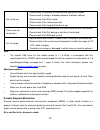Summary of KKT40 mini
Page 1
1 lava kkt40 mini a user’s guide.
Page 2
2 © 2013. All rights are reserved. No part of this document may be reproduced without permission. While all efforts have been made to ensure the accuracy of all contents in this manual, we assume no liability for errors or omissions or statements of any kind in this manual, whether such errors or om...
Page 3: For Your Safety
3 welcome congratulations on your purchase of the lava kkt40 mini mobile phone. Your phone provides many functions which are practical for daily use, such as a hands-free loudspeaker, 0.3 mp camera, mp3 player, ultra clear video. You can read the manual to understand how to use kkt40 mini mobile pho...
Page 4
4 disturbance all mobile phone performances might be reduced or fluctuate during a disturbance. Turn off when in the hospital please follow related limitations. Please switch your mobile phone off when near a medical instrument. Turn off when in an airplane please follow related limitations. Do not ...
Page 5
5 sos emergency calls make sure your mobile phone is switched on and in a service area. In idle mode, input the sos number; then press the dial key. Advise where you are and do not hang up without permission. Please read carefully and observe the terms above. Innovative functions mobile tracker afte...
Page 6: Getting Started
6 1 receiver mesh 2 ok key 3 navigation key 4 function key 5 key pad 6 speaker mesh 7 camera special key left navigation key: the shortcuts for the default write messages. Right navigation key: the shortcuts for the default shortcuts. Up navigation key: the shortcuts for the default camera. Down nav...
Page 7: Call Function
7 it down. Align the golden contacts of the battery to the contacts in the phone, and then gently snap down the battery into place. Re-assemble the back cover. To uninstall the battery, flip the battery out from the bottom of the battery. Charging battery plug the charger into the socket on the side...
Page 8: Contacts
8 that you called. Answering a call when there is an incoming call, the phone will notify you through vibration, ringing, vibration plus ringing, etc, according to your setting. The name and phone number of the caller is shown on the screen if the network supports the service. You may answer or reje...
Page 9: Media
9 switch to video recorder: you can select for video recording function. Photos: enter into the album and view the image. Camera settings: set the related parameters of the camera. Image settings: set the size and the quality of the image. White balance: set the white balance such as auto, daylight,...
Page 10: Music
10 if you choose it, you can get into the state of sound-recording; choose the following options to get into: new record: record a new sound-recording. List: get into the list to see the recorder documents which have recorded and saved. Select one and enter the options, you can operate it as follows...
Page 11: Gallery
11 details: view the size and the total play time about this song. Refresh list: you can refresh the music lists. Settings: open or close some function about the audio player, such as list auto gen., repeat, shuffle, background play and so on. Gallery you can use gallery to organize your files in fo...
Page 12: Tools
12 a basic world clock is provided. Tools the tools includes the following functions: calculator, ebook reader fun & games there are in-built games: f1 race. Settings upon entering the settings, you can customize your phone as per your need, includes the following settings: user profiles, phone sett...
Page 13
13 schedule power on/off: set the time at which the mobile phone will power on/off. Language: set the displaying language of mobile phone menus. Pref. Input method: select the preferential input method for writing message, editing the text content of sms, searching the contacts and so on. Shortcuts ...
Page 14: Care & Maintenance
14 during you answer/make a call. Dual sim settings you can set enable one/both sim card, and also you can setup the flight mode. Network settings this menu has connection with the network supplier, so please get touch with them when you use this function.If you want to get into one network which do...
Page 15
15 use only chargers approved by the phone manufacturer to ensure safety. Failing to comply with this will violate the terms and conditions of the warranty. Using battery the waiting time and calling time capacities specified by the phone manufacturer are obtained under ideal operating environment. ...
Page 16
16 keep the phone, battery or charger out of reach of children. Mobile phone usage precautions your phone will give off electromagnetic waves. Do not place it near storage medium such as floppy disk. Using the phone near television, land phone, radio and office automatic devices may cause interferen...
Page 17: Trouble Shooting
17 away from children. Do not press the touch screen with needles, pen point or other sharp objects; it can damage the lcd and violate the terms and conditions of the warranty. Battery precautions do not short-circuit your battery. It can damage battery, and cause leakage, over heat, fire or explosi...
Page 18
18 fail to connect to network in case of weak signal, please try and move to a location with strong signal and try connecting to the network again; please ensure that you are not beyond the network coverage of service providers; please ensure you have a valid sim card. Please contact your network pr...
Page 19
19 fail to dial out please check if you press the dial key after typing the number. Please check if calling is forbidden because of default settings. Please check if the sim is valid. Please check if the call barring is set. Please check if the fixed dial function is set. Callers can not contact you...
Page 20
20 do’s: ensure that an authorized person repairs your lava products call our local authorized collection centers to dispose lava products always drop your used electronic products, batteries or any accessories thereof after the end of their life at nearest authorized collection point or collection ...
Page 21: Lava Warranty Certificate
21 lava warranty certificate limited warranty: lava international ltd. (lava) provides limited warranty for your mobile phone and original accessories delivered with your mobile phone (hereinafter referred to as “product”) the warranty period for the transceiver is one (1) year and for battery, char...
Page 22
22 to get maximum of your new product, we recommend you to: read the guidelines for safe and efficient use as mentioned in the manual. Read the terms and conditions of your lava warranty in the manual. Keep your original receipt; you will need it for warranty services if asked to produce. Present th...