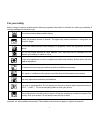Summary of KKT41
Page 1
Lava kkt41 user manual.
Page 2
1 for your safety before using your phone, please read the following important information to eliminate or reduce any possibility of causing damage and personal injury. Do not use wireless phones while driving. Switch off wireless devices in aircraft. The signal may cause interference. Using them on...
Page 3
2 phone overview 1 center key 8 ending/power key 2 left soft key 9 keypad 3 dial/answer key 10 charger port 4 earpiece 11 camera 5 display 12 speaker 6 navigation key 13 headset port 7 right soft key 14 torch.
Page 4
3 getting started installing the sim cards, t-flash card and battery. Sim card carries useful information, including your mobile phone number, pin (personal identification number), puk (pin unlocking key), imsi (international mobile subscriber identity), network information, contacts data, and short...
Page 5
4 4) with the metallic contacts of the battery facing the metallic contacts in the battery slot, press the battery down until it locks into place,then fix its back co.
Page 6
5 table of contents 1. Security .............................................................................................................................................. 7 2. Getting started............................................................................................................
Page 7
6 7.12. Message capacity............................................................................................................................. 17 8. Services ..........................................................................................................................................
Page 8
7 general information thank you for selecting our lava kkt41 mobile phone. This user guide will provide you with the general information and operation instructions. The package includes a chargeable battery, a charger and other accessories. Please refer to the accessory section for details. Note: us...
Page 9
8 set (you can find it when you remove your battery), or call *#06# to look up your imei number. Copy this number and save it for future need. to prevent your phone from misuse, lock your sim card or phone, and change passwords when necessary. do not remove the battery without turning off the ph...
Page 10
9 or other metal objects, otherwise it can cause leakage, over heat, fire or explosion. there is a risk of blinding if the liquid of the batteries gets into your eyes. In case of this, do not rub your eyes, you should rinse your eyes well with fresh water and go to the hospital immediately. if t...
Page 11
10 2. Getting started 2.1. Batteries the battery is included in the package. It is not fully charged out of factory but it may still be able to power on your phone. Please completely use up the power of the battery and then charge it for at least 12 hours with your phone turned off. You battery will...
Page 12
11 insert it into another gsm phone to use it. Most new phones will recognize the sim card automatically. Do not touch the golden contacts of the sim card and place it away from electricity and magnetism to avoid damage. You will not be able to use the phone if the sim card is damaged. Note: before ...
Page 13
12 3. Multimedia 3.1. Audio player you can enjoy the music with this function. You can use the following keys during the play. Key function left key press to switch to a previous song with cursor. Press and hold: go fast reverse right key press to switch to a next song with cursor. Press and hold: g...
Page 14
13 3.2. Camcorder in video recorder, your options include: options: switch to camera interface. Mode switch: switch it between camera & camcorder modes. Video size: 128x96, 160x128, 176x144, 320x240. Brightness: there are 6 levels brightness selection. Contrast: there are 6 levels contrast selection...
Page 15
14 rename: rename the image file name. Slide play: view the images in slide playing mode. Details:show some information of image. Press ok key to view the selected image. 3.5. Sound recorder you can record sound in this function. After record, access options: start recording: select this option to r...
Page 16
15 5. Call logs with this function, you can view the information of missed calls、dialed calls、received calls、rejected calls、call timers、 gprs counter. Press ok key and select call logs under the standby mode if you are desired to enter in this function. 5.1. Call history in the call history, you can...
Page 17
16 7.2. Inbox the inbox lists the received sms. You can view the received sms with this function. Select an entry of sms and press under the inbox sms list window to perform: reply: reply the sms to the sender; delete: delete the selected entry of the message; call: call the sender of the selected m...
Page 18
17 mark: you can select multiple messages via this option and can delete, move, copy them; sort: sort messages by time, contacts, subject, type; export sms: export the selected message into memory card; press ok key to view the selected message.. 7.5. Sentbox sent messages are saved here. Your optio...
Page 19: Services
18 8. Services to access this menu, enter the main menu in the standby mode and then select services. Your device is supported internet, lava zone, lava space, google, facebook, yahoo and sim tool kit. Note: your sim cards should be gprs enabled to use this service. 9. Fm radio you can choose to fm ...
Page 20
19 10.3. Calculator you can conduct the basic arithmetic operations with this function. Input the first number. Press one of directional keys to select the arithmetic operation sign. Input the second number. Press ok key to view the calculation results. 10.4. Calendar the screen will highlight the d...
Page 21
20 10.10. E-book read txt format file. You can complete the following features: view, delete, delete all, scroll style, language code and information. While reading, press “option” to do the work such as full screen, my bookmark, scroll style, language code, and information. 10.11. Bluetooth your op...
Page 22
21 adjust volume: adjust the volume for caller ringtone, message ringtone, alarm & calendar ringtone, call volume, power on/off. Ring type: set the sim1/2 call alert, sim1/2 message alert, alarm & calendar remind. Other alert rings: key tone, battery low alert, dial tone, power ringtone after pluggi...
Page 23
22 the original password of the phone when leaving the factory is 4321. The password and pin2 and sim card are provided by the network operator. When the pin/pin2 is input wrongly in successively three times, the sim card will be locked. The puk /puk2 are required to input if you want to unlock the ...
Page 24
23 reply sms after reject, auto call record. 14.5. Connections you can set up the phone network with this function. Sim1/sim2 network settings network account: choice the network settings for data account before you want to use internet. Gprs service: enable/disable the gprs network. Data connection...
Page 25
24 always drop your used electronic products, batteries or any accessories thereof after the end of their life at nearest authorised collection point or collection center. separate the packaging material according to responsible waste disposal options and sorting for recycling. always remove t...
Page 26
25 lava warranty subject to the conditions of this limited warranty, lava warrants a product to be free from defects in design, material and workmanship at the time of its original purchase by you, and for a subsequent period of one (1) year for transceiver and six (6) months for battery & charger. ...
Page 27: Appendix
26 15. Appendix 15.1. Faq the phone cannot be turned on when the battery is very low, the phone may not be turned on properly. Please charge the battery. Cannot make certain calls check if call barring is set. If it is set, you may not be able to make calls or only certain calls are allowed. My call...
Page 28
27 keep the phone and all its parts and accessories out of the reach of children. keep the phone dry, all kinds of liquid will erode the electronic circuit. do not use or store the phone in a dusty place to avoid damaging the removable parts. keep the phone away from hot places, high tempera...