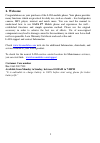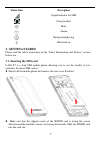Summary of P7
Page 1
I lava mobile phone lava p7 user manual.
Page 2
Ii ©2015. All rights are reserved. No part of this document may be reproduced without permission. While all efforts have been made to ensure the accuracy of all the contents in this manual, we assume no liability for errors or omissions or statements of any kind in this manual, whether such errors o...
Page 3
Iii content 1. Welcome ......................................................... 1 1.1. Exciting feature ............................................ 2 1.2. For your safety ............................................. 3 2. Phone layout .............................................. 4 2.1. Key and p...
Page 4
Iv 4.4. Contacts .................................................... 9 4.5. Messages ................................................. 10 4.6. Email ..................................................... 10 4.7. Calculator ................................................ 10 4.8. Calendar ..............
Page 5
1 1. Welcome congratulations on your purchase of the lava mobile phone. Your phone provides many functions which are practical for daily use, such as a hands‐free loudspeaker, camera, mp3 player, internet and much more. You can read the manual to understand how to use lava p7 mobile phone and experi...
Page 6
2 1.1. Exciting feature android lollipop 5.1 5 inch screen camera 2mp & 5mp 1.2ghz quad-core processor memory: rom 8gb+ram 1gb dual sim multimedia player wi-fi battery 2000mah.
Page 7
3 1.2. For your safety read this simple guideline. Avoiding them may be dangerous or illegal. Read the complete user manual for further information. Do not switch your phone on when the use of wireless devices is prohibited or when the wireless device may cause interference or danger. Do not use you...
Page 8
4 2. Phone layout 2.1. Key and parts 2.2. Standby screen & icons this phone provides multiple standby screens. Through the instruction and various icons on the screen, you can have the operating information needed. Label key label key 1 receiver 7 back key 2 front camera 8 volume key 3 menu key 9 po...
Page 9
5 status icon description signal indicator for sim using headset mute alarm background playing bluetooth on 3. Getting stared please read the safety instructions in the "safety information and notices" section before use. 3.1. Inserting the sim card lava p7 is a dual sim mobile phone allowing you to...
Page 10
6 replace the battery & rear cover of the mobile phone. 3.2. Unlock the phone the handset provide swipe, pin, and password, knock code and draw a pattern to unlock your phone. 3.3. Using the touch screen you can use the touch screen in the following ways: touch: acts on items on the screen, such a...
Page 11
7 gesture on the gesture panel. You can slide the custom gestures panel from top left corner of the display. Draw the defined gesture> the phone will direct you to the app for which gesture has been defined. 3.6. Motion gesture flip to mute alarm: flip the phone to snooze the alarm when the alarm ...
Page 12
8 hand-free switch: switch to normal mode from loudspeaker mode automatically on bringing device close to ears. 3.7. Connection to network when the sim card is successfully unlocked, the handset will automatically search for available network. The status bar will show the signal strength. 3.8. Cha...
Page 13
9 type in as follows to call extension phone: area code > switchboard number > add 2-sec pause > extension phone number> call make international calls type in as follows to call international phone: + > country code > complete destination number > dialing icon. make listed calls listed phone num...
Page 14
10 4.5. Messages touch the messages icon on the main menu or the home screen , you can create a new message to other people. Input phone number or select the number from contacts. When tap the content, you can add picture, video, audio etc attachments. 4.6. Email the handset provide the email functi...
Page 15
11 4.11. Fm radio make sure the headset, which is used as the antenna, is plugged in before using the fm radio. 4.12 music use the music player to play music files. The songs saved in your phone can be played using the music player of the device. 4.13. Sound recorder sound recorder is clean and simp...
Page 16
12 4.16. Backup and restore backup and restore is used to backup and restore your file. 4.17. Phone booster you can speed up your phone by closed the app in running of the background. 4.18. Settings general the handset can connect to a variety of networks and devices, including, wi-fi, bluetooth dev...
Page 17
13 wi-fi hotspot: go to settings> more >tethering & portable hotspot> turn on wi-fi hotspot. Once the device wi-fi hotspot is active you can see a white icon denoting wireless network on the notification pane. Sound & notification in this menu, you can set notification, interruptions and sound enhan...
Page 18
14 this menu include backup & reset, accessibility and scheduled power on & off. Sound in this menu you can set volumes, call ringtone & vibrate and set the system sound. Display in this menu you can set the wallpaper in your phone and set the display such as brightness level, sleep time, daydream e...
Page 19
15 standby duration shortened the standby duration is relative to the system setting of network. While the mobile phone is in an area with poor signal strength and cannot receive the signal, the handset will continuously search for a base station. This will significantly reduce battery charge. It is...
Page 20
16 5. Safety information and notices 5.1. Emergency call if any emergency arises, dial 112 (or other emergency call number) for emergency help. Note: due to the nature of cellular networking, the success of emergency call is not guaranteed. 5.2. For your safety switch off the phone in hospitals and ...
Page 21
17 do not paint the phone. Do not drop the phone or violently crush or shake the phone. Do not keep the phone near magcards and other object with magnetism. The phone’s magnetism may clear the information stored on floppy disk, pre-paid phone card and credit card. Keep the phone away from hot places...
Page 22
18 recommended by international guidelines. These guidelines include safety margins designed to assure the protection of all persons, regardless of age and health. Sar (specific absorption rate) is the unit of body-absorbed rf quantity when the phone is in use. Sar value is ascertained according to ...
Page 23
19 call our local authorized collection centers to dispose lava products always drop your used electronic products, batteries or any accessories thereof after the end of their life at nearest authorized collection point or collection center. Separate the packaging material according to responsible w...
Page 24
20 lava warranty certificate limited warranty: lava international ltd. (lava) provides limited warranty for your mobile phone and original accessories delivered with your mobile phone (hereinafter referred to as “product”) the warranty period for the transceiver is one (1) year and for battery, char...
Page 25
21 to get maximum of your new product, we recommend you to: read the guidelines for safe and efficient use as mentioned in the manual. Read the terms and conditions of your lava warranty in the manual. Keep your original receipt; you will need it for warranty services if asked to produce. Present th...