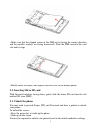I user manual pixel v1.
Ii content 1. Phone layout ............................................................................ 1 1.1. Key and parts .............................................................................................. 1 2.2. Standby screen & icons .....................................................
Iii 3.11. Gmail ........................................................................................................ 8 3.12. Google ...................................................................................................... 8 3.13. Google setting..........................................
1 ©2014. All rights are reserved. No part of this document may be reproduced without permission. While all efforts have been made to ensure the accuracy of all the contents in this manual, we assume no liability for errors or omissions or statements of any kind in this manual, whether such errors or...
2 2 light sensor 6 back camera 3 receiver 7 flash light 4 volume key 8 speaker 2.2. Standby screen & icons this phone provides multiple standby screens. Through the instruction and various icons on the screen, you can have the operating information needed. Status icon description signal indicator fo...
3 • make sure that the clipped corner of the sim card is facing the correct direction and the metallic contacts are facing downwards. Slide the sim card into the card slot until it stops. • finally insert the battery and replace the rear cover of the mobile phone. 2.2. Inserting micro sd card with t...
4 to set the unlock method: on the main menu, touch settings > security. Touch screen lock. Choose the type of locking as desired. You can set your screen lock on the basis of pattern, pin, swipe, voice unlock, password or none. 2.4. Using the touch screen you can use the touch screen in the flowing...
5 press return key. The sim card will be locked if you input in wrong code for three times continuously. The handset will inform you to input in puk code. Attention: your network provider will set a standard pin code (four to eight numbers) for your sim card. It is recommended that you change the co...
6 3.3. Camera google camera captures quick and easy photos and videos, and takes advantage of your android device's computing power with image enhancing features like hdr+, and lens blur. Features • simple interface - capture photos and video quickly with google camera's simple and intuitive interfa...
7 3.6. Chrome browse fast on your phone with the google chrome browser that you love on desktop. Pick up where you left off on your other devices with tab sync, search by voice and save up to 50% of data usage while browsing. • sync across devices – seamlessly access and open tabs and bookmarks from...
8 before using the fm radio. 3.11. Gmail gmail is built on the idea that email can be more intuitive, efficient, and useful; maybe even fun! Get your email instantly via push notifications, read and respond to your conversations online & offline, and search and find any email. Gmail also lets you: •...
9 • say more with photos, maps, emoji, stickers, and animated gifs. • call any phone number in the world (and all calls to other hangouts users are free!). • connect your google voice account for phone number, sms, and voicemail integration. • keep in touch with friends across android, ios, and the ...
10 3.18 news & weather your comprehensive and personalized view of headline stories and local news & weather. • coverage from 65,000 publications • simple swipe-access to categories such as top stories, technology, sports & weather • tune your layout with any of 60 country-specific editions, home sc...
11 • make listed calls every dialed and received phone number is recorded in the call history list. Recently dialed, answered and missed phone numbers are chronologically (newest to oldest) listed in the "all" log. You can also choose and check missed calls, answered and dialed list according as you...
12 3.21. Play games games get more fun with the google play games app. Compete with friends, track your achievements and pick up wherever you left off, on any of your devices. As you master more games across google play, show off your skills in your all-new game profile. And whether you love puzzles...
13 • all in one - with one app and one tap, you have access to free and premium content from news, magazines, blogs and more. • enjoy read now - start reading right away with a home screen that quickly learns what you’re into and highlights that adapt to your interests over time. 3.24. Play store it...
14 note: make sure that wi-fi network with which you want to connect is in the range and is active. Bluetooth go to settings > wireless & networks> bluetooth settings. If bluetooth is off, check bluetooth to turn it on. Your phone scans and displays the bluetooth devices in range. If the device you ...
15 location locate your position through tools like wireless network and gps satellite. Security change the settings of screen security, encryption, sim card lock, passwords, device administration and credential storage. Accounts manage the accounts for facebook, email, google, and so on. Language &...
16 or tablet with the free google slides app. With google slides you can: • create new presentations or edit any that were created on the web or on another device. • share presentations and work together with others in the same presentation at the same time. • open, edit and save microsoft powerpoin...
17 unable to connect to network weak signal. Please try and move to a location with strong signal and try connecting to the network again; please ensure that you are not beyond the network coverage of service providers; please ensure you have a valid sim card. Please contact your network provider fo...
18 callers unable to contact you please confirm if the mobile phone is on and connected with the network. Please confirm if calling is forbidden because of defaulting. Please confirm if the sim card is valid. Please confirm if the call barring is set. Unable to charge handset poor contact. Please ch...
19 and to the road. Pull off the road and park before making or answering a call if driving conditions so require. If your phone is lost or stolen, notify your service provider immediately to stop the sim card from being used. When you contact your service provider, they will need your imei number. ...
20 do not put the phone at the bottom of a bag. You may crush it. When the vibrate mode is on, place the phone carefully to prevent it from being dropped from a height or being moved to a heat source due to the vibrating. Do not press the touch screen with needles, pen point or other sharp objects; ...
21 close you are to a network tower, use of accessories and other enhancements. The highest sar value of the device is less than 1.6w/kg averaged over 1 gm of human tissue. The sar value may differ depending on national reporting, testing requirements and the network band. Sar recommendations use a ...
22 the product anymore it in future. Don’ts: do not dismantle your lava product on your own do not give your e-waste to kabbadiwala / scrap dealer/ rag pickers. Do not dispose-off the e-waste in landfills never dump e-waste in garbage bins. Do not dispose of your product at municipal waste bins or r...
23 headset is six (6) months from the date of purchase. Lava warranty subject to the conditions of this limited warranty, lava warrants a product to be free from defects in design, material and workmanship at the time of its original purchase by you, and for a subsequent period of one (1) year for t...
24 in case lava product needs service, please visit the nearest lava service centers given in the service guide. Please visit our website www.Lavamobiles.Com for updated list of authorized service centers near to your location. Important note: for your warranty to be valid, all information on the wa...