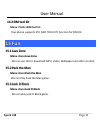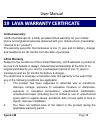Summary of Spark 248
Page 1
Spark 248 user manual.
Page 2: Spark 248
User manual spark 248 page 2 1 1 w w e e l l c c o o m m e e thank you for purchasing lava spark 248. Your spark 248 is packaged with the following state of the art features: 1.3mp+vga camera 2.4 inch screen audio player fm radio video and fm recording dual sim (gsm + gsm) t-flash card support (up t...
Page 3: Spark 248
User manual spark 248 page 3 table of contents 1 welcome ................................................................................... 2 2 know your phone ..................................................................... 6 2.1 keys and parts 6 2.2 insert sim card 7 2.3 insert memory card 7...
Page 4: Spark 248
User manual spark 248 page 4 7 settings .................................................................................. 12 7.1 profiles 12 7.2 call settings 13 7.3 phone settings 13 7.4 display settings 13 7.5 security settings 14 7.6 connections error! Bookmark not defined. 8 gallery ..............
Page 5: Spark 248
User manual spark 248 page 5 13.1 world clock 18 13.2 calendar error! Bookmark not defined. 13.3 alarm 18 13.4 bluetooth error! Bookmark not defined. 13.5 calculator 19 13.6 torch 19 14 tools ....................................................................................... 19 14.1 my files err...
Page 6: Spark 248
User manual spark 248 page 6 2 2 k k n n o o w w y y o o u u r r p p h h o o n n e e 2 2 . . 1 1 k k e e y y s s a a n n d d p p a a r r t t s s important keys and parts are listed here for you to use the phone better..
Page 7: Spark 248
User manual spark 248 page 7 2 2 . . 2 2 i i n n s s e e r r t t s s i i m m c c a a r r d d the spark 248 is a dual sim mobile phone allowing you to use two sim cards. 1. Switch off the mobile phone and remove the rear cover and battery. 2. Insert the sim card correctly in the sim slot(s). 3. Final...
Page 8: Spark 248
User manual spark 248 page 8 3 3 b b a a s s i i c c o o p p e e r r a a t t i i o o n n s s 3 3 . . 1 1 s s w w i i t t c c h h p p h h o o n n e e o o n n / / o o f f f f to switch on/off your phone, press and hold the end key for a few seconds. 3 3 . . 2 2 u u n n l l o o c c k k t t h h e e p p ...
Page 9: Spark 248
User manual spark 248 page 9 you can also dial a contact from the messages. 4 4 n n o o t t a a b b l l e e f f e e a a t t u u r r e e s s 4 4 . . 1 1 s s e e c c u u r r e e y y o o u u r r p p h h o o n n e e m m e e n n u u > > s s e e t t t t i i n n g g s s > > s s e e c c u u r r i i t t y y ...
Page 10: Spark 248
User manual spark 248 page 10 5 5 . . 2 2 s s e e n n d d s s m m s s m m e e n n u u > > c c o o n n t t a a c c t t s s > > l l e e f f t t k k e e y y > > w w r r i i t t e e m m e e s s s s a a g g e e > > s s m m s s 5 5 . . 3 3 c c a a l l l l a a c c o o n n t t a a c c t t m m e e n n u u > ...
Page 11: Spark 248
User manual spark 248 page 11 5 5 . . 7 7 s s e e n n d d v v c c a a r r d d m m e e n n u u > > c c o o n n t t a a c c t t s s > > l l e e f f t t k k e e y y > > c c o o n n t t a a c c t t s s > > v v c c a a r r d d allow you to send vcard to other numbers and export vcard. 5 5 . . 8 8 o o t t...
Page 12: Spark 248
User manual spark 248 page 12 6 6 c c a a l l l l l l o o g g s s 6 6 . . 1 1 v v i i e e w w c c a a l l l l l l o o g g s s m m e e n n u u > > c c a a l l l l l l o o g g s s tip: directly access the call logs of by pressing the call key in idle mode. The call log lists the calls you have recentl...
Page 13: Spark 248
User manual spark 248 page 13 7 7 . . 2 2 c c a a l l l l s s e e t t t t i i n n g g s s m m e e n n u u > > s s e e t t t t i i n n g g s s > > c c a a l l l l s s e e t t t t i i n n g g s s t t o o p p e e r r f f o o r r m m t t h h e e d d u u a a l l - - s s i i m m , , c c a a l l l l d d i ...
Page 14: Spark 248
User manual spark 248 page 14 7 7 . . 6 6 c c o o n n n n e e c c t t i i o o n n s s m m e e n n u u > > s s e e t t t t i i n n g g s s > > c c o o n n n n e e c c t t i i o o n n s s you can set connectivity including data account. 8 8 g g a a l l l l e e r r y y to manage the space of phone or m...
Page 15: Spark 248
User manual spark 248 page 15 9 9 . . 3 3 b b r r o o a a d d c c a a s s t t m m e e s s s s a a g g e e menu > messages >broadcast message . To receive public messages on all different subjects from your network operator 9 9 . . 4 4 v v o o i i c c e e m m a a i i l l s s e e r r v v e e r r menu ...
Page 16: Spark 248
User manual spark 248 page 16 1 1 0 0 m m e e d d i i a a 1 1 0 0 . . 1 1 v v i i d d e e o o r r e e c c o o r r d d e e r r menu >media> video recorder press the ok key to start recording. You can press o o p p t t i i o o n n s s switch to camera and vice versa. You can also press options key to ...
Page 17: Spark 248
User manual spark 248 page 17 the channels. Press the number keys on your keypad in accordance to the channel list. Press ok key to start/stop the radio. Press the up or down key to increase/decrease the volume. Press the left key for various radio options. 1 1 0 0 . . 4 4 s s o o u u n n d d r r e ...
Page 18: Spark 248
User manual spark 248 page 18 1 1 2 2 m m u u s s i i c c the phone comes with an inbuilt audio player that plays all your favorite songs stored in the phone memory or memory card. While in music mode, press the left key to choose various music options adjust volume: press up and down keys to adjust...
Page 19: Spark 248
User manual spark 248 page 19 to use the alarm service available with your mobile phone. 1 1 3 3 . . 4 4 b b l l u u e e t t o o o o t t h h menu >organizer> bluetooth open the bluetooth, for file transfer and acceptance 1 1 3 3 . . 5 5 c c a a l l c c u u l l a a t t o o r r menu >organizer> calcul...
Page 20: Spark 248
User manual spark 248 page 20 1 1 4 4 . . 2 2 s s i i m m t t o o o o l l k k i i t t menu >tools>sim tool kit your phone supports stk (sim tool kit) function for sim1/2. 1 1 5 5 f f u u n n 1 1 5 5 . . 1 1 l l a a v v a a z z o o n n e e m m e e n n u u > > f f u u n n > > l l a a v v a a z z o o n...
Page 21: Spark 248
User manual spark 248 page 21 1 1 6 6 w w e e b b m m e e n n u u > > w w e e b b > > i i n n t t e e r r n n e e t t to access this menu, enter the main menu in the standby mode and then select internet. You can use the network-related services with this function. 1 1 7 7 h h e e a a l l t t h h a ...
Page 22: Spark 248
User manual spark 248 page 22 use a wireless hands-free system (headphone, headset) with a low power bluetooth emitter. please keep your calls short and use sms whenever more convenient. This advice applies especially to children, adolescents and pregnant women prefer to use your cell phone wh...
Page 23: Spark 248
User manual spark 248 page 23 your phone’s radio waves may interfere with the functioning of inadequately shielded medical devices. Consult a physician or the manufacturer of the medical device to determine whether they are adequately shielded from external radio frequency. Switch off your device ...
Page 24: Spark 248
User manual spark 248 page 24 1 1 8 8 t t a a k k i i n n g g c c a a r r e e o o f f y y o o u u r r d d e e v v i i c c e e your device is a product of superior design and craftsmanship and should be handled with care: the following suggestions will help you protect your phone: keep the device d...
Page 25: Spark 248
User manual spark 248 page 25 do not store your device near magnetic fields or allow your device to come in contact with magnetic fields for extended period of time. please put the battery in a cool and well-ventilated place out of direct sunlight. We recommend you to charge the battery at room ...
Page 26: Spark 248
User manual spark 248 page 26 1. The colors and specifications shown/mentioned in the user manual may differ from the actual product. Images shown are for representation purpose only. Other product logos and company names mentioned herein may be trademarks or trade names of their respective owners. ...
Page 27: Spark 248
User manual spark 248 page 27 2. Spark 250 keeps the right to make modifications to any of the content in this user guide without public announcement in advance. The content of this manual may vary from the actual content displayed in the mobile phone. In such a case, the latter shall govern. All ri...
Page 28: Spark 248
User manual spark 248 page 28 1 1 9 9 l l a a v v a a w w a a r r r r a a n n t t y y c c e e r r t t i i f f i i c c a a t t e e limited warranty: lava international ltd. (lava) provides limited warranty for your mobile phone and original accessories delivered with your mobile phone (hereinafter re...
Page 29: Spark 248
User manual spark 248 page 29 3. The product serial no. Code or the accessories date code has been removed, defaced or altered. 4. The product has been used with or connected to an accessory (i) not supplied by lava or its affiliates, (ii) not fit for use with the product or (iii) used otherwise tha...
Page 30: Spark 248
User manual spark 248 page 30 www.Lavamobiles.Com for updated list of authorized service centers near to your location. Important note: for your warranty to be valid, all information on the warranty certificate has to be completed including the stamp from the authorized distributor/retailer. All war...