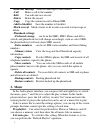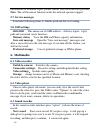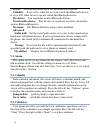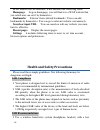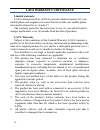Summary of Spark 252
Page 1
User manual spark 252.
Page 2: Contents
Contents basic information ................................................................................................... 2 brief introduction ..................................................................................................... 2 safety notice .....................................
Page 3: Basic Information
8- fun & games ................................................................................................ 11 8.1. Games .......................................................................................................... 11 9- organizer ......................................................
Page 4: Keys And Parts:
3 functions, it also have featues like phone book, personalized ring tones, alarm, camera, image viewer, video recorder, video player, audio player, fm, one memory card (t-flash card) slot, calculator, calendar etc. Our company reserves the right to make any changes in the contents of the manual wit...
Page 5: Phone Unlock
4 phone unlock in order to prevent illegal use, your phone can set the phone lock password protection. To use this function you must enter the phone lock password so that you can unlock the phone for the normal use state. Enter the phone lock password, press the lsk to confirm. For example, if the p...
Page 6: Received Calls
5 enter the dialed calls menu to display the current record of outgoing phone list of phone numbers. Please refer to all calls for details. Received calls enter the received calls menu to display the current record has been received mobile phone number list. Please refer to all calls for details. De...
Page 7: Advanced Settings
6 network provider. Network provider will provide a four-ban password so that you can enable call restrictions. Change the password to enter the old call barring password, set new restrictions on the password. Advanced settings auto record in call turn on the auto call record, automatic recording du...
Page 8: -Phonbook Settings:
7 -send text message send text message to this number. -call make a call to the number. -edit can edit and save record. -delete delete the record. -copy copy the current record to phone/sim. -add to blocklist save the number to blocklist. -mark several mark several or all records can send text messa...
Page 9: 4- Camera
8 repeat: can be set as off (no repeat), one,all. Shuffle: random order of play set, respectively, can be set to on and off. Background play: set the background play on, you can make mobile phone in other user interface and also play music. Set as off, the music will not play when out of the audio p...
Page 10: Advanced:
9 input method offer many kinds of input methods to choose from method. Advanced: insert number insert number into sms from phonebook. Insert name insert the name of the record into sms from phonebook. Save save to drafs. 5.2. Inbox in list of inbox, you can press the ok key to read the message deta...
Page 11: 5.7. Service Messages
10 information on available topics, please contact your local network provider. Note: the cell broadcast function needs the network operator support. 5.7. Service messages it includes following items to: enable push and service loading. 5.8. Sms settings sim1\sim2 this menu can set sms address、deliv...
Page 12: 6.4. Fm Radio
11 list display the sound that you recorded and saved in the memory card. Settings you can set the file format and audio quality of the record. 6.4. Fm radio fm interface, press the ok key to turn on / off fm play, press the right navigation key to automatic search,press *and # keys to adjust the fm...
Page 13: Advanced:
12 power: activate bluetooth on or off the bluetooth function. Visibility: if set as on, other devices can search this bluetooth device; if set as off, other devices can not search this bluetooth device. My device: can search for nearby bluetooth devices. Search audio device: free devices to search ...
Page 14: 9.6. Torch
13 note: this calculator has limited accuracy and rounding errors will be generated, especially in addition to endless time. When the calculation of range, the display area will use the letter "e" to represent. 9.6. Torch select the on or off state to turn on or turn off the torch light. 10- tools 1...
Page 15: Customize:
14 general: general environment. Silent: for silent environment. Meeting: for meeting the environment, to be pre-set (for example: ring mode can be set to vibration). Outdoor: for outdoor activities, need to pre-set (for example, ring volume can be set to a higher state). Headset: inset headset, for...
Page 16: 11.4. Phone Settings
15 flight mode turn on/off the normal or flight mode. If you select flight mode, sim cards’ function will not active. 11.4. Phone settings into the phone settings sub-menu, you can make the following settings: time and date in this menu, you can move the phone time and date settings. The menu consis...
Page 17: Dedicated Key
16 wallpaper: wallpaper set in two ways: first, through the navigation system comes with the wallpaper and select; the second is user defined, by browsing the [file manager] photos folder identified as a wallpaper. Power on display: power on display set in two ways: first, through the navigation sys...
Page 18: Phone Security
17 change pin2: pin2 old to enter the correct password, you can set on the pin2 password. Phone security phone lock: phone lock password can prevent your mobile phone stolen by others. Select on to open phone lock password to enter the correct password-protected phone lock open, the next boot requir...
Page 19: Dangerous Or Illegal.
18 in the internet service interface, it has includes the following items: homepage log on homepage, you will find it is a wap website that you setted.User can set it by themselves. Bookmarks it doesn’t have default bookmarks. Users can add bookmarks by themselves. You can go to relevant website con...
Page 20
19 power bluetooth emitter. please keep your calls short and use sms whenever more convenient. This advice applies especially to children, adolescents and pregnant women prefer to use your cell phone when the signal quality is good. people having active medical implants should preferably keep ...
Page 21
20 please turn off your phone when you are close to a gas station or in the vicinity of any place where fuel and chemical preparations, or any other dangerous goods are stored. Taking care of your device your device is a product of superior design and craftsmanship and should be handled with care: ...
Page 22
21 equipment becomes much shorter than usual, the battery life is at an end. Replace the battery with a new battery of the same make and specification. do not discard the battery with household trash. Please dispose of used battery according to your local environmental laws and guidelines. use m...
Page 23: Lava Warranty Certificate
22 lava warranty certificate limited warranty: lava international ltd. (lava) provides limited warranty for your mobile phone and original accessories delivered with your mobile phone (hereinafter referred to as “product”) the warranty period for the transceiver is one (1) year and for battery, char...
Page 24
23 to get maximum of your new product, we recommend you to: read the guidelines for safe and efficient use as mentioned in the manual. read the terms and conditions of your lava warranty in the manual. keep your original receipt; you will need it for warranty services if asked to produce. pr...