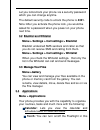Summary of Spark 266
Page 1
Spark 266 user guide.
Page 2: Table Of Contents
Table of contents 1 1 know your phone ............................... 4 2 2 basic operations ................................ 6 3 3 notable features ................................ 7 3 3 . . 1 1 secure your phone .................................................7 3 3 . . 2 2 blacklist and whitelist...
Page 3
9 9 . . 5 5 delete all ................................................................16 9 9 . . 6 6 message capacity .................................................16 1 1 0 0 services .......................................... 17 1 1 0 0 . . 1 1 internet ............................................
Page 4
1 1 k k n n o o w w y y o o u u r r p p h h o o n n e e 1 1 . . 1 1 k k e e y y s s a a n n d d p p a a r r t t s s important keys and parts are listed here for you to use the phone better. 1.Speaker 2.Screen 3.Left key 4.Right key 5.Dial key 6.End key 7.Navigation key 8.Ok key 9.Keypad 10.Camera 11...
Page 5
1 1 . . 2 2 i i n n s s e e r r t t s s i i m m c c a a r r d d 1. Insert the sim card correctly in the sim slot(s). 2. Finally, insert the battery and replace the rear cover of the mobile phone. 1 1 . . 3 3 i i n n s s e e r r t t m m e e m m o o r r y y c c a a r r d d 5.
Page 6
1. Switch off the phone and remove the rear cover and the battery. 2. Insert the memory card into the slot. 3. Finally, insert the battery and the rear cover of the mobile phone. Note: use only compatible memory cards approved by spark 266. Incompatible cards may damage the slot or corrupt the data ...
Page 7
2 2 . . 2 2 u u n n l l o o c c k k t t h h e e p p h h o o n n e e if you do not use the phone for a while, the screen is replaced with a locked screen. 1. Press any key to activate the screen. 2. Press left key, and then press right key. 2 2 . . 3 3 m m a a k k e e a a c c a a l l l l you can make...
Page 8
Let you lock/unlock your phone via a security password which you can change anytime. The default security code to unlock the phone is 4321. Note: after you activate the phone lock, you would be asked for a password when you power on your phone next time. 3 3 . . 2 2 b b l l a a c c k k l l i i s s t...
Page 9
Menu. Clock: include world clock, alarm, stopwatch, timer. Calculator: use the calculator. E-book: you can read the e-book in the memory card by this function. Unit conversion: use the currency converter. Answer machine: do not have time to answer the phone, can help you recording. Bluetooth: use bl...
Page 10
Call logs and work on the call logs. 5 5 l l a a v v a a s s p p a a c c e e 5 5 . . 1 1 l l a a v v a a s s p p a a c c e e m m e e n n u u > > l l a a v v a a s s p p a a c c e e y y o o u u r r d d e e v v i i c c e e i i s s s s u u p p p p o o r r t t e e d d l l a a v v a a s s p p a a c c e e...
Page 11
6 6 . . 4 4 d d e e l l e e t t e e c c o o n n t t a a c c t t s s m m e e n n u u > > c c o o n n t t a a c c t t s s > > l l e e f f t t k k e e y y > > d d e e l l e e t t e e i i n n t t h h e e c c o o n n t t a a c c t t s s l l i i s s t t , , s s e e l l e e c c t t t t h h e e e e n n t t ...
Page 12
6 6 . . 1 1 0 0 a a d d d d t t o o b b l l a a c c k k l l i i s s t t m m e e n n u u > > c c o o n n t t a a c c t t s s > > l l e e f f t t k k e e y y > > a a d d d d t t o o b b l l a a c c k k l l i i s s t t allow you to black list selected numbers. In this case the contact will be blocked f...
Page 13
6 6 . . 1 1 4 4 m m o o s s t t u u s s e e d d menu> contacts > right key >most used view the contacts that most used. 6 6 . . 1 1 5 5 g g r r o o u u p p s s menu> contacts > right key >groups press the left/right navigation key to access the group tab. Set up a list of numbers with similar prefer...
Page 14: Camera And Vice Versa.
Press the ok key to start recording. You can press o o p p t t i i o o n n s s switch to camera and vice versa. You can also press options key to choose memory press left key to choose various settings shortcut keys: press the number keys as shortcuts on the phone’s keypad to choose various video se...
Page 15
You can record surrounding sounds using this feature. 8 8 . . 6 6 f f m m r r a a d d i i o o m m e e n n u u > > m m u u l l t t i i m m e e d d i i a a > > f f m m r r a a d d i i o o your phone comes with an fm radio to let you listen to fm channels. Go to options> search channels> auto search to...
Page 16
A host of messaging features . . 9 9 . . 2 2 u u s s e e m m e e s s s s a a g g e e t t e e m m p p l l a a t t e e s s menu > messages > templates enter into preset message templates and use them. These preset templates can save you time if the theme of your message is the same as those existing i...
Page 17
1 1 0 0 s s e e r r v v i i c c e e s s 1 1 0 0 . . 1 1 i i n n t t e e r r n n e e t t m m e e n n u u > > s s e e r r v v i i c c e e s s > > i i n n t t e e r r n n e e t t to access this menu, enter the main menu in the standby mode and then select internet. You can use the network-related servi...
Page 18
Java app to take your free time. 1 1 3 3 h h e e a a l l t t h h a a n n d d s s a a f f e e t t y y p p r r e e c c a a u u t t i i o o n n s s please read these simple guidelines. Not following them may be dangerous or illegal. your phone is designed not to exceed the limits of emission of radio...
Page 19
people having active medical implants should preferably keep the cell phone at least 15 cm away from the implant. maintain a preferable distance of 15 mm from the device. do not use the phone while driving. When you have to use the phone, please use the personal hands-free kit. please do not...
Page 20
do not carry the wireless device in a breast pocket. turn off the phone if there is any reason to suspect that interference is taking place. follow the manufacturer directions for the implanted medical device. if you have any questions about using your wireless device with an implanted medic...
Page 21
Damaged. do not attempt to open the device other than as instructed in this guide. Repairing this phone by yourself other than our authorized service agents/centers goes against the warranty rules. do not drop, knock, or shake the device. Rough handling can break internal circuit boards and fine...
Page 22
The weee logo (shown at the left) appears on the product (battery, handset, and charger) to indicate that this product must not be disposed off or dumped with your other household wastes. You are liable to dispose of all your electronic or electrical waste equipment by relocating over to the specifi...
Page 23: Lava Warranty Certificate
Manual may vary from the actual content displayed in the mobile phone. In such a case, the latter shall govern. 3. All rights reserved. Reproduction, transfer, distribution or storage of part or all of the contents in this document in any form without the prior written permission of spark 266 is str...
Page 24
You shall have to coverage or benefits under this warranty in the event that any of the following conditions are applicable: • the product has been subjected to abnormal use or conditions, improper storage, exposure to excessive moisture or dampness, exposure to excessive temperature, unauthorized m...
Page 25
Read the guidelines for safe and efficient use as mentioned in the manual. Read the terms and conditions of your lava warranty in the manual. Keep your original receipt; you will need it for warranty services if asked to produce. Present this lava warranty certificate along with original proof of pu...