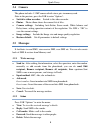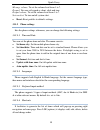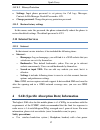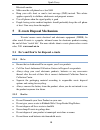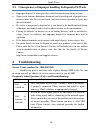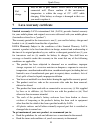Summary of Spark Curvy
Page 1
1 spark curvy a user’s guide.
Page 2: Content
Spark curvy 2 content 1 overview ----------------------------------------------------------------------------- 3 1.1 introduction --------------------------------------------------------------- 3 1.2 phone overview ----------------------------------------------------------- 3 1.3 safety notice -----...
Page 3: Overview
Spark curvy 3 1 overview 1.1 introduction thank you for choosing spark curvy mobile phone. You can read the manual for comprehensive understanding of using mobile phones and enjoy its functionality and simple method of operation. Spark curvy supports dual sim system. This phone provides you variety ...
Page 4: 1.3 Safety Notice
Spark curvy 4 1 receiver 2 navigation key 3 left soft key 4 dial/answer key 5 ok key 6 right soft /torch key 7 end/power key 8 keypad 9 camera 10 speaker 11 flash light/torch 1.3 safety notice if your phone is lost or stolen, immediately inform your telecomm service provider to de-activate the sim. ...
Page 5: 2.2 Password Protection
Spark curvy 5 warning: be sure to remove the battery before taking inserting sim or memory card. There is absolutely prohibited in the case of an external power supply connected during insertion or removing the sim, or sim card and mobile phone may be damaged. 2.2 password protection to prevent unau...
Page 6: Phone Menus
Spark curvy 6 3 phone menus 3.1 call logs 3.1.1 missed calls display the missed calls list. Select contact & press the options key: view: view the details. Call: call the record number. Send text message: send text message to record number. Add to blacklist: save the number to phonebook black list. ...
Page 7: 3.3 Music
Spark curvy 7 you can use the phonebook to store recordes, can store the following: name and phone number.In the phonebook list, select a name, press the dial key to make call. Select a contact in the phonebook, you can do the following: view: view the contact details or edit record. Send text messa...
Page 8: 3.4 Camera
Spark curvy 8 3.4 camera the phone includes 1.3 mp camera which stores pics in memory card. State in the preview, press the lsk to enter "options": switch to video recorder: switchto the video recorder. Photos: photo album shows the current list of files. Camera settings: including anti-flicker, sce...
Page 9: 3.6 Multimedia
Spark curvy 9 delete all: delete all messages. Save to phonebook : to save number on sim or phone memory 3.5.3 drafts sms not sent but saved are stored. For options, please refer to "inbox". 3.5.4 outbox sms not sent successfully are stored here. For options refer to "inbox". 3.5.5 sent messages lis...
Page 10
Spark curvy 10 change storage and check image information operations. Use navigation key to switch over pictures. 3.6.2 video recorder switch to camera: switchtothe camera. Camcorder settings: recorder settings includinganti-flicker setting. Video settings: include video quality. 3.6.3 video player ...
Page 11: 3.7 File Manager
Spark curvy 11 3.7 file manager menu display memory card. Select “memory card”, press the lsk to enter "options": open: displys the directories and files. Format: format the memory card, this action will remove all available memory data. Details: more information you can view, such as name, total si...
Page 12: 3.11 Settings
Spark curvy 12 capacity of phone to calculate. When the calculation is out of range, the display area will use the letter "e" to represent. 3.10.2 sim tool kit enter sim tool kit menu, display operators’s information. 3.10.3 torch: to turn on/off the torch. 3.10.4 bluetooth power: activate bluetooth...
Page 13
Spark curvy 13 message volume: to set the volume level from 1 to 7. Keypad: you can set keypad as silent, click and tone keypad volume: to set the volume level from 1 to 7. System alert: to turn on/off system alert. Reset: reset profiles to defaults settings. 3.11.2 phone settings into the phone set...
Page 14
Spark curvy 14 3.11.2.5 dedicated keys set up navigation keys as a shortcut to particular menu item while on home screen. By default, up: camera, down: calendar, left: write message & right: shortcuts. 3.11.2.6 lcd backlight to set the lcd brightness level and turn off time (backlight off time). 3.1...
Page 15
Spark curvy 15 can enable call restrictions. Change the password to enter the old call barring password, set new restrictions on the password. By default it’s 4321 3.11.4.4 advanced settings auto call record: turns on the automatic recording during a call. Blacklist: this feature allows you to block...
Page 16
Spark curvy 16 sim cards & other wireless connection 3.11.8 security settings into the "security settings" menu, you can set the phone's security options for mobile phone and sim card to avoid unauthorized use. 3.11.8.1 sim security pin lock: pin password to lock your sim card to prevent unauthorize...
Page 17: 3.12 Internet Services
Spark curvy 17 3.11.8.5 privacy protection settings: input phone password to set privacy for call logs, messages, contacts & file manager. Deafult password is 4321. Change password: change the privacy protection password. 3.11.9 restore factory settings in this menu, enter the password, the phone au...
Page 18: E-Waste Disposal Mechanism
Spark curvy 18 bluetooth emitter make sure the cell phone has a low sar keep your calls short or send a text message (sms) instead. This advice applies especially to children, adolescents and pregnant women use cell phone when the signal quality is good people having active medical implants should p...
Page 19: Troubleshooting
Spark curvy 19 5.2 consequences of improper handling & disposal of e-waste improper disposal of waste prevents natural resources from being re-used. Some waste contains hazardous chemicals and if not disposed of properly may release toxins into the soil and water, and also releases greenhouse gases ...
Page 20
Spark curvy 20 display information while turning on check if the sim card is installed correctly handset lock password: if the handset lock is activated, you have to input handset password. Input pin: if inputting pin while turning the phone on each time is activated, you have to input the pin code....
Page 21: Lava Warranty Certificate
Spark curvy 21 fail to charge may be due to poor contact. Please check if the plug is connected well. Please confirm if the environment temperature is within the range of 0ºc ~40ºc while charging. If the battery or charger is damaged in that case you need to replace it. 7 lava warranty certificate l...
Page 22
Spark curvy 22 keep your original receipt; you will need it for warranty services if asked to produce. Present this lava warranty certificate along with original proof of purchase whenever you require any warranty services. In case lava product needs service, please visit the nearest lava service ce...