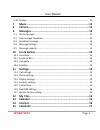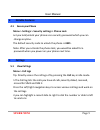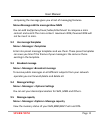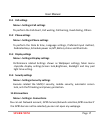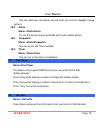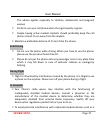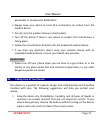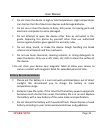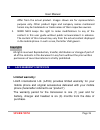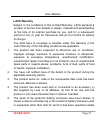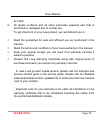Summary of SPARK NEX1
Page 1
Spark nex1 user manual.
Page 2: Spark Nex1
User manual spark nex1 page 2 1 welcome thank you for purchasing lava spark nex1. Your spark nex1 is packaged with the following state of the art features: 2.0mp camera full touch 2.8 inch screen audio player fm radio video and fm recording dual sim (gsm + gsm) t-flash card support (up to 16gb) hind...
Page 3: Spark Nex1
User manual spark nex1 page 3 table of contents 1 welcome .................................................................................. 2 2 know your phone ................................................................... 6 2.1 keys and parts......................................................
Page 4: Spark Nex1
User manual spark nex1 page 4 6.10 groups ................................................................................................... 11 7 music .................................................................................... 12 8 camera .....................................................
Page 5: Spark Nex1
User manual spark nex1 page 5 16 video player ......................................................................... 17 17 bluetooth ............................................................................. 17 18 clock .............................................................................
Page 6: Spark Nex1
User manual spark nex1 page 6 2 know your phone 2.1 keys and parts important keys and parts are listed here for you to use the phone better..
Page 7: Spark Nex1
User manual spark nex1 page 7 2.2 insert sim card the spark nex1 is a dual sim mobile phone allowing you to use two sim cards. 1. Switch off the mobile phone and remove the rear cover and battery. 2. Insert the sim card correctly in the sim slot(s). 3. Finally, insert the battery and place the rear ...
Page 8: Spark Nex1
User manual spark nex1 page 8 3.2 unlock the phone if you do not use the phone for a while, the screen is replaced with a locked screen. 1. Press power key to activate the screen. 2.Slide down to unlock or double the circle to unlock 3.3 make a call you can make a call in the following ways: enter t...
Page 9: Spark Nex1
User manual spark nex1 page 9 4 notable features 4.1 secure your phone menu > settings > security settings > phone lock let you lock/unlock your phone via a security password which you can change anytime. The default security code to unlock the phone is 4321. Note: after you activate the phone lock,...
Page 10: Spark Nex1
User manual spark nex1 page 10 6 contacts your phonebook stores all your saved contacts for anytime use. Your phonebook data can be stored in your sim card or your phone memory. You can manage your contacts from here. Menu > contacts 6.1 add new contact menu > contacts > left key >new you can choose...
Page 11: Spark Nex1
User manual spark nex1 page 11 6.5 import/export contacts menu > contacts > left key > import/export>import contacts/export contacts you can import the vcards stored in the sd card to phone and you can export the contacts to the sd card 6.6 send vcard menu > contacts > left key > send vcard allow yo...
Page 12: Spark Nex1
User manual spark nex1 page 12 new group or mass texting. 7 music menu>music the phone comes with an inbuilt audio player that plays all your favorite songs stored in the phone memory or memory card. While in music mode, press the left key to choose various music options press up and down keys to ad...
Page 13: Spark Nex1
User manual spark nex1 page 13 composing the message gives you a host of messaging features. Menu>messages>write message>new mms you can add text/picture/music/video/attachment to compose a mms content and send it.The mms content maximum 300k,if exceed 300k will not be insert in mms. 9.2 use message...
Page 14: Spark Nex1
User manual spark nex1 page 14 10 fun & games 10.1 lava zone menu >fun & games>lava zone we can use this to download mp3, video, wallpaper and other content. 10.2 smash n win menu > fun & games>smash n win we can play this game 3 free trials. 10.3 link game menu >fun & games>link game we can play th...
Page 15: Spark Nex1
User manual spark nex1 page 15 11.1 call settings menu > settings>call settings to perform the call divert, call waiting, call barring, fixed dialing, others. 11.2 phone settings menu > settings>phone settings to perform the date & time, language settings, preferred input method, dedicated keys, sch...
Page 16: Spark Nex1
User manual spark nex1 page 16 11.6 dual sim settings menu>settings>dual sim settings to perform standy mode,reply by master sim,set sim name,set sim color. 11.7 restore factory setting menu>settings> restore factory setting input correct password,then you restore settings and restar the phone 12 my...
Page 17: Spark Nex1
User manual spark nex1 page 17 15 calculator menu >calculator to provide a calculator with 4 basic functions to facilitate simple calculations. 16 video player menu > video player let you play videos stored in your phone or memory card. Press 2 key while playing a video to change the display mode. P...
Page 18: Spark Nex1
User manual spark nex1 page 18 you can add new city,delete city,set local city and set daylight saving system 18.2 alarm menu >clock>alarm to use the alarm service available with your mobile phone. 18.3 stopwatch menu >clock>stopwatch you can count the time multiple. 18.4 timer menu >clock>timer you...
Page 19: Spark Nex1
User manual spark nex1 page 19 go to options> search channels> auto search to fill up the channels. Press the number keys on your keypad in accordance to the channel list. Press ok key to start/stop the radio. Press the up or down key to increase/decrease the volume. Press the left key for various r...
Page 20: Spark Nex1
User manual spark nex1 page 20 23 gallery menu>gallery you can manage the images which saved in phone memory or tf-card. 24 torch menu > torch you can turn on/off torch 25 profiles menu > profiles activation and customize the required profile is general, silent, meeting, indoor, outdoor, earphones, ...
Page 21: Spark Nex1
User manual spark nex1 page 21 28 facebook menu >facebook you can open the facebook webpage. 29 health and safety precautions please read these simple guidelines. Not following them may be dangerous or illegal. your phone is designed not to exceed the limits of emission of radio waves recommended ...
Page 22: Spark Nex1
User manual spark nex1 page 22 this advice applies especially to children, adolescents and pregnant women prefer to use your cell phone when the signal quality is good. people having active medical implants should preferably keep the cell phone at least 15 cm away from the implant. maintain a ...
Page 23: Spark Nex1
User manual spark nex1 page 23 pacemaker or cardioverter defibrillator: always keep your phone at least 15.3 centimeters (6 inches) from the medical device. do not carry the wireless device in chest pocket. turn off the phone if there is any reason to suspect that interference is taking place....
Page 24: Spark Nex1
User manual spark nex1 page 24 do not store the device in high or cold temperature. High temperatures can shorten the life of electronic devices and damage batteries. do not use or store the device in dusty, dirty areas. Its moving parts and electronic components can be damaged. do not attempt...
Page 25: Spark Nex1
User manual spark nex1 page 25 use manufacturer approved batteries, chargers, accessories and supplies. Spark nex1 will not be held responsible for user’s safety when using unapproved accessories or supplies. 1. The colors and specifications shown/mentioned in the user manual may recycle your hand...
Page 26: Spark Nex1
User manual spark nex1 page 26 differ from the actual product. Images shown are for representation purpose only. Other product logos and company names mentioned herein may be trademarks or trade names of their respective owners. 2. Spark nex1 keeps the right to make modifications to any of the conte...
Page 27: Spark Nex1
User manual spark nex1 page 27 lava warranty subject to the conditions of this limited warranty, lava warrants a product to be free from defects in design, material and workmanship at the time of its original purchase by you, and for a subsequent period of one (1) year for transceiver and six (6) mo...
Page 28: Spark Nex1
User manual spark nex1 page 28 by lava. 6. All plastic surfaces and all other externally exposed part that is scratched or damaged due to normal use. To get maximum of your new product, we recommend you to: read the guidelines for safe and efficient use as mentioned in the manual. Read the terms and...
Page 29: Spark Nex1
User manual spark nex1 page 29 all warranty information, product features and specifications are subject to change without notice. Imei no. ……………………………………………. Dealers stamp ……………………………………………. Date of purchase ………………………………………….. Model no. ……………………………………………...