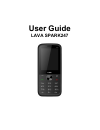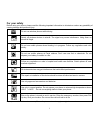Summary of SPARK247
Page 1
User guide lava spark247.
Page 2
1 for your safety before using your phone, please read the following important information to eliminate or reduce any possibility of causing damage and personal injury. Do not use wireless phones while driving. Switch off wireless devices in aircraft. The signal may cause interference. Using them on...
Page 3
2 phone overview 1 center key 8 ending/power key 2 left soft key 9 keypad 3 dial/answer key 10 charger port 4 earpiece 11 camera 5 display 12 speaker 6 navigation key 13 headset port 7 right soft key 14 torch note: user manual is just to guide the user about the functionality of the phone. This does...
Page 4
3 table of contents 1.Security ........................................................................................................................................ 5 2. Getting started ..................................................................................................................
Page 5
4 3.12 settings ............................................................................................................................. 18 4. Appendix ....................................................................................................................................... 22 faq ...
Page 6: General Information
5 general information 1. Security thank you for selecting our lava spark247 mobile phone. This user guide will provide you with the general information and operation instructions. The package includes a chargeable battery, a charger and other accessories. Please refer to the accessory section for de...
Page 7
6 do not keep the phone near magnetic cards and other object with magnetism. The phone’s magnetism may clear the information stored on floppy disk, pre-paid phone card and credit card. use the phone near land phone, television, radio and office automatic devices may cause interference and affect...
Page 8: 2. Getting Started
7 when replacing the battery, use only the batteries approved by the phone manufacturer. Damage resulting from using un-authorized batteries will not be covered by warranty. Traffic safety do not use your phone when driving a vehicle. Give full attention to driving and to the road. Provided ther...
Page 9
8 (uninstalling battery) 2.1.2 charging the battery plug the charger into the socket on the side of your phone. Connect the charger to an ac wall socket. The blinking of the battery level icon indicates the battery is being charged. When the blinking stops, it indicates the charging is finished duri...
Page 10
9 note: before inserting and taking out the sim card, always make sure that the phone is switched off and disconnected from any external power source; otherwise both the phone and the sim card may be damaged. 2.2. 2 installing and uninstalling the sim card the sim card usually comes attached to a sp...
Page 11
10 puk code this code is required to change a locked pin code. If the code is not supplied with the sim card, contact your service provider. After ten consecutive incorrect puk code entries, the sim card cannot be used any more. Please contact your service provider to buy a new sim card. You cannot ...
Page 12: 2.4 Text Input Method
11 key function power key power: power on/off the phone note: in this user guide, press means press an actual button on the phone. 2.4 text input method this phone provides various text input methods that allow you to use less key strokes to input and search for text: english input india input ...
Page 13: 3 Main Menu
12 2.5.4 dial from the phonebook enter phonebook from the main menu. You may use alphabet for quick search of the names. 2.5.5 unanswered call if you have set up auto re-dial, your phone will automatically re-dial the last number that you called but unanswered. 2.5.6 answer call when there’s an inco...
Page 14
13 send: send the photo via bluetooth. use as: set the selected image as wallpaper or screen saver. rename: rename the image. delete: delete the selected image. delete all files: delete all photos. image information:show some information of image. Video recorder in video recorder, your o...
Page 15: 3.2 Phonebook
14 you can record an audio in this function. After record, access options: new record: select this option to record the sound. play: play the recorded sound. list: view the currently-selected sound files. settings: set audio quality. Press lsk to recorder/pause the recording. 3.2 phonebook y...
Page 16: 3.4 Gallery
15 3.4 gallery the gallery lists the all the files stored in your memory card 3.5 messages you can send and receive the sms with this function.. This chapter introduces the message services provided by the gsm network. Some services may not be supported by the local network. Write message send to:...
Page 17: 3.6 Services
16 sent messages sent messages are saved here. Your options include: view: view the message. forward: forward the selected message to other number. delete: delete the currently selected information delete all: delete the all messages. advanced: copy to sim or phone, move to sim or phone, c...
Page 18: 3.9 Camera
17 alarm: you can set different time of the alarm clock, the time when the alarm rings to remind to do, can set up their own ringtone as alarm clock, you can set the repetition cycle type calendar: the screen will highlight the date of today after displays the monthly calendar when you enter in the ...
Page 19: 3.11 Games & Apps
18 3.11 games & apps there is pandit ji and lava space, and one game in this menu .Like tetris, you can play with it. 3.12 settings you can set up various functions for the phone with this function. Dual sim settings: you can set your phone network status as one of these options. Call settings cal...
Page 20: E-Waste Disposal Mechanism
19 pin: open or close the pin lock function. When pin lock is launched, the pin shall be input upon each power-on. Change pin: pin lock must be enabled, just can be change. Change pin2: input the correct pin 2. Just can be change. The sim2 security setup is same to the sim1 security setup. Phone loc...
Page 21: Troubleshooting
20 do’s and don’ts for disposal e-waste do’s: ensure that an authorised person repairs your lava products call our local authorised collection centers to dispose lava products always drop your used electronic products, batteries or any accessories thereof after the end of their life at nearest...
Page 22
21 the warranty period for the transceiver is one (1) year and for battery, charger and headset is six (6) months from the date of purchase. Lava warranty subject to the conditions of this limited warranty, lava warrants a product to be free from defects in design, material and workmanship at the ti...
Page 23: 4. Appendix
22 4. Appendix faq the phone cannot be turned on when the battery is very low, the phone may not be turned on properly. Please charge the battery. Cannot make certain calls check if call barring is set. If it is set, you may not be able to make calls or only certain calls are allowed. My call is pic...
Page 24
23 use only the supplied or an approved replacement antenna. Unauthorized antennas, modifications, or attachments could damage the phone do not hold the external antenna when the phone is in use. Holding the external antenna affects call quality and may cause the phone to operate at a higher power...