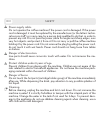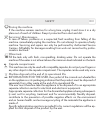- DL manuals
- LAVAZZA
- Coffee Maker
- Jolie & Milk
- Operating Instructions Manual
LAVAZZA Jolie & Milk Operating Instructions Manual
ISTRUZIONI PER L’USO
OPERATING INSTRUCTIONS
MODE D’EMPLOI
BEDIENUNGSANLEITUNG
INSTRUCCIONES DE USO
INSTRUÇÕES DE UTILIZAÇÃO
LEGGERE
ATTENTAMENTE
LE ISTRUZIONI
READ THE
INSTRUCTIONS
CAREFULLY
LIRE
ATTENTIVEMENT
LES INSTRUCTIONS
DIE
BEDIENUNGSANLEITUNG
AUFMERKSAM LESEN
LEER ATENTAMENTE
LAS INSTRUCCIONES
LER ATENTAMENTE
AS INSTRUÇÕES
Summary of Jolie & Milk
Page 1
Istruzioni per l’uso operating instructions mode d’emploi bedienungsanleitung instrucciones de uso instruÇÕes de utilizaÇÃo leggere attentamente le istruzioni read the instructions carefully lire attentivement les instructions die bedienungsanleitung aufmerksam lesen leer atentamente las instruccion...
Page 2
2 congratulazioni! Gentile cliente ci congratuliamo per aver scelto la macchina da caffè espresso lavazza a modo mio e la ringraziamo per la fiducia accordataci. Prima di mettere in funzione la macchina, consigliamo di leggere attentamente le istruzioni per l’uso che spiegano come utilizzarla, pulir...
Page 3: Power Supply Cable:
It en 32 power supply cable: do not operate the coffee machine if the power cord is damaged. If the power cord is damaged, it must be replaced by the manufacturer (or the latter’s techni- cal service staff) or, in any case, by a person duly qualified to do that, in order to prevent any risk. Do not ...
Page 4: Storing The Machine:
En 33 storing the machine: if the machine remains inactive for a long time, unplug it and store it in a dry place out of reach of children. Keep it protected from dust and dirt. Servicing / maintenance: in case of failure, problems or a suspected fault resulting from falling of the machine, immediat...
Page 5: Machine Components
It en 34 • machine • welcome kit consisting of 9 assorted lavazza a modo mio e brochure lavazza a modo mio machine components * the characteristics and the package content can vary according to the target market. Package content * power supply cable • instruction booklet • quick guide • warranty she...
Page 6: Machine Setting
En 35 no liability is held for damage caused by: • incorrect use not in accordance with the intended purposes; • repairs not carried out by authorized service centres; • tampering with the power supply cable; • tampering with any parts of the machine; • the use of non-original spare parts and access...
Page 7: Machine Setting
It en 36 the coffee machine starts the heating cycle. The switch- on/supply buttons will start blinking to a light white. During the heating cycle, you can book the drink, pressing one of the switch-on /supply buttons. The drink will be released after the end of the heating cycle . The machine will ...
Page 8: Machine Setting
En 37 this appliance has only been designed to heat and froth milk. Do not put any other types of liquid or solid substances in the container, other than those indicated by lavazza. Do not leave the milk frother unguarded when operating. Do not leave the milk frother unattended when in use. Make sur...
Page 9: Machine Setting
It en 38 machine setting filling amount always respect the level marked inside the container. Do not operate the milk frother with an empty con- tainer or with a quantity of milk below the min level (60 ml). This can cause the appliance to overheat. In case of overheating, the appliance will automat...
Page 10: Machine Setting
En 39 machine setting clean cycle first use before using the appliance carry out a preliminary clean- ing cycle. Remove the cover and fill the milk frother with fresh, non-aerated drinking water up to the milk level mark (120 ml). Put the cover on the milk frother. Press the multifunction button to ...
Page 11: Preparing The Coffee
It en 40 preparing the coffee espresso delivery make sure that the switch-on/supply buttons lights up to a steady white light. Never put fingers or objects in the capsule-holder. Only lavazza or compatible capsules must be introduced in the capsule-holder. Single-dose capsules are prepared to dispens...
Page 12: Preparing The Coffee
En 41 preparing the coffee lift the pod loading lever until it locks into position to open the pod fitting compartment. Put a lavazza capsule into the capsule fitting compartment. Lower the pod loading lever to close the pod fitting compartment. Press the short espresso (30 cc) or long espresso butt...
Page 13: Programming The Macchine
It en 42 programming the macchine press and hold one of the two coffee delivery buttons for at least 3 seconds. The selected key will flash and the coffee machine will enter the programming mode. Once the desired amount of coffee has been obtained, stop supply by releasing the button. If the program...
Page 14
En 43 heat and froth milk remove the milk frother cover and insert the whisk in- side the milk frother. Pour milk into the milk frother in an amount between the min level mark and the foam level mark. To get the best results, use cold milk from the fridge. Do not fill the milk frother beyond the foa...
Page 15
It en 44 open the lid and pour the frothed milk into the cup. Make sure the whisk is in the milk frother while milk is poured into the cup. Ensure the appliance is disconnected from the power outlet and that it has cooled down before cleaning. For more detailed information, refer to “maintenance and...
Page 16
En 45 press the multifunction button twice quickly. The cover must always be inserted during operation. Press the multifunction button twice quickly. The second click must be within one second from the first one. Do not remove the milk frother from the base be- fore completing the cycle. The applian...
Page 17
It en 46 preparation of milk-based recipes the heating process ends automatically when the milk is sufficiently hot. The appliance emits a double beep to indicate the end of the heating process. The multifunction button turns off. Remove the milk frother from the base. Open the cover and pour the wa...
Page 18
En 47 frothing cold milk it is possible to froth milk without having to heat it up. Pro- ceed as shown in points to in section “ heat and froth milk ”. For optimal cold milk foam, we recommend using skimmed milk (pasteurized or uht), refrigerated (4-8°c). Do not use milk at room temperature. Press a...
Page 19
It en 48 preparation of milk-based recipes open the lid and pour the frothed milk into the cup. Make sure the whisk is in the milk frother while milk is poured into the cup. Temporary or final interruption of the cycle to stop preparation, press the multifunction button again. To resume preparation,...
Page 20: Maintenance and Cleaning
En 49 maintenance and cleaning cleaning the machine never use solvents, alcohol or other aggressive sub- stances or ovens for drying the coffee machine compo- nents. Wash machine components (electric components excluded) with cold/lukewarm water and non-abrasive clothes/sponges. All removable compon...
Page 21: Maintenance and Cleaning
It en 50 maintenance and cleaning descaling limescale normally builds up with extended use of the appliance; the machine needs descaling every 2 months and/or whenever a reduction in water flow is noticed. In the event of any operational conflict, this use and maintenance manual shall prevail on any...
Page 22: Maintenance and Cleaning
En 51 press one of the switch-on/ supply buttons, and then supply two cups (approximately 150 ml each) of water. Allow the descaling solution to work for about 15-20 minute. Switch-on the machine pressing one of the switch-on/ supply buttons, then proceed as described in steps and . Repeat the steps...
Page 23: Maintenance and Cleaning
It en 52 cleaning the milk frother disconnect the power plug from the outlet be- fore cleaning the milk frother and its accessories. To avoid the risk of electric shock, do not clean or immerse in water the power cord or the base of the appliance. • the milk frother, the whisk and the cover must be ...
Page 24: Troubleshooting
En 53 troubleshooting problem encountered possible causes solution machine does not turn on. Power lights are off after having pressed the switch-on/ supply buttons. » machine is not connected to the power source. » the machine is connect to power strip not working. » power supply not present. » con...
Page 25: Troubleshooting
It en 54 troubleshooting problem encountered possible causes solution water leaks at the rear side of the coffee machine. » tank not inserted correctly. » tank damaged. » insert the tank correctly. » check for leaks in the tank keeping it separate from the machine. » if the problem remain please con...
Page 26: Troubleshooting
En 55 troubleshooting problem encountered possible causes solution the coffee is cold. » coffee pours out in drops, water circuit clogged. » the machine has limescale build-up. » run the machine washing cycle. » descale the machine. » if the problem remain please contact lavazza customer service. Di...
Page 27: Troubleshooting
It en 56 troubleshooting problem encountered possible causes solution the milk frother does not switch on. Power light off after having pressed the multifunction button. » appliance not connected to the electricity grid. » the device is connected to multiple outlets or power bar. » no current at the...
Page 28: Troubleshooting
En 57 troubleshooting problem encountered possible causes solution red flashing light . » appliance overheated. » electrical circuit failure. » wait a few minutes and try again. » make sure the milk you are using has not been heated yet. » empty milk from container, rinse under cold water and repeat...
Page 29: Troubleshooting
It en 58 contact lavazza customer service for any problem or failure not included in the above list. Problem encountered possible causes solution preparation stops shortly after starting. » too hot milk frother. » warm milk used. » milk frother damaged. » rinse the glass with cold water and pour col...