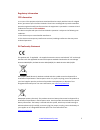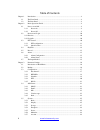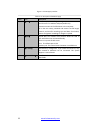Summary of LV-N5216D6E
Page 2
Www.Laviewsecurity.Com 1 regulatory information fcc information fcc compliance : this equipment has been tested and found to comply with the limits for a digital device, pursuant to part 15 of the fcc rules. These limits are designed to provide reasonable protection against harmful interference when...
Page 3
2 www.Laviewsecurity.Com precautions and declaration tips before connecting and operating your nvr, please be advised of the following tips: precautions • please place nvrs within the permissible range of temperature and humidity. • do not install the nvrs in a damp, dusty or sooty place. • place th...
Page 4
Www.Laviewsecurity.Com 3 trademarks and registered trademarks • windows and windows mark are trademarks or registered trademarks of microsoft corporation in the united states and/or other countries. • hdmi, hdmi mark and high-definition multimedia interface are trademarks or registered trademarks of...
Page 5: Product Introduction
4 www.Laviewsecurity.Com product introduction product overview this product is designed specifically for the field of video surveillance and adopts h.265 video compression, hard disk recording, tcp/ip transmission and a linux based os in addition to advanced technology in the information technology ...
Page 6
Www.Laviewsecurity.Com 5 communication interface equipped with usb 2.0 high-speed interface or esata interface; allow many backup devices; equipped with standard ethernet interface; plug and play in a variety of network conditions; network functions support tcp / ip, udp, rtp / rtsp, dhcp,...
Page 7
6 www.Laviewsecurity.Com table of contents chapter 1 introduction ............................................................................................................... 8 1.1 the front panel .......................................................................................................
Page 8
Www.Laviewsecurity.Com 7 3.5.8 network ........................................................................................................... 30
Page 9: Chapter 1 Introduction
8 www.Laviewsecurity.Com chapter 1 introduction 1.1 the front panel figure 1.1 front panel of 8/16ch table 1.1 description of front panel index name function 1 ir receive the remote control signal. 2 usb connect the mouse and hdd. 3 pwr lights power on/off 4 hdd lights hdd directions 5 net lights ne...
Page 10: 2.1 Power On And Off
Www.Laviewsecurity.Com 9 chapter 2 basic operations guide 2.1 power on and off 2.1.1 power on correctly install and power on the nvr. When the power indicator lights up, the nvr will automatically detect the hardware state of the device. The booting process will continue for about 45 seconds. After ...
Page 11: 2.2 Preview And Login
10 www.Laviewsecurity.Com 2.2 preview and login 2.2.1 preview after the device is turned on, you will enter the real-time monitoring interface. Right click and the following interface will pop up. Figure 2. 2 live view 2.2.2 login in click the image above with [main menu], and then input the user na...
Page 12: 2.3.1
Www.Laviewsecurity.Com 11 [ptz] to modify the ptz protocol, the baud rate and address bits. Then right click the corresponding channel and select [ptz].The ptz control interface is shown as the following interface. Figure 2. 3 ptz control interface click to enter the ptz configuration page. Figure 2...
Page 13: 2.4 Playback
12 www.Laviewsecurity.Com to narrow the box. 2.4 playback in the real-time monitoring screen, right click and select【playback】to enter the searching interface. 1 3 4 5 6 2 figure 2. 5 playback interface table 2.1 description of rear panel index type description 1 calendar date and time 2 choose the ...
Page 14: 2.5 Record
Www.Laviewsecurity.Com 13 2.5 record in the real-time monitoring screen, right click and select【 manual record】to enter the interface. Figure 2. 6 record interface 【manual】it has the highest priority and selected channels will record continuously. 【schedule】record according to recording configuratio...
Page 15: 2.6.2 Alarm Status
14 www.Laviewsecurity.Com 3 check the enable switch 4 [sensitivity] set sensitivity of the network channels 5 [set area] it should be set in the ipc 6 [process] click the button to set the alarm time, linkage and the handling method. Figure 2. 8 record interface [linkage set]when creating an alarm, ...
Page 16: 2.7 The Input Method
Www.Laviewsecurity.Com 15 figure 2. 10 alarm status interface 2.7 the input method in the input box, you can select figures, symbols, english capitalization and the input of chinese keyboard. Click the mouse to complete the input.”← “represents backspace and “_ “represents a space. Figure 2. 11 engl...
Page 17: Chapter 3
16 www.Laviewsecurity.Com chapter 3 parameter settings 3.1 introduction of main menu the main menu is shown in the following interface figure 3. 1 main menu interface table 3. 1 description of main menu index item description 1 【playback】 search records by types, channels, time and playback records ...
Page 18: 3.3 Configuration
Www.Laviewsecurity.Com 17 table 3. 2 description of backup index item description 1 【refresh】 identify external usb device and display the device information 2 【backup】 select the external device and click【backup】to enter the backup menu .Select the record start-stop time. 3 【add】 add files in list....
Page 19: Automatically Add
18 www.Laviewsecurity.Com [status]show the current channel connection status: connection is normal, id or password is wrong, the equipment is offline, user is locked. *ip address/domain name+display the equipment’s ip address/domain name. [port]display the port number [web port]display the web port ...
Page 20: 3.3.3 Schedule
Www.Laviewsecurity.Com 19 channel extension stream resolution can support d1/cif / qcif 4 【bit rate】 constant bit rate or variable bitrates. Bit rate can be set in constant bit rate. There are 6 levels for image quality in variable bit rate, 6 is the best but it is fixed in constant bit rate 5 【audi...
Page 21: 3.3.4 Ptz
20 www.Laviewsecurity.Com figure 3. 6 record plan interface table 3. 5 description of record plan index item description 1 【time 】 recording time.6 periods can be set every day 2 【regular】 continuous recording mode 3 【motion detection】 motion detection mode 4 【alarm】 alarm record 3.3.4 ptz figure 3....
Page 22: 3.3.5 Rs232
Www.Laviewsecurity.Com 21 3.3.5 rs232 figure 3. 8 rs232 interface table 3. 7 description of rs232 index item description 1 【function】 select the function type 2 【baud rate】 set baud rate 3 【data bit】 default: 8 4 【stop bit】 default: 1 note: some models are without an rs-232 port, please see specific...
Page 23: 3.4.2 Email
22 www.Laviewsecurity.Com 1: select fnt ddns and enable it. 2: input one user name and a domain name will be generated auto. Domain name = user name.Faceaip.Net. 3: input the password 4:click “register” button. If the domain name is not registered, it has a message that connect ddns server successfu...
Page 24: 3.4.3 P2P
Www.Laviewsecurity.Com 23 figure 3. 10 email interface configure the smtp server, ip address, ports, user name, password and the email address of the sender, ssl encrypt the email. The title of the email can support english and numbers, the maximum input is 32 characters. 3.4.3 p2p figure 3. 11 p2pi...
Page 25: 3.4.5 Push
24 www.Laviewsecurity.Com figure 3. 12 cloud storage interface can upload the captured pictures to other channels 3.4.5 push server push configuration interface as following: figure 3. 13 push interface [send message]turn on close the mobile phone alerts [image attachment]enable image attachment. [t...
Page 26: 3.5 System
Www.Laviewsecurity.Com 25 3.5 system 3.5.1 basic figure 3. 14 basic interface table 3. 8 description of system basic index item description 1 【system time】 set the current time 2 【daylight saving time (dst) 】 click “dst” to enable the function, and enter the local dst starting and ending time 3 【dat...
Page 27
26 www.Laviewsecurity.Com figure 3. 15 output mode interface table 3. 9 description of output mode index item description 1 【menu transparency】 adjust transparency 2 【vga output】 select vga resolution. The default is 1024×768@60hz tour configuration setting tour mode and interval between rotation ...
Page 28: 3.5.3 Storage
Www.Laviewsecurity.Com 27 3.5.3 storage hdd management figure 3. 17 storage interface table 3. 11 description of storage index item description 1 【format】 format an individual hdd 2 【set】 set hdd as read-write, read only or redundancy mode. In read only mode, video data cannot be overwritten. Note...
Page 29: 3.5.4 Exception
28 www.Laviewsecurity.Com 3.5.4 exception figure 3. 19 abnormity interface table 3. 12 description of abnormity index item description 1 【disk low space】 alarm when hard disk capacity is lower than setting 2 【no disk】 alarm when hdd is not present or cannot be detected 3 【network failure】 alarm when...
Page 30: 3.5.7 Account
Www.Laviewsecurity.Com 29 figure 3. 20 maintain interface 3.5.7 account figure 3. 21 account interface table 3. 13 description of account index item description 1 【add users】 add group member information and set authorities. Default users are: “admin”, “user” and hidden “default”, the password of fi...
Page 31: 3.5.8
30 www.Laviewsecurity.Com backup, ptz control, account, system information, alarm in /out setting, system configuration, search log, log delete, upgrade, operation authority, etc. 4 【modify group】 modify existing group information 5 【modify password】 change password. Select a user name, input the ol...
Page 32
Www.Laviewsecurity.Com 31 2 【ip address】 use()or input numbers to modify ip address, then set 【subnet mask】 and 【default gateway】 3 【first dns server】 dns server ip 4 【alternate dns server】 dns alternate ip 5 【physical address】 physical address of current net port advance figure 3. 23 network ad...
Page 33
32 www.Laviewsecurity.Com figure 3. 24 net apply interface table 3. 16 description of network apply index item description 3 【ftp】 choose to upload recordings or images. Set ftp server’s ip address and port (default:21) . Create an account in file zilla server in the computer. Fill in the user name,...
Page 34
Www.Laviewsecurity.Com 33.