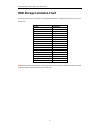Summary of Premium IP Series
Page 1
Network video recorder quick operation guide.
Page 2: Nvr Pre-Installation
Quick operation guide of premium ip series nvr 1 thank you for purchasing our product. If there is any question or request, please do not hesitate to contact dealer. Nvr pre-installation this series nvr are highly advanced surveillance equipment that should be installed with care. Please take into c...
Page 3
Quick operation guide of premium ip series nvr 2 3. Connect the power cable to the hdd. 4. Place the hdd on the bottom of the device and then fasten the screws on the bottom to fix the hdd. 5. Re-install the cover of the nvr and fasten screws..
Page 4: Rear Panel
Quick operation guide of premium ip series nvr 4 rear panel (with 8 poe) note: the rear panels of others provide 8 poe interfaces. No. Item description 1 lan network interface connector for lan (local area network). 2 rs-485 interface connects to rs-485 devices. 3 power supply 100~240vac power suppl...
Page 5
Quick operation guide of premium ip series nvr 5 up position shows the rs-485 is not terminated. Down position shows the rs-485 is terminated with 120 Ω resistance. 10 rs-485 interface connector for rs-485 devices. T+ and t- pins connects to r+ and r- pins of ptz receiver respectively. Controller po...
Page 6: Specifications
Quick operation guide of premium ip series nvr 6 specifications model video/audio input ip video input 8-ch two-way audio input 1-ch, rca (2.0 vp- p, 1kΩ) bandwidth incoming bandwidth 40mbps output bandwidth 40mbps video/audio output decoding resolution 5mp/3mp/1080p/uxga/720p/vga/4cif/dcif/2cif/cif...
Page 7
Quick operation guide of premium ip series nvr 7 model 16 channels video/audio input ip video input 16-ch two-way audio 1-ch, bnc (2.0 vp- p, 1kΩ) video/audio output recording resolution 5mp /3mp /1080p /uxga /720p /vga /4cif /dcif /2cif /cif /qcif frame rate main stream: 25 fps (p) / 30 fps (n) sub...
Page 8
Quick operation guide of premium ip series nvr 8 hdd storage calculation chart the following chart shows an estimation of storage space used based on recording at one channel for an hour at a fixed bit rate. Bit rate storage used 96k 42m 128k 56m 160k 70m 192k 84m 224k 98m 256k 112m 320k 140m 384k 1...
Page 9: Menu Operation
Quick operation guide of premium ip series nvr 9 menu operation menu structure startup and shutdown proper startup and shutdown procedures are crucial to expanding the life of the nvr. To start your nvr: 1. Check the power supply is plugged into an electrical outlet. It is highly recommended that an...
Page 10
Quick operation guide of premium ip series nvr 10 using the start wizard by default, the setup wizard starts once the nvr has loaded, as shown in figure below. Start wizard interface operating the setup wizard: 1. The setup wizard can walk you through some important settings of the nvr. If you don’t...
Page 11
Quick operation guide of premium ip series nvr 11 network configuration note: the internal nic ipv4 address should be configured for the cameras connecting to the poe network interface or the built-in switch of the nvr. 7. Click next button after you configured the network parameters, which takes yo...
Page 12
Quick operation guide of premium ip series nvr 12 search for ip cameras 11. Click next button. Configure the recording for the searched ip cameras. Record settings 12. Click copy to copy the settings to other channels. Copy record settings 13. Click ok to complete the startup setup wizard. Live view...
Page 13
Quick operation guide of premium ip series nvr 13 ptz control follow the procedure to set the parameters for ptz. The configuring of the ptz parameters should be done before you set the ptz camera. Before you start, please check that the ptz and the nvr are connected properly through rs-485 interfac...
Page 14
Quick operation guide of premium ip series nvr 14 ptz control bar description of the ptz toolbar icons icon description icon description icon description direction button and the auto-cycle button zoom+, focus+, iris+ zoom-, focus-, iris- the speed of the ptz movement light on/off wiper on/off 3d-zo...
Page 15
Quick operation guide of premium ip series nvr 15 playback play back the record files of a specific channel in the live view menu. Channel switch is supported. Instant playback by channel steps: choose a channel in live view mode using the mouse and click the button in the quick setting toolbar. Not...
Page 16
Quick operation guide of premium ip series nvr 16 playback interface just check the channel or channels if you want to switch playback to another channel or execute simultaneous playback of multiple channels. Export recorded files can be backed up to various devices, such as usb flash drives, usb hd...
Page 17
Quick operation guide of premium ip series nvr 17 3. Enter export interface, choose backup device and press export button to start exporting. Quick export using usb1-1.
Page 18
Quick operation guide of premium ip series nvr 18 checkup of quick export result using usb1-1.