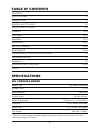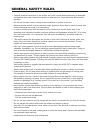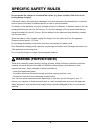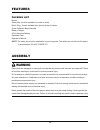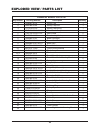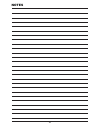- DL manuals
- LawnMaster
- Lawn Mower
- CLMB4016K
- Operator's Manual
LawnMaster CLMB4016K Operator's Manual
16" 40V MAX* Lithium-Ion Cordless Mower CLMB4016K
Read all safety rules and instructions carefully before operating this tool.
Distributed By Cleva North America 601 Regent Park Court Greenville, SC 29607 (866)-384-8432
* Tension batterie de la charge de travail initiale maximale (mesurée sans charge de travail)
est de 40 volts.
Tension nominale est de 36 volts
* Maximum initial battery workload voltage (measured without a workload) is 40 volts.
Nominal voltage is 36 volts
Lisez toutes les règles et consignes de sécurité avant d'utiliser cette tondeuse.
Distribuée par Cleva North America 601 Regency Park Court, Greenville, SC 29607 (866)-384-8432
MNL_CLMB4016K_V1
EN p. 2
Operators Manual / Guide d'Utilisation
Tondeuse Sans Fil CLMB4016K 40V MAX* 406 mm (16 po)
FR p. 32
Summary of CLMB4016K
Page 1
16" 40v max* lithium-ion cordless mower clmb4016k read all safety rules and instructions carefully before operating this tool. Distributed by cleva north america 601 regent park court greenville, sc 29607 (866)-384-8432 * tension batterie de la charge de travail initiale maximale (mesurée sans charg...
Page 2: Table of Contents
2 contents specifications introduction general safety rules specific safety rules symbols features assembly operation battery charger maintenance environmental safe battery disposal troubleshooting warranty exploded view / parts list notes 2 2 3 3-5 6-8 9-10 11-13 13-19 20-21 21-22 22-26 26 27 28 29...
Page 3: General Safety Rules
General safety rules 3 introduction warning this product has many features for making its use more pleasant and enjoyable. Safety,performance, and dependability have been given top priority in the design of this product making it easy to maintain and operate. This symbol indicates important safety i...
Page 4: General Safety Rules
4 general safety rules • carefully read all instructions on the mower and in the manual before attempting to assemble and operate the mower. Keep this manual in a safe place for future reference, and consult it regularly. • do not use the lawn mower in damp or wet conditions or operate in the rain. ...
Page 5: Caution
• do not attempt to adjust the wheels or the cutting height while the motor is running. • avoid dangerous environments. Do not operate the mower in the rain or in wet or damp grass. • mow only in daylight or in good artificial light. Do not rush a mowing job. • stop the blade when crossing gravel dr...
Page 6: Specific Safety Rules
Battery safety rules • battery tools do not have to be plugged into an electrical outlet; therefore, they are always in operating condition. Be aware of possible hazards when not using your battery tool or when changing accessories. Following this rule will reduce the risk of electric shock, fire, o...
Page 7: Specific Safety Rules
7 specific safety rules battery & charger caution use only lawnmaster approved replacement batteries, other batteries may cause injury or damage to the mower. Use with lawnmaster 40v lithium-lon battery. Ensure that the device is switched off before inserting the battery. Inserting a battery into a ...
Page 8: Specific Safety Rules
8 specific safety rules warning (proposition 65) some dust created by power sanding, sawing, grinding, drilling and other construction activities contains chemicals known to the state of california to cause cancer, birth defects or other reproductive harm. Some examples of these chemicals are: • lea...
Page 9: Symbols
9 symbols some of the following symbols may be used on this product. Please study them and learn their meaning. Proper interpretation of these symbols will allow you to operate the product better and safer. N o i t a n a l p x e / n o i t a n g i s e d e m a n l o b m y s v a z h w s r h volts do no...
Page 10: Warning
Warning 10 symbols service servicing requires extreme care and knowledge and should be performed only by a qualified service technician. For service we suggest you return the product to your nearest service center for repair. When servicing, use only identical replacement parts. To avoid serious per...
Page 11: Features
11 features fig. 1 8b 8a 25b 25c 2 12 10a 10b 25 1 20 3 19 11 10 22 14 16 17 6 7 8 9 5 13 15.
Page 12: Features
Features note: the above parts and their associated number/letters will be used throughout this manual to identify parts. Unpack this product requires assembly. ■ carefully remove the product and any accessories from the box. Make sure that all items listed in the packing list are included. Look und...
Page 13: Features
13 features assembly if any parts are damaged or missing do not operate this product until the parts are replaced. Failure to heed this warning so could result in serious personal injury. Do not attempt to modify this product or create accessories not recommended for use with this product. Any such ...
Page 14: Assembly
Assembly 14 assembling the handle (see figs. 2-3) ■ insert lower handles (6) onto and over the exposed attachment plate bolts at the rear of the motor housing. Make sure the power cord clips (3) on the handles are both facing up. On each side, place washer (21) over bolt tip and thread locking lever...
Page 15: Assembly
Assembly 15 assembling the redi bag (collection bag) (see figs. 6) ■ your lawnmaster mower comes with a tool-less collection bag (15). Your redi-bag ships flat as shown. ■ to assemble the redi-bag straighten the hinged steel frame at opening of bag as shown. ■ pry open the long soft plastic tubular ...
Page 16: Assembly
Assembly do not connect the battery and/or the isolator key before the product is completely assembled. Warning 16 to install battery: ■ open the plastic battery compartment cover (8) at front of mower. ■ install the battery pack (25b) into the battery compartment (8a) by aligning the battery and sl...
Page 17: Assembly
17 assembly setting cutting height (see fig. 10) when shipped, the wheels (9) on the mower are set to a low-cutting position. Before using the mower for the first time, adjust the cutting position to the height best suited for your lawn. The average lawn should be between 1" to 3". To set the cuttin...
Page 18: Assembly
Assembly 18 handle tilt adjustment ■ the tilt of the handle can be adjusted. ■ secure the lower handle [6] with the locking lever [4] according to your preference (fig. 12). Emptying empty the collection bag (15) frequently during use. Do not wait until it is completely full. We recommend emptying i...
Page 19: Warning
A flashing led on the cutting mode control panel indicates that the current is too high. A flashing led on the battery indicates that the voltage is too low. In either case the motor will be shut down automatically . Do not continue to activate the on/off switch if the motor has been shut down autom...
Page 20: Operation
General operation check the product, its power cord and plug as well as accessories for damage before each use. Do not use the product if it is damaged or shows wear. ■ double check that the blade is properly fixed. ■ always hold the product by its handles. Keep the handles dry to ensure safe suppor...
Page 21: Operation
After use ■ switch the product off and let it cool down. ■ check, clean and store the product as described below. Mow in slight overlapping rows. The most effective pattern for mowing lawns is straight lines along one of the sides. This will keep the rows even and ensures that all the lawn is cut wi...
Page 22: Warning
■ a flashing red led light on the charger indicates that the battery temperature is not within -5 °c– 50 °c or the charging current is too high. ■ after continuous or repeated charging cycles without interruption, the charger may warm up. This is normal and does not indicate a technical defect of th...
Page 23: Warning
Replacing the mower blade (see figs. 23 , 24) note: remove safety key and battery before performing any maintenance!! Note: only use identical replacement blades. Lawnmaster mower blade replacement part #rmb4016k. • stop the motor and allow the blade to come to a complete stop. • with blade stopped,...
Page 24: Maintenance
24 maintenance ■ loosen the blade nut using a wrench or socket (not provided). ■ remove the blade nut clounterclockwise , then remove the blade. ■ make certain the fan assembly is pushed completely against the motor shaft. ■ place the new blade on the shaft against the fan assembly. Make sure it is ...
Page 25: Warning
When removing, inspect the blade carefully. If blade is bent or damaged, replace immediately with a new blade. Failure to replace a bent or damaged blade could cause an accident resulting in possible serious injury. Warning maintenance 25 ■ using a fine-tooth file or sharpening stone, sharpen cuttin...
Page 26: Warning
26 charger maintenance ■ keep the charger clean and clear of debris. Do not allow foreign material into the recessed cavity or on the contacts. Wipe with a dry cloth. Do not use solvents, water, or place in wet conditions. ■ always unplug the charger when there is no battery pack in it. ■ check that...
Page 27: Troubleshooting
Troubleshooting 27 problem possible cause solution the mower does not start. The mower cuts the grass unevenly. The mower does not mulch properly. The mower is hard to push. The mower is excessively noisy and vibrates. The battery is not charged. The switch is defective. Grass jammed at blade. The b...
Page 28: Warranty
Warranty 28 we take pride in producing a high quality, durable product. This lawnmaster® product carries a limited two (2) year warranty against defects in workmanship and materials from date of purchase under normal household use. If product is to be used for commercial, industrial or rental use, a...
Page 29: Exploded View / Parts List
Exploded view / parts list 29.
Page 30: Exploded View / Parts List
30 exploded view / parts list key number 1 2 3 4 5 5.1 6 7 8 9 9.1 10 10.1 11 12 13 14 15 16 17 18 19 20 21 22 23 24 25 26 27 28 29 30 31 32 1 1 1 1 2 2 1 1 1 2 2 1 1 1 2 1 1 1 1 1 2 1 1 1 1 1 1 1 1 1 2 2 1 1 1 gmb0bx.20.04 gm01bx.00.09 tothyn.05.09 gmd1bx.20.01.X1.03 tgqtgl.62.00.X1.03 boc2yx.14.Ns...
Page 31: Notes
31 notes.