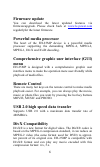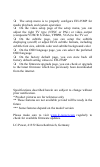Summary of EH-25MP
Page 1
Portable divx mpeg4 player eh-25mp user manual.
Page 2: Warning
Warnings and safety instructions this section describes precautions that should be observed in order to prevent injury to the user and damage to property, and to ensure the safe use of the product. Be sure to observe the following points when using the product to avoid any kind of malfunction. Warni...
Page 3: Operation Reminder
Operation reminder regular backup is recommended to preserve and store your data. We are not responsible for data deletion, damage or any consequences caused by improper handling or data storage. Limited liability the manufacturer, importer, wholesaler and reseller cannot be held responsible for acc...
Page 4: Introduction
Introduction a portable multimedia center anywhere, anytime thank you for choosing this product. Eh-25mp is a portable mpeg4 & divx media player and storage device that you can connect to any pc or mac via usb port (plug’n’play) in order to copy your favorite contents (movies, music, photos, data fi...
Page 5: Digital Photo Album
Home theater / car theater store your video files and data on eh-25mp and enjoy your personal movies, music or photos wherever you go. It can handle 2,5" hard disk space up to 128gb (not included) which means storage space for up to 32 dvds. But it can also playback divx films which means there's an...
Page 6: Firmware Update
Firmware update you can download the latest updated features via firmwareupgrade. Please check back at www.Lc-power.Com regularlyfor the latest firmware. Powerful media processor the heart of the eh-25mp device is a powerful media processor supporting the demanding mpeg-4, mpeg-2, mpeg-1, divx and x...
Page 7: Xvid Compatibility
Xvid compatibility xvid is an iso mpeg-4 compliant video codec. It is not a commercial product; it is an open source project which is developed and maintained by groups of people all over the world. Eh-25mp is fully compatible with the xvid format and can play any movie encoded with this compression...
Page 8: Package Contents
Checking the items in the package select the check boxes to confirm that all items are included in the package. In case any items are missing, please contact your reseller. Package contents eh-25mp (no hard disk drive included) infrared remote control (3 volt cr2025 lithium battery included) a/v cab...
Page 9
Names and functions of components you will find the following leds and interfaces on the front and on the rear panel of eh-25mp. Power led ir led front panel view: (1) pwr led -- power led; power led is green on when power-on and red on at standby mode. In standby mode, press the power button on the...
Page 10
Dc input multi video connector - audio ideo connector / v usb input rear panel view : (5) dc 5v -- dc input; connect to provide 5v power adapter for tv mode or pc mode. (6) usb -- usb port; connect to pc or mac, the usb 2.0/usb 1.1 port provides power (max. 500ma) and transfers data (7) a/v -- audio...
Page 11
Top and side view: 88. 0 mm 20 0 . Mm 1 . M m 42 0 brushed high-quality aluminum top cover enclosure dimension: 86 x 145 x 24,5 mm (w x l x h) 11.
Page 12: The Remote Control
The remote control power power on/off setup access setup menu directly tv-out select tv video output (composite, s-video, component-ypbpr, ycbcr, vga) subtitle select and configure the multiple subtitle function movie access the “movie menu” and playback video files music access the “music menu” and...
Page 13
Zoom zoom in selected photo file slideshow execute music slideshow** directly s-time toggle slideshow interval time s-mode toggle slideshow transition mode volume +/- adjust volume number keys 0~9 number keys mute volume mute on/off cancel reset key for number key input do not drop the remote contro...
Page 14: System Requirements
System requirements and specifications system requirements supported os windows 98/se, me, 2000, xp mac os 10.2 or higher minimum pc requirement cpu: intel pentium iii 500mhz memory: 128mb usb port: usb 2.0 or usb 1.1 environment requirements supported hdd: any 2,5” parallel ata (ide) hard disk driv...
Page 15: Playback Media Formats:
Playback media formats: video file format video codec audio codec dat mpeg-1 mpeg-1 vob mpeg-2 mpeg-2 mpg, mpeg, m-jpg mpeg-1 mpeg-2 mpeg-1 mpeg-2 avi divx, xvid mp3, ac3 avi, mpeg- 4 sp, mpeg- 4 asp, asf mpeg-4 mp3, ac3 it is normal to experience an occasional pixilation and “skip effect” during vi...
Page 16: Slide-
Slide- show jpg, jpeg multiple subtitle languages embedded multiple subtitle languages (based on viewed material) multiple subtitle file formats sub (microdvd format), srt (subrip format), smi (sami fomat), embedded multiple subtitle support hdd file system fat32 and ntfs ** (single partition or up ...
Page 17: Power
Power supply external power adapter universal auto- switching (ce/fcc/cul) input: ac 100-240v, 0.6a, 50~60hz output: dc +5v/2a usb bus power (max. 500ma) main unit dimension (wxlxh): 88 x 142 x 20 mm weight: 200 gr (without a hard disk drive) weight: 300 gr (including a hard disk drive) package cont...
Page 18: Installation
Installation cautions before starting the installation we strongly recommend that you read below cautions before starting the installation please carefully read and follow the instructions in this user’s manual please use the supplied ac power adapter, all video/audio cables and usb cable deli...
Page 19
Sure any 2,5” hdd is well formatted before installation. if the usb cable is too long, eh-25mp may not be well connected to the pc or mac. Please use the supplied usb cable when connecting eh-25mp to a pc or mac. when eh-25mp is installed to a car, we strongly recommend you to use a car cigarett...
Page 20
2. Takeout the pcb board, one hand presses the pcb board, anther hand holds the hdd. Then connect the ide pin of the hdd towards the female ide pin of the pcb board. 3. Push the hdd to the female connector until it fastens. 4. Take out a screw and fasten the hdd to the case..
Page 21: Installation Of A Hdd:
Installation of a hdd: power off first before hdd installation to prevent risks of electric shock and damage of the hdd the hdd must be set to “master” mode when inserted to eh-25mp. If the hdd is set to “slave” mode, the hdd will not work with eh-25mp properly. Normally the hdds factory default...
Page 22: Connect Eh-25Mp To A Pc
Connect eh-25mp to a pc formatting the hdd with a pc if the hdd is not formatted and installed to eh-25mp, a pc cannot detect the hdd until it is formatted. It is suggested to format the hdd first. Follow the procedure to use the disk management utility to format your 2,5” hdd first. right click o...
Page 23
Higher than 32.768 mb (32gb), the hard drive will be formatted to the ntfs** system which eh-25mp currently cannot support yet. go to “my computer” and the new hard drive should appear. for a detailed hdd format procedure, please refer to the hdd manufacturer’s information or the windows help fi...
Page 24: Connect Eh-25Mp To A Pc
eh-25mp supports a maximum partition amount of four (4) per hdd. Eh-25mp supports a maximum disk capacity of 128gb (32gb per partition x 4 partitions). Connect eh-25mp to a pc (windows xp/me/2000) there is no need to install any driver before connecting eh-25mp to a pc. use the supplied usb ca...
Page 25: Connect Eh-25Mp To A Mac
when eh-25mp connects to the pc, a new hdd volume will be detected and shown on “my computer”. now the installation of eh-25mp has been successful. next step, you can save any data, movie, music or photo files to the hdd of eh-25mp. Remove safely from a pc (all windows versions) in order to sa...
Page 26: Format The Hdd On A Mac
Format the hdd on a mac if the hdd is not formatted and installed to eh-25mp, your mac cannot detect the hdd until it is formatted. Follow the procedure to use the disk utility to format the 2,5” hdd first. Mac os 9.2 and earlier do not support creating partitions in an external drive. To do that, y...
Page 27: Connect To Tv Set
Connect to tv set eh-25mp supports several video output cables to meet your requirements. The tv connection is straight forward. Refer to the following procedure and connect proper video & audio cables to your tv set. Connect to a tv set through video composite (rca) and audio stereo (rca). This is ...
Page 28: And Audio Stereo (Rca)
Connect to a tv set through video component - ypbpr and audio stereo (rca) this is another connection for a tv set with video component-ypbpr output and audio stereo 2 channel l/r (rca) output. The y (green), pb (blue), pr (red) rca cable is for a progressive scan output for a tv set or certain hd c...
Page 29: Audio Stereo (Rca)
Connect to a tv set through video component - ycbcr and audio stereo (rca) this is another connection for tv set with video component- ycbcr output and audio stereo 2 channel l/r (rca) output. The y (green), cb (blue), cr (red) rca cable is for progressive scan output for a tv set or certain hd comp...
Page 30: Composite
Composite tv output : vga getting started after connecting the video & audio cables properly to your tv set and eh-25mp, you can start to operate eh-25mp step by step. Quick installation guide power on your tv set (no matter if the tv set is ntsc or pal or multi-system auto-switch).
Page 31
using the a/v cable or multi video cables supplied, connect eh-25mp to the tv set. power on eh-25mp by plugging the ac power adapter (dc input) into the eh-25mp, and then plug the ac power cord to the electrical outlet. press the tv-out button on the top side of the remote control to toggle pr...
Page 32: Setup Menu – Eh-25Mp
Before going to the setup menu of eh-25mp to adjust the video output properly, pressing the tv-out button is the best way to search for available video outputs. once the main menu screen is properly shown on the tv set, press the setup button to adjust the right tv type (ntsc or pal) and video out...
Page 33: Video
Video setup tv type ntsc pal video output s-video composite/ycbcr ypbpr vga subtitle setup subtitle on/off on off subtitle size small standard subtitle color orange blue grey white subtitle background (color) semi-transparent white black blue 33.
Page 34
Osd language setup osd language english francais deutsch italiano swedish danish portuguese spanish factory default setup firmware version default firmware upgrade setup firmware upgrade d5.09.Np.Ec.C1 main menu this is the menu that appears when you turn on eh- 25mp. there are five main selecti...
Page 35: Movie Menu
you can access the main menu by pressing the navigation buttons, play or enter buttons to enter each submenu or you can access the main menu directly by pressing the hotkeys movie, music, photo, file, setup on the remote control movie menu the movie menu displays all available video files (mov...
Page 36: Music Menu
Music menu the music menu displays all available music files (mp3 or wav) in file directory style you can access the music menu by pressing the navigation buttons to playback music directly without pressing play or enter buttons on the left hand side is a menu for switching to another partitio...
Page 37: File Menu
Navigation buttons, play or enter buttons on the left hand side is a menu for switching to another partition of the hard drive or return back to the main menu on the left hand side, pressing the play all button will execute a photo slideshow directly file menu the file menu displays all availa...
Page 38
the setup menu is to properly configure eh-25mp for media playback and system operation on the video setup page of the setup menu, you can adjust the right tv type (ntsc or pal) or video output (composite/ycbcr s-video, ypbpr, vga) to the tv set on the subtitle page, you can setup the subtitle...