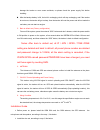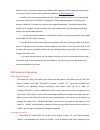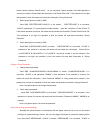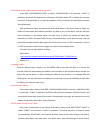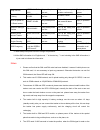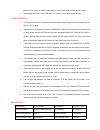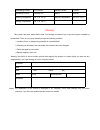Quick guide 1.Insert a sim card (not included) into the sim card slot located in the battery compartment of the tracker. Note: 4g sim cards are acceptable to use with this device however the unit only operates on a 2g band. This unit requires data to be activated on your pre-paid or contract sim car...
G-810 real time car gps tracker welcome to use this real time vehicle gps tracker g-810 & tracking system. This product integrates gsm and gps module. So it can achieve many functions through our website, such as real time uploading current location to website, display history tracking on website, m...
This tracker is suit for 12v and 24v vehicles, please confirm this first. 1. Install sim card push the yellow point of the sim card holder on one side of the main box, the sim card holder will come out, pull out the holder, and put the sim card in the holder, please pay attention on the sim card met...
Damage the tracker or even cause accidents, so please check the power supply first before installing. After the backup battery is full, the built in recharging circuit will stop recharging, and if the tracker do not move, the tracker will go to sleep, then the tracker will cost few power and will no...
Map 1: install the gsm sim card, the gsm antenna and the gps antenna map 2: install the microphone and the speaker and the wire set notes: we do not recommend connect the engine cut wire or use stop engine running function, it is dangerous to stop the engine running when driving. How to use 1. 2g gs...
Flash once every 4 seconds to indicate the gsm and gps signal are working), when the tracker begin to move, the tracker will upload the location to the platform: www.Geniusgps.Com . 4. Platform user name and password is the last 7 digital number of the id or s/n number printed on the back of the dev...
Website. Having successfully been set , there will be a sms “ip: 58.64.155.133,8011”. However, the ip address may be changed with the upgrade of our service so please see to the notices on our website or to inquire the agents. Set apn name: for some mobile phone company, there must be to set the apn...
Phone number locations, a and b, and c, so you can preset 3 phone numbers, if the add operation is success, the tracker will send back the information ”add preset phone ok”, if the password is not right, the operation is fault, the tracker will send back information “wrong password”. 2. Delete prese...
Password, after receive this sms, the tracker will keep upload the current location and will not go to sleep mode however the tracker is moving or not or the key on signal is on or not, this mode can be used as tracking stolen car. This status can be canceled by “cancelalarm” operation (back to on w...
Enable shock & move alarm (can be used as car alarm): send sms “shockalarm*123456” to tracker, “shockalarm” is a command, “123456” is password, the tracker will send back the information “set shock alarm ok” to indicate the operation is success, if the password is not right, the operation is fault, ...
Stop working(change to start working), etc. The tracker will send back information “reset tracker”, if the password is not right, the operation is fault, the tracker will send back information “wrong password”. Remotely turn off the car engine (car immobilizer) send sms “stopengine*123456” to tracke...
Help ! ! ! Http://www.Followmegps.Mobi/map.Aspx?Lat=40.756441&lng=-73.986378&l=en battery:91% if the tracker receive the help information, please note that the sos button must be pressed, please call the driver to confirm with the user is safe or not or call the police. The sos function need install...
Keep on line keeponline*12 3456 any mobile phone can set trigger tracker upload location continuously reply to operation phone cancel all alarm setting cancelalarm* 123456 any mobile phone can set all alarm cancel reply to operation phone auto re-power on & reset tracker reset*123456 any mobile phon...
Network is very busy, the sms maybe delay to send by the gsm network, this is normal. 7. The tracking data on our server will keep 3-6 months, the old data will be deleted. Trouble shooting 1. The tracker auto power off: please confirm the tracker power supply is good, and the fuse on the vcc line i...
Recharging current standby current uploading current battery 800mah working temperature -20 0 c to +55 0 c absolute temperature -35 0 c to +70 0 c storage temperature -40 0 c to +80 0 c warranty this system has been tested before sold. We strongly recommend you to get this system installed by profes...
Website tracking platform operation guide this software is web based system, for users to logon with given user name & password to locate the tracker’s current location, play back the history tracking with specified date & time, remote turn off car engine, listen the sound in car, and set over speed...
Page after login display current car location: every time after you login, the following window will display. The bottom left window will display the current fleet car name and status (online or offline), click the car name, the car detail location and status will display. Running, alarm, report nam...
For the sub-fleet car, click the sub-fleet name, the sub-fleet car name will display in the left bottom window, also click the car name, the car location will display on map (for example click sub-fleet test1, the car t1 will display, click t1, t1 location will display). Change user password: the de...
Change target information (car name / sim card number etc.) click the car name in the bottom left window. The pop up windows will display the car status and click the menu “more” in the pop up window. Another window will pop up, click the “target info”, the target info window will pop up. The imei n...
Car status: to save vehicle or object power battery and gprs data, after the object stop moving for 2 minutes, the tracker will turn off gps and gprs, and go to sleep mode. The car status will change to offline mode, and when the vehicle started moving again, the tracker will turn on the gps and gpr...
Can slide the blue “ █ ” button to slow to make the playback speed slower, and the right bottom window will display the event recoding (stop time and period etc.), the server will keep the tracking data for 6-12 months. Real time tracking: click the car name, the car’s latest location will display o...
On the map. Give a name of this geo-fence, and click “save” to save the geo-fence, later when the object is out of the area, the alarm information will be record in the server, you can check and export the alarm list any time. Over speed alarm: the over speed alarm is set in the “target info”, pleas...
App store, it is free, and it is not necessary to do the ios jailbreaking, you just need register an apple id with email and verify it on the app store https://appleid.Apple.Com is ok. Open app store on iphone, search “gpstrack1” app, the above app will display, click the “get” and “install”, and in...
“open” or “done” is ok. Press the app icon and hold can move the app icon to main screen, and then later, it is easy to find and run the app. Some company android system mobile phone, the “googleservicesframework” are removed by the manufacture from the android system, and the gpstrack1 app will use...
Some tracking point maybe lost, this is normal, but this will not happen very often. 8. The mileage in the vehicle running report is calculated from gps data, and the precision is not very high, maybe it has some difference with the mileage meter..