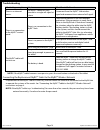Summary of MyRV
Page 1
Rev: 06.22.2016 page 1 myrv™ tablet owner's manual myrv™ owner's manual.
Page 2: Table Of Contents
Rev: 06.22.2016 page 2 myrv™ tablet owner's manual safety and system information system information the myrv™ tablet is an android-based device that uses the myrv™ application to bring system controls and monitoring software to a touchscreen tablet. The myrv™ tablet can access the internet (if avail...
Page 3
Rev: 06.22.2016 page 3 myrv™ tablet owner's manual operation power on/off 1. To power on the myrv™ tablet, hold and release the power button for 2-3 seconds (fig. 1). Note: it will take a few moments to start up and load the system. 2. To enter or exit sleep mode, press and release the power button....
Page 4
Rev: 06.22.2016 page 4 myrv™ tablet owner's manual connecting the myrv™ tablet to the myrv™ wireless network 1. On the myrv™ home page, select “apps & internet.” 2. On the "apps and internet browser," select the “wifi manager.” 3. Locate the myrv™ hub (fig. 5) or range extender (fig. 6) and the labe...
Page 5
Rev: 06.22.2016 page 5 myrv™ tablet owner's manual a connectivity can be viewed: • from the home menu of the myrv application, click on apps & internet. • click on the wi-fi manager icon and you should see something similar to (fig. 9). Applications and internet 1. Locate “apps & internet” by scroll...
Page 6
Rev: 06.22.2016 page 6 myrv™ tablet owner's manual myrv™ control panel note: password protection will only be on tablets manufactured on or after 7-13-15. • if the tablet is outside of the dock and connected to the system via wifi, clicking on “myrv™ control panel” from the main myrv™ screen will sh...
Page 7
Rev: 06.22.2016 page 7 myrv™ tablet owner's manual a a. Lighting (if equipped) (fig. 15): i. Pressing the highlighted "on" or "off" on the "master light" will turn all lights on or off (fig. 16a). Ii. Pressing the highlighted "on" or "off" will turn individual lights on or off (fig. 16b). Note: stat...
Page 8
Rev: 06.22.2016 page 8 myrv™ tablet owner's manual a b c. Leveling (if equipped): i. Pressing the "leveling" icon (fig. 20a) will allow you to access the leveling controller. Ii. In order to level the coach, press the "auto level" button (fig. 21a). A a b. Awning (if equipped) (fig. 18): i. Pressing...
Page 9
Rev: 06.22.2016 page 9 myrv™ tablet owner's manual e. Tv lift (if equipped): i. Pressing the "tv lift" icon (fig. 25a) will allow you to access the tv lift screen. Ii. To raise the tv lift, press the "up" button (fig. 26a). Iii. To lower the tv lift, press the "down" button (fig. 27a). A a d. Rear s...
Page 10
Rev: 06.22.2016 page 10 myrv™ tablet owner's manual f. Tank monitor (if equipped): i. Pressing the "tank monitor" icon (fig. 28a) will allow you to access the tank monitor screen (fig. 29). G. Slide-out (if equipped): i. Pressing the "slides" icon (fig. 30a) will allow you to access the slide-out sc...
Page 11
Rev: 06.22.2016 page 11 myrv™ tablet owner's manual myrv™ resources there are various types of resources in myrv™ including: 1. How to (fig. 34a) a. Various operation and informational videos (fig. 35). 2. Troubleshooting videos (fig. 34b) a. Step by step troubleshooting and maintenance videos (fig....
Page 12
Rev: 06.22.2016 page 12 myrv™ tablet owner's manual 3. Owner's manuals (fig. 37a) a. Product documentation containing operation and basic troubleshooting (figs. 38 and 39). Note: product documentation may not be specific to any coach. 4. Search function (fig. 40b) a. Searches the myrv™ tablet for an...
Page 13
Rev: 06.22.2016 page 13 myrv™ tablet owner's manual 5. Faqs (fig. 42a) a. Frequently asked questions with drop down answers (fig. 43). I. Press the question to reveal the answer and a link to more information (fig. 44a). 6. Rv resources (fig. 42b) a. List of rv resources which link to websites that ...
Page 14
Rev: 06.22.2016 page 14 myrv™ tablet owner's manual troubleshooting connecting the replacement myrv™ tablet to the myrv™ wireless network if replacement of the myrv™ tablet is necessary, the new tablet will need to be connected to the myrv hub to operate the systems of the coach. See "connecting the...
Page 15
The contents of this manual are proprietary and copyright protected by lippert components, inc. (“lci”). Lci prohibits the copying or dissemination of portions of this manual unless prior written consent from an authorized lci representative has been provided. Any unauthorized use shall void any app...