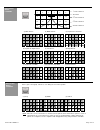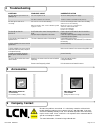- DL manuals
- LCN
- Accessories
- 8310-877
- User Manual
LCN 8310-877 User Manual
75.5317.00 20080111
Page 1 of 13
DESCRIPTION
TECHNICAL
SPECIFICATIONS
SAFETY
PRECAUTIONS
COMPONENT ID
INSTALLATION
TIPS
The sensor must be
firmly fastened to
prevent vibration.
The LCN Header Mounted Safety Sensor (HMSS) (8310-877) is a self-monitored ready overhead-mounted diffused active
infrared sensing device that provides detection for the triggering of automatic swing door safety functions. When used with
LCN’s lockout devices, the sensor is programmed to allow two different fields of detection - one for detection when the
door is in the fully closed position and the other for detection when the door is fully open. While the door is in the fully open
position, the HMSS extends its coverage back through the threshold area of the doorway, to provide coverage that will
overlap with LCN’s motion sensors.
As with all of LCN’s programmable sensing devices, full adjustability is achieved with the use of LCN’s hand-held remote
control unit. This allows alteration of all of the available functions as well as for inquiry of existing settings. Should the
need arise; the HMSS may also be tuned by means of two sensor-mounted buttons contained on the PC Board within the
unit. With these two buttons, the sensor’s field of detection can be altered without the use of the hand-held remote. If a
complete Door-Mounted Safety Sensor (DMSS) system is not used in addition to the Header Mounted Safety Sensor, LCN
recommends the use of a lockout safety beam to allow safety signaling if the zone is entered during a door closing cycle.
•
Shut off all power going to the header before attempting any wiring procedures.
•
Maintain a clean & safe environment when working in public areas.
•
Constantly be aware of pedestrian traffic around the door area.
•
Always stop pedestrian traffic through the doorway when performing testing that may result in unexpected
reactions by the door.
•
Always check placement of all wiring and components before powering up to insure that moving door
parts will not catch any wires and cause damage to equipment.
Installation Height - Variable
9’-0” max. (recommended 6’-6” to 8’-0”)
Mounting Angles
HMSS only
HMSS with Spacer
+5°, +10° (factory default setting: +5°)
0°, +5°, +10°
Power Supply
12 to 24 V AC / DC +/- 10%
Frequency 50-60
Hz
Output
Max. Voltage at contacts: 60V DC / 125V AC
Max. Current at contacts: 1 A
Max. switching power: 30 W (DC), 60 VA (AC)
Relay Hold Time
0.5 to 9 seconds
Operating Temperature
-22°F to +140°F
Immunity
Immune to electrical and radio frequency interference
Cable 4’-
six
conductor cable
Weight
1 b. 11 oz. (765g)
Dimensions
11.8”L (305 mm.) x 1.9”H (51 mm.) x 1.9”W (46 mm.)
Material
Aluminum & ABS plastic
Housing Color
Black anodized aluminum
Left Lens
4’ Cable
Red LED
Right End Cap
Left End Cap
Right Lens
Center Eye Shield
The sensor must not have
any unwanted objects l kely
to move or vibrate in its
path.
The sensor should be
mounted flush with bottom of
door header.
8310-877 HEADER MOUNTED SAFETY SENSOR
USER’S GUIDE
Summary of 8310-877
Page 1
75.5317.00 20080111 page 1 of 13 description technical specifications safety precautions component id installation tips the sensor must be firmly fastened to prevent vibration. The lcn header mounted safety sensor (hmss) (8310-877) is a self-monitored ready overhead-mounted diffused active infrared ...
Page 2
75.5317.00 20080111 page 2 of 13 mechanical installation - preparation mechanical installation mechanical installation – placement of the sensor wall switch wall switch presence sensor 20” min 20” min presence sensor to prepare the sensor for mounting to the header, perform the following: a) remove ...
Page 3
75.5317.00 20080111 page 3 of 13 electrical installation and cabling mechanical installation (continued) 1. The extrusion has pre-drilled mounting holes at each end (pictures 5 & 6). 2. Hold the hmss up to the pre-determined location, and attach using the 2 self-drilling screws that are included wit...
Page 4
75.5317.00 20080111 page 4 of 13 mechanical adjustments power-up procedures 1. Once all installation, wiring and cabling procedures have been completed, mechanical adjustments can be made. Please note that further adjustments may be required after powering and walk testing the detection field. 2. As...
Page 5
75.5317.00 20080111 page 5 of 13 lcn’s universal remote control double egrees: reducing cross talk perform the following set up using lcn’s remote control to reduce cross ta k between duel egress applications. Refer to the figure on page 2 to ensure the two hmsss are installed with at least 40” of s...
Page 6
75.5317.00 20080111 page 6 of 13 programming guide – general functions remote (8310-859) automatic setup: when performing an automatic setup (setup key pressed twice in a row), the sensor will begin to flash green during the door closed position, and will continue to do so until the door is activate...
Page 7
75.5317.00 20080111 page 7 of 13 programming guide – pattern adjustments threshold: the threshold is always off when the door is closed. Pattern width or depth: when pattern width or depth is changed, a setup of the new pattern size will automatically be triggered once a value key has been pressed. ...
Page 8
75.5317.00 20080111 page 8 of 13 manual (non-remote) set-up without the lcn remote control, the hmss may be set up using the manual push buttons (see diagram below) located under the right end cap. Only the sensitivity, relay mode, auto-learn time, pattern width, and pattern depth may be adjusted wi...
Page 9
75.5317.00 20080111 page 9 of 13 bodyguard width patterns bodyguard depth patterns row 1 (spots 1 through 6), remain on, even during the closed door position 1 2 3 4 5 6 7 8 9 10 11 12 13 14 15 16 17 18 19 20 21 22 23 24 1 2 3 4 5 6 7 8 9 10 11 12 13 14 15 16 17 18 19 20 21 22 23 24 1 2 3 4 5 6 7 8 ...
Page 10
75.5317.00 20080111 page 10 of 13 trouble- shooting bodyguard depth patterns (continued) row 1 (spots 1 through 6), are on during open door position and off during closed door position. 1 2 3 4 5 6 7 8 9 10 11 12 13 14 15 16 17 18 19 20 21 22 23 24 1 2 3 4 5 6 7 8 9 10 11 12 13 14 15 16 17 18 19 20 ...
Page 11
75.5317.00 20080111 page 11 of 13 trouble- shooting (continued) accessories company contact do not leave problems unresolved. If a satisfactory cannot be achieved after troubleshooting a problem, please contact lcn at 1-800-526-2400. If you must wait for the following workday to call, leave the door...
Page 12
75.5317.00 20080111 page 12 of 13 appendix a 1. If hardwiring directly to the hmss 7-pin terminal, ensure the proper wire color and pin number connections are made. Pos. Connection 7-pin terminal wire color 7-pin terminal 1 12 to 24 v ac / dc +/- 10% black 2 24 to 24 v ac / dc +/- 10% white 3 common...
Page 13
75.5317.00 20080111 page 13 of 13 appendix b.
Page 14: User’S Guide
8310-854era mms rain cover user’s guide microwave motion sensor rain accessory 1 description 75.5311.01 20080221 page 1 of 1 1. Clean and dry surface area. 2. Affi x mounting template to surface area. 3. Drill holes as required for two screws. 4. Thread wiring harness thru hole in lower left side of...
Page 15: User’S Guide
8310-889 safety module user’s guide lock out relay 1 description 75.5323.00 20080111 page 1 of 3 the lcn safety module is designed to add a safety circuit to the lcn 4800 series automatic door operators. The 8310-889 aids the bodyguard safety scanner by determining door position. If the door is clos...
Page 16: 5 Wiring
Page 2 of 3 75.5323.00 20080111 5 wiring motor input motor input 8310-877 no 8310-877 com 12-24 vac/vdc 8310-877 com 8310-877 data + & activation no 12-24 vac/vdc control box common control box active activation com red brown black gray orange green & lock out relay white blue yellow purple red/whit...
Page 17: 6 Setup
75.5323.00 20080111 page 3 of 3 6 setup 1. Once all components are properly wired together, apply power and begin the set-up process. The safety module has two led’s to indicate what function the safety module is currently performing. When the door is closed and someone steps into the safety zone, t...
Page 18: 2 Specifications
75.5739.02 20130208 1 of 4 2 specifications 8310-836t (hardwired) or 8310-836tw (wireless) user’s guide low profile push plates 1 description switch sub assembly push plate assembly contact configuration spst n.O. Base material 6063 aluminum switching voltage .1 to 50 vdc face plate 304 stainless st...
Page 19: 4 Installation
75.5739.02 20130208 2 of 4 4 installation 1 mounting location caution: prior to mounting the plate, ensure the two (2) in-transit locking screws are removed from the back of the plate. These screws are not required for installation. Caution: mounting the plate on an uneven surface will cause the swi...
Page 20
75.5739.02 20130208 3 of 4 cable wireless transmitter screw caps top end cap screws top end cap top mounting hole plate assembly 3a hard wired version (wall) wireless version (wall or bollard) install an appropriate junction box flush with the mounting surface approximately 3 inches centered below t...
Page 21: 7 Company Contact
75.5739.02 20130208 4 of 4 7 company contact do not leave problems unresolved. If a satisfactory solution cannot be achieved after troubleshooting a problem, please contact lcn at 1-877-671-7011. If you must wait for the following workday to call lcn, leave the door inoperable until solution. For mo...
Page 22: 1 Description
75.5319.00 20080111 page 1 of 9 description specification frequency: 24.125 ghz supply voltage: 12 to 24 v ac: ± 10%: 12 to 24 v dc: -10% / +30%: mounting height: normal: 7’; maximum: 10’-0” tilt angle: 0 to 90 vertical -15 to +15 lateral detection area: wide narrow 13ft (w) x 6.5ft (d) 6.5ft (w) x ...
Page 23: 3 Installation
75.5319.00 20080111 page 2 of 9 1 tips 2 safety precautions • shut off all power going to the header before attempting any wiring procedures. • maintain a clean & safe environment when working in public areas. • constantly be aware of pedestrian traffic around the door area. • always stop pedestrian...
Page 24
75.5319.00 20080111 page 3 of 9 3 mechanical installation opening the microwave motion sensor (mss) from behind, before installation from the front, after installation mounting the mms paste the template at desired location. Insert screws but do not screw them fully in. Optional cable routing: notch...
Page 25
75.5319.00 20080111 page 4 of 9 5 mechanical adjustments a. The width of the sensing field is determined by the choice of the planar antenna (option) wide sensing field : 3-element antenna narrow sensing field : 6-element antenna sensing fields according to the type of antenna the sensing fields abo...
Page 26
75.5319.00 20080111 page 5 of 9 c. The lateral position of the sensing field in front of the door is determined by the lateral tilt angle of the antenna. The sensing fields on the right correspond to following adjustments: wide sensing field antenna lateral angle of the antenna: +30°, -30° sensitivi...
Page 27
75.5319.00 20080111 page 6 of 9 6 programming guide the microwave motion sensor (mms) is equipped with a motion tracking feature (mtf). The mtf is available when the sensor is used in the uni-directional mode. The mms is factory preset with the mtf on. Mtf is recommended for use in short vest bule a...
Page 28
75.5319.00 20080111 page 7 of 9 7 manual setup if a remote control is not available, only the sensitivity parameter can be adjusted manually, by means of the push buttons + (plus) and - (minus). The sensor parameters that are not accessible manually will remain at the factory preset values. Pressing...
Page 29: 4 Troubleshooting
75.5319.00 20080111 page 8 of 9 symptoms probable cause corrective action the sensor power is off. Check the wiring and power supply. The door will not open and no red led lights up. The door control is set to level 3. Set door control to automatic mode (level 1). The door opens and closes constantl...
Page 30: Appendix – Wiring Diagrams
75.5319.00 20080111 page 9 of 9 appendix – wiring diagrams.
Page 31: 2 Specifi Cations
2 specifi cations mounting post for push plates 1 description the bollard (8310-866) is used for mounting pushplates that activate automatic doors. It will accept lcn’s 4 3/4” square pushplate and 4 3/4” square wireless pushplate. The post is made of durable carbon steel and the mounting bracket is ...
Page 32: 3 Precautions
2 attach mounting bracket using expansion anchors - existing concrete 1. Mark and drill 3/8” diameter hole in four locations. 2. Hammer in and set anchor in four hole locations. 3. Install and tighten nuts to secure mounting bracket. 3 precautions shut off all power going to header before attempting...
Page 33
5 installation (continued) 3 attach mounting bracket using ‘l’ shaped anchors - new concrete 1. Pour concrete at least 6 inches deep. 2. Insert anchors into curing concrete. Leave at least 1 inch exposed. 3. Once concrete has cured attach anchor and tighten nuts onto mounting bracket. 4 attach post ...
Page 34: 6 Company Contact
5 installation (continued) 6 attach transmitter caution: if the transmitter is allowed to hang down inside the bollard, erratic operation may occur. 1. If using the transmitter for this application, attach transmitter to mounting tray with velcro pad included in the package. Hardwired systems do not...
Page 35: 2 Specifi Cations
2 specifi cations 1 description description specification frequency 433 mhz emmitted radio power -28.7 dbm power consumption 250ma operating temperature 14ºf to 131ºf (-10ºc to 55ºc) max no. Of programmed units for each receiver 100 transmitters leds red - receiver learn blue - relay activation dime...
Page 36: 8 Company Contact
8 company contact 6 programming hand held configuration push plate configuration 1. Set dip switches on the receiver to the desired activation cycle (dip switch 1 - position for toggle (1) or position for pulse (2) and dip switch 2 - 0.5 second hold (1) or 10 second hold (2). 1. Before beginning, it...
Page 37: Appendix - Wiring Diagram
Appendix - wiring diagram 75.5315.00 20080114 page 3 of 3.
Page 38: 2 Specifi Cations
2 specifi cations 1 description description 4.5” round 6” round 4.75” square jamb logo 8310-856 8310-852 8310-853 8310-818 logo and text 8310-856t 8310-852t 8310-853t 8310-818t size 4.50” x 0.62” 6.00” x 0.62” 4.75” x 4.75” x 0.62” 1.50” x 4.75” x 0.62” 75.5320.00 20071221 page 1 of 3 lcn introduces...
Page 39: 5 Installation
Page 2 of 3 75.5320.00 20071221 5 installation 7 company contact 6 cleaning operations the pushplates are constructed with durable stainless steel and painted with scuff-resistant coatings. To clean the plates, use only a damp, non-abrasive cloth. Regular cleaning with harsh solvents or abrasive mat...
Page 40: Appendix - Wiring Diagram
Appendix - wiring diagram 75.5320.00 20071221 page 3 of 3.
Page 41: 2 Specifi Cations
2 specifi cations 8310-813 touchless actuator user’s guide microwave contactless switch for automatic doors 1 description description specification technology microwave motion sensor radiated frequency 24.125 ghz radiated power density 5 mw/cm² supply voltage 12 to 24vac ± 10% 12 to 24vdc +30% / -10...
Page 42: 3 Precautions
1 installation 1. The touchless actuator may be mounted in conventional metal or plastic electrical gang boxes. Make sure the unit sensor does not come in contact with the metal gang box to avoid shorting out the unit. • do not place the sensor in the door’s opening range, where the sensor may see d...
Page 43: 6 Troubleshooting
5 installation & wiring (cont’d) 75.5304.01 20071217 page 3 of 4 3 setup 1. Adjust unit to desired setup. Two adjustments can be made to the sensor. The potentiometer is used to adjust the size of the units’ sensing fi eld and the output mode switch is used to select toggle or pulse mode. 2. Rotate ...
Page 44: Appendix - Wiring Diagram
Page 4 of 4 75.5304.01 20071217 appendix - wiring diagram.
Page 45: 2 Specifi Cations
2 specifi cations 1 description 75.5316.00 20080111 page 1 of 3 3 precautions shut off all power going to header before attempting any wiring procedures. Maintain a clean & safe environment when working in public areas. Constantly be aware of pedestrian traffi c around the door area. Always stop ped...
Page 46: 4 Installation
Page 2 of 3 75.5316.00 20080111 4 installation 5 company contact 1 mounting the pushplate the wireless pushplate may be mounted with or without the mounting plate. To use the mounting plate, screw a minimum of two (2) screws into a solid surface through the holes in the mounting plate (#8 countersun...
Page 47: Appendix - Wiring Diagram
Appendix - wiring diagram 75.5316.00 20080111 page 3 of 3.
Page 48: Pushplate Boxes
Pushplate boxes user’s guide flush and surface housing for pushplates 1 description 75.5321.00 20080110 page 1 of 2 lcn’s line of pushplate hardware is expanded by its line of surface and fl ush mount pushplate boxes. These boxes are made of durable abs plastic and are made to securely mount a pushp...
Page 49: 4 Company Contact
Page 2 of 2 75.5321.00 20080110 4 company contact 3 installation 1. Prepare the box for installation. If the pushplate is to be hard-wired to the operator, remove either the knockout on the back or bottom of the box. Then route the appropriate wire to the box. 2. Attach the box to the mounting surfa...
Page 50: User’S Guide
8310-855 double jamb pushplate user’s guide double-gang pushplate for vestibules 1 description 75.5322.00 20080111 page 1 of 1 this pushplate is designed to fi t into either double-gang or 4x4 electrical boxes. Typical uses include controlling inside and outside doors of a vestibule. The faceplates ...
Page 51: 2 Specifi Cations
2 specifi cations mounting block for header mounted safety sensor 1 description 75.5308.00 20080122 page 1 of 2 3 precautions shut off all power going to header before attempting any wiring procedures. Maintain a clean & safe environment when working in public areas. Constantly be aware of pedestria...
Page 52: 4 Installation
Page 2 of 2 75.5308.00 20080122 4 installation 5 company contact 1 mounting the hmss spacer 1. 2. 3. 4. 5. Place the adhesive mounting template on the appropriate surface, depending on the application. Then drill pilot holes for the wire passage and mounting screws as shown. Then partially drive the...
Page 53: 1 Installation
Ceiling adapter for microwave motion sensor 1 installation 75.5312.00 20080111 page 1 of 1 2 precautions shut off all power in access control circuit before attempting any wiring procedures. Maintain a clean & safe environment when working in public areas. Constantly be aware of pedestrian traffic a...
Page 54: 2 Precautions
Magnetic contact switch 1 description / specifi cations 75.5309.00 20070213 page 1 of 1 2 precautions shut off all power before attempting any wiring procedures. Maintain a clean & safe environment when working in public areas. Constantly be aware of pedestrian traffi c around the area. Always stop ...
Page 55
75.5318.00 20080111 page 1 of 9 description technical specifications installation tips the sensor must be firmly fastened to prevent v bration. Component id the door mounted safety sensor (dmss) (8310-804) detector is a door-mounted presence detection system that is used on automatic pedestrian swin...
Page 56
75.5318.00 20080111 page 2 of 9 safety precautions mechanical installation- preparing and mounting the sensor caution : remove the master and all slave circuit boards from the aluminum extrusion before performing any drilling. When complete, ensure that all metal shavings are cleaned from the extrus...
Page 57
75.5318.00 20080111 page 3 of 9 mechanical installation- preparing and mounting the sensor (cont’d) 5. Hold the door mounted safety sensor extrusion up to the top of the door. Insure that the extrusion is oriented correctly as shown below. 6. Mark and drill the extrusion (as shown in pictures 8, 9 a...
Page 58
75.5318.00 20080111 page 4 of 9 electrical installation- cabling & connections mechanical installation- preparing and mounting the sensor (cont’d) 9. Next, a wire passage hole will be required in the door header (picture 15) and also in the jamb tube (picture 16) at approximately the same height as ...
Page 59
75.5318.00 20080111 page 5 of 9 electrical installation- cabling & connections (cont’d) mechanical adjustments – positioning and angling the modules 2. Once all wiring has been completed, the end caps and lens may be installed. At the dmss end of the cable (picture 23), leave enough slack to allow a...
Page 60
75.5318.00 20080111 page 6 of 9 power-on positioning, angling and adjsuting the modules mechanical adjustments – positioning and angling the modules (cont’d) 2. The angle of each module may be set independently. Use the charts below to help determine the angling. The angles may have to be altered on...
Page 61
75.5318.00 20080111 page 7 of 9 trouble- shooting company contact power-on positioning, angling and adjsuting the modules (cont’d). One notch of the distance adjustment corresponds to approximately 4". If zone b is too high: turn the distance adjustment clockwise to increase the detection distance a...
Page 62
75.5318.00 20080111 page 8 of 9 appendix – wiring diagrams.
Page 63
75.5318.00 20080111 page 9 of 9 appendix – wiring diagrams (cont’d).
Page 64: 8310-845
8310-845 user’s guide programmable 3-relay logic module 1 description 75.5642.01 en 20100204 (75.5500) page 1 of 15 the 8310-845 is a programmable 3 relay logic module that may be used for multiple applications, including simple timing, door mounted sensor inhibiting and advanced relay sequencing. T...
Page 65: 2 Specifications
Page 2 of 15 75.5642.01 en 20100204 (75.5500) 2 specifications 3 precautions shut off all power before attempting any wiring procedures. Maintain a clean & safe environment when working in public areas. Constantly be aware of pedestrian traffic around the door area. Always stop pedestrian traffic th...
Page 66: 5 Selecting The Function
Page 3 of 15 75.5642.01 en 20100204 (75.5500) 4 jumper settings (continued) the following steps are to program the 8310-845 to select and configure the desired function. 1. When there is no function set, as is the case on an initial power on, or if you desire to change the function, the user must fi...
Page 67: 6A Function
The mc10 provides an activation of relay 1 triggered by input 1. The function also provides an option for reverse-logic for the activation of input 1. Adjustable parameters include h1 for activation hold time of relay 1 and rl for reverse logic for input 1. A re-activation of input 1 will re-start t...
Page 68: 6C Function
The le21 function provides activation of relay 1 with an inhibitor of activation for input 1 until input 2, input 3 or ‘wet’ input is triggered, which all activate relay 1. Additionally input 4 provides a door position switch input for which closing it will re-inhibit input 1. Adjustable parameters ...
Page 69: 6D Function
75.5642.01 en 20100204 (75.5500) page 6 of 15 the le22 function provides a sequence for relay 1 and/or relay 2 with an inhibitor of activation for input 1 until input 2, input 3 or ‘wet’ input is triggered, which all activate the sequence. Additionally input 4 provides a door position switch input f...
Page 70: 6E Function
Page 7 of 15 75.5642.01 en 20100204 (75.5500) the mc25 function provides a sequence for relay 1 and/ or relay 2 triggered by input 1 or ‘wet’ input. Adjustable parameters include h 1 for activation hold time of relay 1, h 2 for activation hold time of relay 2 and d 1 for delay between activation of ...
Page 71: 6F Function
The mc28 function provides a sequence for relay 1 and/ or relay 2 triggered by input 1 or ‘wet’ input. Additionally input 2 provides a door position switch input which allows the delay to run when input 2 is opened, but not run when closed. Simply put, this function is an mc25 with a normally opened...
Page 72: 6G Function
The mc29 function provides a sequence for relay 1 and/or relay 2 triggered by input 1 or ‘wet’ input. Additionally input 2 provides a door position switch input which allows the relay 1 to deactivate once input 2 is opened after the sequence has run. Input 2 also allows the delay to run when input 2...
Page 73: 6H Function
The mc35 function provides a sequence for relay 1 and/or relay 2 and/or relay 3 triggered by input 1 or ‘wet’ input. Simply put this function is a mc25 with three relays instead of two. Adjustable parameters include h1 for activation hold time of relay 1, h2 for activation hold time of relay 2, h3 f...
Page 74: 6I Function
The mc50 function provides an interlock of relay 1 and relay 2 triggered by inputs 1 and 2, with door position switch inputs on input 3 for input 1 and input 4 for input 2. Only one relay will be allowed to operate at a time thus making the two relays interlocked or mutually exclusive. In order to a...
Page 75: 6J Function
The mc55 function provides an interlock ratchet of relay 1 and relay 2 triggered by inputs 1 and 2, with door position switch inputs on input 3 for input 1 and input 4 for input 2. Only one relay will be allowed to operate at a time thus making the two relays interlocked or mutually exclusive. In or...
Page 76: 6K Function
The mc65 function provides a two-way sequencer to sequence relay 1 and/or relay 2 triggered by input 1. Similarly, it also provides a sequence in the opposite direction to sequence relay 2 and/or relay 1 triggered by input 2. Inputs 3 and 4 also trigger relays 1 and 2 individually (non-sequenced). A...
Page 77: 6L Function
The mc75 function provides a sequence for relay 1 and/ or relay 2 triggered by input 1 or ‘wet’ input. Adjustable parameters include h1 for activation hold time of relay 1, h2 for activation hold time of relay 2 and d1 for delay between activation of relay 1 to relay 2. A re-activation of input 1 or...
Page 78
9 company contact do not leave problems unresolved. If a satisfactory solution cannot be achieved after troubleshooting a problem, please contact lcn at 1-800-526-2400. If you must wait for the following workday to call lcn, leave the door inoperable until satisfactory repairs can be made. Never sac...