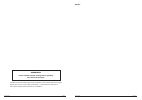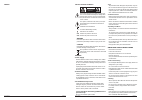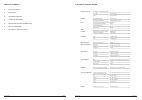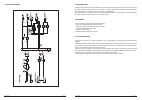C adam hall gmbh tel: (+49) 6081 / 9419-0 fax: (+49) 6081 / 43280 www.Adamhall.Com info@adamhall.Com all rights reserved to adam hall. All features and content might be changed without prior notice. Photocopying, translation, or reproduction of any part of this manual without written permission is f...
Ld-systems page 2 important! Please read this manual carefully before operating this unit for the first time. All rights reserved to adam hall gmbh. All features and content might be changed without prior notice. Photocopying, translation, or reproduction of any part of this manual without written p...
Ld-systems page 14 notes: ld-systems page 3 safety related symbols caution risk of electric shock do not open this symbol, wherever used, alerts you to the pre- sence of un-insulated and dangerous voltages with- in the product enclosure. These are voltages that may be sufficient to constitute the ri...
Ld-systems page 4 table of contents 1. Introduction 2. Features 3. Getting started 4. Control elements 5. Installation and connection 6. Block diagramm 7. Technical specificatios ld-systems page 13 7. Technical specifications frequency response input gain conrol range equalization mixer rated output...
Ld-systems page 12 6. Block diagramm ld-systems page 5 1. Introduction thank you for expressing your confi dence in our products by buying the lax5 mixer. The lax5 is a compact mixer for professional use. Its smooth, accurate and natural sounding sound characteris- tics make it ideal for smaller eve...
Ld-systems page 6 4. Control elements - lax5 ld-systems page 11 xlr type unbalanced xlr type alanced b pin3 (-) pin2 (+) pin1 ( ) (linked to pin1 manually, ) pin1 ( ) pin2 (+) pin3 (-) tip ring sleeve tip ring sleeve tip ring sleeve 1 2 3 1 2 3 1 2 3 tip ring sleeve sleeve ring tip tip ring sleeve 2...
Ld-systems page 10 5. Installation and connection now that you have a rough idea of the mixers functions you should be able to operate it. However, we strongly recommend you read the following section carefully as it contains a number of useful tips on how to operate the mixer correctly. - make sure...
Ld-systems page 8 4 6 4.9 - phones here you can adjust the level of the signal sent to the phones output 4.10 - led-meter this 4-segment display helps you monitor the overall level of the main mix. The red ol leds should only light up occasionally. 4.11- cd/tape input this unbalanced cinch input can...