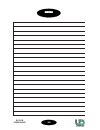Summary of SC-12/R
Page 1
User’s manual product code: 991247.
Page 2
1 sc-12/r code 991247 scanner sc-12/r introduction................................................................................................Page 2 safety precautions...................................................................................Page 3 technical features........................
Page 3
2 we thank you for choosing the sc-12/r. Characterized by an attracting design and an incredible optic system, the sc-12/r is suitable for any kind of ambient. A modern and reliable electric circuit gives stability and functioning safety for long time. To make the most of this unit and to make it wo...
Page 4
3 •protection against fire 1) this unit has been made to work only with the lamp: hmi 1200w gs (osram). ! Absolutely never use other kind of lamps. 2) keep a minimum distance of 0,3 mt. From walls or any inflammable surface. 3) keep a minimum distance of 1 mt. From lighted objects. 4) replace the fu...
Page 5
4 safety preca safety preca safety preca safety preca safety precautions utions utions utions utions make sure that the unit has not been damaged during the transportation. In case it has happened or in case the unit does not work correctly, immediately contact the retailer. If the unit has been dir...
Page 6
39 5 m m . Fig. 1 5 technical fea technical fea technical fea technical fea technical features tures tures tures tures bracket manual orientation knobs assembling assembling assembling assembling assembling ! Before installing the sc-12/r, make sure that the carrying structure is safe and able to su...
Page 7
Italy sc-12/r hmi 1200 230 1300 55/02 hz amp. Lamps max. Temp. 50 10 s.R.L. Spec. 50°c hmi 1200 fig. 2 6 before using the projector ! Carefully read the precautions on page 3 before installing the projector. In particular read the following points: 1) disconnect the power supply before replacing the...
Page 8
Fig. 3/a fig. 3 7 locking bolt top cover lamp protection cover of the lamp lateral bushes gobos colours thermic protector mirror 1) disconnect the projector before replacing the lamp. Wear protective gloves and goggles. 2) unscrew the locking bolt of the rear panel of the projector (fig. 3). 3) take...
Page 9
8 focus and mirror adjustment focus and mirror adjustment focus and mirror adjustment focus and mirror adjustment focus and mirror adjustment fig. 4 gobos repla gobos repla gobos repla gobos repla gobos replacement cement cement cement cement to do this operation, it is suggested to use two gobos wi...
Page 10
Dmx controller line terminal projector line terminal dmx controller dmx controller line terminal line terminal line terminal 9 dmx line terminal do not connect or wrongly connect the dmx line terminal is probably the most common cause of a defective functioning of a dmx line. The dmx line terminal i...
Page 11
Fig. 5 fig. 5/a on the rear panel of the sc-12/r (fig. 6) there are some led and some switches to correctly configure the projector. Led led led led led • led “power” (green) on: the main pc board receives the right power supply; off: the main pc board is not supplied. • led “dmx” (yellow) flashing:...
Page 12
On the rear panel of the projector there are some switches - switch “options” (fig. 7) - to be used to activate or not activate the following options: • colours normal/blackout on: to change colours (colour wheel) obscuring the light beam; (dip-sw “2”) off: to change colours (colour wheel) not obscu...
Page 13
° n l e n n a h c ° n l e n n a h c ° n l e n n a h c ° n l e n n a h c ° n l e n n a h c n o i t c n u f r o t c e j o r p n o i t c n u f r o t c e j o r p n o i t c n u f r o t c e j o r p n o i t c n u f r o t c e j o r p n o i t c n u f r o t c e j o r p 1 m s i r p 2 w o b n i a r + s r u o l ...
Page 14
1 3 s m e l b o r p s m e l b o r p s m e l b o r p s m e l b o r p s m e l b o r p e l b a b o r p e l b a b o r p e l b a b o r p e l b a b o r p e l b a b o r p s n o s a e r s l o r t n o c s l o r t n o c s l o r t n o c s l o r t n o c s l o r t n o c d e t s e g g u s d e t s e g g u s d e t ...
Page 15
1 4 table 2 - problems to the connection data link s m e l b o r p s m e l b o r p s m e l b o r p s m e l b o r p s m e l b o r p e l b a b o r p e l b a b o r p e l b a b o r p e l b a b o r p e l b a b o r p s n o s a e r s l o r t n o c s l o r t n o c s l o r t n o c s l o r t n o c s l o r t n...
Page 16
1 5 fig. 8 problems and solutions board ms06 (fig. 8) motors pc board colours rotating gobos shutter mains input motors micro-control colours sensor rotating gobos sensor • if one of the stepper motors does not move (i.E. The rotating gobo wheel): 1) put off the projector and disconnect the connecti...
Page 17
1 6 electrical schemes •ms06• troubleshoo troubleshoo troubleshoo troubleshoo troubleshooting ting ting ting ting sc-12/r code 991247.
Page 18
1 7 •ms06• troubleshoo troubleshoo troubleshoo troubleshoo troubleshooting ting ting ting ting sc-12/r code 991247.
Page 19
Appendix “ appendix “ appendix “ appendix “ appendix “a a a a a””””” 1 8 dmx channels functions dmx channels functions complete list (8 ch. - page 12). Maintenance maintenance maintenance maintenance maintenance sc-12/r code 991247 for operating a correct maintenance of the sc-12/r follow these inst...
Page 20
1 9 sc-12/r code 991247 appendix “ appendix “ appendix “ appendix “ appendix “a a a a a””””” x m d x m d x m d x m d x m d l e n n a h c n o i t c n u f n o i t c n u f n o i t c n u f n o i t c n u f n o i t c n u f n o i t p i r c s e d n o i t p i r c s e d n o i t p i r c s e d n o i t p i r c s...
Page 21
No no no no notes tes tes tes tes 20 sc-12/r code 991247.
Page 22
Working to make its products always more perfect, led reserves the possibility to make technical changes during the production. The technical features and the drawings on this manual are not binding for led and they could be changed at any time without notice. Led it is not responsible for any incon...