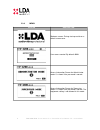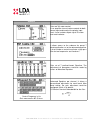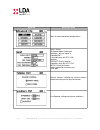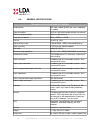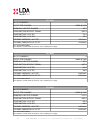- DL manuals
- LDA
- Amplifier
- STV SERIES
- User Manual
LDA STV SERIES User Manual
Summary of STV SERIES
Page 1
User's manual digital power amplifiers model: stv series.
Page 2: Index
Index technical description.............................................................................................................1 description of controls........................................................................................................3 before switching the device:........
Page 3: Warnings
Warnings read this instruction manual before operating the device. 1. Keep this manual for further reference. 2. His device must not be exposed to water. As a precautionary measure, objects containing liquids must not be placed next to/on top of it. 3. Do not block the system’s ventilation inlets/ou...
Page 4
1. Technical description the stv series has amplifiers of 2 and 4 class ab channels with direct output (without transformer) at 100v. Available configurations are for 2 200w, 400w or 800w channels, and 4 200w or 400w channels. Each amplifier channel includes connected loudspeaker line monitor and pr...
Page 5
User's manual– stv series lda audio tech - severo ochoa nº 31- 29590 mÁlaga, espaÑa. Tlf: +34 952028805 2.
Page 6
2. Description of controls 2.1. Before switching the device: 1. Make sure that the power supply circuits are properly dimensioned and that the power voltage is stable. To dimension the circuits, check the technical characteristics of the specific model. 2. Make sure there is correct air circulation ...
Page 7
User's manual– stv series 4. “link” indicator: in case the system uses an expansion module of the etx series, the light will be orange to indicate that there exists correct communication with the lda remote control system. 5. 128x64 lcd screen: it allows controlling and monitoring the system locally...
Page 8
Some problem detected in the loudspeaker lines with which the amplifier channels are loaded. In this case, check that the loudspeaker lines are not diverted or in short-circuit. If the indicator light is orange: the amplifier channel does not have any load, the load is of very high impedance, or the...
Page 9
User's manual– stv series 2.3 .Description of controls. Configuration menu: 2.3.1. Navegation indicators: important: it is necessary press the ok key in order to change the settings. If the esc key is pressed, it will return to the previous value. The ok key must be pressed for selecting the mode if...
Page 10
7 lda audio tech - severo ochoa nº 31- 29590 mÁlaga, espaÑa. Tlf: +34 952028805.
Page 11
User's manual– stv series lda audio tech - severo ochoa nº 31- 29590 mÁlaga, espaÑa. Tlf: +34 952028805 8.
Page 12
2.3.3 menÚ: screen description welcome screen: during start-up and also as default screensaver. User access control. By default: 0000. Access information screen for administrator mode. It’s shown if the password is correct. Access information screen for supervisor mode. It’s shown if the password is...
Page 13
User's manual– stv series menu to select submenus. Lda audio tech - severo ochoa nº 31- 29590 mÁlaga, espaÑa. Tlf: +34 952028805 10
Page 14
Screen description gain and vu meter control: it has amplifier channel volume control for both normal input and to adjust the priority input level. It also includes output signal vu meter and mute indicator. It allows access to the submenu for preset 7 band equalization, or to the advanced equalizer...
Page 15
User's manual– stv series lan configuration. This menu is only available if the system has an etx series module. Lda audio tech - severo ochoa nº 31- 29590 mÁlaga, espaÑa. Tlf: +34 952028805 12.
Page 16
Screen description the name of the associated zone with an amplifier channel is shown. Available only for etx modules. Channel monitor: it shows all the information regarding the amplifier channel selected: type of input, line voltage, equalizer, loudness, highpass filter, limiter and amplifier chan...
Page 17
User's manual– stv series screensaver setting. It allows to set the screensaver release time due to long time without action over front buttons. The time without action could be adjusted (total turned screen off). The information shown could be selected. Lda audio tech - severo ochoa nº 31- 29590 mÁ...
Page 18
Screen descriptionn menu to select advanced configurations. Inputs setting. Analogical/digital audio input selection – by rear inputs or cobranettm 1 . 1 available only with etx-1cn modules. Prionet: priority input by cobranet –only with etx-1cn. Mode: priority activation mode selected by manoeuvre ...
Page 19
User's manual– stv series pantalla descripciÓn setting of cobranet channels. Supply name and zone name are synchronized automatically by zms system application. The bundle and channel are set per channel. Anti-clip function setting. Modes: 100v or 70v output. The activation parameters could be set t...
Page 20
Change of access password in administrator model. By default: 0000. Pantalla descripciÓn warning screen about link with system control. The administrator control will be disabled during remote control. This screen will be shown to try the access to administrator control. Warning screen for failure d...
Page 21
User's manual– stv series 2.4. Descriptions of controls: back. 1. Gain controls: the independent channel gain controls can be adjusted manually and intuitively from the back. The adjustment range from the back is comprised between -80db to 0db. These controls are set with the default value and can b...
Page 22
3.1. Connections: back. 1. Air outlets for forced ventilation of the amplifier channels, and general temperature of the system. 2. Balanced priority audio input: pin signal description 1 shield must always be connected. 2 audio+ input impedance 10k Ω . 3 audio- input impedance 10k . Ω 4 operation ac...
Page 23
User's manual– stv series 4. Amplifier channel output: pin signal description 1 + output @ 100v positive 2 - output @ 100v negative channel power minimum impedance of line 200 w 50 Ω. 400 w 25 Ω. 800 w 12,5 Ω. 5. Iec power supply input: all stv series devices have standard iec power supply input. Th...
Page 24
7. Balanced priority audio output: regenerated priority audio signal. Both the audio and the operation are regenerated to connect several systems in cascade. If the system is switched off, it directly allows priority input to pass. Pin signal description 1 shield must always be connected. 2 audio+ o...
Page 25
User's manual– stv series 4. Working description 4.1. Priority input: the amplifiers of stv series include a priority input, at least, which is activated by means of manoeuvre or by noise-door -- setting threshold--. If the priority input is activated, the priority indicator shows it from the front ...
Page 26
ParÁmetro valor speed 9600 bps data bits 8 parity no bits of stop 1 flux control no after connection setting it can be established. The following screen will be shown at the beginning: the user name is admin and the password is the same which was set for the administrator in the equipment. Default v...
Page 27
User's manual– stv series 4.2.3. Usb menus: the main menu is compound for others submenus, where all the basic adjustment functions can be realized. They are: lan setting: (only available for the version including etx-1/etx-1cn) management: lda audio tech - severo ochoa nº 31- 29590 mÁlaga, espaÑa. ...
Page 28
Summary / statistics: (only available for the version including etx-1/etx-1cn) 25 lda audio tech - severo ochoa nº 31- 29590 mÁlaga, espaÑa. Tlf: +34 952028805.
Page 29
User's manual– stv series usb: lda audio tech - severo ochoa nº 31- 29590 mÁlaga, espaÑa. Tlf: +34 952028805 26.
Page 30
Language: the help tool is shown in all the menus. The option "up", which is used to return up to the previous menu, is shown too. All the settings by usb connection are updated in the equipment immediately. If the language is modified trough out usb, the usb interface change to it at the same time ...
Page 31
User's manual– stv series 5. Etx series modules 5.1. Technical descriptions: the expansion modules of the lda etx series allow the stv series to enlarge their integration and connectivity features. Both modules are insertable, exchangeable and easy to install in the system, thanks to a sole 40-wire ...
Page 32
5.1.2. Etx-1cn module: the etx-1cn module includes all the features of the etx-1 module. It also allows fitting the stv series amplifiers with direct cobranettm inputs. When an etx-1cn module is connected to an stv amplifier, the cobranettm audio inputs are selected as default inputs to the amplifie...
Page 33
User's manual– stv series 7. Turn the equipment on. The appropriate start-up test will run. Note: the new module will be default installed with the same setting than the previous module, except for the setting in etx-1cn by cobranet tm . Lda audio tech - severo ochoa nº 31- 29590 mÁlaga, espaÑa. Tlf...
Page 34
5.3. Technical specifications: front panel view top view 31 lda audio tech - severo ochoa nº 31- 29590 mÁlaga, espaÑa. Tlf: +34 952028805.
Page 35
User's manual– stv series back view 5.3.1. Etx-1 module: etx-1 type of connection control ethernet 10/100mb control connector rj-45 internal connector idc 40 wire polarised idc dsp control gain load supervision yes power supply supervision yes remote switch-on yes front panel blockage yes priority s...
Page 36
5.3.2. Etx-1cn module: the etx-1cn module has all the features of model etx1. It also includes the following characteristics: etx-1cn type of connection control ethernet 10/100mb control connector rj-45 internal connector 40 way polarised idc. Dsp control complet3 digital audio connection cobranet t...
Page 37
User's manual– stv series 6. Technicals specifications 6.1. Mechanical characteristics: front view side view back view the views correspond to the 4-channel models without an expansion module. The size of all models is the same. Lda audio tech - severo ochoa nº 31- 29590 mÁlaga, espaÑa. Tlf: +34 952...
Page 38
6.2. General specifications technical specifications stv series output power 200, 400 y 800w @100v por canal. (depeding on model). Type of amplifier ab class with direct output without transformer. Maximum output voltage 105v rms per channel. Frequency response 20hz - 20khz +/- 0.1db thd+n signal to...
Page 39
User's manual– stv series 19” rack units for all models. 6.3. CaracterrÍsticas segÚn modelo. Stv-2200 no. Of channels 2 ouput per channel 200w @ 100v minimum load per channel 50 Ω consumption without signal 0,07 a consumption 1/8 of sp* 0.25 a consumption 1/3 of sp* 2 a thermal emission 1/8 of sp* 1...
Page 40
Stv-2400 no. Of channels 2 ouput per channel 400w @ 100v minimum load per channel 25 Ω consumption without signal 0,07 a consumption 1/8 of sp* 3,2 a consumption 1/3 of sp* 4,9 a thermal emission 1/8 of sp* 320 kcal/h thermal emmission 1/3 of sp* 410 kcal/h *sp= specified power consumptions calculat...
Page 41
User's manual– stv series 7. System state and error messages: failure diagnostics description solution 1041 on/stby lights flashing green and orange or red and orange, indicators failure the front isn't supervised. The parmeters shown belong to the previous valid status. The parameters which are rea...
Page 42
Failure diagnostics description solution status lights flashing red. Short-circuit the short circuit protection is active because it has detected a short circuit in the amplifier output. Proceed to check the line that the channel is loaded shorted. Once solved the problem within 20 seconds, the chan...
Page 43
User's manual– stv series 8. Average time for repairing, mtbf the event or average time for repairing curve shows that the failure concentration is located at the beginning and at the end of this life-time curve. For that reason, the average time for repairing could be calculated. This curve could b...
Page 44
Lda audio tech - severo ochoa nº 31- 29590 mÁlaga, espaÑa. Tlf: +34 952028805.