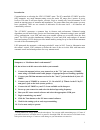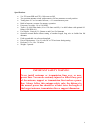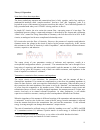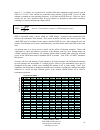- DL manuals
- LDG
- Tuner
- AT-200PC
- Manual
LDG AT-200PC Manual
Summary of AT-200PC
Page 1
At-200pc automatic pc-controlled antenna tuner manual version 1.0 --- preliminary --- ldg electronics 1445 parran road, po box 48 st. Leonard md 20685-2903 usa phone: 410-586-2177 fax: 410-586-8475 ldg@ldgelectronics.Com www.Ldgelectronics.Com.
Page 2: Ldg At-200Pc
2 ldg at-200pc automatic antenna tuner introduction 3 jumpstart, or “real hams don’t read manuals!” 3 specifications 4 getting to know your at-200pc 5 installation 7 hardware installation 7 software installation 9 operation 10 auto and semi-auto modes 10 memory tuning 10 operation with provided ldg ...
Page 3
3 introduction congratulations on selecting the ldg at-200pc tuner. The pc-controlled at-200pc provides fully automatic, any mode antenna tuning across the entire hf range plus 6 meters at power levels to 250 watts. It will tune dipoles, verticals, yagis or virtually any coax-fed antenna. It will ma...
Page 4
4 specifications • 5 to 250 watts ssb and cw. (100 watts on 6m) • two position antenna switch with memories for four antennas on each position • tuning time: 0.5 to 6 seconds full tune, • built in frequency counter for memory operation • frequency coverage: 1.8 to 54.0 mhz. • tunes 6 to 1000 ohm loa...
Page 5
5 getting to know your at-200pc your at-200pc is a quality, precision instrument that will give you many years of outstanding service; take a few minutes to get to know it. Your at-200pc can be used with any transceiver or transmitter with coax output operating in the hf and six meter range at no mo...
Page 6
6 on the back panel, there are six connectors: rf input (marked “tx”, standard so-239 socket) antenna connector 1 (marked "ant 1", standard so-239 socket) antenna connector 2 (marked "ant 2", standard so-239 socket) dc power in (2.5 by 5.5 mm power jack marked "power", center positive) db-9 serial d...
Page 7
7 installation your at-200pc tuner is intended for indoor use only; it is not water resistant. If you use it outdoors (field day, for example) you must protect it from rain. The at-200pc is designed for use with coax-fed antennas. If you wish to use it with longwires or antennas fed with a balanced ...
Page 8
8 to set serial port parameters for the usb adapter in windows, select start > control panel > system , then select the hardware tab. Select device manager , then click on ports . Double click on the usb-to-serial bridge, then click on the port settings tab. On that panel, you can set port speed, nu...
Page 9
9 software installation your at-200pc is compatible with several popular rig control programs. Simply follow the installation instructions that come with the software. N4py rig control software. All n4py rig control programs support the at-200pc. N4py publishes software for the following rigs: • mos...
Page 10
10 operation all tuner functions are controlled through the pc interface. The details of the interface vary among software products; see your software's documentation for details. Details of the simple ldg-provided software are below. Auto and semi-auto modes in auto mode the tuner will begin a tuni...
Page 11
11 operation with provided ldg software ldg provides you with a simple application program to control your at-200pc. Please note the following carefully: the provided software is "beta" software, and may contain unknown bugs. It is provided to you as "freeware"; it is not part of the price of the tu...
Page 12
12 with the tuner powered up and connected to your pc via a serial port or the usb serial port adapter, select the correct serial port from the file menu: file Æ preferences . A menu of com ports will appear: click on the appropriate com port (com1, for example), the click "apply". The software will...
Page 13
13 software operation full tune : to begin a full tuning cycle, transmit a carrier of at least 5 watts, but not more than 250 watts. A convenient way to do this is to set your transmitter to am and press the transmit switch. This will transmit an unmodulated carrier of 25 - 50 watts depending on you...
Page 14
14 manual adjustments : in rare cases, you may want to "tweak" the final tuned setting. You can manually adjust both the capacitor and inductor setting with the buttons on the left of the user interface. As you click up and down, the presently selected inductor and capacitor are shown in the associa...
Page 15
15 the set menu includes: set inductor: provides an alternate means to set the inductor to a specific value. Move the slider to the desired value and then click ok. You can also set the hi/lo z relay from this panel. Set capacitor: provides an alternate means to set the capacitor to a specific value...
Page 16
16 operation with the n4py rig control software n4py publishes rig control software that is compatible with the at-200pc 2 . Operation with this software is shown here as an example of this class of program. To use the software with the tuner, you will connect your rig to your pc via one serial port...
Page 17
17 on the radio control panel, the tuner controls appear at the lower left.: 1. Auto tnr : enables the tuner 2. Byp : puts the tuner in bypass mode 3. Ant1 : toggles between the two antenna ports on the tuner 4. Cap : manually adjusts the capacitor setting 5. Ind : manually adjusts the inductor sett...
Page 18
18 application notes when to use auto mode auto mode is most useful when you are often changing frequencies and bands (a contest, for example). With memory operation, auto mode will retune almost instantly whenever you transmit on a new frequency. On the other hand, if your antenna swr is fairly fla...
Page 19
19 at-200pc commands no operation, command code 0. This is a dummy command that produces no change in the tuner. Inductor up, command code 1. Increases inductance value by one unit. Inductor down, command code 2. Decreases inductance value by one unit. Capacitor up, command code 3. Increases capacit...
Page 20
20 set swr threshold, command code 50 - 56. Set the threshold for a "good" tune to swr values between 1.1 and 3.0. Tunes ending at swr values above the threshold will not be saved to memory. Command code swr threshold 50 1.1 51 1.3 52 1.5 53 1.7 54 2.0 55 2.5 56 3.0 reset relays, command code 57. Re...
Page 21
21 request tuner settings for a specified frequency, command code 67. Parameter 1: frequency, most significant digit, parameter 2: frequency, least significant digit. Requests the tuner to return the tuner parameters for a specified frequency. Frequency expressed as period in "tick" units of 0.8 µse...
Page 22
22 at-200pc responses no operation, response code 00. No operation. Also sent to indicate at200pc has woken up inductor value, response code 01. Parameter 1: value 0-127. Present inductor value. Capacitor value, response code 02. Parameter 1: value 0-127. Present capacitor value. Hi/lo relay setting...
Page 23
23 tune failed, response code 10. Parameter 1: reason 0-2. Indicates that the requested tuning operation failed. Parameter 1 value: failure reason: 00 no rf was detected. 01 rf carrier was lost before the tune completed. 02 the tuner was unable to bring the swr down below the swr threshold. Version ...
Page 24
24 updating your tuner the firmware in your tuner can be updated by running an update utility provided by ldg. This will give you access to the latest features and performance enhancements. You will download two files from the ldg web site: the updater program, and the update hex file. 1. Download t...
Page 25
25 8. The loader will indicate "done!" when the code has been successfully loaded. 9. Click ok to dismiss the "download succeeded" notice. 10. Click quit to exit the loader program. 11. Power cycle the tuner by disconnecting, then reconnecting dc power; your new firmware is up and running..
Page 26
26 12. Troubleshooting there are two leds inside the tuner that can be helpful in troubleshooting. Remove the screws on the sides of the tuner, and carefully remove the top. Exercise extreme caution when using the tuner with the cover removed: high rf voltages may be present during operation. Touch ...
Page 27
27 theory of operation some basic ideas about impedance the theory underlying antennas and transmission lines is fairly complex, and in fact employs a mathematical notation called “complex numbers” that have “real” and “imaginary” parts. It is beyond the scope of this manual to present a tutorial on...
Page 28
28 rises to 2, 3 or higher. As a general rule, modern solid state transmitters must operate with an swr of 2 or less. Tube exciters are somewhat more tolerant of high swr. If your 50 ohm antenna is resonant at your operating frequency, it will show an swr close to 1. However, this is usually not the...
Page 29
29 the ldg at-200pc in 1995 ldg pioneered a new type of automatic antenna tuner. The ldg design uses banks of fixed capacitors and inductors, switched in and out of the circuit by relays under microprocessor control. A built-in swr sensor provides feedback; the microprocessor searches the capacitor ...
Page 30
30 about memory tuning the tuning range of the at-200pc is divided into 2,000 frequency steps. The steps are smaller at lower frequencies where antennas are usually more reactive and frequency sensitive, and larger at higher frequencies. Each time you transmit, the tuner measures the frequency and s...
Page 31
31 description of the problem, along with your name, address and a phone number or e-mail address where we can reach you with any questions. Repairs average about 3 to 6 weeks. We will be glad to service your at-200pc after the warranty period has ended. We will notify you of repair charges by phone...