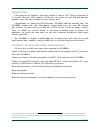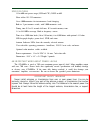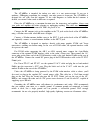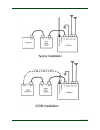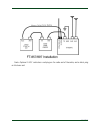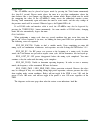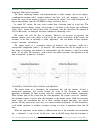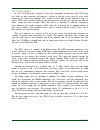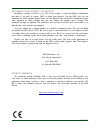- DL manuals
- LDG
- Tuner
- AT-600Pro
- Operation manual
LDG AT-600Pro Operation manual
Summary of AT-600Pro
Page 1
At-600pro operations manual manual rev a page 1 ldg at-600pro 600w automatic antenna tuner ldg electronics 1445 parran road st. Leonard md 20685-2903 usa phone: 410-586-2177 fax: 410-586-8475 ldg@ldgelectronics.Com www.Ldgelectronics.Com.
Page 2: Table of Contents
Page 2 table of contents introduction 3 jumpstart, or “real hams don’t read manuals!” 3 specifications 4 an important word about power levels 4 important safety warning 4 getting to know your at-600pro 5 front panel: 5 back panel: 6 installation 7 basic operation 10 using the front panel buttons 10 ...
Page 3
Page 3 introduction ldg pioneered the automatic, wide-range switched-l tuner in 1995. From its laboratories in st. Leonard, maryland, ldg continues to define the state of the art in this field with innovative automatic tuners and related products for every amateur need. Congratulations on selecting ...
Page 4
Page 4 specifications 1.0 to 600 watt power range (ssb and cw), 250w on 6m. Silver-teflon so-239 connectors. Over 4,000 memories for instantaneous band changing. Built-in 2-port antenna switch, with 2,000 memories each. Tuning time 0.2 to 15 seconds full tune, 0.2 seconds memory tune. 1.8 to 54.0 mh...
Page 5
Page 5 getting to know your at-600pro your at-600pro is a quality, precision instrument that will give you many years of outstanding service; take a few minutes to get to know it. Front panel: the front panel of the at-600pro features eight pushbuttons, two led bargraph scales, and two indicator led...
Page 6
Page 6 function. The power button on the at-600pro actually places the tuner in bypass and enters a low- power sleep mode, rather than turning the unit fully off. Press the power button for 3 seconds to turn off, or momentarily to turn on. Back panel: the rear panel of the at-600pro has six jacks. A...
Page 7
Page 7 installation the at-600pro is intended for indoor use only; it is not water-resistant. If you use it outdoors, (hilltopping expedition, for example) you must protect it from rain. The at-600pro is designed for use with coax-fed antennas. If use with longwires or ladder-line-fed antennas is de...
Page 8
Page 8.
Page 9
Page 9 note: optional y-acc cable has a red plug on the radio end of the cable, and a black plug on the tuner end..
Page 10
Page 10 basic operation using the front panel buttons all operations of the at-600pro are controlled via the front panel buttons. Although there are a total of eight buttons on the front panel, there are more than eight functions that can be carried out on the at-600pro. In order to accommodate the ...
Page 11
Page 11 function mode times-out after a few seconds if no other button is pushed. Alternately, function mode can be cancelled by pressing the func button again. In either case, when function mode is exited, a “down arrow” is displayed on the led display: peak mode on/off: the power display on the le...
Page 12
Page 12 wattmeter scale: the power led bargraph displays either 0 to 60 watts or 0 to 600 watts full scale. To toggle between these two scales, press func -> l up . The led marked “50” or “600” will light momentarily to indicate the newly selected scale. Automatic tuning mode: the at-600pro may be s...
Page 13
Page 13 the default value of swr threshold is 2.0:1. The following example shows setting the swr threshold to 1.7:1. Antenna selection: press the ant button momentarily to toggle which antenna port is currently active. The ant 2 led will light when antenna 2 is selected, and is off when antenna 1 is...
Page 14
Page 14 tuning basic tuning operation a tuning cycle on the at-600pro is initiated from either the tune button on the front of the at-600pro, an over-swr condition when in fully automatic tuning mode, or from pressing the tuner/call button on the front of an icom radio connected using the icom inter...
Page 15
Page 15 if you are using the optional icom or yaesu interface cable, your radio will automatically reduce power, switch to cw mode, and transmit for as long as is needed to complete the tuning cycle, and then will return to the previous operating mode and power level when done. If you are not using ...
Page 16
Page 16 bypass mode the at-600pro may be placed in bypass mode by pressing the tune button momentarily (less than 0.5 second). Bypass mode places the tuner in a pass-thru configuration, where the tuner behaves like a coax jumper, not affecting the antenna match. Bypass mode may be useful for compari...
Page 17
Page 17 additionally, if the forward power exceeds the maximum value selected for the meter scale, the pwr leds will blink an over-range condition. The four right-most leds of the pwr bargraph will cycle during over-range..
Page 18
Page 18 advanced operation manual inductor/capacitor adjustments in some rare cases, after tuning, it may be desirable to adjust the inductance and capacitance settings that the at-600pro came up with during the tuning process. This is more likely to occur when attempting to tune an antenna far from...
Page 19
Page 19 status check the status of most user settings can be checked by pushing and holding the func button while pressing the relevant button for that setting. For example, to check to see what the current swr threshold value is, without changing the value, press and hold the func button, and while...
Page 20
Page 20 application notes mobile operation the at-600pro is perfectly suited to mobile operation. It can be installed under the dashboard along with the transceiver, or mounted remotely. The only requirements are that the tuner remains dry, and that the power source is fused appropriately. A 2 amp “...
Page 21
Page 21 theory of operation some basic ideas about impedance the theory underlying antennas and transmission lines is fairly complex, and in fact employs a mathematical notation called “complex numbers” that have “real” and “imaginary” parts. It is beyond the scope of this manual to present a tutori...
Page 22
Page 22 reflected from the antenna back down the transmission line and into the transmitter. If this reflected energy is strong enough, it can damage the transmitter’s output circuits. The ratio of transmitted to reflected energy is called the “standing wave ratio”, or swr. An swr of 1 (sometimes wr...
Page 23
Page 23 the ldg at-600pro in 1995, ldg electronics pioneered a new type of automatic antenna tuner. The ldg design uses banks of fixed capacitors and inductors, switched in and out of the circuit by relays under microprocessor control. An additional relay switches between high and low impedance rang...
Page 24
Page 24 quick reference button primary function func -> button status check (func hold + button) tune full tune (long press) memory tune (medium press) bypass (short press) manually store tuning parameters display relay settings ant toggle antenna selection toggle high/low impedance display high/low...
Page 25
Page 25 care and maintenance the at-600pro tuner is essentially maintenance-free. Power limits in this manual should be strictly adhered to. The outer case may be cleaned as needed with a soft cloth slightly dampened with household cleaning solution. As with any modern electronic device, the at-600p...
Page 26
Page 26 returning your product for service returning a product to ldg is easy. We do not require a return merchandise authorization, and there is no need to contact ldg to return your product. Visit the ldg web site and download the ldg product repair form. On the repair form tell the ldg technician...