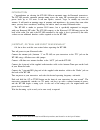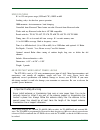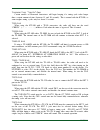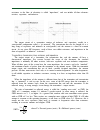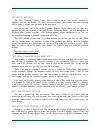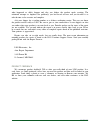- DL manuals
- LDG
- Tuner
- KT-100
- Operation manual
LDG KT-100 Operation manual
Summary of KT-100
Page 1
Kt-100 operations manual manual rev a page 1 ldg kt-100 automatic tuner for kenwood transceivers ldg electronics 1445 parran road st. Leonard md 20685-2903 usa phone: 410-586-2177 fax: 410-586-8475 ldg@ldgelectronics.Com www.Ldgelectronics.Com.
Page 2: Table Of Contents
Page 2 table of contents introduction 3 jumpstart, or “real hams don’t re ad manuals!” 3 specifications 4 an important word about powe r levels 4 important safe ty warning 4 ge tting to know your kt-100 5 front panel rear panel installation 7 ope ration 8 basic tuning operation operation from the ke...
Page 3
Page 3 introduction congratulations on selecting the kt-100 100-watt automatic tuner for kenwood transceivers. The kt-100 provides automatic antenna tuning across the entire hf spectrum plus 6 meters, at power levels up to 125 watts. It will tune dipoles, verticals, yagis, or virtually any coax-fed ...
Page 4: Important Safety Warning
Page 4 specifications 0.1 to 125 watt power range (ssb and cw), 100w on 6m. Latching relays for ultra-low power operation. 2000 memories for instantaneous band changing. Controlled from kenwood tuner button on radio. Powered from kenwood radio. Works with any kenwood radio that is at-300 compatible....
Page 5
Page 5 getting to know your kt-100 your kt-100 is a quality, precision instrument that will give you many years of outstanding service; take a few minutes to get to know it. The kt-100 can be used with any kenwood transceiver that supports the at-300 tuner interface. Tuning is performed when the at ...
Page 6
Page 6 rear panel the rear panel of the kt-100 features four connectors. Ant connector: connect the 50-ohm coax antenna feedline to this standard so-239 connector. Gnd connector (wing nut): connect to antenna system ground. Tx connector: connect a 50-ohm coax jumper cable from this standard so-239 c...
Page 7
Page 7 installation the kt-100 tuner is designed for indoor operation only; it is not water resistant. If you use it outdoors (field day, for example), you must protect it from the rain. The kt-100 is designed for use with coax-fed antennas. If use with longwires or ladder-line-fed antennas is desir...
Page 8
Page 8 grounding the kt-100 tuner will enhance its performance and safety. Ldg recommends that you connect your tuner to a suitable ground; a common ground rod connected to buried radials is preferred, but a single ground rod, a cold water pipe, or the screw that holds the outlet can provide a servi...
Page 9
Page 9 and is no cause for alarm. The kt-100 matches a much broader range of antennas than kenwood’s own tuners, and so may take a little longer to find a match. The maximum tuning time is about 20 seconds. Typical location of at tuning button on kenwood transceivers typically, the tuning button on ...
Page 10
Page 10 operation from the kt-100 front panel normally, the kt-100 is best operated from the transceiver front panel at button, but there are certain circumstances in which operating from the kt-100 front panel gives more control. There are three operations which can be carried out by use of the fro...
Page 11
Page 11 initiate a memory tune cycle: to initiate a memory tuning cycle using the front panel of the kt-100, you must first change the radio’s mode to one of the continuous carrier modes, such as am, cw, or fm. Press and hold the tune button on the front of the kt-100 until the tuning led lights up....
Page 12
Page 12 force a full tune cycle: sometimes, if you are transmitting on a previously tuned frequency, but something has slightly changed in your antenna system (maybe the antenna was re-oriented, for example), performing a memory recall tune will find a stored match that is acceptable, but is not as ...
Page 13
Page 13 status indicators the swr led and tuning led are both used to indicate operating modes, tuning status, and error codes. The following table lists the led status codes and their meaning. Led indication meaning red tuning led blinks continuously. No compatible kenwood transceiver is detected. ...
Page 14
Page 14 transceiver tuner “time-out” beep certain models of kenwood transceivers will begin beeping if a tuning cycle takes longer than a certain amount of time (between 15 and 30 seconds). This is normal with the kt-100, as some tougher tuning cycles may last about 15 seconds. Ts-50 hints when usin...
Page 15
Page 15 application information mobile operation the kt-100 is perfectly suited to mobile operation. It can be installed under the dashboard along with the transceiver, or mounted remotely. The only requirement is that the tuner remain dry and not in continuous direct sunlight. The supplied radio in...
Page 16
Page 16 resistance to the flow of electricity is called “impedance”, and can include all three elements: resistive, capacitive, and inductive. The output circuit of a transmitter consists of inductors and capacitors, usually in a series/parallel configuration called a “pi network”. The transmission ...
Page 17
Page 17 swr is measured using a device called an “swr bridge”, inserted in the transmission line between the transmitter and the antenna. This circuit measures forward and reflected power from which swr may be calculated (some meters calculate swr for you). More advanced units can measure forward an...
Page 18
Page 18 the swr sensor is a variation of the bruene circuit. This swr measuring technique is used in most dual-meter and direct-reading swr meters. Slight modifications were made to the circuit to provide voltages instead of currents for the analog-to-digital converters that provide signals proporti...
Page 19
Page 19 technical support the ldg customer support center staff is ready to answer your product question by telephone and over the internet. We know that you will enjoy your product even more knowing ldg is ready to answer your questions as the need arises. Our website links you to the on-line custo...
Page 20
Page 20 what happened or didn’t happen and why you believe the product needs servicing. The technician attempts to duplicate the problem(s) you had based on how well you describe it so take the time to be accurate and complete. Ask your shipper for a tracking number or a delivery verification receip...
Page 21
Page 21.