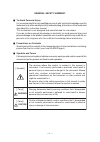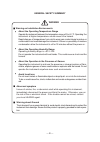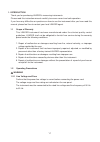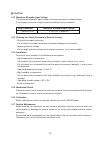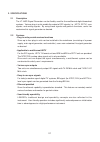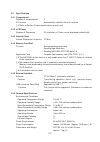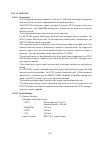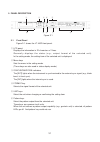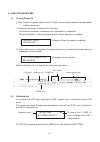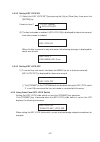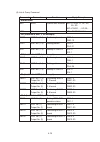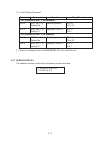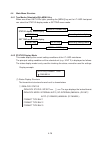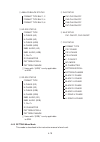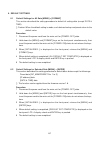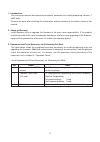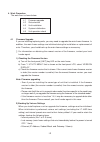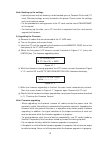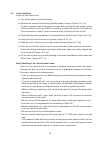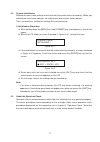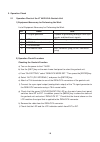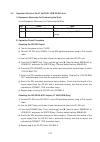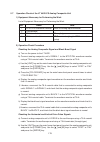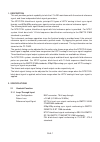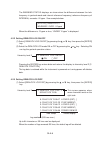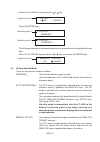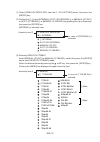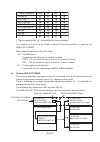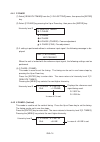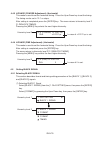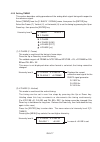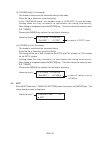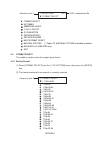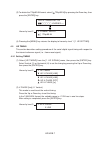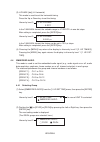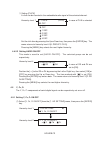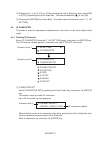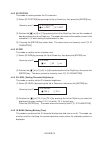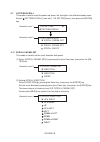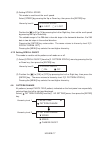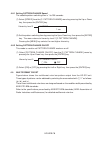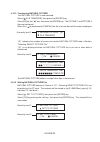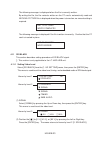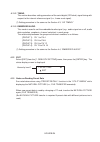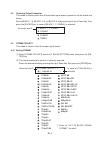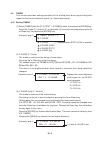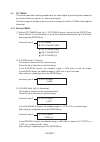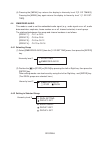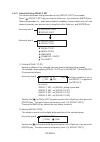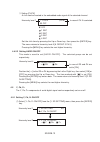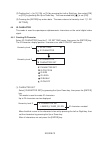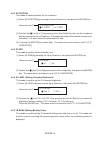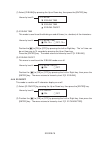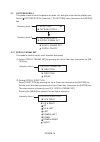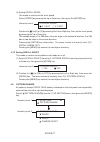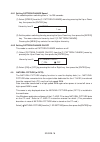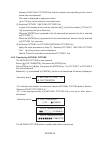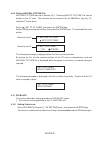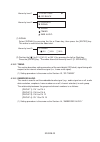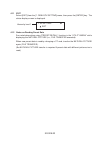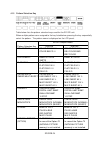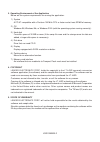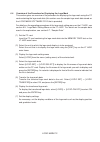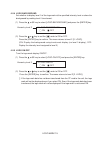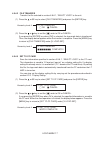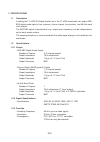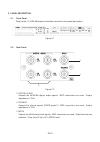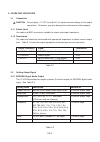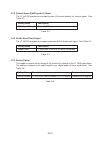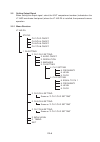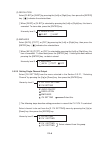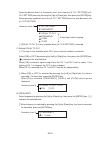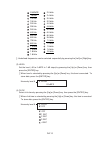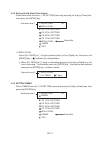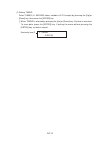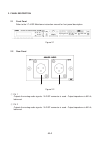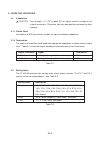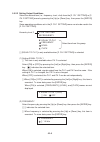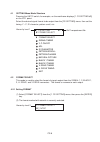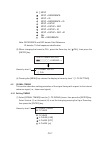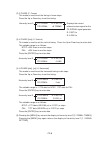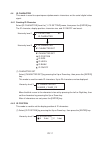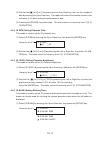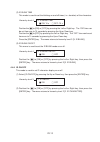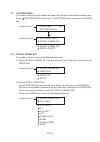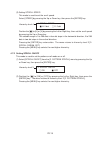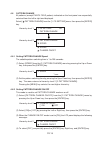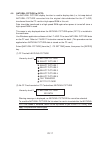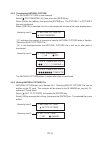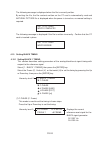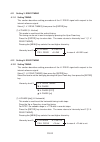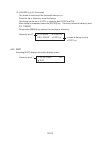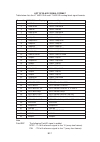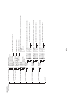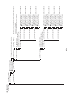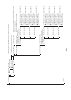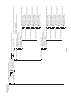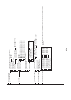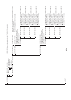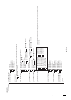- DL manuals
- Leader Electronics Corp.
- Media Converter
- LT 443D
- Instruction Manual
Leader Electronics Corp. LT 443D Instruction Manual
Summary of LT 443D
Page 1
Lt 443d instruction manual multiformat video generator.
Page 2
Page composition of a table of contents ■ mainframe lt 443d ............................................................................................................................ 2-1 ■ unit installation / replacement ......................................................................... I-1...
Page 3: Table of Contents
Table of contents general safety summary ...................................................................................................... I 1. Introduction .................................................................................................................. 1-1 1.1 scope of warran...
Page 4
2.5.5 lt 443d-sd/sdb ............................................................................................... 2-7 2.5.5.1 description ................................................................................................ 2-7 2.5.5.2 specifications ......................................
Page 5
4.6 main menu structure .................................................................................................. 4-18 4.6.1 two modes selectable with menu key ........................................................ 4-18 4.6.2 status display mode ..............................................
Page 6
— i — the sections where this symbol is marked in this manual or instrument, if not correctly performed or practiced, could result in personal injury or cause serious danger to the instrument. Misuse could also produce unintentional movement to create an operational impediment on the instrument or o...
Page 7
— ii — warning general safety summary review the following safety precautions to avoid operator's injury and loss of life and prevent damage and deterioration to this instrument. To avoid potential hazards, use this product as specified. ■ warnings on the cases and panels of the instrument operator ...
Page 8
— iii — warning general safety summary ■ warning on installation environments ● about the operating temperature range operate the instrument between the temperature range of 0 to 40 ° c. Operating the instrument at higher temperatures could cause a fire hazard. Rapid changes of temperatures from col...
Page 9
— iv — caution general safety summary ■ caution on input/output terminals input terminals are rated with a maximum input. Do not supply an input over the specified rating in the standard section of the instruction manual. Also, do not supply external power to output terminal, this could cause the in...
Page 10
1-1 1. Introduction thank you for purchasing leader’s measuring instruments. Please read this instruction manual carefully to ensure correct and safe operation. If you have any difficulties or questions on how to use the instrument after you have read this manual, please feel free to contact your lo...
Page 11
1-2 caution 1.2.2 maximum allowable input voltage the maximum allowable input voltage to the input connector is shown below. Do not apply excessive voltage to prevent damage to the instrument. 1.2.3 shorting the output connectors, reverse voltage • shorting the output connectors do not short any out...
Page 12
2-1 2. Specifications 2.1 description the lt 443d signal generator can be flexibly used for the multiformat digital broadcast systems. Various plug-in units enable the output of sdi signals (i.E., hdtv, sdtv), sync signals, and analog signals. By using these signals and genlock functions, users can ...
Page 13
2-2 2.3 specifications 2.3.1 compartment number of compartments 4 id function automatically identifies the unit installed. * 2 refer to section 2.5 and specifications of each unit. 2.3.2 lcd panel number of characters 20 characters x 2 lines can be displayed (w/backlight). 2.3.3 internal clock inter...
Page 14
2-3 accessories power cord .............................................. 1 cover/inlet stopper .................................. 1 rack support (right and left) .................. 1 screw (for rack support) .......................... 4 about rubber feet .................................. 5 instruc...
Page 15
2-4 (5) conversion of color matrix colorimetry parameter used to convert data from r, g, b (eight bits data) to y, c b , c r (10 bits data) by using the windows (r) application software. 1080/720 system rec. Itu-r bt. 709-3 part ii 1035 system smpte 240m sd 525/sd 625 system smpte 125m ntsc system s...
Page 16
2-5 2.5.2 lt 443d-gla 2.5.2.1 description this unit provides genlock capability to lock the lt 443d mainframe with the external reference signal, and three independent black signal generators. The ntsc/pal black burst signals, principal 20 types of hdtv analog tri-level sync signal formats, and 525p...
Page 17
2-6 (2) analog sync signal output sync level (into 75 Ω ) • hdtv positive polarity: 300 mv ± 6 mv negative polarity: -300 mv ± 6 mv • 525p -300 mv ± 6 mv • 625p -300 mv ± 6 mv • ntsc 40 ire ± 1 ire • pal -300 mv ± 6 mv output connector bnc (black 1/black 2/black 3) number of outputs 1 each 2.5.3 lt ...
Page 18
2-7 2.5.4.2 specifications (1) sync level (into 75 Ω ) • hdtv positive polarity: 300 mv ± 6 mv negative polarity: -300 mv ± 6 mv • 525p -300 mv ± 6 mv • 625p -300 mv ± 6 mv • ntsc 40 ire ± 1 ire • pal -300 mv ± 6 mv (2) output connector bnc (black 1, 2/black 3, 4/black 5, 6) (3) number of outputs 2 ...
Page 19
2-8 2.5.6.2 specifications aes/ebu digital audio output • number of outputs 4 (2-channel output) • output impedance 75 Ω unbalanced • output amplitude 1 vp-p (into 75 Ω ) • output connector bnc silence signal (dars grade 2) output • number of outputs 1 (2-channel output) • output impedance 75 Ω unba...
Page 20
2-9 2.5.8.2 specifications test signal output • number of outputs 2 • signal level 1 vp-p (into 75 Ω ) black signal output • number of outputs 2 systems (one each) • signal level 1 vp-p (into 75 Ω ) horizontal drive pulse output • number of outputs 1 • signal level 2 vp-p (into 75 Ω ) vertical drive...
Page 21
3-1 3. Panel description 3.1 front panel figure 3-1 shows the lt 443d front panel. Q lcd panel displays the information in 20 characters x 2 lines. G e n e r a l l y d i s p l a y s t h e s t a t u s ( e . G . , o u t p u t f o r m a t o f t h e s e l e c t e d u n i t ) . In the setting mode, the s...
Page 22
3-2 u memory card slot to insert memory card to store the optional natural picture pattern. Procure a compact flash memory card recommended by leader electronics corp. Refer to section 2.3.4, “memory card slot” for detail. * note: when formatting a cf card, use the fat system; the lt 443d cannot rec...
Page 23
3-3 !5 cooling fan do not block air flow and ventilation holes. !6 grounding terminal connected to the chassis of this instrument. !7 ac inlet ac power inlet. Usable ac voltage range is 90 to 250 v, universal. !8 ether connector used for 10 base-t/100 base-tx ethernet..
Page 24
4-1 4. Using the mainframe 4.1 turning power on * note: there is no power switch on the lt 443d; connecting the power cord immediately supplies the power. (1) supplying the power initializes this instrument. The following message is displayed until initialization is completed. During initialization,...
Page 25
4-2 4.4 selecting pattern press the pattern key to select the pattern. Pressing the key lights the key led and outputs the pattern. 4.5 utility menu structure the utility menu can be commonly used for each unit. To enable this menu, turn four unit leds off, then press the [menu] key. 4.5.1 utility m...
Page 26
4-3 4.5.3.2 setting key lock on (1) select the [key lock set] by pressing the [up] or [down] key, then press the [enter] key. (2) the key lock mode is enabled. [key lock on] is displayed for about one second, then status mode is enabled. When the key is pressed in key lock mode, the following messag...
Page 27
4-4 4.5.5 preset / recall you can store up to three presets of the panel key settings to in the internal memory (int_mem) and up to nine presets to a compact flash card (ext_card) * 1, * 2. There are two methods to recall presets: one method in which the settings of all slots are recalled at once (a...
Page 28
4-5 ▼ preset no. 1 no data preset no. 2 ▲ preset no. 8 preset no. 9 3. Preset (ext_card) ▼ preset no. 1 no data 4. Preset no. 1 □ ok ■ cancel 4. Preset no.1 working... 4. Preset no.1 complete ! Hierarchy level 3 hierarchy level 4 hierarchy level 4 hierarchy level 4 writing writing complete the follo...
Page 29
4-6 ▼ recall no. 1 recall no. 2 ▲ recall no. 8 recall no. 9 3. Recall (ext_card) ▼ recall no. 1 hierarchy level 3 5. Recall (ext_no. 1) □ ok ■ cancel 5. Recall (ext_no. 1) working... 5. Recall (ext_no. 1) complete ! Hierarchy level 5 hierarchy level 5 hierarchy level 5 loading loading complete 4. Re...
Page 30
4-7 ▼ slot1 ・ gla → slot1 ok slot2 ・ hd → slot1 ng slot3 ・ bl → slot3 ok ▲ slot4 ・ sd → slot4 ok 5. Recall (ext_no. 1) ▼ slot1 ・ gla → slot1 ok hierarchy level 5 q w e q preset data information (unit configuration when the preset was created) w the lt 443d slot number for which the settings are to b...
Page 31
4-8 4.5.5.5 power on recall the following functions can be selected in the power on recall mode. To initialize each unit based on the last memory setting information (i.E., information immediately before turning power off) when power is turned on. To initialize each unit by recalling the setting inf...
Page 32
4-9 4.5.6 ethernet set the ethernet capability can remotely control and monitor genlock status. The current setting value is displayed. The underline cursor can be moved by pressing the [left] or [right] key. The cursored number can be changed by pressing the [up] or [down] key. Pressing the [enter]...
Page 33
4-10 enter lt 443d ip address in the “host name,” select “telnet” for “port,” select “vt100” for “term type,” then click “connect.” when “login:” is displayed, enter “lt443d” in uppercase letters, then press the “enter” key. A password can now be entered. Enter “lt443d” in uppercase letters, then pr...
Page 34
4-11 4.5.6.3 remote control command operating precautions for remote controlling via the ether port do not enter multistatement command. Enter a space (0x20) between command and data. Enter a comma (0x2c) between data. In remote control mode, led on the main frame is undefined, either on or off. Use...
Page 35
4-12 • getting pattern pa2? Pa2: 0 0 = color bar 75 % 11 = ramp 1 = color bar 100 % 12 = shallow ramp 2 = multiformat color bar 1 13 = 10 step 3 = multiformat color bar 2 14 = check field 4 = multiformat color bar 3 15 = monoscope (normal) 5 = flat field 100 % 16 = monoscope (invert) 6 = flat field ...
Page 36
4-13 (3) sd unit (installed in unit 4) • getting format fm4? Fm4: 0 0 = 525i/59.94 1 = 625i/50 • selecting pattern pa4 x [ 525i/59.94 ] [ 625i/50 ] 0 = color bar 100 % 0 = color bar 100 % 1 = color bar 75 % 1 = ebu color 2 = smpte 2 = bbc color 3 = ramp & color bar 3 = ramp & color bar 4 = flat fiel...
Page 37
4-14 • getting pattern pa4? Pa4: 0 [ 525i/59.94 ] [ 625i/50 ] 0 = color bar 100 % 0 = color bar 100 % 1 = color bar 75 % 1 = ebu color 2 = smpte 2 = bbc color 3 = ramp & color bar 3 = ramp & color bar 4 = flat field 100 % * 4 to 28: same as the “525i/59.94.” 5 = flat field 50 % 6 = flat field 0 % 7 ...
Page 38
4-15 (4) bl unit (installed in unit 3) • getting black 1, 2 format fm31? Fm31: 1 getting black 3, 4 format fm32? Fm32: 0 getting black 5, 6 format fm33? Fm33: 3 0 = 1035i/60 17 = 720p/25 1 = 1035i/59.94 18 = 720p/24 2 = 1080i/60 19 = 720p/23.98 3 = 1080i/59.94 20 = ntsc bb 4 = 1080i/50 21 = ntsc bb+...
Page 39
4-16 (6) list of query command command parameter function reply example • mainframe mo? Vr? None none queries unit inserted queries version mo: lt443d-70, gl, hd, bl, sd mo: lt443d, - -, hd, bl, - - vr: lt443d-70 v1.0 • hd (installed in unit 2, for example) fm2? Pa2? Id2? Unit no. (1-4) unit no. (1-...
Page 40
4-17 (7) list of setting command command parameter function reply example • hd (installed in unit 2, for example) pa2 x id2 x unit no. (1-4) pattern no. Unit no. (1-4) setting id selecting pattern setting id on/off pa2: 0 pa2: 19 id2: 0 id2: 1 • sd (installed in unit 4, for example) pa4 x id4 x unit...
Page 41
4-18 4.6.2 status display mode this mode displays the current setting conditions of the lt 443d mainframe. The principal setting conditions of the selected unit (e.G., unit 2) is displayed as follows. The status display mode is only used for checking the status; cannot be used for settings. Display ...
Page 42
4-19 t da status ch1/ch2 on/off ch3/ch4 on/off ch5/ch6 on/off ch7/ch8 on/off y aa status ch1 on/off, ch2 on/off u cs status format type cs f-phase cs v-phase cs h-phase y, c on/off apl mode id character pattern scroll pattern change black1 f-phase black1 v-phase black1 h-phase black2 f-phase black2 ...
Page 43
5-1 5. Notes on rack mounting a size of this instrument conforms to 1u standards. Use the rack support supplied as standard accessory. Also procure l-angles, shelves, and slide rails. Secure them to prevent damaging the instrument. Contact your local leader agent for more information. Rack support m...
Page 44
6-1 6. About rubber feet there are no rubber feet on the bottom of this instrument for rack-mounting purposes. When using the instrument outside the rack or stack instruments on top of each other, attach five rubber feet (supplied as standard accessory) as shown in figure below to prevent the instru...
Page 45
7-1 7. Data backup this instrument retains the menu setting contents and panel settings even when the power is turned off. • backup battery manganese-lithium primary battery • backup period data is backed up for about five years. * backup period depends on storage environment, operating conditions, ...
Page 46
8-1 8. Default settings 8.1 default settings for all data [menu] + [format] this section described the setting procedure to default all setting data (except date & time). * caution: when the default setting is made, such data as backup and preset return to the default value. Procedure 1 disconnect t...
Page 47
9. Maintenance the lt 443d is designed to operate stably under normal handling. If you have questions regarding calibration and service, contact your local leader agent. 9.1 preventing power cord disconnection to prevent power cord disconnection from the ac inlet, the cover/inlet stopper is supplied...
Page 48
9.1.2 disconnecting the power cord ① press the levers on the cover/inlet stopper with your fingers to release the lock. ② remove the cover/inlet stopper from the base. ③ disconnect the power cord connector from the ac inlet. Cover/inlet stopper 9-2 cover/inlet stopper (side view) base connector.
Page 49: Leader Electronics Corp.
Unit installation / replacement instruction manual leader electronics corp. Note: this instruction manual describes the procedures necessary for installing/replacing various lt 443d units. Perform the work after checking the information and precautions of the relative items in this manual..
Page 50: Table of Contents
Table of contents 1. Introduction ............................................................................................................................ I-1 2. Scope of warranty ................................................................................................................. I-...
Page 51
I-1 1. Introduction this instruction manual describes the procedures necessary for installing/replacing various lt 443d units. Perform the work after checking the information and precautions of the relative items in this manual. 2. Scope of warranty install/replace units or upgrade the firmware at t...
Page 52
I-2 4. Work procedure the work flow is shown below. 4.1 firmware upgrade 4.2 slot selection 4.3 unit installation 4.4 system initialization 4.5 unit operation check 4.1 firmware upgrade if you are installing/replacing units, you may need to upgrade the main frame firmware. In addition, the main fram...
Page 53
I-3 note: backing up the settings • internal presets and last memory can be backed up on a compact flash card (cf card). Ethernet settings are not included in the preset. Please retain the settings such as by taking a memo. • for the procedure of storing presets to the cf card, see the item of “main...
Page 54
I-4 4.2 slot selection table 4-2-1 shows the possible combinations of units. Select the slots to be used according to table 4-2-1. Figure 4-2-1 main frame rear panel table 4-2-1 q w e r slot unit model lt443d-gla lt443d-gl lt443d-hd/hdb lt443d-bl lt443d-sd/sdb lt443d-da lt443d-aa lt443d-cs q slot 1 ...
Page 55
I-5 4.3 unit installation install the unit into the slot. A) turn off the power to the main frame. B) remove the screws that are fixing the blank panel in place (figure 4-3-1 (a)). If a unit is already installed, remove the screws that are fixing the unit in place, place 75 Ω terminators on the unit...
Page 56
I-6 check that there are no problems in the slot connector pins (such as a bent or broken pin). Slide the unit in lightly until the unit no longer moves inward. Press the unit firmly and check that the top and bottom steel plates of the main frame are closely aligned with the units panel. Fasten m3 ...
Page 57
I-7 4.4 system initialization initialize the main frame settings and check that the system starts up normally. When you initialize the main frame settings, the settings are reset to their factory default. Then, as necessary, restore the settings that you backed up. 1) initialization procedure a) whi...
Page 58
I-8 5. Operation check 5.1 operation check of the lt 443d-gla genlock unit 1) equipment necessary for performing the work list of equipment necessary for performing the work no. 1 2 3 4 5 name tv signal generator hdtv waveform monitor ntsc/pal waveform monitor 75 Ω terminator 75 Ω coaxial cable note...
Page 59
I-9 checking the analog black signal a) connect genlock unit’s black 1 to the hdtv waveform monitor using a 75 Ω coaxial cable. Terminate the waveform monitor at 75 Ω . B) use the [unit] key on the main frame front panel to select the genlock unit, and press the [format] key several times until “bla...
Page 60
I-10 5.2 operation check of the lt 443d-hd -hdb hd-sdi unit 1) equipment necessary for performing the work list of equipment necessary for performing the work no. 1 2 name multi sdi waveform monitor 75 Ω coaxial cable note that supports hd-sdi bnc connector (plug) to bnc connector (plug) 2) operatio...
Page 61
I-11 5.3 operation check of the lt 443d-bl analog black unit 1) equipment necessary for performing the work list of equipment necessary for performing the work no. 1 2 3 4 name hdtv waveform monitor ntsc/pal waveform monitor 75 Ω terminator 75 Ω coaxial cable note with an analog input connector bnc ...
Page 62
I-12 5.4 operation check of the lt 443d-sd -sdb sd-sdi unit 1) equipment necessary for performing the work list of equipment necessary for performing the work no. 1 2 name multi sdi waveform monitor 75 Ω coaxial cable note that supports sd-sdi bnc connector (plug) to bnc connector (plug) 2) operatio...
Page 63
I-13 5.5 operation check of the lt 443d-da digital audio unit 1) equipment necessary for performing the work list of equipment necessary for performing the work no. 1 2 3 name audio monitor oscilloscope 75 Ω coaxial cable note that supports aes/ebu bnc connector (plug) to bnc connector (plug) 2) ope...
Page 64
I-14 5.6 operation check of the lt 443d-aa analog audio unit 1) equipment necessary for performing the work list of equipment necessary for performing the work no. 1 2 name audio monitor audio cable note that supports analog balanced signals for balanced transmission canon connector (plug) to canon ...
Page 65
I-15 5.7 operation check of the lt 443d-cs analog composite unit 1) equipment necessary for performing the work list of equipment necessary for performing the work no. 1 2 3 4 name ntsc/pal waveform monitor oscilloscope 75 Ω terminator 75 Ω coaxial cable note with an analog input connector through t...
Page 66
I-16 c) display the horizontal drive signal waveform on the oscilloscope and check that it is normal. D) reconnect the 75 Ω coaxial cable that is connected to analog composite unit’s h.Drive to v.Drive, and check that the vertical drive pulse signal waveform is normal on the oscilloscope..
Page 67: Leader Electronics Corp.
Leader electronics corp. Lt 443d-gla genlock unit instruction manual.
Page 68: Table of Contents
Table of contents 1. Description ................................................................................................................ Gla-1 2. Specifications ........................................................................................................... Gla-1 2.1 genlock func...
Page 69
Gla-1 1. Description this unit provides genlock capability to lock the lt 443d mainframe with the external reference signal, and three independent black signal generators. The ntsc/pal black burst signals, principal 20 types of hdtv analog tri-level sync signal formats, and 525p/625p analog sync sig...
Page 70
Gla-2 reference input signal level • hdtv positive polarity: 300 mv negative polarity: -300 mv • 525p/625p -300 mv • ntsc -286 mv • pal -300 mv maximum input level ± 4.5 v (dc + peak ac) operating input level range ± 6 db external lock range ± 10 ppm jitter ≤ 0.5˚ in burst lock mode ≤ 1 ns in sync l...
Page 71
Gla-3 • manual (flywheel) the ext mode is automatically selected when the external reference signal with the same format specified to the genlock input is applied after power is turned on. If the external reference signal is accidentally removed during operation, the instrument continues operation u...
Page 72
Gla-4 sync level (into 75 Ω ) • hdtv positive polarity: 300 mv ± 6 mv negative polarity: -300 mv ± 6 mv • 525p -300 mv ± 6 mv • 625p -300 mv ± 6 mv • ntsc 40 ire ± 1 ire • pal -300 mv ± 6 mv blanking level 0 mv ± 15 mv rise and fall times • hdtv 54 ns ± 20 ns • 525p 70 ns ± 10 ns • 625p 100 ns ± 10 ...
Page 73
Gla-5 2.3 general specifications environmental conditions operating temperature range 0 to 40 ˚c operating humidity range ≤ 90 % rh (without condensation) spec-guaranteed temperature range 10 to 35 ˚c spec-guaranteed humidity range ≤ 85 % rh (without condensation) operating altitude up to 2000 m ove...
Page 74
Gla-6 3. Panel description 3.1 rear panel q genlock input connector w analog black output connector q genlock signal input connector loop-through input accepts the external reference signal. W analog black burst signal output connector outputs the analog black burst signal and hdtv tri-level sync si...
Page 75
Gla-7 4.1 setting menu mode structure [1. Gla setting #1] is displayed on the lcd panel by pressing the unit 1 switch on the mainframe. The [gla setting #1] is used to set configuration mode, genlock operation mode and timing, analog black output signal format and timing, etc. 1. Gla setting #1 ▼ ge...
Page 76
Gla-8 the warning status displays an alarm when the difference between the lock frequency in genlock mode and internal reference frequency (reference frequency of internal) exceeds ± 10 ppm. See example below: [status] genlock st warning! Over +10 ppm when the difference is 10 ppm or less, “under 10...
Page 77
Gla-9 ▼ log no. 0 no data log no. 1 no data log no. 2 no data log no. 3 log no. 4 no data ・ ・ ・ ・ log no. 8 no data ▲ log no. 9 no data pressing the or key shifts 16 characters displayed. The rightmost character is overlapped in display. ▲ ▼ 3. Genlock log disp → 5::07 locked (ext). [ hierarchy leve...
Page 78
Gla-10 4. Log no. 1 ■ ok □ cancel hierarchy level 4 press the [enter] key. 4. Log no. 1 working ! Hierarchy level 4 4. Log no. 1 complete ! Hierarchy level 4 the following message is displayed to prevent the overwriting of existing data with new data. Select ok or cancel by pressing the or key, then...
Page 79
Gla-11 the int mode is automatically selected when no external reference signal is applied to the genlock input, or signal format does not match the specified format. Use this mode to immediately lock the lt 443d to the external reference signal in specified format listed in step (3) “genlock format...
Page 80
Gla-12 (1) select [genlock mode set] from the [1. Gla setting] menu, then press the [enter] key. (2) position the [ * ] to the [internal], [auto (go internal)], or [manual (go int)], or [auto (flywheel)], or [manual (flywheel)] by pressing the up or down key, then press the [enter] key. [internal] i...
Page 81
Gla-13 * signals marked with “ ” are detected for synchronization. The number of all lines of the frame, instead of the active picture, is used for the genlock format. * note: conditions 525i/59.94 ntsc bb ntsc bb+ref ntsc bb+id ntsc bb+ref+id 625i/50 pal bb pal bb+ref sync bb ref id abbreviations d...
Page 82
Gla-14 4.4.1 f-phase (1) select [genlock timing] from the [1. Gla setting] menu, then press the [enter] key. (2) select [f-phase] by pressing the up or down key, then press the [enter] key. 2. Genlock timing ▼ f-phase hierarchy level 2 ▼ f-phase v-phase h-phase (coarse): coarse adjustment ▲ h-phase ...
Page 83
Gla-15 4.4.3 h-phase (coarse adjustment): (horizontal) this mode is used to set the horizontal timing. Press the up or down key to set the timing. The timing can be set in 74.1 ns steps. After setting is completed, press the [enter] key. The menu returns to hierarchy level 2 [2. Genlock timing]. Pre...
Page 84
Gla-16 4.5.2 setting format this mode is used to select the black signal format. (1) select [format] from the [2. Black 1 signal] menu, then press the [enter] key. (2) the format marked with asterisk is currently selected. Select the desired format by pressing the up or down key, then press the [ent...
Page 85
Gla-17 4.5.3 setting timing this section describes setting procedure of the analog black signal timing with respect to the reference signal. Select [timing] from the [2. Black 1 signal] menu, then press the [enter] key. Select the frame (f), vertical (v), or horizontal (h) to set the timing by press...
Page 86
Gla-18 (3) h-phase [dot] (h: horizontal) this mode is used to set the horizontal timing in dot steps. Press the up or down key to set the timing. In the 1080i/59.94 format, the settable range is ± 2199 dots in one dot steps. Holding down this key increments or decrements the timing continuously. Aft...
Page 87: Lt 443D-Hd
Lt 443d-hd hd-sdi unit lt 443d-hdb hd-sdi & black unit instruction manual leader electronics corp..
Page 88: Table of Contents
Table of contents 1. Description ......................................................................................................... Hd/hdb-1 2. Specifications .................................................................................................... Hd/hdb-1 2.1 output ................
Page 89
4.8 pattern change ....................................................................................... Hd/hdb-17 4.8.1 setting pattern change speed................................................... Hd/hdb-18 4.8.2 setting pattern change on/off ............................................... Hd/...
Page 90
Hd/hdb-1 1. Description the lt 443d-hd (hd-sdi unit) and lt 443d-hdb (hd-sdi & black unit) add the capability to output 14 types of hd-sdi signal formats to the lt 443d mainframe. Various functions (e.G., id character display, simple motion pictures, embedded audio, natural picture pattern * 1) are ...
Page 91
Hd/hdb-2 • variable timing variable range entire frame range setting v settable in line steps h settable in clock steps (74.25 mhz or 74.25/1.001 mhz) * the timing of hd-sdi video and hd-sdi black signals can be set respectively. • embedded audio number of channels embedded 8 channels (4 channels x ...
Page 92
Hd/hdb-3 (9) bowtie 100% marker resolution: 1 ns (10) ramp level y 0 to 700 mv cb, cr -350 to +350 mv (11) shallow ramp level y, cb, cr -35 to +35 mv (12) 10 step level y 0 to 703.2 mv cb, cr -351.6 to +351.6 mv (13) pulse & bar level y 2t, 3t, 5t pulse & 2t bar cb, cr 4t, 6t, 10t pulse & 4t bar (14...
Page 93
Hd/hdb-4 2.5 general specifications environmental conditions operating temperature range 0 to 40 ˚c operating humidity range ≤ 90 % rh (without condensation) spec-guaranteed temperature range 10 to 35 ˚c spec-guaranteed humidity range ≤ 85 % rh (without condensation) operating altitude up to 2000 m ...
Page 94
Hd/hdb-5 3. Panel description 3.1 rear panel q hd-sdi output connector 4. Operating procedure * operating procedure is common to both models lt 443d-hd and lt 443d-hdb unless otherwise noted. The front panel controls and lcd panel on the mainframe are used to set the lt 443d-hd and lt 443d-hdb. Pres...
Page 95
Hd/hdb-6 1. Hd setting #2 ▼ format select hierarchy level 1 4.2 format select this mode is used to select the output signal format. 4.2.1 setting format (1) select [format select] from the [1. Hd setting] menu, then press the [enter] key. (2) the format marked with an asterisk is currently selected....
Page 96
Hd/hdb-7 (3) to obtain the 720p/59.94 format, select [ 720p/59.94] by pressing the down key, then press the [enter] key. 720 ■■□□□□□ loading •••• 2. Format select ▲* 720p/59.94 (4) pressing the [menu] key returns the display to hierarchy level 1 [1. Hd setting]. 4.3 hd timing this section describes ...
Page 97
Hd/hdb-8 (3) h-phase [dot] (h: horizontal) this mode is used to set the horizontal timing. Press the up or down key to set the timing. In the 1080i/59.94 format, the settable range is ± 2199 dots in one dot steps. After setting is completed, press the [enter] key. In the 1080i/59.94 format, the timi...
Page 98
Hd/hdb-9 3. G3/g4 setting group 3 set 4.4.2 setting in selected group ▼ audio on/off group 3 set ▲ group 4 set 4.4.2.1 setting group 3 set this section describes setting procedure of the [group 3 set], for example. Select [ group 3 set] by pressing the down key, then press the [enter] key. Pressing ...
Page 99
Hd/hdb-10 (2) setting [resolution] this mode is used to set the digital data resolution of the selected group. 5. Resolution □ 20 bit ■ 24 bit position the [ ■ ] to the desired bit by pressing the left or right key, then press the [enter] key. The menu returns to hierarchy level 4 [4. Group 3 set]. ...
Page 100
Hd/hdb-11 q setting [frequency] frequency can be set to the selected channel. “ * ” indicates the frequency currently selected. 7. Frequency (ch 9) silence hierarchy level 7 in case of ch 9 is selected. Underlined frequencies can be selected sequentially by pressing the left or right key. To select ...
Page 101
Hd/hdb-12 e setting [click] a click can be inserted in the embedded audio signal of the selected channel. Hierarchy level 7 in case of ch 9 is selected. Set the click time by pressing the up or down key, then press the [enter] key. The menu returns to hierarchy level 6 [6. Group 3 ch 9]. Pressing th...
Page 102
Hd/hdb-13 (2) position the [ → ] to [y], [c b ], or [c r ] by pressing the left or right key, then select [on] or [off] by pressing the up or down key. The item marked with [ ■ ] is set [on]. (3) pressing the [enter] key enters data. The menu returns to hierarchy level 1 [1. Hd setting]. 4.6 id char...
Page 103
Hd/hdb-14 4.6.2 id position this mode is used to position the id characters. (1) select [id position] by pressing the up or down key, then press the [enter] key. (2) position the [ ■ ] to [h] or [v] by pressing the left or right key, then set the number of dots by pressing the up or down key. The up...
Page 104
Hd/hdb-15 (1) select [id blink] by pressing the up or down key, then press the [enter] key. (2) id blink time this mode is used to set the blinking on and off times (i.E., duration) of the characters. Position the [ ■ ] to [on] or [off] by pressing the left or right key. The “on” time can be set fro...
Page 105
Hd/hdb-16 1. Hd setting #2 pattern scroll hierarchy level 1 2. Pattern scroll ▼ scroll param. Set hierarchy level 2 ▼ scroll param. Set ▲ scroll on/off 4.7.1 scroll param. Set this mode is used to set the scroll direction and speed. (1) select [scroll param. Set] by pressing the up or down key, then...
Page 106
Hd/hdb-17 (3) setting scroll speed this mode is used to set the scroll speed. Select [speed] by pressing the up or down key, then press the [enter] key. Position the [ ■ ] to [h] or [v] by pressing the left or right key, then set the scroll speed by pressing the up or down key. The settable range is...
Page 107
Hd/hdb-18 4.8.1 setting pattern change speed the settable pattern switching time is 1 to 255 seconds. (1) select [speed] from the [2. Pattern change] menu by pressing the up or down key, then press the [enter] key. 3. Speed 1 sec hierarchy level 3 (2) set the pattern switching time by pressing the u...
Page 108
Hd/hdb-19 signal of area “ * 2” can be selected from: (a) 75 % white, (b) 100 % white, or (c) +i. 4.9.1 setting [multiformat cb set] (1) select [ multiformat cb set] from the [1. Hd setting] menu, then press the [enter] key. 1. Hd setting #2 multiformat cb set hierarchy level 1 2. Multiformat cb set...
Page 109
Hd/hdb-20 4.10 natural picture (w/op70) the natural picture display function is used to display data (i.E., natural picture data converted into the original data dedicated for the lt 443d) transferred from the compact flash (cf) card to a high-speed ram. Data should be transferred to a high-speed ra...
Page 110
Hd/hdb-21 4.10.1 selecting select picture file (1) select [select picture 1] from the [2. Natural picture] menu by pressing the up or down key, then press the [enter] key. The natural picture file list * (stored on the cf card in the memory card slot) corresponding to the current format size is disp...
Page 111
Hd/hdb-22 4.10.2 transferring natural picture the natural picture is now selected. Select [ file transfer], then press the [enter] key. Select [ok] by the [ ] key, then press the [enter] key. The picture 1 and picture 2 files are transferred. When the [ ] is positioned to [cancel], the file is not t...
Page 112
Hd/hdb-23 the following message is displayed when the file is correctly written. By writing the file, the file contents written on the cf card is automatically read and natural picture file is displayed when the power is turned on; no manual setting is required. The following message is displayed if...
Page 113
Hd/hdb-24 4.12 exit select [exit] from the [1. Genlock setting] menu, then press the [enter] key. The status display screen is displayed. 1. Hd setting #2 ▲ exit hierarchy level 1 4.13 notes on reading preset data see note below when using “preset/recall” function in the “utility menu” while display...
Page 114
Hd/hdb-25 4.14 pattern selection key table below lists the pattern selection keys used for the hd-sdi unit. The multiple patterns are assigned to some keys listed below. Pressing the key sequentially selects the pattern. The pattern name is displayed on the lcd panel. Pattern selection key color bar...
Page 115
Hd/hdb-26 4.15 id character font list the following id character fonts can be displayed. (fonts below shows the appropriate size and shape.).
Page 116: Leader Electronics Corp.
Lt 443d-bl analog black unit instruction manual leader electronics corp..
Page 117: Table of Contents
Table of contents 1. Description ................................................................................................................... Bl-1 2. Specifications .............................................................................................................. Bl-1 2.1 analog s...
Page 118
Bl-1 1. Description the lt 443d-bl analog black signal unit adds the 20 format hdtv analog tri-level sync signal, 525p/625p analog sync signals, and ntsc/pal black burst signals output capability to the lt 443d mainframe. Three independent output systems (six outputs, two outputs per system) are pro...
Page 119
Bl-2 horizontal sync width • 1125-line positive polarity : 593 ns ± 40 ns negative polarity : 593 ns ± 40 ns • 750-line positive polarity : 539 ns ± 40 ns negative polarity : 539 ns ± 40 ns • 525p 2.35 µ s ± 0.05 µ s • 625p 2.35 µ s ± 0.05 µ s • ntsc/pal 4.7 µ s ± 0.1 µ s vertical sync width 5h (hdt...
Page 120
Bl-3 3. Panel description 3.1 rear panel q black output connector q black output connector outputs the analog black burst signal and hdtv tri-level sync signal. Three output systems (two connectors each) are provided. 4. Operating procedure the front panel controls and lcd panel on the mainframe are...
Page 121
Bl-4 4.2 selecting output connector this mode is used to select one of three black signal output systems to set the format and timing. Select [black 1, 2], [black 3, 4], or [black 5, 6] by pressing the up or down key, then press the [enter] key. In case of [black 1, 2 signal] is selected: 2. Black 1...
Page 122
Bl-5 4.4 timing this section describes setting procedure of the analog black burst signal timing with respect to the internal reference signal (i.E., frame reset signal). 4.4.1 setting timing (1) select [timing] from the [2. Output 1, 2 signal] menu, then press the [enter] key. Select the frame (f),...
Page 123
Bl-6 4. H-phase r: 6.250 hz blk 1, 2 +10 dot in case of +10 dot is set. (4) h-phase [dot] (h: horizontal) this mode is used to set the horizontal timing in dot steps. Press the up or down key to set the timing. In the 1080i/59.94 format, the settable range is ± 2199 dots in one dot steps. Holding do...
Page 124: Lt 443D-Sd
Lt 443d-sd sd-sdi unit lt 443d-sdb sd-sdi & black unit ( 4 : 2 : 2 component ) instruction manual leader electronics corp..
Page 125: Table of Contents
Table of contents 1. Description .......................................................................................................... Sd/sdb-1 2. Specifications ..................................................................................................... Sd/sdb-1 2.1 output ..............
Page 126
4.8 pattern change ........................................................................................ Sd/sdb-17 4.8.1 setting pattern change speed.................................................... Sd/sdb-18 4.8.2 setting pattern change on/off ................................................ ...
Page 127
Sd/sdb-1 1. Description the lt 443d-sd (sd-sdi unit) and lt 443d-sdb (sd-sdi & black unit) add the capability to output 525/625 line format sd-sdi signal (4:2:2 component signal) to the lt 443d mainframe. Various functions (e.G., id character display, simple motion pictures, embedded audio, natural ...
Page 128
Sd/sdb-2 • embedded audio number of channels embedded 8 channels (4 channels x 2 groups) each group can be set on/off sampling frequency 48 khz (sync to video signal) resolution 20 bits, 24 bits, selectable preemphasis off, 50/15 µ s, ccitt, selectable (cs bit is only selected.) frame number on, off...
Page 129
Sd/sdb-3 (13) line sweep 60% frequency range y, cb, cr same as “line sweep 100 %” (14) multiburst 100% frequency y 0.5, 1.0, 2.0, 3.0, 4.0, 5.6 mhz cb, cr 0.5, 1.0, 1.5, 2.0, 2.8 mhz (15) multiburst 60% frequency y, cb, cr same as “multiburst 100 %” (16) over size ramp level y -38.36 to 735.16 mv cb...
Page 130
Sd/sdb-4 (24) red raster color saturation: 100 % (25) multipulse level y 0 to 420 mv cb, cr -210 to +210 mv frequency y 1.0, 2.0, 3.0, 4.0, 5.6 mhz cb, cr 0.5, 1.0, 1.5, 2.0, 2.8 mhz • natural picture*1 file 24-bit full color bmp file (720 x 487, 720 x 576) number of selectable patterns with pattern...
Page 131
Sd/sdb-5 3. Panel description 3.1 rear panel 4. Operating procedure * operating procedure is common to both models lt 443d-sd and lt 443d-sdb unless otherwise noted. The front panel controls and lcd panel on the mainframe are used to set the lt 443d-sd and lt 443d-sdb. Press the unit 4 switch, for e...
Page 132
Sd/sdb-6 1. Sd setting #4 ▼ format select hierarchy level 1 4.2 format select this mode is used to select the output signal format. 4.2.1 setting format (1) select [format select] from the [1. Sd setting] menu, then press the [enter] key. (2) the format marked with an asterisk is currently selected....
Page 133
Sd/sdb-7 4.3 sd timing this section describes setting procedure of the serial digital signal timing with respect to the internal reference signal (i.E., frame reset signal). The entire range of timing can be set in one line steps for vertical, 27 mhz clock steps for horizontal. 4.3.1 setting timing ...
Page 134
Sd/sdb-8 1. Sd setting embedded audio hierarchy level 1 2. Embedded audio □ g1/g2 ■ g3/g4 hierarchy level 2 (4) pressing the [menu] key returns the display to hierarchy level 2 [2. Sd timing]. Pressing the [menu] key again returns the display to hierarchy level 1 [1. Sd set- ting]. 4.4 embedded audi...
Page 135
Sd/sdb-9 3. G3/g4 setting group 3 set hierarchy level 3 ▼ equal to g1 resolution emphasis frame no. On/off ▲ ch select 4. Group 3 set ▼ equal to g1 hierarchy level 4 setting conditions set in the group 1 is applied to the group 3. In case of: group 1 set, no [equal] setting is provided. Group 2 set,...
Page 136
Sd/sdb-10 (3) setting [emphasis] this mode is used to set the emphasis bit of the selected group. The settable items are 50/15, ccitt, and off (no emphasis). 5. Emphasis □ 50/15 □ ccitt ■ off hierarchy level 5 position the [ ■ ] to the desired item by pressing the left or right key, then press the [...
Page 137
Sd/sdb-11 q setting [frequency] “ * ” indicates the frequency currently selected. Frequency can be set to the selected channel. 7. Frequency (ch 9) silence hierarchy level 7 in case of ch 9 is selected. Underlined frequencies can be selected sequentially by pressing the left or right key. To select ...
Page 138
Sd/sdb-12 e setting [click] a click can be inserted in the embedded audio signal of the selected channel. Hierarchy level 7 in case of ch 9 is selected. ▼ off 1 sec 2 sec 3 sec ▲ 4 sec set the click time by pressing the up or down key, then press the [enter] key. The menu returns to hierarchy level ...
Page 139
Sd/sdb-13 ▼ character set id position id size id level id blinlk ▲ id on/off (2) position the [ → ] to [y], [cb], or [cr] by pressing the left or right key, then select [on] or [off] by pressing the up or down key. The item marked with [ ■ ] is set [on]. (3) pressing the [enter] key enters data. The...
Page 140
Sd/sdb-14 4.6.2 id position this mode is used to position the id characters. (1) select [id position] by pressing the up or down key, then press the [enter] key. 3. Id position ■ h: 0 dot □ v: 0 dot hierarchy level 3 (2) position the [ ■ ] to [h] or [v] by pressing the left or right key, then set th...
Page 141
Sd/sdb-15 (1) select [id blink] by pressing the up or down key, then press the [enter] key. 3. Id blink ▼ id blink time hierarchy level 3 ▼ id blink time ▲ id blink on/off (2) id blink time this mode is used to set the blinking on and off times (i.E., duration) of the characters.. 4. Id blink time ■...
Page 142
Sd/sdb-16 1. Sd setting #4 pattern scroll hierarchy level 1 2. Pattern scroll ▼ scroll param. Set hierarchy level 2 ▼ scroll param. Set ▲ scroll on/off 4.7.1 scroll param. Set this mode is used to set the scroll direction and speed. (1) select [scroll param. Set] by pressing the up or down key, then...
Page 143
Sd/sdb-17 (3) setting scroll speed this mode is used to set the scroll speed. Select [speed] by pressing the up or down key, then press the [enter] key. 4. Scroll speed ■ h: 0 dot □ v: 0 dot hierarchy level 4 position the [ ■ ] to [h] or [v] by pressing the left or right key, then set the scroll spe...
Page 144
Sd/sdb-18 4.8.1 setting pattern change speed the settable pattern switching time is 1 to 255 seconds. (1) select [speed] from the [2. Pattern change] menu by pressing the up or down key, then press the [enter] key. 3. Speed 1 sec hierarchy level 3 (2) set the pattern switching time by pressing the u...
Page 145
Sd/sdb-19 2. Natural picture ▼ select picture 1 ▼ select picture 1 select picture 2 select picture 3 select picture 4 select picture 5 file transfer ▲ set to cf card (1) cf card with natural picture (2) cf card without natural picture 2. Natural picture no data! Warning message is displayed; no natu...
Page 146
Sd/sdb-20 amount of natural picture files and file numbers corresponding to the current format size are displayed. File name is displayed in uppercase letters. Up to 100 files can be stored in the same format. (2) selecting picture 1 (natural picture file) in case of the number of files are ten, pos...
Page 147
Sd/sdb-21 4.9.3 writing natural picture file natural picture data set in section 4.9.1, “selecting select picture file” can be written on the cf card. The contents will be stored in the [e:\imageset_img txt]. (e:\ indicates cf card drive.) select [ ▲ set to cf card], then press the [enter] key. Sele...
Page 148
Sd/sdb-22 1. Sd setting #2 sdi black hierarchy level 1 2. Sdi black ▼ signal hierarchy level 2 ▼ signal timing ▲ emb. Audio (1) signal select [signal] by pressing the up or down key, then press the [enter] key. This menu is used to set the video level. 3. Signal ■ 0% □ 40% □ 50% hierarchy level 3 (2...
Page 149
Sd/sdb-23 4.11 exit select [exit] from the [1. Genlock setting] menu, then press the [enter] key. The status display screen is displayed. 1. Sd setting #4 ▲ exit hierarchy level 1 4.12 notes on reading preset data see note below when using “preset/recall” function in the “utility menu” while display...
Page 150
Sd/sdb-24 4.13 pattern selection key table below lists the pattern selection keys used for the sd-sdi unit. When multiple patterns are assigned to the key listed below, pressing the key sequentially select the pattern. The pattern name is displayed on the lcd panel. Pattern selection key color bar 1...
Page 151
Sd/sdb-25 4.14 id character font list the following id character fonts can be displayed. (fonts below shows the appropriate size and shape.).
Page 152: Logo Mark Display Function
Logo mark display function instruction manual leader electronics corp. Note: this instruction manual covers only the additional specifications (logo mark display) of the lt 443d-hd/hdb/sd/sdb. For all other information, see the item of “hd-sdi unit/hd-sdi & black unit” or “sd- sdi unit/sd-sdi & blac...
Page 153: Table of Contents
Table of contents 1. Description ................................................................................................. Logo mark-1 2. Specifications ............................................................................................ Logo mark-1 3. Operating environment of the ap...
Page 154
Logo mark-1 1. Description displays a logo mark that has been converted from a bitmap to 4-level monochrome data at an arbitrary position in the effective area 2. Specifications logo mark data: 4-level monochrome data between levels 0 and 3 maximum size: 1920 (dots) x 1024 (lines) display position: ...
Page 155
Logo mark-2 3. Operating environment of the application below are the system requirements for running the application. 1) system a pc/at compatible with a pentium 100 mhz cpu or faster and at least 32 mb of memory. 2) os windows 98, windows me, or windows 2000 (with the operating system running corr...
Page 156
Logo mark-3 6. Operating procedure 6.1 installing the lt 443d logo mark conversion application software (1) if other software programs are running, close them. (2) set the “ logo mark software ” cd-r in the cd-rom drive, and open the english folder on the cd-r using my computer or some similar means...
Page 157
Logo mark-4 (3) double-click setup.Exe to start the installation program. (4) the following screen appears. Click next . Figure 6-1-3 figure 6-1-4 “setup. Exe”.
Page 158
Logo mark-5 (5) when a screen appears indicating that the installation is complete, click finish . The installation is finished. Figure 6-1-5 6.2 preparing the logo mark data the logo mark data for the lt 443d is created by converting a bitmap file into a dedicated lt 443d format using the lt 443d l...
Page 159
Logo mark-6 6.2.3 resolution of bitmap files the maximum resolution (display size) of the bitmap files that can be used as original data for the logo mark is 1920 dots (horizontal) x 1024 dots (vertical). The resolution of the file in the dedicated lt 443d format after conversion depends on the reso...
Page 160
Logo mark-7 6.3 creating the log mark data 6.3.1 converting the data (1) click select file and open the bitmap data to be converted. The length of bitmap file name must be less than or equal to 8 alphanumeric characters. When the file opens, the contents are displayed. (1) click select file and sele...
Page 161
Logo mark-8 (3) to change the threshold values used to convert the logo mark data (into 4-level monochrome), click level setting to open a setup window and change the settings. Click the refresh button to view the logo mark data after changing threshold values. (4) click the save folder button to se...
Page 162
Logo mark-9 6.3.2 display setting display setting is a function used to automatically transfer the specified logo mark data to the specified unit from the cf card when the lt 443d is turned on according to the information in the display setting file. The display setting file (set_logo.Txt) is create...
Page 163
Logo mark-10 (2) selecting the unit select the unit whose display setting is to be changed. (below is an example in which unit 2 is selected.) click unit 2. (3) selecting the logo mark data file select the log mark data file that will be transferred to the unit and click the setting button to confir...
Page 164
Logo mark-11 (4) saving the display setting file click the ok button to save the display setting file. The name of the saved file is set_logo.Txt. If you do not wish to save the setting, click the cancel button. Figure 6-3-8 click ok. 6.3.3 save destination of the logo mark data the directory struct...
Page 165
Logo mark-12 6.4 overview of the procedure for displaying the logo mark this section gives an overview of the procedure for displaying the logo mark using the cf card containing the logo mark data (this section uses the sample logo mark data stored on the logo mark software cd-r that is provided). F...
Page 166
Logo mark-13 6.5 logo mark setting menu on the lt 443d the logo mark display is a function used to superimpose a logo mark data that has been converted from bitmap to 4-level monochrome data on the video signal. 6.5.1 logo mark menu tree structure lt 443d-hd/hdb/sd/sdb 1. Hd setting (same on the hdb...
Page 167
Logo mark-14 3. Logo position ■ h : 200dot □ v : 350dot hierarchy level 3 6.5.2 logo position sets the display position of the logo mark on screen. (1) press the ▲ or ▼ key to select [logo position] and press the [enter] key. (2) press the or key to set the [ ■ ] mark to [h] or [v]. Then, press the ...
Page 168
Logo mark-15 3. Logo background □ on ■ off hierarchy level 3 3. Logo on/off □ on ■ off hierarchy level 3 6.5.4 logo background set whether to display level 0 of the logo mark at the specified intensity level or show the background by making level 0 translucent. (1) press the ▲ or ▼ key to select [lo...
Page 169
Logo mark-16 6.5.6 logo set this menu is used to transfer the logo mark data stored on the cf card to the corresponding unit. * the explanation below assumes that the logo mark data is already stored on the cf card. For the procedure of creating the logo mark data, see section 6.3, “creating the log...
Page 170
Logo mark-17 4. File transfer □ ok ■ cancel hierarchy level 4 4. File transfer ■■■■■■■ complete ! Hierarchy level 4 4. Set to cf card □ ok ■ cancel hierarchy level 4 4. Set to cf card write complete ! Hierarchy level 4 6.5.6.2 file transfer transfer the file selected in section 6.5.6.1, “select logo...
Page 171
Logo mark-18 6.6 precautions on using the logo mark function logo on/off setting if the logo mark data has not been transferred from the cf card to the unit, the logo mark will not be displayed even if logo on/off is set to on. Even if the logo mark data has been transferred, the logo mark will not ...
Page 172
Logo mark-19 6.7 sample data data that has already been converted to lt 443d logo mark format is stored as sample data on the logo mark software cd-r that is provided. Logo mark data in several display sizes for various video formats are provided, so that you can compare the sizes. (1) sample data s...
Page 173: Leader Electronics Corp.
Lt 443d-da digital audio unit instruction manual leader electronics corp..
Page 174: Table of Contents
Table of contents 1. Specifications ............................................................................................................. Da-1 1.1 description ................................................................................................................ Da-1 1.2 specificati...
Page 175
Da-1 1. Specifications 1.1 description installing the lt 443d-da digital audio unit in the lt 443d mainframe can output aes/ ebu digital audio signals (four systems), silence signals (one system), and 48 khz word clock signals. The aes/ebu signal characteristics (e.G., output level, frequency) can b...
Page 176
Da-2 • frequency 50, 100, 150, 200, 250, 300, 400, 500, 600, 750, 800, 1.0 k, 1.2 k, 1.5 k, 1.6 k, 2.0 k, 2.4 k, 3.0 k, 3.2 k, 4.0 k, 4.8 k, 5.0 k, 6.0 k, 8.0 k, 9.6 k, 10 k, 12 k, 15 k, 16 k, 20 khz, silence • level -60 to 0 dbfs (settable in 1 db steps) • audio click 1, 2, 3, 4 sec, none • output ...
Page 177
Da-3 2. Panel description 2.1 front panel refer to the lt 443d mainframe instruction manual for front panel description. Figure 2-1 2.2 rear panel figure 2-2 q digital audio outputs the aes/ebu digital audio signals. Bnc connectors are used. Output impedance is 75 Ω . W silence outputs the silence s...
Page 178
Da-4 3. Operating procedure 3.1 connection caution do not apply ± 1 v (dc or peak ac) or higher external voltage to the output connectors. Otherwise, you may damage the instrument or other property. 3.1.1 cables used use cables (w/bnc connectors) suitable for signal and output impedance. 3.1.2 termi...
Page 179
Da-5 setting items description ref signal bit grade 2 ref signal, fixed table 3-3 3.2.2 silence signal (dars grade 2) output the lt 443-da provides one output system (2-channel output) for silence signal. See table 3-3. 3.2.3 48 khz word clock output the lt 443-da provides one output system for 48 k...
Page 180
Da-6 3.3 setting output signal when setting the output signal, select the unit compartment number (indicated on the lt 443d mainframe front panel) where the lt 443-da is installed, then proceed to menu operation. 3.3.1 menu structure lt 443-da status ch 1/ch 2 on/off ch 3/ch 4 on/off ch 5/ch 6 on/of...
Page 181
Da-7 ▼ ch 1/ch 2 setting ch 3/ch 4 setting ch 5/ch 6 setting ch 7/ch 8 setting wclk level timing ▲ exit 3.3.2.2 setting 2-channel output select the desired item (i.E., output on/off, resolution, preemphasis) from the menu selected in the section 3.3.2.1, “selecting channel” by pressing the [up] or [...
Page 182
Da-8 (2) resolution select [20 bit] or [24 bit] by pressing the [left] or [right] key, then press the [enter] key. [ ■ ] indicates the selected item. * when [20 bit] or [24 bit] is selected by pressing the [left] or [right] key, this item is executed. To store data, press the [enter] key. 3. Resolut...
Page 183
Da-9 5. Frequency * 1.0 khz select the desired item (i.E., frequency, level, click) from the [4. Ch 1 setting] or [4. Ch 2 setting] menu by pressing the [up] or [down] key, then press the [enter] key. Some operating conditions set in the [4. Ch 1 setting] menu can also be used in the [4. Ch 2 settin...
Page 184
Da-10 2.0 khz 2.4 khz 3.0 khz 3.2 khz 4.0 khz 4.8 khz 5.0 khz 6.0 khz 8.0 khz 9.6 khz 10 khz 12 khz 15 khz 16 khz 20 khz silence 50 hz 100 hz 150 hz 200 hz 250 hz 300 hz 400 hz 500 hz 600 hz 750 hz 800 hz 1.0 khz 1.2 khz 1.5 khz 1.6 khz * underlined frequencies can be selected sequentially by pressi...
Page 185
Da-11 ▼ ch 1/ch 2 setting ch 3/ch 4 setting ch 5/ch 6 setting ch 7/ch 8 setting wclk level timing ▲ exit (1) wclk level select [5 v cmos] or [1 vp-p] by pressing the [left] or [right] key, then press the [enter] key. [ ■ ] indicates the selected item. * when [5 v cmos] or [1 vp-p] is selected by pre...
Page 186
Da-12 (1) setting timing select timing ( ± 1 aes/ebu frame, settable in 512 fs steps) by pressing the [up] or [down] key, then press the [enter] key. * when timing is selected by pressing the [up] or [down] key, this item is executed. To store data, press the [enter] key. If exiting the menu without...
Page 187: Leader Electronics Corp.
Lt 443d-aa analog audio unit instruction manual leader electronics corp..
Page 188: Table of Contents
Table of contents 1. Specifications ............................................................................................................... Aa-1 1.1 description ................................................................................................................ Aa-1 1.2 specifica...
Page 189
Aa-1 1. Specifications 1.1 description installing the lt 443d-aa analog audio unit in the lt 443d mainframe can output analog audio signal (two systems). Output characteristics (e.G., output level, frequency) can be independently set for each output system. The sound sampling frequency is synchroniz...
Page 190
Aa-2 2. Panel description 2.1 front panel refer to the lt 443d mainframe instruction manual for front panel description. Figure 2-1 2.2 rear panel figure 2-2 q ch 1 outputs the analog audio signals. Xlr-3p connector is used. Output impedance is 600 Ω , balanced. W ch 2 outputs the analog audio signa...
Page 191
Aa-3 3. Operating procedure 3.1 connection caution do not apply ± 1 v (dc or peak ac) or higher external voltage to the output connectors. Otherwise, you may damage the instrument or other property. 3.1.1 cables used use cables (w/xlr connectors) suitable for signal and output impedance. 3.1.2 termi...
Page 192
Aa-4 3.3.2 operating procedure 3.3.2.1 selecting channel to be set select channel from the [1. Aa setting] menu by pressing the [up] or [down] key, then press the [enter] key. ▼ ch 1 setting ch 2 setting ▲ exit * the following steps describe setting procedure in case of the ch 1 is selected. The sam...
Page 193
Aa-5 3.3.2.2 setting output conditions select the desired item (i.E., frequency, level, click) from the [2. Ch 1 setting] or [2. Ch 2 setting] menu by pressing the [up] or [down] key, then press the [enter] key. Some operating conditions set in the [2. Ch 1 setting] menu can also be used in the [2. ...
Page 194
Aa-6 2.0 khz 2.4 khz 3.0 khz 3.2 khz 4.0 khz 4.8 khz 5.0 khz 6.0 khz 8.0 khz 9.6 khz 10 khz 12 khz 15 khz 16 khz 20 khz silence 50 hz 100 hz 150 hz 200 hz 250 hz 300 hz 400 hz 500 hz 600 hz 750 hz 800 hz 1.0 khz 1.2 khz 1.5 khz 1.6 khz * underlined frequencies can be selected sequentially by pressin...
Page 195
Aa-7 3.4 connector pin assignments pin no. 1 2 3 signal name ground output (hot) output (cold) table 3-3 3 1 2.
Page 196: Leader Electronics Corp.
Lt 443d-cs analog composite unit instruction manual leader electronics corp..
Page 197: Table of Contents
Table of contents 1. Description .................................................................................................................. Cs-1 2. Specifications ............................................................................................................. Cs-1 2.1 test signa...
Page 198
4.9 natural picture (w/op70) ............................................................................... Cs-17 4.9.1 selecting select picture file .............................................................. Cs-18 4.9.2 transferring natural picture ................................................
Page 199
Cs-1 1. Description the lt 443d-cs analog composite unit adds the ntsc/pal analog composite signal output capability to the lt 443d mainframe. Various functions (e.G., id character, simple motion pictures, embedded audio, natural picture pattern * 1) are provided. * 1: the natural picture function i...
Page 200
Cs-2 mod 10 step ramp mod ramp monoscope normal, invert red raster color saturation: 75 % window pulse & bar ntsc: 2t pulse, 12.5t pulse, 2t bar pal: 2t pulse, 20t pulse, 2t bar • natural picture * 5 up to five screens of 24-bit full color bmp file can be simultaneously switched. • apl mode apl off,...
Page 201
Cs-3 2.2 black signal output • format depends on the test signal format. (supports the field reference and 10-field sequence identification) • output signal analog black burst • timing variable the timing of output 1 and 2 can be varied simultaneously. H-phase up to ± 1 line-1 dot resolution variabl...
Page 202
Cs-4 2.5 general specifications environmental conditions operating temperature range 0 to 40 ˚c operating humidity range ≤ 90 % rh (without condensation) spec-guaranteed temperature range 10 to 35 ˚c spec-guaranteed humidity range ≤ 85 % rh (without condensation) operating environment indoor use ope...
Page 203
Cs-5 3. Panel description 3.1 rear panel r h. Drive output connector q signal output connector w black output connector q signal output connector outputs the composite video signal. Two systems are provided; both systems output the same signal. W black output connector outputs the analog black burst...
Page 204
Cs-6 4.1 setting menu mode structure pressing the unit 3 switch, for example, on the mainframe displays [1. Cs setting #3] on the lcd panel. Select the desired signal format to be output from the [cs setting] menu, then set the timing, y • c, id character, pattern scroll, etc. 1. Cs setting #3 ▼ for...
Page 205
Cs-7 ▼ ▲ * ntsc ntsc + reference ntsc + id ntsc + reference + id ntsc + setup ntsc + setup + ref ntsc + setup + id ntsc + setup + ref + id pal pal + reference note: reference and ref denote field reference. Id denotes 10-field sequence identification. (3) when changing the format to pal, press the d...
Page 206
Cs-8 (2) f-phase (f: frame) this mode is used to set the timing in frame steps. Press the up or down key to set the timing. Displays the current reference reset signal for the cs-signal signal generator. R: 2.997 hz r: 6.250 hz hierarchy level 3 3. F-phase r: 2.997 hz cs-signal +5 frame (3) v-phase ...
Page 207
Cs-9 4.4 y, c this mode is used to set the y and c component on/off respectively. 4.4.1 setting y, c on/off (1) select [y, c on/off] from the [1. Cs setting] menu, then press the [enter] key. Hierarchy level 1 1. Cs setting #3 y, c on/off hierarchy level 2 2. Y, c on/off → ■ y ■ c (2) position the [...
Page 208
Cs-10 4.5.1 setting apl mode select the [mode] by pressing the up or down key, then press the [enter] key. The format marked with asterisk is currently selected. Hierarchy level 3 3. Mode ▼ * apl off ▼* apl off apl high apl low apl (bounce) ▲ bounce apl off the selected signal is output as is. Apl h...
Page 209
Cs-11 4.6 id character this mode is used to superimpose alphanumeric characters on the serial digital video signal. 4.6.1 creating id character select [id character] from the [1. Cs setting] menu, then press the [enter] key. The id character, display position, character size, and id on/off can be se...
Page 210
Cs-12 (2) position the [ ■ ] to [h] or [v] by pressing the left or right key, then set the number of dots by pressing the up or down key. The upper-left corner of the monitor screen is the reference (0, 0) when setting the parameters in dots. (3) pressing the [enter] key enters data. The menu return...
Page 211
Cs-13 (2) id blink time this mode is used to set the blinking on and off times (i.E., duration) of the characters. Hierarchy level 4 4. Id blink time ■ on: 10 s □ off: 10 s position the [ ■ ] to [on] or [off] by pressing the left or right key. The “on” time can be set from one to 10 seconds by press...
Page 212
Cs-14 4.7 pattern scroll this mode is used to scroll the pattern up, down, left, and right in the effective display areas. Select [ pattern scroll] from the [1. Cs setting] menu, then press the [enter] key. Hierarchy level 1 1. Cs setting #3 pattern scroll hierarchy level 2 2. Pattern scroll ▼ scrol...
Page 213
Cs-15 (3) setting scroll speed this mode is used to set the scroll speed. Select [speed] by pressing the up or down key, then press the [enter] key. Hierarchy level 4 4. Scroll speed ■ h: 0 dot □ v: 0 dot position the [ ■ ] to [h] or [v] by pressing the left or right key, then set the scroll speed b...
Page 214
Cs-16 4.8 pattern change all patterns (except check field pattern) indicated on the front panel are sequentially selected from the left to right and displayed. Select [ pattern change] from the [1. Cs setting] menu, then press the [enter] key. Hierarchy level 1 1. Cs setting #3 pattern change hierar...
Page 215
Cs-17 4.9 natural picture (w/op70) the natural picture display function is used to display data (i.E., bit map data of natural picture converted into the original data dedicated for the lt 443d) transferred from the cf card to a high-speed ram in this unit. Data should be transferred to a high-speed...
Page 216
Cs-18 4.9.1 selecting select picture file (1) select [select picture 1] from the [2. Natural picture] menu by pressing the up or down key, then press the [enter] key. The natural picture file * list (stored on the cf card in the memory card slot) corresponding to the current format size is displayed...
Page 217
Cs-19 4.9.2 transferring natural picture the natural picture is now selected. Select [ file transfer (x)], then press the [enter] key. Select [ok] by the [ ] key, then press the [enter] key. The picture 1 to picture 5 files are transferred. When [cancel] is selected, the file is not transferred; ret...
Page 218
Cs-20 the following message is displayed when the file is correctly written. By writing the file, the file contents written on the cf card is automatically read and natural picture file is displayed when the power is turned on; no manual setting is required. The following message is displayed if the...
Page 219
Cs-21 (2) v-phase (v: vertical) this mode is used to set the vertical timing. The timing can be set in one line steps by pressing the up or down key. Press the [enter] key to enter data. The menu returns to hierarchy level 2 [2. Black 1 timing]. Pressing the [menu] key selects the next higher hierar...
Page 220
Cs-22 4.11 setting v. Drive timing 4.11.1 setting timing this section describes setting procedure of the v. Drive signal with respect to the internal reference signal. Select [1. V. Drive timing], then press the [enter] key. (1) v-phase (v: vertical) this mode is used to set the vertical timing. The...
Page 221
Cs-23 (2) h-phase [ µ s] (h: horizontal) this mode is used to set the horizontal timing in µ s. Press the up or down key to set the timing. The timing can be set in 0.0370 µ s steps for both ntsc and pal. After setting is completed, press the [enter] key. The menu returns to hierarchy level 2 [2. Ti...
Page 222
Cs-24 4.14 pattern selection key table below lists the pattern selection keys used for the lt 443d-cs unit. The multiple patterns are assigned to some keys listed below. Pressing the key sequentially selects the pattern. The pattern name is displayed on the lcd panel. Pattern selection key color bar...
Page 223
Cs-25 4.15 id character font list the following id character fonts can be displayed. (fonts below shows the approximate size and shape.) the black background of id characters is displayed in 20-character long, however, the length can be shortened corresponding to the number of characters displayed. ...
Page 224: List of Black Signal Format
List of black signal format leader electronics corp..
Page 225
Bf-1 list of black signal format table below lists the lt 443d-gla and lt 443d-bl analog black signal formats. Format no. 1 2 3 4 5 6 7 8 9 10 11 12 13 14 15 16 17 18 19 20 21 22 23 24 25 26 27 28 29 30 31 32 33 34 format name displayed 1035i/60 1035i/59.94 1080i/60 1080i/59.94 1080i/50 1080p/30 108...
Page 226
Bf-2 10 field id 10-field sequence identification signal conforming to smpte 318m standards is added. Setup setup (7.5 ire, 7.5%) is added. * [format] format no. 1 to 20 are hd black signals. * [format] format no. 21 to 28, 31, and 32 are sd black signals for sync lock and burst lock. * [format] for...
Page 227: Lt 443D Menu Tree
Lt 443d menu tree instruction manual leader electronics corp..
Page 228
Mt-1 menu tree t443d, -70, -gla, -hd, -hdb, -bl, -sd, -sdb, -da, -aa, -cs legend ■ : enter numeric value. □ : select from the menu. △ : for movement or confirmation. [mainframe] utility menu □ lcd back light (high,mid,low,off) □ key lock set (on,off) □ preset/recall □ media □ media int/ext (int_mem,...
Page 229
Mt-2 [gla unit] gla setting □ genlock function □ warning on/off □ genlock log on/off □ genlock log disp □ genlock log save □ genlock log save no.0 to no.9 □ genlock mode set □ internal select one of items. □ auto (go internal) □ manual (go int) □ manual (select format) □ auto (flywheel) □ manual (fl...
Page 230
Mt-3 [hd/hdb unit] hd setting □ format select □ hd timing ■ hd v-phase [line] ■ hd h-phase [dot] changing either value changes both values. ■ hd h-phase [ µ s] □ embedded audio □ g1/g2 or g3/g4 □ audio on/off □ g1[g3] □ g2[g4] when g3 or g4 is selected, the channel enclosed in a pair of brackets [ ]...
Page 231
Mt-4 □ y,cb,cr on/off □ id character □ character set (up to 20 characters) □ id position ■ h ■ v □ id size (x1, x2, x4) □ id level (100%, 75%) □ id blink □ id blink time ■ on: xs ■ off: xs □ id blink on/off □ id on/off □ logo □ logo position ■ h ■ v □ logo level ■ level3 (040h to 3ach (0 to 100%) ■ ...
Page 232
Mt-5 □ sdi black □ signal (0%, 40%, 50%) [sdi black] menu is displayed when the lt 443d-hdb is installed. □ timing ■ v-phase [line] ■ h-phase [dot] changing either value changes both values. ■ h-phase [ µ s] □ embedded audio □ g1/g2 or g3/g4 □ audio on/off □ g1[g3] □ g2[g4] when g3 or g4 is selected...
Page 233
Mt-6 [bl unit] bl setting □ black1,2 signal □ format □ timing ■ f-phase ( * frame : this item is displayed when the ntsc or pal is selected.) ■ v-phase ( * line) ■ h-phase ( * dot) changing either value changes both values. ■ h-phase ( * . *** µ s) □ black3,4 signal □ format □ timing ■ f-phase ( * f...
Page 234
Mt-7 [sd/sdb unit] sd setting □ format select (525i/59.94, 625i/50) □ sd timing ■ sd v-phase ( * line) ■ sd h-phase ( * dot) changing either value changes both values. ■ sd h-phase ( * . *** µ s) □ embedded audio □ g1/g2 or g3/g4 □ audio on/off □ g1[g3] □ g2[g4] when g3 or g4 is selected, the channe...
Page 235
Mt-8 □ y,cb,cr on/off □ id character □ character set (up to 20 characters) □ id position ■ h ■ v □ id size (x1, x2) □ id level (100%, 75%) □ id blink □ id blink time ■ on:xs ■ off:xs □ id blink on/off □ id on/off □ logo □ logo position ■ h ■ v □ logo level ■ level3 (040h to 3ach (0 to 100%) ■ level2...
Page 236
Mt-9 □ sdi black □ signal (0%, 40%, 50%) [sdi black] menu is displayed when the lt 443d-hdb is installed. □ timing ■ v-phase [line] ■ h-phase [dot] ■ h-phase [ µ s] □ embedded audio □ g1/g2 or g3/g4 □ audio on/off □ g1[g3] □ g2[g4] when g3 or g4 is selected, the channel enclosed in a pair of bracket...
Page 237
Mt-10 [da unit] da setting □ ch1/ch2 setting □ audio on/off □ resolution (20 bit, 24 bit) □ emphsis (50/15, ccitt, off) □ ch setting □ ch1 setting □ frequency (50hz to 20khz, silence) ■ level (0 to -60dbfs) □ click (off, 1 to 4 sec) □ ch2 setting □ equal to ch1 □ frequency (50hz to 20khz, silence) ■...
Page 238
Mt-11 [aa unit] aa setting □ ch1 setting □ frequency (50hz to 20khz, silence) ■ level (+4dbm to -40dbm) □ click (off, 1 to 4 sec) □ ch2 setting (equal to ch1) □ frequency (50hz to 20khz, silence) ■ level (+4dbm to -40dbm) □ click (off, 1 to 4 sec).
Page 239
Mt-12 [cs unit] cs setting □ format select □ signal timing ■ f-phase ■ v-phase[line] ■ h-phase[dot] ■ h-phase[us] □ y, c on/off □ apl □ mode (apl off, apl high, apl low, apl bounce, bounce) ■ period (1 to 20sec) □ id character □ character set (up to 20 characters.) □ id position ■ h ■ v □ id size ( ...