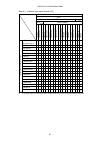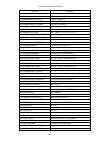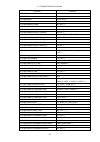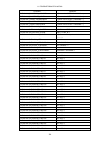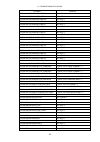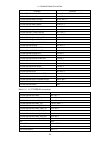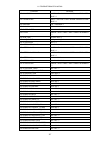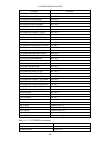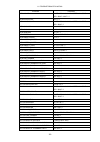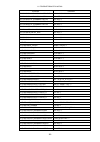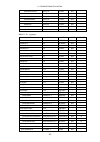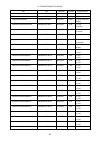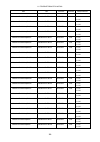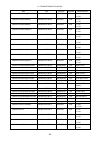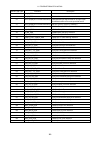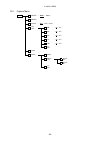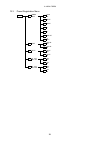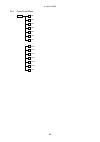- DL manuals
- Leader
- Measuring Instruments
- LV 5770SER03A
- Instruction Manual
Leader LV 5770SER03A Instruction Manual
Summary of LV 5770SER03A
Page 1
Lv 7770 multi rasterizer lv 7770 op70 16ch digital audio adapter lv 5770ser03a tri sync / composite lv 5770ser08 sdi input lv 5770ser09(a) sdi input / eye lv 5770ser42 analog audio instruction manual.
Page 2
Table of contents general safety summary ......................................................................................... I 1. Introduction ........................................................................................................ 1 1.1 scope of warranty .........................
Page 3
2.3.24 sdi signal status display (lv 5770ser08 and lv 5770ser09a) ................................ 27 2.3.25 analog composite signal status display (lv 5770ser03a) ......................................... 29 2.3.26 event log .............................................................................
Page 4
5.4 selecting the input channel .................................................................................................. 59 5.5 selecting the display mode .................................................................................................. 59 6. Detailed measurement examples ...
Page 5
9.3 deleting presets .................................................................................................................... 96 9.4 copying all presets ............................................................................................................... 97 9.4.1 copying all pr...
Page 6
I general safety summary ■ read this before using the instrument this instrument should only be used by persons with sufficient knowledge of electronics who thoroughly understand the contents of this manual. This instrument is not designed or manufactured for households or ordinary consumers. If unq...
Page 7
Ii general safety summary read the warnings and information below thoroughly to avoid death, personal injury, and damage and deterioration of the instrument. ■ warnings concerning the case and panels do not remove the instrument's case or panels for any reason. Touching the internal components of th...
Page 8
Iii general safety summary ■ warnings concerning the power source do not use a power source with a voltage other than the rated power source voltage for the instrument. Doing so could lead to fire. Confirm the voltage of the power source before you connect the power cord to it. Only use a power sour...
Page 9
Iv general safety summary ■ calibration and repairs this instrument has been carefully examined at the factory to ensure that its performance is in accordance with the standards. However, because of factors such as parts wearing out over time, the performance of the instrument may degrade. To ensure...
Page 10
1. Introduction 1 1. Introduction thank you for purchasing this leader instrument. To use this instrument safely, read this instruction manual thoroughly, and make sure that you know how to use the instrument properly. If some point about the operation of this instrument is still unclear after you h...
Page 11
1. Introduction 2 1.2.2 about standby mode even if you press the power switch to turn off this instrument, the instrument remains in standby mode as long as the power cord is connected to the outlet. In standby mode, some of the internal circuits operate and may generate heat. Unless necessary, keep...
Page 12
1. Introduction 3 1.2.7 backup battery this instrument has a last-memory feature. When you turn the power on, the instrument starts with the panel settings that were in use the last time that it was turned off. If the backup battery is out of power, the message “the last memory feature is disabled.”...
Page 13
1. Introduction 4 1.5 about terminology used in this manual ● single input mode this refers to the mode in which the sim key is off. Press the a and b keys to switch between measuring the signal that is being applied to sdi input a and the signal that is being applied to sdi input b, respectively. ●...
Page 14
2. Specifications 5 2. Specifications 2.1 general the lv 7770 is a rasterizer that supports 3g-sdi, hd dual link, hd-sdi, and sd-sdi signals. It has a variety of features, including simultaneous monitoring of two sdi input signals, frame capturing, lip sync measurement, and anc data analysis. A vari...
Page 15
2. Specifications 6 ● wide variety of display formats (lv 5770ser08 and lv 5770ser09a) in the video signal waveform display, vector display, and picture display, the lv 7770 can display up to two input sdi signals on top of each other or side by side. This makes it suitable for adjusting the gain an...
Page 16
2. Specifications 7 ● cinezone (lv 5770ser08 and lv 5770ser09a) you can display the luminance levels in the picture with different colors. This allows you to quickly determine the overall luminance distribution in the picture, and it makes it easy to spot overexposure, underexposure, and different l...
Page 17
2. Specifications 8 ● digital audio i/o an external digital audio signal can be displayed in addition to the embedded audio. The eight i/o channels of the four connectors can be switched between input and output. Therefore, the lv 7770 can also be used to extract and transmit the embedded audio's di...
Page 18
2. Specifications 9 2.3 specifications 2.3.1 sdi video signal formats and standards (lv 5770ser08 and lv 5770ser09a) bit rate 3g-sdi 2.970 gbps or 2.970/1.001 gbps hd-sdi 1.485 gbps or 1.485/1.001 gbps sd-sdi 270 mbps table 2-1 sd-sdi video signal formats and standards color system quantization scan...
Page 19
2. Specifications 10 table 2-4 3g-sdi level a video signal formats and standards color system quantization scanning frame (field) rates compliant standard yc b c r 4:2:2 10 bits 1080p 60/59.94/50 smpte st 424 smpte st 425 12 bits 1080p 30/29.97/25/24/23.98 1080psf 30/29.97/25/24/23.98 1080i 60/59.94...
Page 20
2. Specifications 11 table 2-5 3g-sdi level b video signal formats and standards color system quantization scanning frame (field) rates compliant standard yc b c r 4:2:2 10 bits 1080p 60/59.94/50 smpte st 424 smpte st 425 12 bits 1080p 30/29.97/25/24/23.98 1080psf 30/29.97/25/24/23.98 1080i 60/59.94...
Page 21
2. Specifications 12 2.3.2 embedded audio playback format (lv 5770ser08 and lv 5770ser09a) compliant standards 3g-sdi, hd-sdi, and hd dual link smpte st 299 sd-sdi smpte st 272 format lpcm, dolby-e (option), dolby digital (option) quantization 24 bits clock generation generated from the video clock ...
Page 22
2. Specifications 13 sdi output output connectors two bnc connectors output signal serial reclocked input sdi signal 3g-sdi, hd-sdi, and sd-sdi 1 output (switchable between channels a and b) 1 output (fixed to channel b) hd dual link 1 output (link channel a or b) output impedance 75 Ω output voltag...
Page 23
2. Specifications 14 2.3.7 audio i/o connectors (lv 5770ser42 and lv 7770 op70) i/o connectors of the digital audio i/o connector bnc connector group a 4 connectors, 8 channels group b (lv 7770 op70) 4 connectors, 8 channels i/o switching switching between the connections (4 connectors, 8 channels) ...
Page 24
2. Specifications 15 2.3.8 video output connectors dvi-i output connector output connector one dvi-i connector output signal the measurement display is output as a digital signal resolution xga (1024 × 768) aspect ratio (*1) 4:3, 16:9, 16:10 signal format single link tmds, analog rgb ddc not support...
Page 25
2. Specifications 16 remote control connector function used to load preset settings, switch input channels, transmit the alarm signal, and start, stop, and clear the loudness measurement. Control signal lv-ttl level (low active) input voltage range 0 to 5 vdc control connector 15-pin d-sub (female) ...
Page 26
2. Specifications 17 2.3.12 presets presets(*1) saves the panel settings number of presets 60 preset loading method front panel, remote control connector (*2), or ethernet copying all preset data can be copied from the lv 7770 to a usb memory device or from a usb memory device to the lv 7770. *1 set...
Page 27
2. Specifications 18 display colors seven colors to choose from; a different color for each input channel vertical axis gain ×1, ×5 variable gain ×0.2 to ×2 amplitude accuracy ×1 ±0.5 % ×5 ±0.2 % 3g-sdi, hd dual link (1080p/60, 1080p/59.94, 1080p/50) y signal ±0.5 % for 1 to 60 mhz c b c r signal ±0...
Page 28
2. Specifications 19 2.3.15 analog composite signal video waveform display (lv 5770ser03a) waveform operations line select selected line display sweep mode h, v display color seven colors to choose from vertical axis scale composite signal ntsc -40 to 100 ire pal -0.3 to 0.7 v hd tri-level sync sign...
Page 29
2. Specifications 20 2.3.16 sdi signal vector waveform display (lv 5770ser08 and lv 5770ser09a) simul mode display format mixed, tiled display colors seven colors to choose from; a different color for each input channel blanking interval(*1) masked pseudo-composite display artificially converts comp...
Page 30
2. Specifications 21 2.3.18 sdi signal 5-bar display (lv 5770ser08 and lv 5770ser09a) simul mode display format tiled only function converts an sdi signal into y, r, g, b, and composite values and then displays the five peak levels channel assignment rgb, gbr scale mv, % error level based on the gam...
Page 31
2. Specifications 22 percentage display displays luminance or rgb components as percentages level display displays rgb components with 256 levels (8 bits) measured points 3 measurement sizes 1 pixel, 3 × 3 pixels, or 9 × 9 pixels cinelite advanced display features synchronized marker display, vector...
Page 32
2. Specifications 23 2.3.20 analog composite signal picture display (lv 5770ser03a) quantization 8 bits display sizes fit, full frame, real, ×2 frame rate the frame rate is converted and displayed using the internal sync signal aspect marker display 16:9, 14:9, 13:9 aspect marker format line, shadow...
Page 33
2. Specifications 24 signal for the right eye on a time sharing display inverted display horizontal inversion inverts the picture and video signal waveform (*1) vertical inversion inverts the picture inverted channel inverts video signal for the left eye and video signal for the right eye separately...
Page 34
2. Specifications 25 level) non-pcm detection (option) displays non-pcm audio channels with cyan flags lissajous display displayed channels 2 (single), 8 (multi), 16 (multi) display mode x-y, matrix correlation meter displays the correlation between two channels as a value from -1 to 1 indicator dis...
Page 35
2. Specifications 26 loudness display function loudness chart display, numeric display, log, level meter display, peak value display compliant standard itu-r bs.1770, arib tr-b32, ebu r128, atsc a/85 measurement channel simultaneous measurement of two audio sources mode (main) monaural, stereo, 5.1,...
Page 36
2. Specifications 27 2.3.23 analog audio display (lv 5770ser42) input signal analog audio input displayed channels up to 8 channels display type level meter, lissajous, surround, status, loudness level meter display the specifications other than those listed here are the same as the digital audio sp...
Page 37
2. Specifications 28 detects errors when the phase difference between links a and b is 100 clocks or more cable length measurement error (lv 5770ser09a) displays an error if the specified cable length is exceeded 3g-sdi 10 to 105 m, 5 m steps hd-sdi 5 to 130 m, 5 m steps sd-sdi 50 to 300 m, 5 m step...
Page 38
2. Specifications 29 black error(*2) detects video blackouts black level specification 0 to 100 % area specification 1 to 100 % time specification 1 to 300 frames level error(*2) detects yc b c r level errors upper y limit -51 to 766 mv lower y limit -51 to 766 mv upper c b c r limit -400 to 399 mv ...
Page 39
2. Specifications 30 2.3.27 sdi analysis features (lv 5770ser08 and lv 5770ser09a) data dump display hd-sdi and sd-sdi display format displays data separated by serial data sequence or by channel 3g-sdi display format stream 1, stream 2, stream a and b simultaneously hd dual link display format link...
Page 40
2. Specifications 31 inter-stationary control signal (net-q) display (*1) compliant standard arib std-b39 display details analyzes and displays inter-stationary control signals display format text, hexadecimal, binary logging feature q-signal logging format id display feature analyzes and displays t...
Page 41
2. Specifications 32 measurement range (bar display) ±50 ms, ±100 ms, ±500 ms, ±1.0 s, ±2.5 s measurement range (numeric display) ±3999 ms measurement resolution 1 ms thumbnail display picture, audio level meter 2.3.30 sdi closed caption packet display (lv 5770ser08 and lv 5770ser09a) table 2-7 sd-s...
Page 42
2. Specifications 33 2.3.31 eye pattern display (lv 5770ser09a) display displays the input sdi waveform before equalizing 3g-sdi, hd-sdi, sd-sdi displays channel a or b, whichever is selected hd dual link displays link a or b, whichever is selected method equivalent time sampling frequency response ...
Page 43
2. Specifications 34 2.3.32 jitter display (lv 5770ser09a) display displays the jitter component of an sdi signal 3g-sdi, hd-sdi, sd-sdi displays channel a or b, whichever is selected hd dual link displays link a or b, whichever is selected method phase detection method gain ×8, ×2, ×1 measurement r...
Page 44
2. Specifications 35 2.3.33 eye pattern and jitter detection (lv 5770ser09a) error detection on or off per item error threshold settings can be set individually for 3g-sdi, hd-sdi, and sd-sdi signals event log stores eye patterns and jitter errors threshold values 100 % of the values in the smpte st...
Page 45
2. Specifications 36 2.3.35 alarm output feature display indication when an error occurs or the fan stops rotating, an alarm is displayed. Remote control connector output each time that an error occurs or the fan stops rotating, a signal is transmitted from the remote control connector to indicate t...
Page 46
3. Panel description 37 3. Panel description 3.1 front panel figure 3-1 front panel table 3-1 front panel description no. Name description 1 power switch press this switch to turn the instrument on. Hold this switch down to turn the instrument off. See section 4.3, “turning the instrument on and off...
Page 47
3. Panel description 38 no. Name description see section 5.5, “selecting the display mode” 14 pic shows the picture display. This requires the lv 5770ser03a, lv 5770ser08, or lv 5770ser09a. See section 5.5, “selecting the display mode” 15 audio shows the audio display. See section 5.5, “selecting th...
Page 48
3. Panel description 39 3.2 rear panel figure 3-2 rear panel (when op70 is installed) figure 3-3 rear panel (when lv 5770ser42 is installed) table 3-2 rear panel description no. Name description 1 ac inlet attach the included cover/inlet stopper to the ac inlet. See section 4.1, “cover/inlet stopper...
Page 49
3. Panel description 40 no. Name description from channel a. See section 4.5.2, “sdi signal output (lv 5770ser08 and lv 5770ser09a).” 10 sdi output b this generates the reclocked signal of the sdi signal received through the sdi input b connector. See section 4.5.2, “sdi signal output (lv 5770ser08 ...
Page 50
4. Before you begin measuring 41 4. Before you begin measuring 4.1 cover/inlet stopper a cover/inlet stopper is included with the instrument. Use this device to prevent the power cord from being pulled free of the ac inlet. 4.1.1 attaching the cover/inlet stopper 1. Cover the power cord with the cov...
Page 51
4. Before you begin measuring 42 4.2 connecting to a display figure 4-5 dvi-i output connector by connecting a display to the dvi-i output connector, you can display a variety of screens. Using a commercially available dvi-i cable, connect the lv 7770 to an xga (1024 × 768) display. The default valu...
Page 52
4. Before you begin measuring 43 4.5 signal i/o 4.5.1 sdi signal input (lv 5770ser08 and lv 5770ser09a) figure 4-6 sdi input connectors * “/eye” is displayed on the lv 5770ser09a. • input format this instrument supports 3g, hd, hd dual link, and sd signals. Apply signals that this unit supports to i...
Page 53
4. Before you begin measuring 44 static electricity build-up in the cables can cause damage to the input circuit. Discharge any built-up static electricity before you connect the cables. 4.5.2 sdi signal output (lv 5770ser08 and lv 5770ser09a) figure 4-7 sdi output connectors a reclocked signal of t...
Page 54
4. Before you begin measuring 45 4.5.4 external sync signal input (lv 5770ser03a, lv 5770ser08, and lv 5770ser09a) figure 4-9 external sync signal input connectors you can apply an external signal to show the video signal waveform display, vector display, and status display (phase difference display...
Page 55
4. Before you begin measuring 46 external sync signals that are compatible with each input signal are indicated with a check mark in the following table. Table 4-2 external sync signal formats (sd, hd, and hd dual link) input signal format sd hd hd dual link 525 i/59. 94 625 i/5 0 108 0i /6 0 108 0i...
Page 56
4. Before you begin measuring 47 table 4-3 external sync signal formats (3g) input signal format 3g-a 3g-b 3g-b (2map) 108 0p /6 0 108 0p /5 9. 94 108 0p /5 0 108 0i /6 0 108 0i /5 9. 94 108 0i /5 0 108 0p sf /30 108 0p sf /29. 97 108 0p sf /25 108 0p sf /24 108 0p sf /23. 98 108 0p/ 30 108 0p/ 29. ...
Page 57
4. Before you begin measuring 48 4.5.5 composite signal i/o (lv 5770ser03a) figure 4-11 composite i/o connectors • signal input apply an ntsc/pal composite signal or an hd tri-level sync signal to input a or input b. To switch the measurement channel, press a or b. Note that pressing the sim key has...
Page 58
4. Before you begin measuring 49 4.5.7 analog audio signal i/o (lv 5770ser42) figure 4-13 analog audio i/o connector (female, inch screws) table 4-4 analog audio i/o connector pinout example pin no. Name pin no. Name i/o function 37 input1+ 19 input1- i analog audio input 1 36 input2+ 18 input2- i a...
Page 59
4. Before you begin measuring 50 • signal input you can measure up to eight channels of analog audio signals. In the system settings, set analog audio to input. If it is set to output, you cannot perform measurements. For information on the analog audio setting, see section 7.1.2, “rear panel settin...
Page 60
4. Before you begin measuring 51 4.6 general display explanation figure 4-14 general display explanation table 4-6 general display explanation no. Name description 1 date and time the date and time are displayed here. See sections 7.2.1, “general settings” and 7.2.4, “setting the date and time.” 2 i...
Page 61
4. Before you begin measuring 52 no. Name description 7 key lock indication this symbol appears when the key lock is enabled. See section 4.7.4, “enabling and releasing the key lock.” 8 usb memory indication this appears when a usb memory device is connected to the lv 7770. This indicator is normall...
Page 62
4. Before you begin measuring 53 4.7.2 function menu operations this section explains how to operate the function menu, using the function menu on the vector display as an example. The function menu items correspond to f•1 to f•7 . Figure 4-15 function menu operations • selecting a setting to select...
Page 63
4. Before you begin measuring 54 • to move the cursor to move the cursor, turn the function dial (f • d). Depending on what you are setting, you may not be able to move the cursor. • to change the tab when there are multiple tabs such as in the figure above, press f•2 prev tab and f•3 next tab to ch...
Page 64
4. Before you begin measuring 55 4.7.5 operating the shortcut key you can press shortcut to perform a feature that you have assigned to the key in the system settings. First, assign the feature to the key by pressing f•4 shortcut key on the system menu. See section 7.4, “setting the shortcut key.” •...
Page 65
5. Basic operating procedures 56 5. Basic operating procedures this chapter explains the basic operating procedures of the lv 7770. We recommend that you follow these basic operations until you fully understand how the lv 7770 is designed to operate. Figure 5-1 operating procedures 1. Select the dis...
Page 66
5. Basic operating procedures 57 5.1 selecting the display format the lv 7770 supports both a multi-screen display and a 1-screen display. Press multi to switch between the 1-screen display and the multi-screen display. The key's led lights when the multi-screen display is active. Multi-screen displ...
Page 67
5. Basic operating procedures 58 5.2 selecting the display area the lv 7770 is composed of four screens. Press a key from 1 to 4 to select the area that you want to operate. When the menu is being displayed on the multi-screen display, the selected area is displayed with a blue border. Keys 1 to 4 a...
Page 68
5. Basic operating procedures 59 5.4 selecting the input channel when you are measuring an sdi signal or composite signal, press a or b to select the input channel. Press sim to measure both channel a and b simultaneously. However, you cannot measure both channels simultaneously: • when you are meas...
Page 69
5. Basic operating procedures 60 wfm(*1) vec(vector)(*1) vec(5bar)(*1) pic audio status eye figure 5-7 selecting the display mode.
Page 70
6. Detailed measurement examples 61 6. Detailed measurement examples this chapter explains detailed measurement examples. For the basic operating procedures, see chapter 5, “basic operating procedures.” initialize the lv 7770 immediately before you perform the operating procedures shown here. See se...
Page 71
6. Detailed measurement examples 62 6.2 sdi signal eye pattern measurement • required optional unit lv 5770ser09a(sdi input/eye) 1. Apply an sdi signal to sdi input a or sdi input b on the rear panel. 2. Turn the multi key off (optional). The lv 7770 switches to the 1-screen display, which is easier...
Page 72
6. Detailed measurement examples 63 6.4 embedded audio signal measurement you can measure two of the following groups—for a total of eight channels—of the audio signals embedded in an sdi signal. (with the lv 5770ser43, you can measure all four groups simultaneously.) • group 1 (channels 1 to 4) • g...
Page 73
6. Detailed measurement examples 64 6.5 external digital audio signal measurement you can measure group a or group b (op70)—for a total of eight channels—of the audio signals being applied to the rear panel. (with the lv 5770ser43, you can measure both groups simultaneously.) simul mode is not suppo...
Page 74
6. Detailed measurement examples 65 6.6 analog audio signal measurement you can measure the eight channels of analog audio signals that are applied to the rear panel connector. Simul mode is not supported. Perform this measurement with the sim key led turned off. • required optional unit • lv 5770se...
Page 75
6. Detailed measurement examples 66 6.7 embedded audio signal output you can generate channels 1 to 16 of an audio signal that is embedded in an sdi signal from the rear panel digital audio in/out connectors. You can generate 8 channels from group a, and 8 channels from group b (op70). • required op...
Page 76
6. Detailed measurement examples 67 6.8 analog audio signal output you can perform a d/a conversion on and generate up to eight channels of embedded audio signals or external digital audio signals as analog audio signals from the rear panel analog audio connector. This section will show the procedur...
Page 77
7. System settings 68 7. System settings you can use the system menu to configure lv 7770 settings and optional unit settings. To display the system menu, press sys. Sys → figure 7-1 system menu 7.1 i/o settings to configure the i/o settings, press f•1 format in out on the system menu. Format in out...
Page 78
7. System settings 69 ● i/psf select when auto/manual is set to auto, set the display format for the following input formats to interlace or segmented frame. • 1080i/60 and 1080psf/30 • 1080i/59.94 and 1080psf/29.97 • 1080i/50 and 1080psf/25 interlace / segmented frame(psf) ● format when auto/manual...
Page 79
7. System settings 70 link format color system pixel depth scanning active sample frame rate (*1) 3g-a ycbcr(4:2:2) 10bit 1080p 1920 60/59.94/50 12bit 1080p 1920 30/29.97/25/24/23.98 1080i 1920 30/29.97/25 1080psf 1920 30/29.97/25/24/23.98 ycbcr(4:4:4) 10bit 1080p 1920 30/29.97/25/24/23.98 1080i 192...
Page 80
7. System settings 71 link format color system pixel depth scanning active sample frame rate (*1) 3g-b(2map) ycbcr(4:2:2) 10bit 1080p 1920 30/29.97/25/24/23.98 1080i 1920 30/29.97/25 1080psf 1920 30/29.97/25/24/23.98 720p 1920 60/59.94/50/ 30/29.97/25/24/23.98 *1 note that when i/psf select is set t...
Page 81
7. System settings 72 ● group a out sel and group b out sel (op70) when group a or group b is set to output, select the corresponding output signal. The lv 5770ser08 or lv 5770ser09a is required to generate embedded audio signals. Display source: the eight channels of audio signals that are currentl...
Page 82
7. System settings 73 ● dvi-i aspect select the aspect ratio of the signal that is output from the dvi-i connector. You can also configure this setting by following the procedure in section 7.6, “selecting the aspect ratio.” 4:3: the lv 7770 produces a signal for a 4:3 display. 16:9: for vectors, pi...
Page 83
7. System settings 74 7.2 configuring the lv 7770 to configure the lv 7770, press f•2 system setup on the system menu. System setup is a tab menu. For details on how to operate tab menus, see section 4.7.3, “tab menu operations.” 7.2.1 general settings use the general setup tab to configure general ...
Page 84
7. System settings 75 ● format (lv 5770ser03a, lv 5770ser08, and lv 5770ser09a) turn the format indication (for example, 1080i/59.94 or ntsc) that is shown at the top of the screen on or off. On / off ● date select the display format for the date that is shown in the upper left of the screen. Y = th...
Page 85
7. System settings 76 ● time when auto off is set to on, select the length of time that must elapse without any key operations for the menu to disappear automatically. 1 - 5 - 60 sec 7.2.2 configuring ethernet settings configure the ethernet settings on the ethernet setup tab. The settings that you ...
Page 86
7. System settings 77 ● telnet server select select whether to enable the telnet server feature and the lv 7770-01 (remote controller). You cannot use telnet and the lv 7770-01 at the same time. Off / on / lv7770-01 ● ftp server select select whether to enable the ftp server feature. Off / on ● http...
Page 87
7. System settings 78 7.2.3 remote control settings use the remote setup tab to configure remote control settings. The settings that you specify here will not be initialized even if you initialize the lv 7770. In addition, they are not registered to presets. See chapter 10, “remote control.” sys → f...
Page 88
7. System settings 79 ● alarm select select the channel that errors are detected on for transmitting alarms. A / b / ab 7.2.4 setting the date and time use the date&time tab to set the date and time. You cannot set the date and time when sntp client select on the ethernet setup tab is set to on. To ...
Page 89
7. System settings 80 7.3 displaying system information to display the system information, press f•3 system info on the system menu. You can use this screen to view the lv 7770 firmware version and the types of installed optional units. Sys → f•3 system info → figure 7-8 information display 7.4 sett...
Page 90
7. System settings 81 7.5 configuring license settings to configure the license settings, press f•5 license setup on the system menu. You can use this screen to view the mac address and install options. For details on installing options, see the instruction manuals for the options. Sys → f •5 licens...
Page 91
7. System settings 82 7.7 initializing settings to initialize the settings, press f•7 initialize on the system menu. To proceed with the initialization, press f•1 init yes. To cancel the initialization, press f•3 init no. Sys → f•7 initialize → figure 7-10 initialize menu when you initialize the set...
Page 92
8. Capture feature 83 8. Capture feature the capture feature consists of screen capture and frame capture. Frame capture requires the lv 5770ser08 or lv 5770ser09a. ● screen capture you can use the screen capture feature to capture still-image data of the screen. You can save the captured data to us...
Page 93
8. Capture feature 84 8.1 screen capture 8.1.1 taking a screen capture of the display to take a screen capture of the display, follow the procedure below. You cannot take screen captures of some screens such as tab menus and file lists. 1. Configure the lv 7770 so that the display that you want to c...
Page 94
8. Capture feature 85 8.1.3 saving to a usb memory device if you press cap and perform an operation such as changing the display mode, the acquired screen capture data is deleted. However, by saving the screen capture data to a usb memory device in bsg format, you can display the screen capture data...
Page 95
8. Capture feature 86 screen capture data is saved to the following locations. Usb memory device └ lv7770_user └ bmp ├ yyyymmddhhmmss.Bmp └ yyyymmddhhmmss.Bsg 8.1.4 displaying screen capture data saved to a usb memory device to display or overlay on the current input signal the screen capture data t...
Page 96
8. Capture feature 87 8.1.5 deleting screen capture data saved to a usb memory device to delete screen capture data that has been saved to a usb memory device, follow the procedure below. (you can also use a pc to delete the data.) 1. Press cap. The capture menu appears. 2. Press f•6 recall. The fil...
Page 97
8. Capture feature 88 8.2 frame capture (lv 5770ser08 and lv 5770ser09a) 8.2.1 capturing frame data there are two ways to capture frame data. One way is to capture frame data manually, and the other is to capture frame data automatically when errors occur (error capture). 1. Press sdi. 2. Press wfm,...
Page 98
8. Capture feature 89 ● capturing frame data automatically (error capture) 4. Press f•1 trigger to select error. 5. Press f• 2 refresh. The lv 7770 switches to error standby mode and displays the message “err cap” at the top of the screen. The standby mode is cleared when you change the input channe...
Page 99
8. Capture feature 90 8.2.2 displaying frame capture data you can display the captured frame data on the lv 7770 or overlay it on the current input signal. You can also display the frame data in different display modes. To select the display mode, follow the procedure below. • first, set the display...
Page 100
8. Capture feature 91 3. Press f• 7 up menu. The capture menu appears. 4. Press f• 5 store. The message “saving file - please wait.” is displayed on the screen, and the frame capture data is saved to the usb memory device. This menu item does not appear when a usb memory device is not connected, whe...
Page 101
8. Capture feature 92 8.2.4 displaying frame capture data saved to a usb memory device to display or overlay on the current input signal the frame capture data that has been saved to usb memory as .Frm files, follow the procedure below. (frame capture data that has been saved in frm format on a diff...
Page 102
8. Capture feature 93 8.2.5 deleting frame capture data saved to a usb memory device to delete frame capture data that has been saved to a usb memory device, follow the procedure below. (you can also use a pc to delete the data.) 1. Press f• 6 recall on the capture menu. The file list display appear...
Page 103
9. Preset feature 94 9. Preset feature you can register up to 60 sets of panel settings to presets. Also, you can use the same settings on multiple lv 7770s by copying presets to a usb memory device. Preset settings are not deleted even if you initialize the instrument's settings. You cannot registe...
Page 104
9. Preset feature 95 3. Press f • 1 comment input. The comment input display appears. You can also copy a comment from a preset that already has a comment saved to it. To copy a comment, on the preset registration display, move the cursor to the preset that has the comment that you want to copy, and...
Page 105
9. Preset feature 96 9.2 loading presets to load a preset, follow the procedure below. 1. Press rcll. The preset load menu appears. Figure 9-4 preset load menu 2. Press a key from f • 1 no.1 to f • 6 no.6. If the preset that you want to load is number 7 or greater, press f•7 more or turn the functio...
Page 106
9. Preset feature 97 4. Press f • 1 delete yes. To cancel the deletion operation, press f•3 delete no. 9.4 copying all presets 9.4.1 copying all presets from the lv 7770 to a usb memory device to copy all the presets from the lv 7770 to a usb memory device, follow the procedure below. 1. Press mem. ...
Page 107
9. Preset feature 98 usb memory device └ lv7770_user └ pset └ preset_00.Pre (to preset_59.Pre) .......... Preset number 1 to number 60 9.4.2 copying all presets from a usb memory device to the lv 7770 to copy all the presets from a usb memory device to the lv 7770, follow the procedure below. 1. Pre...
Page 108
10. Remote control 99 10. Remote control you can use the remote control connector on the rear panel to load presets, transmit alarm signals, and perform other operations. Use the supplied 15-pin d-sub connector to control the lv 7770. ● pinout example this section contains a diagram of the remote co...
Page 109
10. Remote control 100 ● configuring the lv 7770 to set the remote control connector, use the system settings. For details, see section 7.2.3, “remote control settings.” sys → f•2 system setup → f•3 next tab → f•3 next tab → figure 10-2 remote setup tab ● remote control the input connectors respond ...
Page 110
10. Remote control 101 after a setting is made, it may take about 3 seconds for the operation to finish. If you configure subsequent settings before the initial operation finishes, only the last setting will take effect. All settings in between will be discarded. (in the following example, remote co...
Page 111
10. Remote control 102 the control table when remote mode is set to binary is shown below. Table 10-3 loading presets (binary) preset no. 7p 6p 5p 4p 3p 2p /p6 /p5 /p4 /p3 /p2 /p1 1 h h h h h l 2 h h h h l h 3 h h h h l l 4 h h h l h h 5 h h h l h l 6 h h h l l h 7 h h h l l l 8 h h l h h h 9 h h l ...
Page 112
10. Remote control 103 preset no. 7p 6p 5p 4p 3p 2p /p6 /p5 /p4 /p3 /p2 /p1 42 l h l h l h 43 l h l h l l 44 l h l l h h 45 l h l l h l 46 l h l l l h 47 l h l l l l 48 l l h h h h 49 l l h h h l 50 l l h h l h 51 l l h h l l 52 l l h l h h 53 l l h l h l 54 l l h l l h 55 l l h l l l 56 l l l h h h...
Page 113
11. Ethernet remote control 104 11. Ethernet remote control the lv 7770 can be remotely controlled through its ethernet port on the rear panel. Controlling an lv 7770 remotely through its ethernet interface has only been confirmed to work in a local network environment. Leader does not guarantee tha...
Page 114
11. Ethernet remote control 105 5. On the pc, start a telnet client. On windows 7, on the taskbar, click start, and then click run. Type "telnet " and the ip address that you set in step 1. Then, click ok. (to use telnet, open control panel, click turn windows features on or off under program and fe...
Page 115
11. Ethernet remote control 106 11.1.3 telnet commands telnet commands follow the lv 7770 or the unit menu structure. For explanations of each item, see the lv 7770 or the unit instruction manual. Depending on the current settings, some of the items that are described in this manual may be invalid. ...
Page 116
11. Ethernet remote control 107 command parameter sys:rear:pic_moni_out:pixel_depth auto / 8bit / 10bit / 12bit / ? Sys:rear:pic_moni_out:2mapping stream1 / stream2 / ? Sys:general:multi_display 2multi / 4multi / ? Sys:general:capture_mode screen / video_frame / ? Sys:general:mem_str_mode loud2h / l...
Page 117
11. Ethernet remote control 108 command parameter sys:info:board:composite_video ? (return value: 0 (not installed) / 1 (installed)) sys:info:board:audio_analog ? (return value: 0 (not installed) / 1 (installed)) sys:info:board:audio_op70 ? (return value: 0 (not installed) / 1 (installed)) sys:short...
Page 118
11. Ethernet remote control 109 command parameter wfm:sweep:h_mag x1 / x10 / x20 / active / blank / ? Wfm:sweep:v_mag x1 / x20 / x40 / ? Wfm:sweep:field field1 / field2 / ? Wfm:blanking:normal remove / h_view / v_view / all_view / ? Wfm:blanking:composite remove / v_view / ? Wfm:line_select on / ach...
Page 119
11. Ethernet remote control 110 command parameter vector:mode vector / 5bar / ? Vector:5bar:scale p / mv / ? Vector:5bar:sequence gbr / rgb / ? Vector:5bar:y:data ? (return value: maximum y value, minimum y value) * for 3g-b (2map), use the "input:stream" command to select the stream. Vector:5bar:g:...
Page 120
11. Ethernet remote control 111 command parameter picture:gain:chroma 0.0 to 200.0 / ? Picture:bias:r -50.0 to 50.0 / ? Picture:bias:g -50.0 to 50.0 / ? Picture:bias:b -50.0 to 50.0 / ? Picture:marker:frame on / off / ? Picture:marker:center on / off / ? Picture:marker:aspect off / 14_9 / 13_9 / 16_...
Page 121
11. Ethernet remote control 112 command parameter picture:display:thumbnail:histo:g on / off / ? Picture:display:thumbnail:histo:b on / off / ? Picture:display:sd 4_3 / 16_9 / ? Picture:s_impose:smpte on / off / ? Picture:s_impose:format fmt_608_708 / fmt_608_608 / fmt_vbi / fmt_708 / ? Picture:s_im...
Page 122
11. Ethernet remote control 113 command parameter status:av_phase:ch2:data ? (return value: data / missing / unlock / no_signal / -) status:av_phase:ch3:data ? (return value: data / missing / unlock / no_signal / -) status:av_phase:ch4:data ? (return value: data / missing / unlock / no_signal / -) s...
Page 123
11. Ethernet remote control 114 command parameter status:anc_packet:jpn_cc3:data ? (return value: detect / missing / -) status:anc_packet:net_q:data ? (return value: detect / missing / -) status:anc_packet:trigger:data ? (return value: detect / missing / -) status:anc_packet:user1:data ? (return val...
Page 124
11. Ethernet remote control 115 command parameter status:anc:pkt:arib:netq:bit:q30 on / off / ? Status:anc:pkt:arib:netq:bit:q31 on / off / ? Status:anc:pkt:arib:netq:bit:q32 on / off / ? Status:anc:pkt:arib:netq:bit:s1 on / off / ? Status:anc:pkt:arib:netq:bit:s2 on / off / ? Status:anc:pkt:arib:ne...
Page 125
11. Ethernet remote control 116 command parameter status:error:gamut:lpf hd1m_sd1m / hd2.8m_sd1m / off / ? Status:error:gamut on / off / ? Status:error:gamut:upper 90.8 to 109.4 / ? Status:error:gamut:lower -7.2 to 6.1 / ? Status:error:gamut:area 0.0 to 5.0 / ? Status:error:gamut:duration 1 to 60 / ...
Page 126
11. Ethernet remote control 117 command parameter eye:color:eye white / yellow / cyan / green / magenta / red / blue / ? Eye:color:scale white / yellow / cyan / green / magenta / red / blue / ? Eye:gain:var cal / variable / ? Eye:gain:val 0.50 to 2.00 / ? Eye:sweep:sweep 2ui / 4ui / 16ui / ? Eye:fil...
Page 127
11. Ethernet remote control 118 command parameter eye:error:hd:risetime:max 40 to 140 / ? Eye:error:hd:falltime on / off / ? Eye:error:hd:falltime:max 40 to 140 / ? Eye:error:hd:deltatime on / off / ? Eye:error:hd:deltatime:max 40 to 140 / ? Eye:error:hd:timing_jitter on / off / ? Eye:error:hd:timin...
Page 128
11. Ethernet remote control 119 command parameter wfm:color white / yellow / cyan / green / magenta / red / blue / multi / ? Wfm:inten:scale -8 to 7 / ? Wfm:scale:color white / yellow / cyan / green / magenta / red / blue / ? Wfm:gain:var cal / var / ? Wfm:gain:val 0.200 to 2.000 / ? Wfm:gain:mag x1...
Page 129
11. Ethernet remote control 120 command parameter vector:display:thumbnail:histo:form luma / align / mix / ? Vector:display:thumbnail:histo:y on / off / ? Vector:display:thumbnail:histo:r on / off / ? Vector:display:thumbnail:histo:g on / off / ? Vector:display:thumbnail:histo:b on / off / ? Vector:...
Page 130
11. Ethernet remote control 121 command parameter status none status:ext_ref none status:ext_ref:user_ref none status:ext_ref:default none status:ext_ref:ref:data ? (return value: user_ref / default) status:ext_ref:stat:data ? (return value: int / hd / bb / no_signal) status:ext_ref:h_time:data ? (r...
Page 131
11. Ethernet remote control 122 command parameter / ch16 / rt / ? Audio:lissajou:map:single_mix_l ch1 / ch2 / ch3 / ch4 / ch5 / ch6 / ch7 / ch8 / lt / d1 / d2 / d3 / d4 / d5 / d6 / d7 / d8 / ? Audio:lissajou:map:single_mix_r ch1 / ch2 / ch3 / ch4 / ch5 / ch6 / ch7 / ch8 / rt / d1 / d2 / d3 / d4 / d5...
Page 132
11. Ethernet remote control 123 command parameter / ch16 / ? Audio:lissajou:map:multi16_l4 ch1 / ch2 / ch3 / ch4 / ch5 / ch6 / ch7 / ch8 / ch9 / ch10 / ch11 / ch12 / ch13 / ch14 / ch15 / ch16 / ? Audio:lissajou:map:multi16_r4 ch1 / ch2 / ch3 / ch4 / ch5 / ch6 / ch7 / ch8 / ch9 / ch10 / ch11 / ch12 /...
Page 133
11. Ethernet remote control 124 command parameter / ch16 / ? Audio:surround:map:r ch1 / ch2 / ch3 / ch4 / ch5 / ch6 / ch7 / ch8 / ch9 / ch10 / ch11 / ch12 / ch13 / ch14 / ch15 / ch16 / ? Audio:surround:map:c ch1 / ch2 / ch3 / ch4 / ch5 / ch6 / ch7 / ch8 / ch9 / ch10 / ch11 / ch12 / ch13 / ch14 / ch1...
Page 134
11. Ethernet remote control 125 command parameter audio:status:error:clip:duration 1 to 100 / ? Audio:status:error:mute on / off / ? Audio:status:error:mute:duration 1 to 5000 / ? Audio:status:error:parity on / off / ? Audio:status:error:validity on / off / ? Audio:status:error:crc on / off / ? Audi...
Page 135
11. Ethernet remote control 126 command parameter audio:loud:response shortterm / momentary / ? Audio:loud:chart integrated / shortterm / momentary / ? Audio:loud:auto:trigger off / remote / timecode / mute / ? Audio:loud:auto_start:h 0 to 23 / ? Audio:loud:auto_start:m 0 to 59 / ? Audio:loud:auto_s...
Page 136
11. Ethernet remote control 127 command parameter audio:loud:map:custom:c ch1 / ch2 / ch3 / ch4 / ch5 / ch6 / ch7 / ch8 / ch9 / ch10 / ch11 / ch12 / ch13 / ch14 / ch15 / ch16 / nc / ? Audio:loud:map:custom:lfe ch1 / ch2 / ch3 / ch4 / ch5 / ch6 / ch7 / ch8 / ch9 / ch10 / ch11 / ch12 / ch13 / ch14 / c...
Page 137
11. Ethernet remote control 128 command parameter audio:dolby:d_listening full / ex / 3stereo / phantom / stereo / mono / ? Audio:dolby:d_prologic on / off / ? Audio:dolby:d_drc bypass / line / rf / ? Audio:dolbymix off / on / ? Audio:phones:volume 0 to 63 / ? Audio:phones:l_ch ch1 / ch2 / ch3 / ch4...
Page 138
11. Ethernet remote control 129 11.2 ftp the files that are generated by the lv 7770 can be transferred to a pc connected to the same network. 11.2.1 procedure 1. Configure the ethernet settings on the lv 7770's ethernet setup tab. Set the ip address, and set ftp server select to on. Reference 7.2.2...
Page 139
11. Ethernet remote control 130 6. Type the user name and password. The user name and password are "lv7770". Use uppercase for all characters. When the user name and password are entered correctly, "ftp>" appears. Connected to ***.***.***.***. 220 ftp server ready user (***.***.***.***:(none)): lv77...
Page 140
11. Ethernet remote control 131 11.2.3 ftp commands table 11-7 ftp commands command parameter 1 parameter 2 get log.Txt storage location on the pc and file name (example: d:¥log.Txt) dump.Txt storage location on the pc and file name (example: d:¥dump.Txt) capture.Bmp storage location on the pc and f...
Page 141
11. Ethernet remote control 132 11.3 snmp by using snmp (simple network management protocol), you can control an lv 7770 from snmp managers. Additionally, you can notify the snmp managers of errors that the lv 7770 generates. The lv 7770 supports snmpv1. 11.3.1 smi definitions imports module-identit...
Page 142
11. Ethernet remote control 133 5. On the pc, start an snmp manager. You must provide the snmp manager yourself. The community name is shown below. Read community: ldruser write community: ldradm trap community: ldruser 6. Check that the snmp managers can perform get and set operations. 7. From the ...
Page 143
11. Ethernet remote control 134 11.3.3 standard mib the lv 7770 uses the following standard mibs: • rfc1213 (mib-ii) • rfc1354 (ip forwarding table mib) in the tables, "access" and "support" indicate the following: indication description access r/o information that can be read from the snmp managers...
Page 144
11. Ethernet remote control 135 ifinunknownprotos ifentry.15 counter r/o ○ ifoutoctets ifentry.16 counter r/o ○ ifoutucastpkts ifentry.17 counter r/o ○ ifoutnucastpkts ifentry.18 counter r/o ○ ifoutdiscards ifentry.19 counter r/o ○ ifouterrors ifentry.20 counter r/o ○ ifoutqlen ifentry.21 gauge r/o ...
Page 145
11. Ethernet remote control 136 ipforwardtable ipforward .2 aggregate - ○ ipforwarddest ipforwardtable.1 ipaddress r/o ○ ipforwardmask ipforwardtable.1 ipaddress r/o ○ ipforwardpolicy ipforwardtable.1 integer r/o × ipforwardnexthop ipforwardtable.1 ipaddress r/o ○ ipforwardifindex ipforwardtable.1 i...
Page 146
11. Ethernet remote control 137 table 11-12 tcp group mib oid syntax access support tcprtoalgorithm tcp.1 integer r/o ○ tcprtomin tcp.2 integer r/o ○ tcprtomax tcp.3 integer r/o ○ tcpmaxconn tcp.4 integer r/o ○ tcpactiveopens tcp.5 counter r/o ○ tcppassiveopens tcp.6 counter r/o ○ tcpattemptfails tc...
Page 147
11. Ethernet remote control 138 snmpinbadvalues snmp.10 counter r/o ○ snmpinreadonlys snmp.11 counter r/o ○ snmpingenerrs snmp.12 counter r/o ○ snmpintotalreqvars snmp.13 counter r/o ○ snmpintotalsetvars snmp.14 counter r/o ○ snmpingetrequests snmp.15 counter r/o ○ snmpingetnexts snmp.16 counter r/o...
Page 148
11. Ethernet remote control 139 11.3.4 enterprise mib ● enterprise number the enterprise number of leader electronics corp. Is 20111. Iso(1).Org(3).Dod(6).Internet(1).Private(4).Enterprises(1).Leader(20111) ● enterprise mib file download the enterprise mib file using ftp. The file name is "lv7770.My...
Page 149
11. Ethernet remote control 140 table 11-15 l26basictbl(1) group mib oid syntax access value/range l26basinputtbl l26basictbl.1 aggregate - - l26basinputunit l26basinputtbl.1 integer r/w 1 = sdi 2 = analog composite l26basinputch l26basinputtbl.2 integer r/w 1 = a 2 = b 3 = ab l26basinputsimul l26ba...
Page 150
11. Ethernet remote control 141 table 11-16 l26systemtbl(2) group mib oid syntax access value/range l26sysformattbl l26systemtbl.1 aggregate - - l26sysformatmanualselect l26sysformattbl.1 integer r/w 1 = auto 2 = manual l26sysformatipsf l26sysformattbl.2 integer r/w 1 = interlace 2 = segmented frame...
Page 151
11. Ethernet remote control 142 mib oid syntax access value/range 2 = sdi 9-16 l26sysrearanalogaudio l26sysreartbl.6 integer r/w 1 = input 2 = output l26sysreardvi_iaspect l26sysreartbl.7 integer r/w 1 = 4:3 2 = 16:9 3 = 16:10 l26sysrearpicmonioutcolor l26sysreartbl.8 integer r/w 1 = auto 2 = ycbcr-...
Page 152
11. Ethernet remote control 143 mib oid syntax access value/range l26sysethernetaddress l26sysethernettbl.2 displaystring r/o ip address l26sysethernetsubnet l26sysethernettbl.3 displaystring r/o subnet mask l26sysethernetgateway l26sysethernettbl.4 displaystring r/o default gateway l26sysethernetsn...
Page 153
11. Ethernet remote control 144 mib oid syntax access value/range 2 = installed l26sysotherinfoboardeye l26sysothertbl.11 integer r/o 1 = not installed 2 = installed l26sysotherinfoboardcmp l26sysothertbl.12 integer r/o 1 = not installed 2 = installed l26sysotherreserved1 l26sysothertbl.13 - - - l26...
Page 154
11. Ethernet remote control 145 mib oid syntax access value/range 2 = yellow 3 = cyan 4 = green 5 = magenta 6 = red 7 = blue 8 = multi l26wfmcolor2maps2 l26wfmintentbl.4 integer r/w 1 = white 2 = yellow 3 = cyan 4 = green 5 = magenta 6 = red 7 = blue 8 = multi l26wfmintenscale l26wfmintentbl.5 integ...
Page 155
11. Ethernet remote control 146 mib oid syntax access value/range l26wfmsweeptbl l26wfmtbl.6 aggregate - - l26wfmsweepsweep l26wfmsweeptbl.1 integer r/w 1 = h 2 = v l26wfmsweephsweep l26wfmsweeptbl.2 integer r/w 1 = 1h 2 = 2h l26wfmsweepvsweep l26wfmsweeptbl.3 integer r/w 1 = 1v 2 = 2v l26wfmsweephm...
Page 156
11. Ethernet remote control 147 mib oid syntax access value/range l26wfmdisplaythumbnailpicture l26wfmdisplaytbl.4 integer r/w 1 = off 2 = on l26wfmdisplaythumbhisto l26wfmdisplaytbl.5 integer r/w 1 = off 2 = on l26wfmdisplaythumbhistoform l26wfmdisplaytbl.6 integer r/w 1 = luma 2 = align 3 = mix l2...
Page 157
11. Ethernet remote control 148 mib oid syntax access value/range 5 = magenta 6 = red 7 = blue l26veccolor2maps2 l26vecintentbl.4 integer r/w 1 = white 2 = yellow 3 = cyan 4 = green 5 = magenta 6 = red 7 = blue l26vecintenscale l26vecintentbl.5 integer r/w -8 to 7 l26vecscaletbl l26vectortbl.2 aggre...
Page 158
11. Ethernet remote control 149 mib oid syntax access value/range l26vec5bartbl l26vectortbl.6 aggregate - - l26vec5barscale l26vec5bartbl.1 integer r/w 1 = % 2 = mv l26vec5barseaquence l26vec5bartbl.2 integer r/w 1 = gbr 2 = rgb l26vec5barydata l26vec5bartbl.3 displaystring r/o maximum y value, min...
Page 159
11. Ethernet remote control 150 mib oid syntax access value/range l26vecmatrixcompositesetup l26vecmatixtbl.3 integer r/w 1 = 0% 2 = 7.5% l26vecmatrixcolorbar l26vecmatixtbl.4 integer r/w 1 = 100% 2 = 75% l26vecanalogtbl l26vectortbl.9 aggregate - - l26vecanalogphase l26vecanalogtbl.1 displaystring ...
Page 160
11. Ethernet remote control 151 mib oid syntax access value/range 7 = afd l26picmarkeraspectshadow l26picmarkertbl.4 integer r/w 0 to 100 l26picmarkersafetyaction l26picmarkertbl.5 integer r/w 1 = arib 2 = smpte 3 = user1 4 = off l26picmarkersafetytitle l26picmarkertbl.6 integer r/w 1 = arib 2 = smp...
Page 161
11. Ethernet remote control 152 mib oid syntax access value/range 5 = user-a 6 = user-b 7 = user-c 8 = user-d 9 = user-e l26piccinelitepercentunit l26piccinelitetbl.9 integer r/w 1 = y% 2 = rgb% 3 = rgb255 l26piccinelitedata l26piccinelitetbl.10 displaystring r/o cinelite data l26piccinelitecinezone...
Page 162
11. Ethernet remote control 153 mib oid syntax access value/range 2 = on l26picdisplaythumbhistomixr l26picdisplaytbl.11 integer r/w 1 = off 2 = on l26picdisplaythumbhistomixg l26picdisplaytbl.12 integer r/w 1 = off 2 = on l26picdisplaythumbhistomixb l26picdisplaytbl.13 integer r/w 1 = off 2 = on l2...
Page 163
11. Ethernet remote control 154 mib oid syntax access value/range l26stadumpdisplay l26stadumptbl.3 integer r/w 1 = serial 2 = component 3 = binary 4 = link-a 5 = link-b 6 = link-ab 7 = stream1 8 = stream2 9 = stream12 10 = s1 serial 11 = s1 component 12 = s1 binary 13 = s2 serial 14 = s2 component ...
Page 164
11. Ethernet remote control 155 mib oid syntax access value/range 4 = 1000ms 5 = 2500ms l26staavphasech1data l26staavphasetbl.3 displaystring r/o ch1 data l26staavphasech2data l26staavphasetbl.4 displaystring r/o ch2 data l26staavphasech3data l26staavphasetbl.5 displaystring r/o ch3 data l26staavpha...
Page 165
11. Ethernet remote control 156 mib oid syntax access value/range 3 = unmeasurable l26staancpacketeia708_608data l26staancpackettbl.9 integer r/o 1 = detect 2 = missing 3 = unmeasurable l26staancpacketeia608data l26staancpackettbl.10 integer r/o 1 = detect 2 = missing 3 = unmeasurable l26staancpacke...
Page 166
11. Ethernet remote control 157 mib oid syntax access value/range 2 = link-b l26staancpktpayloadiddata l26staancpkttbl.4 displaystring r/o payload id l26staancpktaudioctrl l26staancpkttbl.5 integer r/wo 1 = anc audio ctrl display l26staancpktaudioctrldisplay l26staancpkttbl.6 integer r/w 1 = text 2 ...
Page 167
11. Ethernet remote control 158 mib oid syntax access value/range 2 = off l26staancpktaribnetqbitq17 l26staancpkttbl.27 integer r/w 1 = on 2 = off l26staancpktaribnetqbitq18 l26staancpkttbl.28 integer r/w 1 = on 2 = off l26staancpktaribnetqbitq19 l26staancpkttbl.29 integer r/w 1 = on 2 = off l26staa...
Page 168
11. Ethernet remote control 159 mib oid syntax access value/range l26staancpktaribnetqbits7 l26staancpkttbl.49 integer r/w 1 = on 2 = off l26staancpktaribnetqbits8 l26staancpkttbl.50 integer r/w 1 = on 2 = off l26staancpktaribnetqbits9 l26staancpkttbl.51 integer r/w 1 = on 2 = off l26staancpktaribne...
Page 169
11. Ethernet remote control 160 mib oid syntax access value/range l26staerrorsdiillegalcode l26staerrorsditbl.6 integer r/w 1 = on 2 = off l26staerroranctbl l26statustbl.10 aggregate - - l26staerrorancparity l26staerroranctbl.1 integer r/w 1 = on 2 = off l26staerrorancchecksum l26staerroranctbl.2 in...
Page 170
11. Ethernet remote control 161 mib oid syntax access value/range l26staerrorfreezeduration l26staerrorfreezetbl.6 integer r/w 2 to 300 l26staerrorblacktbl l26statustbl.14 aggregate - - l26staerrorblack l26staerrorblacktbl.1 integer r/w 1 = on 2 = off l26staerrorblacklevel l26staerrorblacktbl.2 inte...
Page 171
11. Ethernet remote control 162 mib oid syntax access value/range l26eyecolorscale l26eyecolortbl.2 integer r/w 1 = white 2 = yellow 3 = cyan 4 = green 5 = magenta 6 = red 7 = blue l26eyegaintbl l26eyetbl.4 aggregate - - l26eyegainvar l26eyegaintbl.1 integer r/w 1 = cal 2 = var l26eyegainval l26eyeg...
Page 172
11. Ethernet remote control 163 mib oid syntax access value/range l26eyejittersweep l26eyejittertbl.4 integer r/w 1 = 1h 2 = 2h 3 = 1v 4 = 2v l26eyejitterfilter l26eyejittertbl.5 integer r/w 1 = 100khz 2 = 1khz 3 = 100hz 4 = 10hz 5 = timing 6 = alignment l26eyejitterpeakhold l26eyejittertbl.6 intege...
Page 173
11. Ethernet remote control 164 mib oid syntax access value/range l26eyeerrorhdampupper l26eyeerrorhdtbl.2 integer r/w 80 to 140 l26eyeerrorhdamplower l26eyeerrorhdtbl.3 integer r/w 40 to 100 l26eyeerrorhdrise l26eyeerrorhdtbl.4 integer r/w 1 = on 2 = off l26eyeerrorhdrisemax l26eyeerrorhdtbl.5 inte...
Page 174
11. Ethernet remote control 165 mib oid syntax access value/range l26eyeerrorsdovershootrisemax l26eyeerrorsdtbl.15 integer r/w 0 to 200 l26eyeerrorsdovershootfall l26eyeerrorsdtbl.16 integer r/w 1 = on 2 = off l26eyeerrorsdovershootfallmax l26eyeerrorsdtbl.17 integer r/w 0 to 200 l26eyeerrordctbl l...
Page 175
11. Ethernet remote control 166 mib oid syntax access value/range 3 = ppm2 l26audmetepeakhold l26audmetertbl.5 integer r/w 1 = 0.5sec. 2 = 1sec. 3 = 1.5sec. 4 = 2sec. 5 = 2.5sec. 6 = 3sec. 7 = 3.5sec. 8 = 4sec. 9 = 4.5sec. 10 = 5sec. 11 = hold l26audmeteroverlevel l26audmetertbl.6 displaystring r/w ...
Page 176
11. Ethernet remote control 167 mib oid syntax access value/range l26audlissajoumapmultil3 l26audlissajoumaptbl.7 integer r/w 1 = ch1 (omitted) 16 = ch16 l26audlissajoumapmultir3 l26audlissajoumaptbl.8 integer r/w 1 = ch1 (omitted) 16 = ch16 l26audlissajoumapmultil4 l26audlissajoumaptbl.9 integer r/...
Page 177
11. Ethernet remote control 168 mib oid syntax access value/range l26audlissajoumapmulti16l3 l26audlissajoumaptbl.19 integer r/w 1 = ch1 (omitted) 16 = ch16 l26audlissajoumapmulti16r3 l26audlissajoumaptbl.20 integer r/w 1 = ch1 (omitted) 16 = ch16 l26audlissajoumapmulti16l4 l26audlissajoumaptbl26 in...
Page 178
11. Ethernet remote control 169 mib oid syntax access value/range (omitted) 8 = d8 l26audlissajoumapmultid_mixl7 l26audlissajoumaptbl.35 integer r/w 1 = d1 (omitted) 8 = d8 l26audlissajoumapmultid_mixr7 l26audlissajoumaptbl.36 integer r/w 1 = d1 (omitted) 8 = d8 l26audlissajoumapmultid_mixl8 l26audl...
Page 179
11. Ethernet remote control 170 mib oid syntax access value/range 16 = ch16 l26audstatustbl l26audiotbl.6 aggregate - - l26audstatuslog l26audstatustbl.1 integer r/wo 1 = log display l26audstatusloglog l26audstatustbl.2 integer r/w 1 = start 2 = stop l26audstatuslogclear l26audstatustbl.3 integer r/...
Page 180
11. Ethernet remote control 171 mib oid syntax access value/range l26audstatususerbit l26audstatustbl.9 integer r/w 1 = ch1 / a1 2 = ch2 / a2 3 = ch3 / a3 4 = ch4 / a4 5 = ch5 / a5 6 = ch6 / a6 7 = ch7 / a7 8 = ch8 / a8 9 = ch9 / a9 10 = ch10 / a10 11 = ch11 / a11 12 = ch12 / a12 13 = ch13 / a13 14 ...
Page 181
11. Ethernet remote control 172 mib oid syntax access value/range l26audstatuserrorcrc l26audstatustbl.18 integer r/w 1 = on 2 = off l26audstatuserrorcode l26audstatustbl.19 integer r/w 1 = on 2 = off l26audstatuserrorreset l26audstatustbl.20 integer r/wo 1 = error reset l26audstatuslevelch1data l26...
Page 182
11. Ethernet remote control 173 mib oid syntax access value/range 3 = ebu 4 = atsc l26audloudinteglevel l26audloudnesstbl.6 displaystring r/o target level l26audloudintegblksize l26audloudnesstbl.7 displaystring r/o block size l26audloudintegabsgate l26audloudnesstbl.8 displaystring r/o absolute gat...
Page 183
11. Ethernet remote control 174 mib oid syntax access value/range l26audloudmap51lfe l26audloudnesstbl.30 integer r/w 1 = ch1 (omitted) 16 = ch16 l26audloudmap51ls l26audloudnesstbl.31 integer r/w 1 = ch1 (omitted) 16 = ch16 l26audloudmap51rs l26audloudnesstbl.32 integer r/w 1 = ch1 (omitted) 16 = c...
Page 184
11. Ethernet remote control 175 mib oid syntax access value/range l26audloudmapsubstereol l26audloudnesstbl.47 integer r/w 1 = ch1 (omitted) 16 = ch16 l26audloudmapsubstereor l26audloudnesstbl.48 integer r/w 1 = ch1 (omitted) 16 = ch16 l26audloudpeakholddatal l26audloudnesstbl.49 displaystring r/o c...
Page 185
11. Ethernet remote control 176 mib oid syntax access value/range 6 = prm6 7 = prm7 8 = prm8 l26auddolbyebi_metaprm l26auddolbytbl.6 integer r/w 1 = prm1 2 = prm2 3 = prm3 4 = prm4 5 = prm5 6 = prm6 7 = prm7 8 = prm8 l26auddolbyd_listening l26auddolbytbl.7 integer r/w 1 = full 2 = ex 3 = 3stereo 4 =...
Page 186
11. Ethernet remote control 177 mib oid syntax access value/range 22 = b6 23 = b7 24 = b8 25 = b9 26 = b10 27 = b11 28 = b12 29 = b13 30 = b14 31 = b15 32 = b16 l26audphonesr l26audphonestbl.3 integer r/w 1 = ch1 / a1 2 = ch2 / a2 3 = ch3 / a3 4 = ch4 / a4 5 = ch5 / a5 6 = ch6 / a6 7 = ch7 / a7 8 = ...
Page 187
11. Ethernet remote control 178 mib oid syntax access value/range 3 = mono 4 = mute l26audphonesdolbydauxdrc l26audphonestbl.5 integer r/w 1 = line 2 = rf l26audselecttbl l26audiotbl.10 aggregate - - l26audnumber l26audselecttbl.1 integer r/w 1 = number8ch 2 = number16ch l26auddolbymix l26audselectt...
Page 188
11. Ethernet remote control 179 11.3.5 extended trap (variable binding list) ● index 1 oid: leader(20111).Lv7770(26).Lv7770st1(1).Traptbl(9).Trapstrtbl(1).1.0 syntax: counter range: 1 to 4294967295 (overflow occurs if this range is exceeded) description: the total number of enterprise traps sent aft...
Page 189
11. Ethernet remote control 180 specific trap type indication description 25 lvl_y_err luminance level error detection 26 lvl_c_err chroma level error detection 27 none (displayed in format information) unsupported input signal format or an input signal format that is different from the specified fo...
Page 190
11. Ethernet remote control 181 11.4 http server feature you can use this feature to control the lv 7770 from a web browser on a pc in the same manner as you would control the lv 7770 from the panel. 11.4.1 operating environment the following web browsers have been confirmed to work. • internet expl...
Page 191
11. Ethernet remote control 182 2. Press f • 1 complete. The message “saving data - please wait” is displayed. 3. If you changed the ip address, after the message disappears, restart the lv 7770. The ip address value is now valid. 4. Connect the lv 7770's ethernet port to the network. Use a utp cabl...
Page 192
11. Ethernet remote control 183 8. After the main screen is displayed, you can click the keys in the web browser to control the lv 7770. Figure 11-7 main display table 11-26 main display explanation number name explanation 1 get xga disp click this to capture the currently displayed screen and displ...
Page 193
11. Ethernet remote control 184 number name explanation 6 power switch pressing the power switch has no effect. 7 measurement screen click this to update the screen. (the screen updates automatically every 5 seconds for the “half” screen and every 10 seconds for the “full” screen even if you do not ...
Page 194
11. Ethernet remote control 185 11.5 sntp client function the lv 7770 can display time that is synchronized to an ntp server on the network. 11.5.1 procedure 1. Configure the ethernet settings on the lv 7770's ethernet setup tab. Set sntp client select to on, and set the ip address, server ip addres...
Page 195
11. Ethernet remote control 186 11.5.2 time adjustment value the date and time exchanged with an ntp (sntp) are basically coordinated universal time (utc). Therefore, the time must be adjusted in accordance with the country or region where the device is used in. On the ethernet setup tab, set time z...
Page 196
12. Menu trees 187 12. Menu trees this chapter shows the menu trees that correspond to each key. The default settings are underlined. The settings selected in the tab menu displays are also default settings. The menus that are displayed vary depending on the lv 7770 settings and whether a usb memory...
Page 197
12. Menu trees 188 tab 1 (sdi format) tab 2 (rear panel setup) tab 3 (general setup).
Page 198
12. Menu trees 189 tab 4 (ethernet setup) tab 5 (remote setup) tab 6 (date&time).
Page 199
12. Menu trees 190 12.2 capture menu cap f1 f3 ( manual / error ) f2 refresh display ( real / hold / both ) refresh f4 f1 bsg ( on / off ) file type bmp ( on / off ) f2 store f7 up menu dpx f5 recall recall f6 f1 delete file delete yes f3 f1 f7 delete no f3 up menu ( on / off ) f3 tif ( on / off ) f...
Page 200
12. Menu trees 191 12.3 preset registration menu f3 store over wr yes delete yes copy no f3 f3 f1 all copy int->usb f6 copy no copy yes f1 mem f1 f1 f3 f2 comment input f7 up menu => f5 clear all delete insert f4 f6 char set over wr no all copy usb->int copy yes f5 delete no delete f2 f1 f1 f3 f3.
Page 201
12. Menu trees 192 12.4 preset load menu ・ ・ ・ no.1 rcll f1 no.2 f2 no.6 f6 no.3 f3 no.4 f4 no.5 f5 more f7 no.55 f1 no.56 f2 no.57 f3 no.58 f4 no.59 f5 no.60 f6 more f7.
Page 202
13. Change history of the software 193 13. Change history of the software this manual was written for firmware version 3.4. You can view the firmware version by pressing f•3 system info on the system menu. Ver. 3.4 • [lv 5770ser08 and lv 5770ser09a] an audio signal gate setting function was added to...
Page 203
Index a all copy int->usb ................................................ 97 all copy usb->int ................................................ 98 analog audio ....................................................... 49 b bmp .............................................................................
Page 204
Lv 7770 此标志适用于在中国销售的电子信息产品,依据2006年2月28日公布的 《电子信息产品污染控制管理办法》以及sj/t11364-2006《电子信息产品污染 控制标识要求》,表示该产品在使用完结后可再利用。数字表示的是环境保护使 用期限,只要遵守与本产品有关的安全和使用上的注意事项,从制造日算起在数 字所表示的年限内,产品不会产生环境污染和对人体、财产的影响。 产品适当使用后报废的方法请遵从电子信息产品的回收、再利用相关法令。 详细请咨询各级政府主管部门。 产品中有毒有害物质或元素的名称及含量 部件名称 有毒有害物质或元素 hazardous substances in each ...
Page 205
Leader electronics corp. 2-6-33 tsunashima-higashi, kohoku-ku, yokohama 223-8505, japan phone:81-45-541-2123 fax:81-45-541-2823 http://www.Leader.Co.Jp nov. 26, 2015 ver. 8 (fw ver. 3.4).