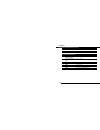- DL manuals
- Leadtek
- GPS
- 9559X Series
- User Manual
Leadtek 9559X Series User Manual
Summary of 9559X Series
Page 1
Leadtek gps 9559x® series wireless bluetooth gps receiver user manual.
Page 2
Preface about this manual congratulations on purchasing the leadtek gps 9559x wireless bluetooth receiver. This manual provides information about the product features, applications, and usage. Read this document carefully before using the product to avoid difficulties while using it. Copyright copyr...
Page 3
Safety instructions please read through the following safety instructions carefully to avoid damage to the product and to others while using the product. • be aware of traffic safety regulations. To prevent accidents, refrain from using the product while driving. • switch off the product during flig...
Page 4
• if you need to remove or change the battery, press the tab at the back and slide the battery in the direction of the arrow. When inserting the battery, make sure it is inserted correctly. See “changing the battery” on page 7. • do not leave the gps 9559x in your car unattended. The vehicle may be ...
Page 5
Table of contents introducing the leadtek gps 9559x wireless bluetooth receiver features ................................................................................................. 2 applications .....................................................................................................
Page 6
Appendix specifications ................................................................................................................................................................................................... 17 led ............................................................................
Page 7
Introducing the leadtek gps 9559x wireless bluetooth receiver introducing the leadtek gps 9559x wireless bluetooth receiver thank you for purchasing the leadtek gps 9559x wireless bluetooth receiver. The gps 9559x is a slim, compact, and lightweight gps (global positioning system) receiver with blue...
Page 8
Introducing the leadtek gps 9559x wireless bluetooth receiver features • latest sirfstariii chipset • 20 channels with all-in-view tracking and sirfstar high sensitivity software • rf metal shield for best performance in noisy environments • multi-path mitigation hardware • light-weight design and e...
Page 9
Introducing the leadtek gps 9559x wireless bluetooth receiver package contents make sure that your package contains the following items. If any of the items is missing or appears to be damaged, contact your vendor. Leadtek gps 9559x wireless bluetooth receiver battery user manual neck strap car char...
Page 10
Introducing the leadtek gps 9559x wireless bluetooth receiver about the leadtek gps 9559x wireless bluetooth receiver the gps 9559x is compact and sleek, making it one of the smallest gps receivers. The following illustration and table provide more information about the product components. 1 2 3 4 f...
Page 11
Introducing the leadtek gps 9559x wireless bluetooth receiver component description 1. Bluetooth indicator • off: gps 9559x powered off. • flashing blue: gps 9559x powered on and waiting for bluetooth connection. • blue: gps 9559x currently in use and connected to a bluetooth-enabled device. 2. Gps ...
Page 12
Getting started getting started charging the battery you can charge the gps 9559x using the travel charger or the car charger as illustrated: • insert the usb connector into the gps 9559x and plug the adapter into an available wall outlet to charge the battery. • insert the usb connector into the gp...
Page 13
Changing the battery getting started if you need to remove or change the battery, follow these steps: 1. Slide the battery compartment at the back of the device in the direction shown. 2. Slide the battery in the direction shown to remove the battery completely. Note • make sure that you insert the ...
Page 14
Getting started installing the software the software cd provided in your package contains the winfast® navigator application which is an application for determining your location using the gps 9559x. It also contains this user manual. Install the navigator application on your mobile device from the ...
Page 15
Using the leadtek gps 9559x wireless bluetooth receiver using the leadtek gps 9559x wireless bluetooth receiver now you are ready to get your position using the leadtek gps 9559x wireless bluetooth receiver. Before you proceed, make sure that you have installed the ce navigator application on your m...
Page 17
Using the leadtek gps 9559x wireless bluetooth receiver 5. Tap inside the device selection box to display a list of devices. Click “next” to continue. 6. Tap the “leadtek 9559x” icon to view the device services. 7. Select the “zv-spp” service and tap “next” to create a shortcut to it. 11.
Page 18
Using the leadtek gps 9559x wireless bluetooth receiver 8. Tap “finish” to complete the procedure. 9. From the “my shortcuts” tab, tap the “leadtek 9559x: zv-spp” icon and select the “connect” option to connect to it. 10. When a connection is successfully established, the shortcut icon turns green. ...
Page 19
Using the leadtek gps 9559x wireless bluetooth receiver using winfast navigator the winfast navigator utility enables you to view your position in terms of latitude and longitude, velocity, and altitude. You can also view the positions of the positioning satellites. Make sure that the utility is ins...
Page 20
Using the leadtek gps 9559x wireless bluetooth receiver note refer to the following sections to learn how to configure the port setting and use the utility. Remember to disconnect the gps 9559x after you have finished using it to release the com port for other applications or users. Tap view on the ...
Page 21
Using the leadtek gps 9559x wireless bluetooth receiver viewing the location (navigation) when you set the correct port and the gps 9559x is connected successfully, the navigator screen displays your position. Your position, latitude, longitude, velocity, and altitude are displayed. The navigation w...
Page 22
Using the leadtek gps 9559x wireless bluetooth receiver viewing nmea output (development) to view detailed nmea (national marine electronics association) output, tap “view” and select the “development” item. 16.
Page 23
Appendix specifications chipset gsw3 sirfstariii technology sirf gsw3 protocol nmea-0183 (default) / sirf binary baud rate 19200bps (default) appendi datum wgs-84 (default) / user configurable protocol message default: gga (1sec), gsa(5sec), gsv(5sec), rmc(1sec), vtg(1sec) general frequency l1, 1575...
Page 24
Appendix time to first fix (open sky and stationary) reacquisition 0.1 sec. Average hot start 8 sec. Average typical ttff warm start 38 sec. Average typical ttff cold start 42 sec. Average typical ttff dynamic conditions altitude 18000 meters (60000 feet) max. Velocity 515 m/s (1000 knots) max. Acce...
Page 25
Appendix connector for external antenna gps communications interface bluetooth mmcx tttl level serial port frequency 2400mhz to 2483.5zmhz modulation method gfsk, 1mbps, 0.5bt gaussian maximum data rate asynchronous: 723.2kbps/57.6kbps synchronous: 433.9kbps/433.9kbps transmission power (maximum) 4d...
Page 26
Appendix battery (same as nokia 3650 battery pack) battery cell battery cell li-ion (1000ma) output voltage 2.3v~4.2v ± 0.025v dimension (lxwxh) 2.09” x 1.34” x 0.25” environmental characteristic operating temperature range storage temperature range physical characteristics -10° c ~ +50° c -20° c ~ ...
Page 27
Led led 1 led 2 appendix color blue flashing blue red bt active yes no - low power - - yes color green flashing green orange gps fix status no yes - battery charging - - yes 21.
Page 28
Appendix limited warranty leadtek warrants to the original purchaser of this product that it shall be free of defects resulting from workmanship or components for a period of one (1) year from the date of sale. Defects covered by this warranty shall be corrected either by repair or, at leadtek's dis...
Page 29
Safety cautions appendix the gps system is operated by the government of the united states, which is solely responsible for its accuracy and maintenance. Although the gps 15h & 15l products are precision electronic navigation aid (navaid), any navaid can be misused or misinterpreted, and therefore b...
Page 31
Appendix a: this might be caused by unstable satellite signals or weak signals resulting from heavily blocked areas, which affect the positioning of the car on the map. Q: why is there no sign of signal transmission in my map utility program and positioning fails even though my gps is connected? A: ...
Page 32
Appendix regulatory notices fcc class b this device complies with part 15 of the fcc rules for class b digital devices for home or office use. These limits are designed to provide reasonable protection against harmful interference in a residential installation, and are more stringent than "outdoor" ...
Page 33
Appendix • connect the equipment into an outlet on a circuit different from that to which the receiver is connected. • consult the dealer or an experienced radio/tv technician for help. This product does not contain any user-serviceable parts. Unauthorized repairs or modifications could result in pe...
Page 34
Class a ite class a ite is a category of all other ite which satisfies the class a ite limits but not the class b ite limits. Such equipment should not be restricted in its sale but the following warning shall be included in the instructions for use: warning: this is a class a product. In a domestic...
Page 35
Appendix class b ite class b ite is a category of apparatus which satisfies the class b ite disturbance limits. Class b ite is intended primarily for use in the domestic environment and may include: • equipment with no fixed place of use; for example, portable equipment powered by built-in batteries...
Page 36
Customer service information international headquarters 18th fl., 166, chien-yi rd. Chung ho, taipei hsien taiwan (235) phone: +886 (0)2 8226 5800 fax: +886 (0)2 8226 5801 http://www.Leadtek.Com.Tw e-mail: gpssales@leadtek.Com.Tw united states headquarters 46732 lakeview blvd. Fremont, ca 94538 u.S....