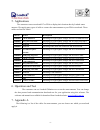- DL manuals
- Leadtek
- Antenna
- GPS 9532
- Tehnical Specification
Leadtek GPS 9532 Tehnical Specification
Summary of GPS 9532
Page 1
. Leadtek gps smart antenna technical specification gps 9532 version 1.06 2 october 2002 all rights reserved.
Page 2
. I contents 1. Introduction................................................................................1 2. Technical specifications ....................................................1 2.1. E lectrical c haracteristics .............................................................................
Page 3
. - - 1 1. Introduction leadtek gps 9532 is a complete gps smart antenna receiver, including an embedded antenna and gps receiver circuits, designed for a broad spectrum of oem system applications. The product is based on the proven technology found in other leadtek 12 channel gps receivers and sirf...
Page 4
. - - 2 2.1.4 acquisition rate reacquisition 0.1 sec., average hot start 8 sec., average warm start 38 sec., average cold start 45 sec., average 2.1.5 dynamic conditions altitude 18,000 meters (60,000 feet) max. Velocity 515 meters/second (1000 knots) max. Acceleration 4g, max. Jerk 20 meters/second...
Page 5: 2.4. Interfaces
. - - 3 2.2. Environmental characteristics operating temperature range -40 deg. C to +85 deg. C storage temperature range -55 deg. C to +100 deg. C . 2.3. Physical characteristics length 65.07 mm (2.562 in) width 57 mm (2.244 in) height 22.07 mm (0.869 in) weight 110 g interface connector gps9532 fo...
Page 6
. - - 4 3. Mechanical dimensions 4. Pin assignment of connector pin signal name a1 ground a2 rx (data input from pc/notebook/pda to gps. ) a3 tx (data output from gps to pc/notebook/pda.) a4 vcc (power).
Page 7
. - - 5 5. Applications the customers can use notebook pc or pda to display their location data by leadtek smart antenna. We supply many types of cable to connect the smart antenna to your pda or notebook. These cables are listed as follow. Part no device description 19000001 palm m500 pda including...
Page 8
. - - 6 7.1 19000001 this cable is for palm m500 pda. 7.2 19000002 this cable is for compaq ipaq 38xx series pda..
Page 9
. - - 7 7.3 19000003 this cable is for notebook or regular pc. 7.4 19000004 this cable is for notebook or regular pc..
Page 10
. - - 8 7.5 19000005 this cable is for sagem wa3050 pda phone. 7.6 19000006 this cable is for handspring edge pda..
Page 11
. - - 9 7.7 19000007 this cable is for palm v/vx pda. 7.8 19000008 this cable is for casio cassiopeia e125 pda..
Page 12
. - - 10 7.9 19000009 this cable is for compaq ipaq 36/37 series pda. 7.10 19000010 this cable is for hp jonada 5xx series pda..
Page 13
. - - 11 7.11 19000011 this cable is for handspring visor pda. 7.12 19000012 this cable is for usb connector . 4 3 2 1 180±10 180±10
Page 14
. - - 12 7.13 19000013 this cable is for casio e200 pda. Cigar-lighter (pvc 50p,black #3052) positive pole negative pole north america 3ag fuse 6 3 4 led note 32 1 50±5 200±10 100±10 50±5 800±10 7.14 19000016 this cable is for xda pda. Cigar-lighter (pvc 50p,black #3052) negative pole north america ...
Page 15
. - - 13 7.15 19000018 this cable is for pocket loox pda. Cigar-lighter (pvc 50p,black #3052) positive pole negative pole north america 1.5ag fuse led note 正面 2 6 10 14 18 22 26 4 8 12 16 20 24 23 19 15 11 7 3 25 21 17 13 9 5 1 反面 50±5 800±10 50±5 200±10 100±10 cable specification:(ul 2725) 1.28awg*...
Page 16
. - - 14 9532.
Page 17: Table Of Contents
. - - 15 table of contents overview ................................................................ 1 installing 9532 usb driver .................................... 3 installing winfast navigator ................................ 4 hardware installation ............................................ ...
Page 18: Overview
. - - 16 leadtek gps 9532 is a complete gps smart antenna receiver including an embedded antenna and gps receiver circuits, designed for a broad spectrum of oem system applications. The product is based on the proven technology also used in other leadtek 12 channel gps receivers, and sirf star ii ch...
Page 19
. - - 17 overview package contents for notebook pc gps 9532 unit x 1 usb cable x 1 user's manual x 1 winfast navigator cd x 1 bundled cd route 66 x 1 ( ) system requirements for notebook pc 1. Processor: pentium 200 or above 2. Memory: 64mb 3. O/s: windows 95/98/nt4/me/2000/xp 4. Free hd space 785mb...
Page 20: Installing 9532 Usb Driver
. - - 18 step 1. Note: install.Exe step 2. Install step 3. Ok step 4. Exit insert the software cd in your cd-rom drive. The autorun program will display a setup screen as the figure to the right. You can also start the setup program by running in the main directory of the cd. Before the system initi...
Page 21: Installing Winfast Navigator
. - - 19 4 step 1. Note: install.Exe step 2. Install winfast navigator insert the winfast navigator software cd in your cd-rom drive. The autorun program will display a setup screen as the figure to the right. You can also start the setup program by running in the main directory of the cd. Click . A...
Page 22
. - - 20 5 dialog box appears. It gives the default destination folder location. If you wish to change the driver folder location, browse for a different location. If not, click . The dialog box appears. Enter in the field the name of the program manager group where you wish to add the winfast navig...
Page 23
. - - 21 installation in progress...... When your system finish the installation, the dialog box as the screen shot to the right appears. Click to return to the setup main screen. You can now exit the setup program by clicking on the setup screen. Step 7. Finish step 8. Exit 6 gps 9532 installing wi...
Page 24: Hardware Installation
. - - 22 step 1. Step 2. Step 3. Connect the rj11 connector of the gps 9532 to the usb cable as shown in the figure to the right. As in the figure below, connect the usb connector to a usb port on your computer. Usb version usb version hardware installation 7 connect the rj11 connector of the gps 95...
Page 25: Uninstalling 9532 Usb Driver
. - - 23 uninstalling 9532 usb driver step 1. Note: step 2. Dremover98_2k.Exe step 3. Step 4. Detach the cables connecting your pc and the gps 9532. This step is vital to the successful uninstallation of the 9532 usb driver. Run at e:\usb driver\ (assuming e: is the cd-rom drive). A dialog box as th...
Page 26: Application Main Screen
. - - 24 the winfast navigator allows you to control the function of the module using an easy-to-use application. Application main screen when you run the application, the main screen appears as the figure below. Tool bar includes buttons that control the connection and settings of the receiver. See...
Page 27: Tool Bar
. - - 25 tool bar satellite tracking view window this window shows the relative positions and numbers of satellites on the tracking view in a dynamic 3- dimentional picture. Move the mouse cursor to a satellite to view the detailed information, including sv (satellite number), azimuth , elevation an...
Page 28
. - - 26 this part of the main screen shows the data received by the pc through the connection with the gps 9532 in the window. The signal strength of satellites that are used for navigattion are shown on the graph in the window. Development data view signal view development data view window this wi...
Page 29: Connection Information
. - - 27 connection information this part of the main screen shows the speed and direction of the subject, and the connection status between the pc and gps 9532. Speed shows the speed of the moving subject in kilometers per hour. Direction shows the moving direction of the navigating subject. Restor...
Page 30: Position Data
. - - 28 position data lon lat date & time hw reset the longitude of the current position the gps 9532 outputs. The latitude of the current position the gps 9532 outputs. The date and time shown here are in gmt (greenwich mean time) as the result of gps's calculation. To change them to your local ti...
Page 31: Advanced Settings
. - - 29 advanced settings press on the tool bar; a 4-tabbed dialog box appears, which includes four setting groups described as follows: advanced nmea messages settings initialize settings click the initialize tab to open the dialog box for setting the initialize position and time, and reset mode. ...
Page 32: Start Navigating
. - - 30 15 gps 9532 start navigating before you start navigating, make sure the gps 9532 has been connected to your computer and the driver and software have been installed. Open the winfast navigator application. Click the t button on the tool bar of the main screen (see page 10). The winfast navi...
Page 33
. - - 31 for pda 16 gps 9532 software installation note : microsoft activesync has to be installed on your computer when you install winfast navigator. The application interface is shown in the figure to the right. Installing winfast navigator for pocket pc step 1. Winfast navigator ce step 2. Add/r...
Page 34
. - - 32 for pda step 3. The application will next determine the destination location. A dialog box appears asking if you want to install the application at the default location, which is on your pda/pocket pc. Click to install winfast navigator at that location. Click to change the location using t...
Page 35: Hardware Installation
. - - 33 for pda step 1. Make sure you have purchased the model with a suitable cable for your pda/pocket pc. The cable comes in different specifications to suit several types of devices. Hardware installation step 2: connect the gps- 9532 and the cable. Step 3: connect the cable to the pda/pocket p...
Page 36: Application Main Screen
. - - 34 for pda winfast navigator for pda with wince the wince winfast navigator allows you to control the function of the module using an easy-to-use application. Application main screen when you run the application, the main screen appears as shown in the figure below: data window status bar menu...
Page 37: Reading Status Bar
. - - 35 for pda reading status bar box 1 box 2 shows the current status of connection with the gps in one of four possible messages: : the gps is not connected. : displayed when protocol parser fails. The reason may be that the com port has not been correctly set up. : the data being received is in...
Page 38: Navigation Messages
. - - 36 for pda navigation messages shows the tracking view and the signal level of each satellite. Shows the development data from the gps 9532. Displays the navigation data, including position, velocity, utc time, etc. Also the main screen of winfast navigator. On the menu bar click . A menu with...
Page 39: Configuration Tools
. - - 37 for pda configuration tools on the menu bar click . A menu with the following options appears (see the figure on the left below): about command connect disconnect port setting exit tools (continued at next page) command select and an additional menu bar appears on the bottom of the data win...
Page 40: Configuration Tools (Cont'D)
. - - 38 initialize screen provides options for the reset mode and protocol data transmission. The sirf screen allows you to set the data transmission the nmea screen allows you to control how the nmea messages are being out put. Configuration tools (cont'd) (continued from last page) for pda the , ...
Page 41: Configuration Tools (Cont'D)
. - - 39 configuration tools (cont'd) for pda port setting select from the menu and the port setting screen appears. It allows you to set the gps protocol and the connecting port. Port setting tools 24 gps 9532 winfast navigator.
Page 42: Configuration Tools (Cont'D)
. - - 40 for pda configuration tools (cont'd) connect, disconnect & about select on the tools menu to view the copyright and version information. About select to start the connection, and t to terminate it. Connect disconnec 25 gps 9532 winfast navigator.
Page 43: Quick Buttons On Menu Bar
. - - 41 for pda quick buttons on menu bar connect automatically detect communication protocol pause clear press to build connection with the gps module. : the gps is not connected. : the gps is connected. When this button is pressed, the system will automatically detect the gps protocol and baud ra...
Page 44: Electrical Characteristics
. - - 42 appendix a technical specifications electrical characteristics general frequency l1, 1575.42 mhz c/a code 1.023 mhz chip rate channels 12 position 15 meters velocity 0.1 meters/second time 1 microsecond synchronized to gps time strength -140dbm wgs-84 reacquisition 0.1 sec., average hot sta...
Page 45: Physical Characteristics
. - - 43 electrical characteristics (cont'd) power main power input 5.0 5% vdc input power consumption 0.8 w at 5 vdc power connector universal connector (rj-11) backup power 3 v lithium-ion rechargeable battery electrical interface one uart for data input (rx) and output (tx) protocol messages sirf...
Page 46: Interfaces
. - - 44 interfaces 1. One channel rs-232 serial interface with user selectable baud rate (4800, 9600, 19200, 38400) 2. Nmea 0183 version 2.0 ascii output (data format is gga, gll, gsa, gsv, rmc, vtg) 3. You can use leadtek gmonitor or winfast navigator software to test the smart antenna and change ...
Page 47: Appendix B Warranty
. - - 45 appendix b warranty leadtek warrants to the original purchaser of this product that it shall be free of defects resulting from workmanship or components for a period of one (1) year from the date of sale. Defects covered by this warranty shall be corrected either by repair or, at leadtek's ...
Page 48
. - - 46 winfast portanav manual version c august 2002 international headquarters 18th fl., 166, chien-yi rd. Chung ho, taipei hsien taiwan (235) phone: +886 (0)2 8226 5800 fax: +886 (0)2 8226 5801 http://www.Leadtek.Com.Tw e-mail: gpssales@leadtek.Com.Tw united states headquarters europe headquarte...