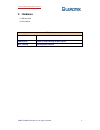- DL manuals
- Leadtek
- Antenna
- GPS LR9450
- User Manual
Leadtek GPS LR9450 User Manual
Leadtek GPS LR9450 Smart Antenna
©2007 Leadtek Research Inc. All rights reserved.
1
Product ID: Leadtek GPS LR9450
Leadtek GPS LR9450 Smart Antenna
Version A
January 2007
Headquarters of Leadtek Research Inc.
18F, 166 Chien-Yi Rd., Chung Ho City, Taipei County 23511, Taiwan
TEL: +886(0)2 8226 5800
FAX: +886(0)2 8226 3087
http://www.leadtek.com
E-mail:
mailto:service_gps@leadtek.com
©2007 Leadtek Research Inc. All rights reserved.
Leadtek GPS LR9450
Smart Antenna
Summary of GPS LR9450
Page 1
Leadtek gps lr9450 smart antenna ©2007 leadtek research inc. All rights reserved. 1 product id: leadtek gps lr9450 leadtek gps lr9450 smart antenna version a january 2007 headquarters of leadtek research inc. 18f, 166 chien-yi rd., chung ho city, taipei county 23511, taiwan tel: +886(0)2 8226 5800 f...
Page 2: Table Of Contents
Leadtek gps lr9450 smart antenna ©2007 leadtek research inc. All rights reserved. 2 table of contents 1. Introduction...........................................................................................................3 2. Features..................................................................
Page 3: 1. Introduction
Leadtek gps lr9450 smart antenna ©2007 leadtek research inc. All rights reserved. 3 1. Introduction thank you for purchasing leadtek gps lr9450 smart antenna. Leadtek gps lr9450 is an excellent navigator in all weather conditions and environments. Highly waterproof (* 1), it can be used outdoors. Fe...
Page 4: 2. Features
Leadtek gps lr9450 smart antenna ©2007 leadtek research inc. All rights reserved. 4 2. Features 20-channel all-in-view tracking cold/warm/hot start: 42/35/1 sec. Respectively reacquisition time: 0.1 sec. Built-in rechargeable and power-saving battery built-in high waas for accurate navigation waterp...
Page 5: 3. Hardware
Leadtek gps lr9450 smart antenna ©2007 leadtek research inc. All rights reserved. 5 3. Hardware 1.Usb connector 2.Led indicator led status description steadily blue power on and scanning for gps signals. Blue, flashing 3d navigation complete..
Page 6: 4. Package Contents
Leadtek gps lr9450 smart antenna ©2007 leadtek research inc. All rights reserved. 6 4. Package contents (1) 1 x leadtek gps lr9450 smart antenna (2) 1 x navigator software cd-rom (3) 1 x warranty document.
Page 7
Leadtek gps lr9450 smart antenna ©2007 leadtek research inc. All rights reserved. 7 5. Install leadtek navigator ce (pda) step 1 before installing leadtek navigator ce, make sure that you have installed microsoft activesync to your pda. Insert the software cd-rom into the cd-rom drive. The following...
Page 8
Leadtek gps lr9450 smart antenna ©2007 leadtek research inc. All rights reserved. 8 step 2 the installation dialog box appears. Click "next". Step 3 the dialog box of destination location appears, showing the default destination folder. To change it, click browse to select a different folder for ins...
Page 9
Leadtek gps lr9450 smart antenna ©2007 leadtek research inc. All rights reserved. 9 step 4 you are now ready to install the software. Click "next” to begin the installation. Step 5 installation is in progress..
Page 10
Leadtek gps lr9450 smart antenna ©2007 leadtek research inc. All rights reserved. 10 step 6 once the installation is complete, check your pda screen to see if additional steps are required to complete the installation. Click "ok"..
Page 11
Leadtek gps lr9450 smart antenna ©2007 leadtek research inc. All rights reserved. 11 6. Install leadtek navigator (pc) step 1 before installing leadtek navigator, make sure that you have installed microsoft activesync to your pc. Insert the software cd-rom into the cd-rom drive. The following screen...
Page 12
Leadtek gps lr9450 smart antenna ©2007 leadtek research inc. All rights reserved. 12 step 2 the installation dialog box and the copyright statement appear. Click “next”..
Page 13
Leadtek gps lr9450 smart antenna ©2007 leadtek research inc. All rights reserved. 13 step 3 the dialog box of destination location appears, showing the default destination folder. To change it, click browse to select a different folder for installation. If you do not wish to change the destination f...
Page 14
Leadtek gps lr9450 smart antenna ©2007 leadtek research inc. All rights reserved. 14 step 5 installation is in progress. Step 6 once the installation is complete, check your pc screen to see if additional steps are required to complete the installation. Click "finish"..
Page 15
Leadtek gps lr9450 smart antenna ©2007 leadtek research inc. All rights reserved. 15 7. Test leadtek gps lr9450 step 1 before testing leadtek gps 9450, make sure that you have installed "leadtek navigator” or “leadtek navigator ce” to your personal navigation device. Step 2 follow the steps below to...
Page 16
Leadtek gps lr9450 smart antenna ©2007 leadtek research inc. All rights reserved. 16 3. Click "tools”. 4.Click “port setting”. 5. Dedicate a parallel port on your pda to lr9450. For most pdas, the port should be com1. Click "ok" to begin gps navigation..
Page 17
Leadtek gps lr9450 smart antenna ©2007 leadtek research inc. All rights reserved. 17 6. Once the latitude is confirmed, the screen will show the current position..
Page 18
Leadtek gps lr9450 smart antenna ©2007 leadtek research inc. All rights reserved. 18 7. To view a list of satellites and cn ratio, click “view " and then choose “signal level”. In normal navigation mode, the data are displayed in green, and the led on the device flashes in blue..
Page 19
Leadtek gps lr9450 smart antenna ©2007 leadtek research inc. All rights reserved. 19 8. To display nmea output from lr9450, click "view" and then click “development". *ps. After launching leadtek navigator, remember to disconnect before starting navigation (to disconnect, click "tools"). This is to ...
Page 20
Leadtek gps lr9450 smart antenna ©2007 leadtek research inc. All rights reserved. 20 8. Install the usb driver install the usb driver before connecting the usb cable. Step 1 insert the cd-rom into the cd-rom drive. Click “usb driver” to proceed..
Page 21
Leadtek gps lr9450 smart antenna ©2007 leadtek research inc. All rights reserved. 21 step 2 the screen will display the following options. Click to select the option you desire. Click next to continue. Step 3 click “finish” to finish the installation..
Page 22
Leadtek gps lr9450 smart antenna ©2007 leadtek research inc. All rights reserved. 22 step 4 reboot the computer and then connect the usb cable..
Page 23
Leadtek gps lr9450 smart antenna ©2007 leadtek research inc. All rights reserved. 23 9. Appendix a: limited warranty leadtek warrants to the original purchaser of this product that it shall be free of defects resulting from workmanship or components for a period of one (1) year from the date of sale...
Page 24
Leadtek gps lr9450 smart antenna ©2007 leadtek research inc. All rights reserved. 24 10. Appendix b: safety information gps is operated by the us government, which is solely responsible for the system’s accuracy and maintenance. Although leadtek gps lr9450 is a high precision electronic navaid, it m...
Page 25: 11. Appendix C: Gps Faq
Leadtek gps lr9450 smart antenna ©2007 leadtek research inc. All rights reserved. 25 11. Appendix c: gps faq q. Do i have to pay extra charges for receiving gps signals? A. No. Like listening to the radio, you only need to buy hardware (pc+gps or pda+gps) to access the service. There is no extra cha...
Page 26
Leadtek gps lr9450 smart antenna ©2007 leadtek research inc. All rights reserved. 26 q. My device has been successfully connected, but why can’t i see gps signals in navigator, and why does gps fail to position? A. This may be caused by errors in com port settings. The automatic gps scan function of...
Page 27
Leadtek gps lr9450 smart antenna ©2007 leadtek research inc. All rights reserved. 27 q. In gmonitor, when i switch from sirf to nmea, development data view shows data flow and measured navigation view is running. However, signal level view and tracking view do not seem to respond. When i switch from...