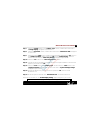Summary of WinFast 3D S320
Page 1
Winfast ® 3 3 d ds320 ii user’s manual leadtek research inc..
Page 2
Winfast 3d s320 ii user’s manual i table of contents getting started .................................................................................................... I accessories .......................................................................................................................
Page 3
Leadtek research inc . Ii 3.1.1 installing winfast 3d s320 ii drivers and directx 6 for windows 95/98 .... 7 3.1.2 explanations for the winfast 3d s320 ii display properties ............................. 9 3.2 windows nt 4.0...............................................................................
Page 4
Winfast 3d s320 ii user’s manual i getting started accessories • winfast 3d s320 ii winfast 3d s320 ii winfast 3d s320 ii winfast 3d s320 ii card • user‘s manual • winfast software pack cd ( including drivers for windows 95/98, windows nt 4.0, directx runtime driver ) system requirements • hardware ...
Page 5
Leadtek research inc . Ii connection guide step 1 insert the winfast 3d s320 ii winfast 3d s320 ii winfast 3d s320 ii winfast 3d s320 ii card into an empty agp slot and fix it with screw on back panel. Jp1 winfast 3d s320 ii vga cable step 2 plug the free end of the monitor cable into the video conn...
Page 6
Winfast 3d s320 ii user’s manual 1 1 welcome to winfast 3d s320 ii 1.1 introduction congratulations! You have chosen one of the most powerful high congratulations! You have chosen one of the most powerful high congratulations! You have chosen one of the most powerful high congratulations! You have c...
Page 7
Leadtek research inc.. Leadtek research inc.. Leadtek research inc.. Leadtek research inc.. 1.2 features • fast 32-bit vga / svga • high performance 128-bit 2d / gui / directdraw acceleration • 128-bit wide frame buffer interface supporting up to 32 mbyte sdram/sgram • video acceleration for directs...
Page 8: Hardware Installation
Winfast 3d s320 ii user’s manual 3 2 hardware installation 2.1 card layout jp1 winfast 3d s320 ii vga connector digital flat panel output (option) ( sdram version ) tv output (option).
Page 9
Leadtek research inc.. Leadtek research inc.. Leadtek research inc.. Leadtek research inc.. Jp1 winfast 3d s320 ii vga connector tv output (option) digital flat panel output (option) ( sgram version ).
Page 10
Winfast 3d s320 ii user’s manual 5 2.2 jumper settings please follows the jumper layout to set tv output format: for version sdram and sgram: jumper jumper jumper jumper ntsc ntsc ntsc ntsc pal pal pal pal jp2 jp2 jp2 jp2 1 2 3 1 2 3 jp3 jp3 jp3 jp3 1 2 3 1 2 3 jp4 jp4 jp4 jp4 1 2 3 1 2 3.
Page 11: Software Installation
Winfast 3d s320 ii user’s manual 7 3 software installation 3.1 windows 95/98 3.1.1installing winfast 3d s320 ii drivers and directx 6 for windows 95/98 during the booting of win95/98 after having inserted the winfast 3d s320 ii winfast 3d s320 ii winfast 3d s320 ii winfast 3d s320 ii card into agp s...
Page 12
Leadtek research inc.. Leadtek research inc.. Leadtek research inc.. Leadtek research inc.. Step 2 the “autorun” will be executed immediately and a “winfast 3d s320/s320 ii/s320 v installation program” dialog with four selectable buttons will be shown on the screen. Click the”win9x” button to instal...
Page 13
Winfast 3d s320 ii user’s manual 9 3.1.2 explanations for the winfast 3d s320 ii display properties when drivers were installed properly, right click on win95/98 desktop wallpaper area and select “properties properties properties properties” item. A window with a title name “display properties displ...
Page 14
Leadtek research inc.. Leadtek research inc.. Leadtek research inc.. Leadtek research inc.. “direct3d” tab t he riva tnt ii can automatically generate mipmaps to increase the efficiency of texture transfers across the bus and provide higher application performance. However, some applications may not...
Page 15
Winfast 3d s320 ii user’s manual 11 allows you to select the auto-mipmapping method used by the riva tnt ii. You can select either the bilinear or trilinear mipmapping method, whereby the bilinear method generally provides better performance, while the trilinear method generally produces a higher qu...
Page 16
Leadtek research inc.. Leadtek research inc.. Leadtek research inc.. Leadtek research inc.. Allows you to adjust the lod (level of detail) bias for mipmaps. A lower bias will provide better image quality, while a higher bias will increase application performance. You can choose from five preset bias...
Page 17
Winfast 3d s320 ii user’s manual 13 this option is used to turn fog table emulation on or off. Direct3d specifies that a display adapter capable of d3d hardware acceleration should be able to implement either vertex fog or table fog. Some games do not correctly query the d3d hardware capabilities an...
Page 18
Leadtek research inc.. Leadtek research inc.. Leadtek research inc.. Leadtek research inc.. This option changes the hardware texture addressing scheme for texels (texture elements). Changing these values will change where texel origin is defined. The default values conform to the direct3d specificat...
Page 19
Winfast 3d s320 ii user’s manual 15 “opengl” tab allows you to adjust the image quality of textures displayed in opengl applications. Optimize for best image quality optimize for best image quality optimize for best image quality optimize for best image quality renders textures with the highest imag...
Page 20
Leadtek research inc.. Leadtek research inc.. Leadtek research inc.. Leadtek research inc.. “other options” tab select this option to disable the caching of cursors by the drivers. If the mouse cursor is improperly displayed or becomes corrupted while running certain applications, disabling the curs...
Page 21
Winfast 3d s320 ii user’s manual 17 “gamma correction” tab the slider controls allow you to adjust the gamma values for each channel (red, green, or blue). Click “load new bitmap load new bitmap load new bitmap load new bitmap” button allows you to select the image which you prefer for gamma values ...
Page 22
Leadtek research inc.. Leadtek research inc.. Leadtek research inc.. Leadtek research inc.. “tv output” tab (option) tv output allows you to select output device: monitor or tv. This selection allows you to select the resolution of your tv output is simulated from monitor resolution of 800 x 600 or ...
Page 23
Winfast 3d s320 ii user’s manual 19 “winfast information” tab indicates information about system, display adapter, driver and leadtek web site. Click on the “driver update” button will invoke your browser and connect to the driver update web page in leadtek web site for updating drivers. Click on “t...
Page 24
Leadtek research inc.. Leadtek research inc.. Leadtek research inc.. Leadtek research inc.. 3.2 windows nt 4.0 3.2.1 installation of windows nt 4.0 with winfast 3d s320 ii install windows nt 4.0 in the usual way. When installation is complete, windows nt 4.0 will be booted on the vga mode since . It...
Page 25
Winfast 3d s320 ii user’s manual 21 step 7 select the “change” button in the “adapter type” section; a window with a title name of “change display” will appear on your screen. Step 8 select the “have disk” button; a window with a title name of “install from disk” will appear on your screen. Step 9 s...
Page 26
Leadtek research inc.. Leadtek research inc.. Leadtek research inc.. Leadtek research inc.. Choose the resolution, color palette, refresh rate and font size of your preferences. On the otherhand, you can also use the “test” button to verify whether the monitor can support the specified resolution an...
Page 27
Winfast 3d s320 ii user’s manual 23 3.3 updating existing winfast 3d s320 ii drivers for windows 95/98 you may get updated drivers from your dealer or directly download from our web site (www.Leadtek.Com.Tw). The downloaded file name is win9x.Zip, unzip this file and install updated drivers on your ...
Page 28
Leadtek research inc.. Leadtek research inc.. Leadtek research inc.. Leadtek research inc.. 3.4.Bios flash utility note : please obtains the bios binary file from web site (www.Leadtek.Com.Tw) or from your local dealer. Step 1 reboot into dos or command prompt only of windows 95/98 step 2 insert the...
Page 29: Tv Output (Optional)
Winfast 3d s320 ii user’s manual 25 4 tv output (optional) support mode : • ntsc 640x480, 800x600 • pal 640x480, 800x600 please refer to section 2.2 “jumper settings” for setting up the correct tv mode. Jp1 winfast 3d s320 ii s-video composite television tv output.
Page 30
Winfast 3d s320 ii user’s manual 27 5 digital flat panel output (optional) support mode : • 640x480, 8/16/32 bpp • 800x600, 8/16/32 bpp • 1024x768, 8/16/32 bpp • 1280x1024, 8/16/32 bpp jp1 winfast 3d s320 ii digital flat panel.
Page 31: Display Modes Table
Winfast 3d s320 ii user’s manual 29 6 display modes table resolution bpp vertical frequency(hz) horizontal frequency (khz) 640 x 480 8/16/32 60/70/72/75/85/100/120/140/144/150/170/200/240 31/35/36/38/43/51/62/73/75/78/90/108/133 800 x 600 8/16/32 60/70/72/75/85/100/120/140/144/150/170/200/240 38/44/...
Page 32
Winfast 3d s320 ii user’s manual 31 limited warranty leatek warrants to the original purchaser of this product that it shall be free of defects resulting from workmanship or components for a period of one (1) year from the date of sale. Defects covered by this limited warranty shall be corrected eit...
Page 33
Leadtek research inc.. Leadtek research inc.. Leadtek research inc.. Leadtek research inc.. Calling for technical support in the event of not finding the solution for your problem please contact our technical support staff. Product name it will be easier for our staff to answer your question if you ...
Page 34
Winfast 3d s320 ii user’s manual 33 copyright, trademark, disclaimer notes winfast 3d s320 ii winfast 3d s320 ii winfast 3d s320 ii winfast 3d s320 ii is protected by copyright. All rights are reserved. No part of its software or manual may be reproduced or transmitted in any form, by any means or f...
Page 35
Leadtek research inc.. Leadtek research inc.. Leadtek research inc.. Leadtek research inc.. Federal communications commission requirements this device complies with part 15 of the fcc rules. Operation is subject to the following two conditions: (1) this device may not cause harmful interference, and...