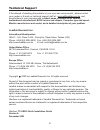Leadtek WinFast TV USB Series Quick Installation Manual - Winfast Tv Usb Ii
WinFast TV USB II
Ò
QUICK INSTALLATION GUIDE
English
!
!
!
!
!
Pentium III 550 MHz or higher PC compatible
128MB or more system memory
Microsoft Windows XP with SP1 / 2000 with SP4 operating system
1 sound card line-in or speakers
USB 2.0 compliant port
Minimum
!
!
Pentium III 1 GHz or higher for MPEG-1/2 recording
Pentium III 1.2 GHz or higher for Timeshifting
Suggested
To speed up CPU performance and to provide better image quality, please
install Windows XP patch (KB822603) by the following steps. If you have
installed Windows XP Service Pack 2 or later, skip this section and proceed.
Step 1:
Recommended Update for Windows
XP SP1 (KB822603)
Add
Install Now
Go to Microsoft Windows Update and find the
file. Click
and
.
For Windows XP Users Only
System Requirements
Step 2:
Accept the terms of pending License Agreement. The patch will then be installed.
Step 3:
OK
The system will prompt you to restart the computer. Select
to reboot.
2