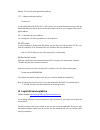Tkw19g gps tracker for personal (gps+gsm+sms/gprs) user manual in order to install correctly and operate quickly, please read this manual carefully before attempting installation and online activation. Pictures are for indication and illustration purposes only, please see the appearance and color in...
I. Functional picture ii. Product features ● inbuilt gps module ● website positioning service center, used to receive and send positioning information ● gsm /gprs modem supports quad frequency bands, i.E. 850/900/1800/1900 mhz ● high-sensitivity, new workmanship and the most advanced gps chip ● can ...
Iv. Product specifications gsm module gsm 850/900/1800/1900 mhz quad frequency gps sensitivity -163dbm gps center frequency l1, 1575.42mhz gps positioning accuracy 5-25m gsm positioning accuracy 100-500m speed accuracy 0.1 m/s time accuracy synchronous with gps gps datum wgs-84 hot start warm start ...
Please turn off the gps tracker before insert or take out the sim card; please make sure that the terminal sim card has opened gprs function; please make sure that the terminal sim card need to open the caller id function. Vi. Message setup all the following function command need setup by lowercase....
7.4 setup sos call number setup sos call number by sending the command in form of sms through center mobile phone no. To the terminal. Format: sos,no1,00000000000,no2,00000000000,no3,00000000000# example: sos,no1,13412345678,no2,13512345678,no3,13612345678# if only need setup one sos call number, yo...
When make phone calls or send messages by center no., the gps will stop in sleep state. After working 2minutes, it will become sleep state again. The command for switching work mode as below: example: mode,2# 7.8 restart the device when the gprs cannot link normally, such as that all setup is succes...
Remark: this function need supported by platform. 7.2.2 address tracking by web link format: url# if your mobile phone has gprs, wifi or 3g function, you can open the web link and you will see the tracked address by map. And you can also write down the link on your computer, then you will get the ad...
Ⅹ.Troubleshooting 1. If the device couldn’t be on line in the tracking platform after you keep the power on, please check the problems as below: 1) please according to the specification to check whether the sim card is installed correctly. 2) please make sure the led indicator light condition is rig...