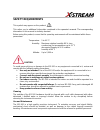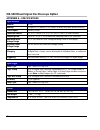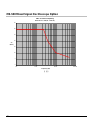- DL manuals
- LeCroy
- Test Equipment
- MS-500
- Operator's Manual
LeCroy MS-500 Operator's Manual
Summary of MS-500
Page 1
L l e e c c r r o o y y m m s s - - 5 5 0 0 0 0 m m i i x x e e d d s s i i g g n n a a l l o o s s c c i i l l l l o o s s c c o o p p e e o o p p t t i i o o n n o o p p e e r r a a t t o o r r ’ ’ s s m m a a n n u u a a l l j j u u n n e e , , 2 2 0 0 0 0 9 9.
Page 2
2 issued: june, 2009 ms-500-om-e rev c lecroy corporation 700 chestnut ridge road chestnut ridge, ny 10977 –6499 tel: (845) 578 6020, fax: (845) 578 5985 internet: www.Lecroy.Com © 2009 by lecroy corporation. All rights reserved. Lecroy, activedso, wavelink, jittertrack, wavepro, wavemaster, wavesur...
Page 3
Ms-500-om-e rev c issued: june, 2009 3 table of contents safety requirements ..................................................................................5 cleaning .....................................................................................................................................
Page 4
Ms-500 mixed signal oscilloscope option 4 issued: june, 2009 ms-500-om-e rev c digital logic setup .................................................................................................................. 26 digital trigger setup ................................................................
Page 5: Safety Requirements
Ms-500-om-e rev c issued: june, 2009 5 safety requirements this symbol may appear on the product: this refers you to additional information contained in th e operator’s manual. The corresponding information in this manual is similarly denoted. Before using this product, ensure that its operating env...
Page 6
Ms-500 mixed signal oscilloscope option 6 issued: june, 2009 ms-500-om-e rev c introduction overview the ms-500 mixed signal oscilloscope option is a powerful solution for the challenge of measuring multiple, mixed signals in a single oscilloscope. An enhancement tool to the lecroy waverunner xi ser...
Page 7
Ms-500-om-e rev c issued: june, 2009 7 returning a product for service or repair if you suspect that you have a problem with the ms-500 you should first contact your local lecroy service center so they can ascertain whether the component is defective. If you need to return a lecroy product, provide ...
Page 8
Ms-500 mixed signal oscilloscope option 8 issued: june, 2009 ms-500-om-e rev c standard and accessory equipment the ms-500 standard hardware the standard hardware consists of the following items: qty. 1 mixed signal oscilloscope option – provides 18 or 36 channel digital acquisition and triggering. ...
Page 9
Ms-500-om-e rev c issued: june, 2009 9 qty. 5 3” flexible ground lead – lead for grounding individual digital inputs (qty. 10 for ms-500-36) qty. 20 ground extender – connect to ground port of any digital input and make a simple signal and ground connection to a 0.1”square pin header. (qty. 40 with ...
Page 10
Ms-500 mixed signal oscilloscope option 10 issued: june, 2009 ms-500-om-e rev c digital threshold setup – provides the means to define a logic threshold for digital trace calculation. The ms-500 hardware and software requires no traceable calibration or adjustment. However, the oscilloscope used wit...
Page 11
Ms-500-om-e rev c issued: june, 2009 11 pk400-2 – medium gripper probe set for 0.04 inch (1.0 mm) pin pitch. Includes 10 probes with color-coded leads. Pk400-3 – small gripper probe set for 0.008 inch (0.2 mm) pin pitch. Includes 10 probes with color-coded leads. Mso-mictor – mictor connection cable...
Page 12
Ms-500 mixed signal oscilloscope option 12 issued: june, 2009 ms-500-om-e rev c description of operation the various components of the ms-500 mixed signal oscilloscope option acquire and store digital data, trigger on digital patterns, interface the external module to the oscilloscope, and provide a...
Page 13
Ms-500-om-e rev c issued: june, 2009 13 getting started with the ms-500 overview the ms-500 is a complete system that interfaces with the oscilloscope in a number of ways that make it easier to do the following: set analog, digital and combination triggers. View all analog and digital signal informa...
Page 14
Ms-500 mixed signal oscilloscope option 14 issued: june, 2009 ms-500-om-e rev c 2. Connect the usb 2.0 cable (attached to the lecroy bus cable) to any of the side mounted usb ports on the oscilloscope. 3. Connect the other end of the lecroy bus cable to the ms-500 and fasten the thumb screws..
Page 15
Ms-500-om-e rev c issued: june, 2009 15 4. Connect the other end of the usb2.0 cable to the ms-500. 5. Connect the digital lead set to the other end of the ms-500 (labeled digital inputs, d0 – d17) and fasten the thumb screws. For ms-500-36 repeat this process with the lead set labeled d18 – d35. 6....
Page 16
Ms-500 mixed signal oscilloscope option 16 issued: june, 2009 ms-500-om-e rev c verifying proper ms-500 connection to your oscilloscope and the device under test if you are concerned that your digital signals aren’t being displayed correctly, it is a good idea to check by viewing the digital signals...
Page 17
Ms-500-om-e rev c issued: june, 2009 17 channel groupings the 18 channels in the lead set are divided into two physical groups of 9 and each group is bundled with a plastic separator. When using 36 channels there are 4 groups of 9 leads note: the grouping you assign to the digital lines in the softw...
Page 18: Digitized
Ms-500 mixed signal oscilloscope option 18 issued: june, 2009 ms-500-om-e rev c input voltages less than the threshold are converted to 0. Input voltages greater than the threshold are converted to 1. Digitized waveform input signal threshold level sample points the threshold levels can be set betwe...
Page 19
Ms-500-om-e rev c issued: june, 2009 19 minimum voltage swing the minimum high voltage level is user definable by the hysteresis control up to 1.4 v above the threshold. The maximum low voltage level is user definable by the hysteresis control up to 1.4 v below the threshold. The minimum signal swin...
Page 20
Ms-500 mixed signal oscilloscope option 20 issued: june, 2009 ms-500-om-e rev c accessing the ms-500 oscilloscope mixed signal option toolset overview ms-500 trigger and digital line display tools are easily accessible in a variety of ways. The ms- 500 option adds additional dialogs (menus) to the e...
Page 21
Ms-500-om-e rev c issued: june, 2009 21 as a convenience to the operator, the digital logic setup dialog is displayed in both the trigger dialogs and the digital dialogs. Logic setup is where you can set the crossing threshold for determining whether the logic level is a 1 or a 0. Other ways to acce...
Page 22
Ms-500 mixed signal oscilloscope option 22 issued: june, 2009 ms-500-om-e rev c you can access these dialogs at any other time by using the following steps: 1. Touch vertical on the menu bar, and select one of the four digital traces. This turns the digital trace on and opens the corresponding dialo...
Page 23
Ms-500-om-e rev c issued: june, 2009 23 digital trace group setup digital trace groups are very similar to analog channels – they can be turned on or off, they can be increased in size, and they can be positioned on the grid. You can also store them as waveform files. In software, they are accessed ...
Page 24
Ms-500 mixed signal oscilloscope option 24 issued: june, 2009 ms-500-om-e rev c additional capability is described in the following table: provides a method to quickly turn all digital lines in the digital trace group off or on. The default is for all digital lines to be on. As lines are turned off,...
Page 25: Digitized
Ms-500-om-e rev c issued: june, 2009 25 you can rename the collapsed bus for easier identification from the oscilloscope grid. For instance, if we were to name digital1 as addr, it would appear as follows on the grid: where addr appeared on the far left side of the grid. Very long bus names can be u...
Page 26
Ms-500 mixed signal oscilloscope option 26 issued: june, 2009 ms-500-om-e rev c the threshold levels can be set between -10.0 v and +10.0 v. Ttl circuits use a threshold voltage level of 1.58 v. Ecl circuits use a threshold voltage level of -1.39 v. Other threshold settings are available in the setu...
Page 27
Ms-500-om-e rev c issued: june, 2009 27 touch inside the logic family selection to view a selection list. If you select user defined, then you are able to define the voltage level. Otherwise, the voltage level selection is grayed out..
Page 28
Ms-500 mixed signal oscilloscope option 28 issued: june, 2009 ms-500-om-e rev c digital trigger setup overview while the ms-500 mixed signal oscilloscope option has a very powerful and flexible digital trigger, it is also very easy to set up basic triggering. Connecting the ms-500 to your circuit is...
Page 29
Ms-500-om-e rev c issued: june, 2009 29 logic pattern trigger setup the logic pattern trigger dialog, with detail on some of the setup conditions, is shown in the following images: select a value for any of the digital lines by touching the existing value (using either your finger or a mouse), openi...
Page 30
Ms-500 mixed signal oscilloscope option 30 issued: june, 2009 ms-500-om-e rev c logic bus trigger setup the logic bus trigger setup dialog is shown as follows: the logic bus trigger dialog is very similar to the digital logic trigger dialog. The main difference is that you must select a digital sour...
Page 31
Ms-500-om-e rev c issued: june, 2009 31 touch the logic setup tab to view the following dialog: you can select various logic families, or select user defined and define a custom threshold crossing. Touch inside the logic family selection to view a selection list. If you select user defined, voltage ...
Page 32
Ms-500 mixed signal oscilloscope option 32 issued: june, 2009 ms-500-om-e rev c characterize digital or mixed signal system performance overview the oscilloscope contains a number of built-in tools, such as cursors, measurement parameters, statistics, and optional graphical analysis tools that allow...
Page 33
Ms-500-om-e rev c issued: june, 2009 33 using measurement parameters measurement parameters can be used to make basic timing and other measurements of your digital or mixed-signal system. Basic parameters, such as delay, delta delay, frequency, period, width, and duty cycle (not all parameters are a...
Page 34
Ms-500 mixed signal oscilloscope option 34 issued: june, 2009 ms-500-om-e rev c using statistics and graphing statistics and histicons (waverunner xi only) allow you to gather numerical and visual information on the distribution of your various measurements. You can turn on statistics and histicons ...
Page 35
Ms-500-om-e rev c issued: june, 2009 35 isolate and analyze signal activity the combination of analog triggering, digital triggering, analog capture, digital capture, and normal oscilloscope features is a powerful combination of tools that can make it very easy to find latent hw or sw problems in yo...
Page 36
Ms-500 mixed signal oscilloscope option 36 issued: june, 2009 ms-500-om-e rev c zooming on your waveforms there are a number of ways to zoom a mix of analog and digital signals. The easiest method is to stop the acquisition and then simply adjust the timebase time/div and delay knobs on the front pa...
Page 37
Ms-500-om-e rev c issued: june, 2009 37 2. A second grid is created of the zoomed traces. Use either the zoom control knobs (waverunner xi, wavepro 7 zi, wavemaster 8 zi, series) or the vertical/horizontal control knobs (wavesurfer xs series) to adjust the vertical and horizontal scale and position....
Page 38
5.0 pf threshold levels ttl, ecl, cmos (2.5, 3.3, 5 v), pecl, lv...
Page 39
Ms-500-om-e rev c issued: june, 2009 39 certifications ce compliant ce declaration of conformity the accessory meets requirements of emc directive 2004/108/ec for electromagnetic compatibility and low voltage directive 2006/95/ec for product safety. Emc directive en 61326-1:2006 emc requirements for...
Page 40
Ms-500 mixed signal oscilloscope option 40 issued: june, 2009 ms-500-om-e rev c max. V in versus frequency note: max v in 0 5 10 15 20 25 30 35 1 m 10 m 100 m 1000 m frequency (hz) v in (vrms) § § §.