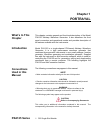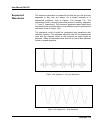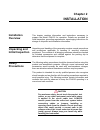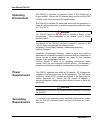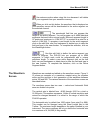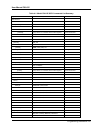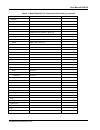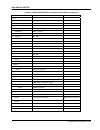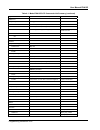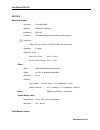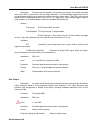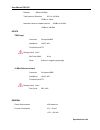- DL manuals
- LeCroy
- Portable Generator
- PXA125
- User Manual
LeCroy PXA125 User Manual
Summary of PXA125
Page 1
User manual pxa125 125 ms/s arbitrary waveform generator publication no. 010520 publication date: june, 2002 revision: 1.1 copyright 2002 by lecroy. All rights reserved. This book or parts thereof may not be reproduced in any form without written permission of the publisher..
Page 2
Warranty statement products sold by lecroy are warranted to be free from defects in workmanship or materials. Lecroy will, at its option, either repair or replace any hardware products, which prove to be defective during the warranty period. You are a valued customer. Our mission is to make any nece...
Page 3
Table of contents chapter 1 - portrayal what’s in this chapter ...................................................................................................1-1 introduction....... .............................................................................................................1-1 c...
Page 4
User manual pxa125 iv ramped fsk.......................................................................................................1-11 fm .. ........ ...........................................................................................................1-11 output type ..... ..................
Page 5
User manual pxa125 v configuring actual slot location .........................................................................2-26 testing communications with your instrument ...................................................2-28 chapter 3 - arbconnection what’s in this chapter ......................
Page 6
User manual pxa125 vi slope ..........................................................................................................3-20 source ........................................................................................................3-20 arm . ..........................................
Page 7
User manual pxa125 vii control buttons...........................................................................................3-49 writing equations ................................................................................................3-49 equation conventions .............................
Page 8
User manual pxa125 viii scpi syntax and styles ......................................................................................4-24 source subsystem ....................................................................................................4-30 apply:sinusoid{,,,} .......................
Page 11
User manual pxa125 xi *idn? ....... ...........................................................................................................4-69 ieee-std-488.2 common commands and queries ...................................................4-70 the scpi status registers...............................
Page 12
User manual pxa125 xii figure 2-12, copying device drivers ...........................................................................2-14 figure 2-13, driver files search results .....................................................................2-15 figure 2-14, completing the found new hardware...
Page 13
User manual pxa125 xiii figure 3-15, the save wave as… dialog box ............................................................3-32 figure 3-16, zooming in on waveforms.......................................................................3-35 figure 3-17, an example of generating sine waveforms from...
Page 14
User manual pxa125 xiv this page intentionally left blank.
Page 15: Chapter 1
Chapter 1 portrayal what’s in this chapter this chapter contains general and functional description of the model pxa125 arbitrary waveform generator. It also describes the front panel connectors and operational modes and provides description of all features available with the instruments. Introducti...
Page 16: Feature Highlights
User manual pxa125 1-2 portrayal feature highlights • 125 ms/s sample clock frequency • built-in standard waveforms. Up to 50 mhz sinewave output • 10 digits frequency setting, limited by 1 µ s/s • 14-bit vertical resolution • 2 meg memory depth • ultra fast waveform downloads • 1 ppm clock stabilit...
Page 17: Arbconnection
User manual pxa125 portrayal 1-3 output 10m ref in sine out sync out trig in pxa125 ttl 1vp-p generator waveform 125ms/s lecroy figure 1-1, pxa125 arbconnection feature highlights • three powerful tools in one software package: instrument control panel, waveform composer and fm signal composer • det...
Page 18
User manual pxa125 1-4 portrayal • translates waveform coordinates from ascii and other formats • simplifies generation of complex sequences figure 1-2, arbconnection - control panels.
Page 19
User manual pxa125 portrayal 1-5 figure 1-3, arbconnection - wave composer figure 1-4, arbconnection - fm wave composer.
Page 20: Functional
User manual pxa125 1-6 portrayal functional description detailed functional description is given following the general description of the features and functions available with the pxa125. Output functions model pxa125 is completely digital. There are no analog functions resident in its hardware circ...
Page 21: Supplied
User manual pxa125 portrayal 1-7 smaller segments and different waveforms can be loaded into individual segment. The various segments may then be loaded into a sequence table to generate long and complex waveforms. The sequence table can link up to 4096 segments, while each segment can loop up to 12...
Page 22: Accessories
User manual pxa125 1-8 portrayal accessories manual, arbconnection for windows 95/98/me/2000/xp/nt and plug & play drivers. Specifications instrument specifications are listed in appendix a. These specifications are the performance standards or limits against which the instrument is tested. Specific...
Page 23: Operating Modes
User manual pxa125 portrayal 1-9 i.E., the generator is gated when the logic level is high and idle when the level is logic low. Trigger level for this input is ttl. The same input is used in fsk mode, where the output hops be- tween two frequencies – carrier and shifted frequencies. The output gene...
Page 24: Frequency Agility
User manual pxa125 1-10 portrayal triggered mode in triggered mode, the pxa125 circuits are armed to generate one output waveform. The trigger circuit is sensitive to transitions at the trigger input. Select between positive or negative transitions to trigger the instrument. When triggered, the gene...
Page 25: Output Type
User manual pxa125 portrayal 1-11 sweep the pxa125 can sweep from minimum to maximum sample clock frequency settings. You may select to sweep up or down using linear or logarithmic increments. Sweep time is programmable from 1 ms to 1000 seconds with 7 digits. The sweep start and stop frequencies pr...
Page 26
User manual pxa125 1-12 portrayal standard (fixed) waveforms the pxa125 must pre-load its memory before it can generate waveforms. On power up, the waveform memory has no specific data. The sine waveform, being the default waveform on power on, is computed and loaded to the waveform memory as part o...
Page 27
User manual pxa125 portrayal 1-13 sequenced waveforms the sequence generator is a powerful tool that lets you link and loop segments in any way you desire. As a simple example of a sequenced waveform, look at figures 1-5a through 1-5c. The waveforms shown in these figures were placed in memory segme...
Page 28: Output State
User manual pxa125 1-14 portrayal figure 1-5c segment 3 – pulse waveform the following sequence was made of segment 2 repeated twice, segment 1 repeated four times, and segment 3 repeated two times. Figure 1- 5d. Sequenced waveforms output state the main outputs can be turned on or off. The internal...
Page 29: Programming
User manual pxa125 portrayal 1-15 programming the pxa125 the pxa125 does not have front panel control capability. Also, waveform data and sequence tables must be loaded to the pxa125 from a host computer before it can be output arbitrary or sequenced waveforms. There are a number of ways to “talk” t...
Page 30: Chapter 2
Chapter 2 installation installation overview this chapter contains information and instructions necessary to prepare the model pxa125 for operation. Details are provided for initial inspection, grounding requirements, repackaging instructions for storage or shipment and installation information. Unp...
Page 31: Operating
User manual pxa125 installation 2-17 operating environment the pxa125 is intended for operation within a pxi chassis as a plug-in module. Ensure the pxi chassis being used to host the pxa 125 fully conforms to the latest pxi specifications. The pxa125 is intended for indoor use and should be operate...
Page 32: Calibration
User manual pxa125 2-18 installation caution the outer shells of the front panel terminals (output, sync out, trig in, sineout, 10m ref in) are connected to the instrument’s chassis and therefore to the safety ground. Caution do not attempt to float the output from ground as it may damage the pxa125...
Page 33: Preparation For
User manual pxa125 installation 2-19 the model and serial number of the instrument. Show the returned authorization order number (rma) as well as the date and method of shipment. Always obtain a return authorization number from the factory before shipping the instrument to lecroy. Preparation for us...
Page 34
User manual pxa125 2-20 installation this instrument. After you copy the drivers, windows will add the drivers to the device manager and will assigns resources for the instrument. The pxa125 is supplied with a cd that contains the *inf file for installing the necessary drivers for operating the inst...
Page 35
User manual pxa125 installation 2-21 1. Power down your computer and pxi chassis. 2. Insert the pxi pxa125 board into a free pxi slot. 3. Power on your pxi chassis 4. Power on the computer. Windows should first detect the new hardware device with a “new hardware found” message box. 5. Windows displa...
Page 36
User manual pxa125 2-22 installation figure 2-2 – search for pxa125 driver press next and you’ll now be prompted to select the location of the required *.Inf file on your computer as shown in figure 2-3. The pxa125 is supplied with installation cd. Insert this cd into your cd-rom drive and check the...
Page 37
User manual pxa125 installation 2-23 figure 2-3– specify pxa125 driver location assuming that this is your first-time installation, press browse find the win9xdrv subfolder that is located in the drivers folder on the supplied cd, as shown in figure 2-4..
Page 38
User manual pxa125 2-24 installation figure 2-4 – specify subfolder for your instrument press ok, then next; windows will automatically detect the device driver and will show the next dialog box, as shown in figure 2-5. Check the device description to make sure it agrees with your instrument descrip...
Page 39
User manual pxa125 installation 2-25 press next and observe that window copies the files from the cd- rom drive to your hard drive, as shown in figure 2-6. Figure 2-6. Copying device driver after windows has completed copying the device drivers, you can click on the finish button to complete the ins...
Page 40
User manual pxa125 2-26 installation the next step is necessary to verify that the device driver was installed properly and is displayed correctly in the system device manger. Do the following: 1. Click on the start button, then settings and then control panel. 2. In the control panel dialog box, fi...
Page 41
User manual pxa125 installation 2-27 windows 2000/xp device driver installation a device driver is necessary for the pxa125 software to communicate to the pxi boards. Windows applications cannot communicate to pxi devices without a device driver installed. The pxi pxa125’s installation cd includes i...
Page 42
User manual pxa125 2-28 installation figure 2-10 – install hardware device drivers press next and you’ll now be prompted to select the location of your driver files on your computer as shown in figure 2-11. Check the “specify a location” option only. Figure 2-11 – locate driver files.
Page 43
User manual pxa125 installation 2-29 the pxa125 is supplied with an installation at this time, cd. Insert this cd into your cd-rom drive. If you already have the instrument drivers installed somewhere on your computer, you can specify your custom location. Either type in the complete path or click o...
Page 44
User manual pxa125 2-30 installation windows displays the driver files search results as shown in figure 2-13. Click next and then finish to complete the installation process. Figure 2-13 – driver files search results figure 2-14 – completing the found new hardware wizard.
Page 45
User manual pxa125 installation 2-31 the next step is necessary to verify that the device driver was installed properly and is displayed correctly in the system device manger. Do the following: 1. Click on the start button, then settings and then control panel. 2. In the control panel dialog box, fi...
Page 46: Installing
User manual pxa125 2-32 installation windows nt device driver installation a device driver is necessary for the pxa125 software to communicate with the pxi boards. Windows applications cannot communicate with pxi devices without a device driver installed. The pxa125’s installation cd includes instru...
Page 47
User manual pxa125 installation 2-33 windows nt users must install the arbconnection and arbdetector utilities as part of the basic installation process as described in the windows nt device driver installation section of this manual. The installation process of these two programs will automatically...
Page 48
User manual pxa125 2-34 installation if you are an advanced user and in preparation to write your own code and application, you’ll have to copy support libraries and some dll’s from the installation cd. In this case, select the “copy developer libraries” option and specify the folder location for yo...
Page 49
User manual pxa125 installation 2-35 figure 2-18 – first installation step press next and type the customer details at the “customer information” window, as shown in figure 2-19. Figure 2-19 – customer information step.
Page 50
User manual pxa125 2-36 installation after typing the customer details press next and select the setup type. You can select from three options: 1) select pxa125 if you purchased and are installing the pxa125, or 2) select custom if you are an advanced user and want to refine your installation proces...
Page 51
User manual pxa125 installation 2-37 figure 2-21 – selecting destination to select the installed features, as shown in figure 2-22, select the appropriate feature by clicking on. Figure 2-22 – selecting features.
Page 52
User manual pxa125 2-38 installation just before you finish with the installation, you’ll have to decide if you want an icon added to the system tray. The system tray is located on the right lower side of the screen that has icons that are loaded there automatically every time your computer is power...
Page 53: The
User manual pxa125 installation 2-39 figure 2-24 – setup complete the arbdetector the arbdetector detects all arbitrary waveform generators that are plugged into the pxi chassis and lets you review instrument identity, serial number, installed options etc. You may also use the device detector to fin...
Page 54: Using The
User manual pxa125 2-40 installation when you click on the arbdetector icon with your right mouse button, some options will show that will allow you to open the arbdetector program, reset all instruments to factory defaults, delete al assigned slot locations and verify users in case you want to exit...
Page 55: Configuring
User manual pxa125 installation 2-41 the arbdetector dialog box is divided into two sections. The left side looks just like the familiar explorer program. The purpose of this explorer is to show how many devices are currently located inside your pxi system. This program will detect waveform generato...
Page 56
User manual pxa125 2-42 installation figure 2-28. The settings tab the slot configuration as shown in figure 2-28 is the end result after you assign the chassis number and slot parameters. To add or edit these parameters, click on the edit button. The edit dialog box will display as shown in figure ...
Page 57: Testing
User manual pxa125 installation 2-43 instrument resides. To complete the chassis and slot assignment, click on ok. The dialog box will be removed from the screen the and slot configuration parameters will be updated with the information you programmed just now. Notice the 10-digit number above the s...
Page 58
User manual pxa125 2-44 installation figure 2-30. Communicating with your instrument.
Page 59: Chapter 3
Chapter 3 arbconnection what’s in this chapter this chapter contains information how to install, invoke and use arbconnection. Introduction to arbconnection and examples how to program instrument controls and parameters and how to generate waveforms and download them to the pxa125 are also given in ...
Page 60
User manual pxa125 3-46 arbconnection quitting arbconnection before you start roaming through menus and editing commands, we strongly recommend that you make yourself familiar with arbconnection basics and concept. For now quit the program and spend some more time with this section of the manual. Po...
Page 61: The Opening
User manual pxa125 arbconnection 3-47 the opening screen invoke arbconnection by double clicking on the icon. If you cannot find the icon on your desktop, click on start, programs and arbconnection. The opening screen will show. If you installed the program correctly, your screen should look as show...
Page 62
User manual pxa125 3-48 arbconnection button to activate this link. Other options are gpib, rs232 and vxi but they should be disabled for now. If you press the all platforms button, then the program will attempt to connect every possible link, which usually takes much longer. The on instrument activ...
Page 63
User manual pxa125 arbconnection 3-49 option. Last used instrument – will direct arbconnection communications to the instrument you used the last time before you had to exit the program. If you chose to hide this dialog box, you can still access and change the options from the system command, at the...
Page 64: Arbconnection
User manual pxa125 3-50 arbconnection of instruments as long as they are detected and displayed in the active instrument field. The panels bar provides direct access to instrument control panels. The individual control panels are explained later in this chapter. The main, std, arb, trig, mod and uti...
Page 65
User manual pxa125 arbconnection 3-51 the state button in the output group has toggles the output on and off. The first mouse click will push the button inwards and will turn on a red bar at the center of the button, indicating that the function is on. The second mouse click will turn the function o...
Page 66
User manual pxa125 3-52 arbconnection the main panel the main panel, as shown in figure 3-3, is the first panel you see after invoking arbconnection. If you press the exit button on the main panel, you’ll be exiting the program completely. Notice how buttons and led’s are grouped; this is done speci...
Page 67
User manual pxa125 arbconnection 3-53 the program. The functional groups in the main panel are explained below. Waveforms the waveform group is used for selecting between waveform types. The pxa125 provides three types of waveforms: standard, arbitrary and sequenced. Pressing one of these buttons wi...
Page 68
User manual pxa125 3-54 arbconnection buttons on the right top corner of the panel. These buttons will provide access to the (from top) utility and modulation panels. Also, if you press the exit button, the program will be terminated. The standard waveforms panel the standard waveforms panel, as sho...
Page 69
User manual pxa125 arbconnection 3-55 normal color of the digital reading is dark blue. If you modify the reading, the color changes to a lighter shade of blue, indicating that the pxa125 has not been updated yet with the new parameter. Pressing execute will update the instrument and will restore th...
Page 70
User manual pxa125 3-56 arbconnection caution by selecting an external reference you are disabling the internal reference circuit. If you do not have a 10 mhz reference connected to the instrument, the output will generate erroneous frequencies. Figure 3-34. The standard waveforms panel waveforms th...
Page 71
User manual pxa125 arbconnection 3-57 select the arbitrary, or the sequenced options from the main panel, besides invoking the arbitrary & sequenced panel, the pxa125 will immediately change its output type to the selected waveform type. The functional groups in the arbitrary waveforms panel are des...
Page 72
User manual pxa125 3-58 arbconnection figure 3-35. The arbitrary & sequence panel sample clock the sample clock group is comprised of one parameter that controls the sample clock frequency. Note that the sample clock rate is programmed in units of s/s (samples per second) and will affect the model p...
Page 73
User manual pxa125 arbconnection 3-59 sequence advance the sequence advance group provides control over advance modes for the sequence generator. Advance options are: auto, stepped, single and mixed. Refer to the pxa125 operation instructions to find out more when and how to use these advance modes....
Page 74
User manual pxa125 3-60 arbconnection load it with waveform data, define the next and load with data, then the third etc. The second alternative is to use what arbconnection has to offer and that is to make up one long waveform that contains many smaller segments, download it to the instrument in on...
Page 75
User manual pxa125 arbconnection 3-61 use the append key to add a segment at the end of the segment list. Use the insert key to insert a segment at the cursor location. The delete key is used for deleting a segment at the cursor position. The clear all key will remove all segments from the table and...
Page 76
User manual pxa125 3-62 arbconnection figure 3-37. The sequence table there are four major elements that you should consider while programming a sequence table. They are: link#, loop(s), segment# and adv. These elements are explained below. Link # – defines an index array for the sequence table. Whe...
Page 77
User manual pxa125 arbconnection 3-63 looping 500 times; segment 3 looping 25 times and segment 4, which will loop 20 times. Also notice that mixed mode advance flag has been assigned to segment 4. This flag will cause the sequence to stop on segment 4 until the pxa125 will be triggered for the next...
Page 78
User manual pxa125 3-64 arbconnection has not been updated yet with the new parameter. Pressing execute will update the instrument and will restore the color of the digital readout to dark blue, indicating that the displayed value is the same as the generator setting. Also note that the digital read...
Page 79
User manual pxa125 arbconnection 3-65 synthesizer is programmable using the timer button in this group. Arm the arm group is really a semi-orphan function on the trigger panel. This is the only function that actually will work in continuous mode however, since the arm commands cause interruption of ...
Page 80
User manual pxa125 3-66 arbconnection led next to the required parameter turns on. The value that is associated with the lit led is displayed on the digital display. You can use the dial, keyboard, or the [ ↑ ] [ ↓ ] keys to adjust the readout to the required setting. After you modify the reading, p...
Page 81
User manual pxa125 arbconnection 3-67 figure 3-39. The modulation panel fsk the fsk group contains parameters for controlling the fsk function. To turn the fsk function on and off, click on the state button in this group. There are two other sub-groups in the fsk block: parameters, and mode. Mode – ...
Page 82
User manual pxa125 3-68 arbconnection parameter. To access the required parameter, click on the button below parameters sub-group until the led next to the required parameter turns on. The value that is associated with the lit led is displayed on the digital display. You can use the dial, keyboard, ...
Page 83
User manual pxa125 arbconnection 3-69 there are three additional buttons at the right top corner of the modulation panel. You can close the modulation panel by clicking on the close key, or return to the main panel and leave the modulation panel in the background if you click on the “to main panel” ...
Page 84
User manual pxa125 3-70 arbconnection arb detector utility to assign chassis and slot location. Information how to access and use the arb detector program is given in chapter 2 of this manual. If you attempt to configure the synchronization table before assigning actual slot location, you’ll get an ...
Page 85
User manual pxa125 arbconnection 3-71 figure 3-41. The multi-instrument synchronization panel figure 3-42. Multi-instrument synchronization error message. Activate – this button will activate synchronization between instruments as configured in the multi-instrument synchronization panel. If you pres...
Page 86: The System and
User manual pxa125 3-72 arbconnection deactivate – this button will deactivate synchronization between instruments. Filter the filter group lets you place filters at the output path. There are two sets of filters – one for each channel. Click on 25 mhz, 50 mhz or all to select both. Click on off to ...
Page 87
User manual pxa125 arbconnection 3-73 figure 3-43. System control and the command editor system commands the system commands group lets you use common commands and test the pxa125 for proper operation. The time out field sets system timeout in units of seconds. The time out is required by the gpib l...
Page 88: The Waveform
User manual pxa125 3-74 arbconnection pxa125 from the command field and the pxa125 will response to queries in the response field. The command editor is very useful while developing your own application. Build your confidence or test various commands using the command editor. This way you can assure...
Page 89
User manual pxa125 arbconnection 3-75 figure 3-44. The wave composer opening screen file commands the file command has 4 commands that control waveform files. Also use this command to print the active waveform, or exit the wave composer program. Description of the various commands under file is give...
Page 90
User manual pxa125 3-76 arbconnection previously saved waveform files and load these waveforms to the waveform area. This command is also very useful for converting waveform files to format that is acceptable by the wave composer. The open waveform command can convert ascii. *csv (comma delimited te...
Page 91
User manual pxa125 arbconnection 3-77 autoline the autoline command lets you draw straight-line segments. To draw a line using this command click the left mouse button at the start point. Click again at the next point and then click on the right mouse button to terminate this operation. Sketch the s...
Page 92
User manual pxa125 3-78 arbconnection use for your waveform must divide by 4. If you placed your anchor in between 4-point increments then the waveform length will automatically adjust to the nearest legal size. Trim right the trim right command operates exactly as the trim left command except this ...
Page 93
User manual pxa125 arbconnection 3-79 figure 3-46. Zooming in on waveforms wave commands the wave commands let you create waveforms on the screen. The wave command has a library of 8 waveforms: sine, sawtooth, square, sinc, gaussian, exponent, pulse, and noise. It also lets you create waveforms usin...
Page 94
User manual pxa125 3-80 arbconnection figure 3-47. An example of generating sine waveforms from the built-in library. Creating sine waveforms use the following procedure to create sine waveforms from the built-in library. Click on wave, then sine… the dialog box as shown in figure 3-17 will appear. ...
Page 95
User manual pxa125 arbconnection 3-81 point 499. Cycles – the cycles parameter defines how many sine cycles will be created within the specified start and end points. The example below shows five sine cycles. Waveform amplitude – 14-bit of vertical define 16,384 incremental steps. The amplitude para...
Page 96
User manual pxa125 3-82 arbconnection this icon will save the file you currently have on your waveform screen. The file will be saves in *.Wav format that is unique to the wave composer. The save as… icon lets you save your waveform as a file. The file will be saves in *.Wav format that is unique to...
Page 97
User manual pxa125 arbconnection 3-83 is moving average. This is done by recalculating each point as an average of symmetrical number of adjacent points. When you select the filter command, a dialog box pops up, letting you program the filter spacing in number of adjacent points. You can filter the ...
Page 98
User manual pxa125 3-84 arbconnection use extreme caution when using this icon because it will delete all of your segments from your waveform memory. When you click on this button, the waveform that is displayed on your waveform screen will be downloaded to the active segment on the selected channel...
Page 99
User manual pxa125 arbconnection 3-85 figure 3-49. The waveform screen notice on the left top and on the right top there are two triangles pointing to the center of the screen. These are the anchors. The anchors are used as the start and end pointers where your waveform will be created. For example,...
Page 100: The Fm
User manual pxa125 3-86 arbconnection finally, when you are done creating and editing your waveform, you can save your work to a directory of your choice. The name at the title will show you the name you selected for storing your waveform and its path. The fm composer the fm composer looks and feels...
Page 101
User manual pxa125 arbconnection 3-87 figure 3-50. The fm composer opening screen file commands the file command has 4 command lines that control waveform files. Also use this command to exit the fm composer program. Description of the various commands under file is given below. New waveform the new...
Page 102
User manual pxa125 3-88 arbconnection delimited text). For additional information on files format, contact your nearest lecroy representative. Save waveform the save waveform command will store your active waveform in your pxa125 directory, as a binary file with a *.Wvf extension. If this is the fir...
Page 103
User manual pxa125 arbconnection 3-89 the autoline command lets you draw straight-line segments. To draw a line using this command click the left mouse button at the start point. Click again at the next point and then click on the right mouse button to terminate this operation. Sketch the sketch com...
Page 104
User manual pxa125 3-90 arbconnection exponent, pulse, and noise. It also lets you create waveforms using an equation editor. Information how to create waveforms using the wave commands is given below. Creating waveforms from the built-in library you can create any waveform from the built-in library...
Page 105: Generating
User manual pxa125 arbconnection 3-91 range is from 1 through 9. Figure 3-52. An example of generating modulating sine from the built-in library. Generating waveforms using the equation editor one of the most powerful feature within arbconnection and probably the feature that will be used most is th...
Page 106
User manual pxa125 3-92 arbconnection use this dialog box and how to write your equations. There are three main sections in the equation editor plus control buttons. These sections are described below. Figure 3-53. The equation editor dialog box anchor the anchor section has two fields: start and en...
Page 107
User manual pxa125 arbconnection 3-93 amplitude and offset setting. Equation you will be using the equation field for writing your equations. Equation syntax and conventions are discussed in the following. Control buttons there are five control buttons at the right corner of the dialog box. Use the ...
Page 108
User manual pxa125 3-94 arbconnection are done with double-digit precision. For the trigonometric functions, all angles are expressed in radians. A number of constants are provided: e, which is the base of the natural logarithm; pi, which is the circumference of a unit-diameter circle; per, which eq...
Page 109
User manual pxa125 arbconnection 3-95 editor. Assuming first that p=0, try this: ampl(p)=1000 press [preview] and see what you get. Of course, you get an uninteresting line that runs parallel to the x-axis. Now, lets give the line some angle by typing: ampl(p)=-2*p+2000 press [preview] and see that ...
Page 110
User manual pxa125 3-96 arbconnection equation samples so far, you have learned how to create two simple waveforms: straight lines and trigonometric functions. Lets see if we can combine these waveforms to something more interesting. Take the straight line equation and add it to the sinewave equatio...
Page 111
User manual pxa125 arbconnection 3-97 figure 3-55. Using the equation editor to modulate sine waveforms. In the following example, as shown in figure 3-23, 20% second harmonic distortion has been added to a standard sinewave. The original waveform had a peak-to-peak value of 5000 points so 20% secon...
Page 112
User manual pxa125 3-98 arbconnection figure 3-56. Using the equation editor to add second harmonic distortion. In figure 3-24 we created 10 cycles of sinewave made to decay exponentially. The original expression for a standard sinewave is multiplied by the term e^(-t/250). Increasing the value of t...
Page 113
User manual pxa125 arbconnection 3-99 figure 3-57. Using the equation editor to generate exponentially decaying sinewave the last example as shown in figure 3-25 is the most complex to be discussed here. Here, 100 cycles of sinewave are amplitude modulated with 10 cycles of sine wave with a modulati...
Page 114
User manual pxa125 3-100 arbconnection figure 3-58. Using the equation editor to build amplitude modulated signal with upper and lower sidebands combining waveforms the last but not least powerful feature allows you to combine waveforms, which you previously stored on your hard disc. You can write m...
Page 115
User manual pxa125 arbconnection 3-101 select noise. Click ok and watch your waveform screen draw noisy signal. From the file menu select save waveform as… and save this waveform using the name noise.Wav. Step 3 – write and compute the original equation: ampl(p)= sine.Wav*sin(omg*p*10)*noise.Wav/100...
Page 116: Creating Fm
User manual pxa125 3-102 arbconnection creating fm markers frequency markers are available at the sync output when the instrument is placed in either sweep or arbitrary fm modes. Unlike the normal sync operation where a sync bit is placed only once on a specific waveform segment, multiple frequency ...
Page 117
User manual pxa125 arbconnection 3-103 update the modulating waveform with the marker positions that you assigned in the table. If you press close without first store & update, you’ll lose data entry. You can also use this button in case you want to discard of faulty data entries. Figure 3-60. Gener...
Page 118
User manual pxa125 3-104 arbconnection this page intentionally left blank.
Page 119: Chapter 4
Chapter 4 programming reference what’s in this chapter this chapter lists and describes the software drivers that are supplied with the instrument. It also lists and describes the set of scpi- compatible (standard commands for programmable instruments) commands used to operate the pxa125. To provide...
Page 120
User manual pxa125 programming reference 4-2.
Page 121
User manual pxa125 programming reference 4-3 findinstrument purpose scans pxi baskets for pxa125 units and returns the number of instruments that it found. C syntax instrumentstate findinstrument (pdword pitems) resource classes pxi, pci parameters name description pitems returns the number of pxa12...
Page 122
User manual pxa125 programming reference 4-4 pci_nfound_ins_in_system no pxa125’s were found in the system description the findinstrument() scans the pci bus for plug & play instruments (pxa125/1’s only) and detects how many instruments are plugged into your system. It also initiates communications ...
Page 123
User manual pxa125 programming reference 4-5 openinstruemnt purpose initiates communications with one of the instruments found using the function findinstrument() c syntax openinstrument (int hinstr) resource classes pxi, pci parameters name description hinstr instrument handle number. Must be out o...
Page 124
User manual pxa125 programming reference 4-6 error codes description pci_err_open_ins_failed could not succeed to initiate communications with the selected instrument. Description the openinstrument() function can be used only after you initiate communication with your instruments using the function...
Page 125
User manual pxa125 programming reference 4-7 openallinstrument purpose initiates communications with all instruments found using the function findinstrument() c syntax openallinstrument (void) resource classes pxi, pci parameters none return values completion codes description pci_success function e...
Page 126
User manual pxa125 programming reference 4-8 description the openallinstrument() function can be used only after you initiate communication with your instruments using the function findinstrument(). This function enables communication and assigns handles to all of the instruments at once. In this ca...
Page 127
User manual pxa125 programming reference 4-9 closeinstrument purpose terminates communications with one of the instruments c syntax closeinstrument (int hinstr) resource classes pxi, pci parameters name description hinstr instrument handle number. Must be out of a range of instruments that were foun...
Page 128
User manual pxa125 programming reference 4-10 error codes description pci_err_index_of_ins_not_exist illegal index number used to identify an instrument description use this function if you want to remove the handle from one or more instruments. After you free the handle, you will not be able to acc...
Page 129
User manual pxa125 programming reference 4-11 getinstrumentattribute purpose use this function to fetch instrument identity, options, slot location, serial number etc . C syntax getinstrumentattribute (int hinstr, instrattr* pinstrattr) resource classes pxi, pci parameters name description hinstr in...
Page 130
User manual pxa125 programming reference 4-12 pci_ins_already_open trying to establish new communication link while instrument has already been connected. Error codes description pci_err_index_of_ins_not_exist illegal index number used to identify an instrument description the purpose of this functi...
Page 131
User manual pxa125 programming reference 4-13 m_platf provides information on the interface platform. For example, pxi, pci, cpci etc. M_virtualslot provides information on slot location of the instrument. The virtual slot location must be defined by the user, using the arb detector from the startup...
Page 132
User manual pxa125 programming reference 4-14 getstatemessage purpose returns a string with a description of the error found c syntax void getstatemessage (instrument state, char *pmsg, int size) resource classes pxi, pci parameters name description state an error code. The error list is available i...
Page 133
User manual pxa125 programming reference 4-15 the te5200drv.Dll functions the te5200drv.Dll controls the complete functionality of the instrument. You also have to use this dll to communicate with your instrument. Communication with the instrument is done using scpi commands. The scpi commands by th...
Page 134
User manual pxa125 programming reference 4-16 return values completion codes description pci_success function executed without errors pci_ins_already_open trying to establish new communication link while instrument has already been connected. Error codes description pxi_command_error if value is 0x8...
Page 135
User manual pxa125 programming reference 4-17 instruments. The command structure and syntax is exactly the same, which will make it even easier to program the pxa125. However, do not get discouraged if you are not familiar with scpi programming. Scpi introduction and command examples are given later...
Page 136
User manual pxa125 programming reference 4-18 sendblock purpose use this function to send arbitrary waveform coordinates as well as fm arbitrary waveform coordinates to the instrument c syntax instrumentstate sendblock (int hinstr, word mode, char *pfilename, void *pwave, dword size) resource classe...
Page 137
User manual pxa125 programming reference 4-19 2 bytes and for arbitrary fm waveforms, each data point requires 5 bytes. Return values completion codes description pci_success function executed without errors pci_ins_already_open trying to establish new communication link while instrument has already...
Page 138
User manual pxa125 programming reference 4-20 working memory. The generator has nine built-in standard waveforms shapes. There is no need to download waveform coordinates to the generator for it to be able to output one of these waveforms. However, every time you select one of the standard functions...
Page 139
User manual pxa125 programming reference 4-21 2. Define array fmpt fmwav[] 3. Fill the structure with data array of which each fmwav represents: pt – s/s value x 14.31655765 (s/s is limited by specified sample clock range) last – ored value 0x80 for the last waveform data point 0x01 for marker posit...
Page 140: Introduction to
User manual pxa125 programming reference 4-22 introduction to scpi commands to program the instrument over the gpib are defined by the scpi 1993.0 standard. The scpi standard defines a common language protocol. It goes one step further than ieee-std-488.2 and defines a standard set of commands to co...
Page 143: Scpi Syntax and
User manual pxa125 programming reference 4-25 scpi parameter type the scpi language defines four different data formats to be used in program messages and response messages: numeric, discrete, boolean, and arbitrary block. Numeric parameters commands that require numeric parameters will accept all c...
Page 144
User manual pxa125 programming reference 4-26 that is optional when programming the command; that is, the pxa125 will process the command to have the same effect whether the optional node is omitted by the programmer or not. Letter case in tables is used to differentiate between the accepted short f...
Page 149
User manual pxa125 programming reference 4-31 table 4-1. Model pxa125 scpi commands list summary (continued) keyword parameter form (default in bold) notes *cls *ese (0;0;255) *opc *rst *sre (0;0;255) *trg *ese? Query only *esr? Query only *idn? Query only *opc? Query only *opt? Query only *sre? Que...
Page 150: Source
User manual pxa125 programming reference 4-32 source subsystem this subsystem is used to control output functions, shape and parameters, frequency, amplitude and amplitude modulation, and filter type. Optional nodes were omitted from these commands. Factory defaults after *rst are shown in bold type...
Page 152
User manual pxa125 programming reference 4-34 purpose this command is a high-level command that programs the pxa125 to output triangular waveform along with its associated parameters • sets the output frequency in units of hertz • sets the output amplitude in units of volts • sets the output offset ...
Page 153
User manual pxa125 programming reference 4-35 • sets the output frequency in units of hertz • sets the output amplitude in units of volts • sets the output offset in units of volts • sets the delay to the pulse rise transition in units of % • sets the pulse rise time in units of % • sets the pulse h...
Page 154
User manual pxa125 programming reference 4-36 apply:ramp? Response the pxa125 will return , ,,,,. Default values are 1e6,5,0,10,10,10 apply:sinc{,,,} purpose this command is a high-level command that programs the pxa125 to output sinc waveform along with its associated parameters • sets the output f...
Page 155
User manual pxa125 programming reference 4-37 apply:gaussian{,,,} purpose this command is a high-level command that programs the pxa125 to output gaussian waveform along with its associated parameters • sets the output frequency in units of hertz • sets the output amplitude in units of volts • sets ...
Page 156
User manual pxa125 programming reference 4-38 • sets the output offset in units of volts parameter type numeric parameter range 1 to 4096 10e-6 to 100e6 80e-3 to 80 -3.6 to +3.6.
Page 159
User manual pxa125 programming reference 4-41 parameter range 1e-3 to 10e6 in units of samples per second fm:frequency:raster? Response and default the pxa125 will return the present modulating waveform sample clock frequency value. The returned value will be in standard scientific format (for examp...
Page 160
User manual pxa125 programming reference 4-42 numeric parameter range 100e-6 to 50e6 frequency? Response and default the pxa125 will return the present frequency value. The returned value will be in standard scientific format (for example: 100mhz would be returned as 100e-3 – positive numbers are un...
Page 161
User manual pxa125 programming reference 4-43.
Page 162
User manual pxa125 programming reference 4-44 fsk:frequency:raster purpose this command will set the shift sample clock frequency. When set to operate in fsk mode, the pxa125 will hop from carrier sample clock frequency to shifted sample clock frequency. • will set the shifted sample clock frequency...
Page 163
User manual pxa125 programming reference 4-45 fsk:ramp:time? Response and default the pxa125 will return the present ramp time value. The returned value will be in standard scientific format (for example: 10ms would be returned as 10e-3 – positive numbers are unsigned). Default value is 1e-3. Functi...
Page 165
User manual pxa125 programming reference 4-47 1e-3 to 1000 in units of seconds sweep:time? Response and default the pxa125 will return the present sweep time value. The returned value will be in standard scientific format (for example: 10ms would be returned as 10e-3 – positive numbers are unsigned)...
Page 167
User manual pxa125 programming reference 4-49 10 in units of volts.
Page 168
User manual pxa125 programming reference 4-50 voltage? Response to query version the pxa125 will return the present amplitude value. The returned value will be in standard scientific format (for example: 100mv would be returned as 100e-3 – positive numbers are unsigned). Default value is 5. Voltage:...
Page 169
User manual pxa125 programming reference 4-51 parameter range 0 to 360 in units of degrees triangle:phase? Response and default the pxa125 will return the present start phase value. Default value is 0. Square:dcycle purpose this command programs duty cycle of the standard square waveform. This comma...
Page 170
User manual pxa125 programming reference 4-52 parameter range 0 to 99.9 in units of percent pulse:width? Response and default the pxa125 will return the present width value. Default value is 10. Pulse:transition purpose this command programs pulse transition from low to high of the standard pulse wa...
Page 171
User manual pxa125 programming reference 4-53 parameter type numeric parameter range 0 to 99.9 in units of percent ramp:delay? Response and default the pxa125 will return the present delay value. Default value is 0. Ramp:transition purpose this command programs ramp transition from low to high of th...
Page 172
User manual pxa125 programming reference 4-54 parameter range 4 to 100 zero crossings sinc:ncycle? Response and default the pxa125 will return the present number of zero-crossing value. Default value is 10. Gaussian:exponent purpose this command programs the exponent for the standard gaussian pulse ...
Page 173: Output
User manual pxa125 programming reference 4-55 parameter range -100 to 100 in units of percent dc? Response and default the pxa125 will return the present dc value. Default value is 100. Output subsystem this subsystem controls the characteristics of the output. It controls filter type and filter cut...
Page 174
User manual pxa125 programming reference 4-56 1) filter selection is not available when the instrument is set to output the standard sine waveform. In fact, the default waveform shape is sine. Therefore, filter selection will be available for use only after you select a different waveform, or change...
Page 176
User manual pxa125 programming reference 4-58 parameter range 0 to “n” in units of waveform points, where “n” is the size of the active segment. The sync position can be programmed in increments of 4 points minimum. Output:sync:position? Response and default the pxa125 will return the present duty c...
Page 178: Instrument
User manual pxa125 programming reference 4-60 instrument subsystem a dual channel arbitrary waveform generator is considered as two logical instruments. The instrument subsystem provides a mechanism to identify and select instrument channels. Factory defaults after *rst are shown in bold typeface. P...
Page 179
User manual pxa125 programming reference 4-61.
Page 180
User manual pxa125 programming reference 4-62 instrument:couple:phase purpose this command will program the phase offset between master and slave units. This command has no effect on the instrument in modes other than instrument couple. • will set the leading edge offset between master and slave uni...
Page 181: Synchronizing
User manual pxa125 programming reference 4-63 synchronizing multiple instruments the capability to synchronize multiple instruments is one of the strongest features of the model pxa125. However, since each instrument is free running and has completely independent settings and controls, one must firs...
Page 182
User manual pxa125 programming reference 4-64 will not interfere with synchronization: 1. Changing output state on/off 2. Changing sync output state on/off 3. Changing sync validation bit/lcom 4. Modifying amplitude and offset 5. Modifying sample clock frequency in the following you’ll find a list o...
Page 183: Trigger
User manual pxa125 programming reference 4-65 trigger subsystem the trigger subsystem is used to synchronize device actions with external events. These commands control the trigger modes of the model pxa125. The generator can be placed in triggered, gated or burst mode. Trigger source is selectable ...
Page 186
User manual pxa125 programming reference 4-68.
Page 188
User manual pxa125 programming reference 4-70 • off or 0 will turn off star triggers parameter type discrete trigger:star? Response and default the pxa125 will return 1 if star lines are active, or 0 if star lines are disabled. Default value is 0. Trigger:timer purpose this command will set the peri...
Page 189: Trace
User manual pxa125 programming reference 4-71 trace subsystem the trace subsystem contains commands, which allow definition of segments and their corresponding length, addition and deletion of segments, and the loading of waveform data. Sequence commands control segments links and loops. Description...
Page 190: Arbitrary Memory
User manual pxa125 programming reference 4-72 given in the following paragraphs. Arbitrary memory management the arbitrary memory in comprised of finite length of points. The maximum size arbitrary waveform that can be loaded into memory depends on the option that is installed in your instrument. Th...
Page 191
User manual pxa125 programming reference 4-73 hint if you use multiple segments in your application, you can combine all segments to one long waveform and then use trac:def n,m commands to define segments length. Trace:define, purpose this command will define waveform segments and their relative len...
Page 192: Sequenced
User manual pxa125 programming reference 4-74 command removes all stop bits and clears the segment table. You can recover memory segments by using the trac:def command. You can also use this technique to resize, or combine waveform segments. Trace:select purpose this command will select the active w...
Page 193
User manual pxa125 programming reference 4-75.
Page 195
User manual pxa125 programming reference 4-77 • will select the star trigger module. Select this option only if you have a star module in your system sequence:advance:source? Response and default the pxa125 will return ext, int, ttlt, or star depending on the present trigger advance source setting. ...
Page 196: System
User manual pxa125 programming reference 4-78 system subsystem the system-related commands are not related directly to waveform generation but are an important part of operating the pxa125. These commands can reset or test the instrument, or query the instrument for system information. Keyword param...
Page 197: Ieee-Std-488.2
User manual pxa125 programming reference 4-79 ieee-std-488.2 common commands and queries since most instruments and devices in an ate system use similar commands that perform similar functions, the ieee-std-488.2 document has specified a common set of commands and queries that all compatible devices...
Page 198
User manual pxa125 programming reference 4-80 pxa125 with tcxo option. *rst - resets the generator to its default state. Default values are listed in table 4-1. *sre - enables bits in the status byte enable register. *sre? - query the status byte enable register. The generator returns a decimal valu...
Page 199
User manual pxa125 programming reference 4-81 the status byte register (stb) the status byte summary register contains conditions from the other registers. Query data waiting in the generator's output buffer is immediately reported through the message available bit (bit 4). Bits in the summary regis...
Page 200
User manual pxa125 programming reference 4-82 figure 4-61. Scpi status registers 6 7 5 4 3 2 1 0 6 7 5 4 3 2 1 0 & & & & & & & & lo g ical or op erat io n co mp le te re q u est control quer y er ro r d ev ice de p endent error execu ti on error command error user r e q u est pow e r on standard eve...
Page 201
User manual pxa125 programming reference 4-83 reading the status byte register the status byte summary register can be read with the *stb? Common query. The *stb? Common query causes the generator to send the contents of the status byte register and the mss (master summary status) summary message as...
Page 202
User manual pxa125 programming reference 4-84 service request enable register (sre) the service request enable register is an 8-bit register that enables corresponding summary messages in the status byte register. Thus, the application programmer can select reasons for the generator to issue a servi...
Page 203
User manual pxa125 programming reference 4-85 standard event status register (esr) the standard event status register reports status for special applications. The 8 bits of the esr have been defined by the ieee- std-488.2 as specific conditions, which can be monitored and reported back to the user u...
Page 204
User manual pxa125 programming reference 4-86 standard event status enable register (ese) the standard event status enable register allows one or more events in the standard event status register to be reflected in the esb summary message bit. The standard event status enable register is an 8-bit re...
Page 205
User manual pxa125 programming reference 4-87 error messages in general, whenever the pxa125 receives an invalid scpi command, it automatically generates an error. Errors are stored in a special error queue and may be retrieved from this buffer one at a time. Errors are retrieved in first-in-first-o...
Page 206
User manual pxa125 programming reference 4-88 received, but the instrument does not accept one in this position. -131,"invalid suffix". A suffix was incorrectly specified for a numeric parameter. The suffix may have been misspelled. -148,"character data not allowed". A character data element was enc...
Page 207
User manual pxa125 programming reference 4-89 -300,”device-specific-error”. This is the generic device-dependent error for the instrument when it cannot detect more specific errors. A device- specific error as defined in ieee-488.2 has occurred. -311,”memory error”. Indicates that an error was detec...
Page 208
User manual pxa125 programming reference 4-90 this page intentionally left blank.
Page 209: Specifications
User manual pxa125 specifications a-91 specifications output channels 1 multiple instrument synchronization description multiple instruments can be connected together and synchronized to provide multi-channel synchronization. Sample clock source from master card to slave boards through the local bus...
Page 210
User manual pxa125 specifications a-92 range; 1ppm/ ° c below 19 ° c and above 29 ° c; 1ppm/year aging rate external 10 mhz ttl, 50% ± 2% duty cycle sample clock modulation fm – built-in standard waveforms description sample clock can be frequency modulated by internal waveforms that are resident in...
Page 211
User manual pxa125 specifications a-93 output and level same as sync output. Position programmable for selected sample clock frequency waveform download rate 5 meg points per second fsk description current segment is sampled continuously. Ttl low-level programs carrier sample clock, ttl high level p...
Page 212
User manual pxa125 specifications a-94 advance automatic, triggered, gated or software command marker output and level same as sync output. Position programmable for selected frequency operating modes normal continuous waveform is generated triggered each input cycle generates a single output cycle....
Page 213
User manual pxa125 specifications a-95 trigger sources external input front panel bnc level ttl slope sensitivity positive or negative, programmable frequency 5 mhz to dc internal range 100 mhz to 2 mhz resolution 7 digits accuracy 0.01% software scpi command backplane ttltrig0 through ttltrig7; sta...
Page 214
User manual pxa125 specifications a-96 memory interleave 4 (all trace lengths must be multiples of 4) vertical resolution 14 bits (16,384 points) waveform download rate 5 meg points per second sine wave performance description sine wave performance is measured using the maximum sample clock rate, at...
Page 215
User manual pxa125 specifications a-97 outputs waveform output connector front panel bnc stand-by output off or normal impedance 50 Ω , ± 1% protection protected against temporary short to case ground amplitude range 80 mv to 8 vp-p, into 50 Ω ; double into open circuit resolution 3.5 digits accurac...
Page 216
User manual pxa125 specifications a-98 description provides dual functionality. All functions and modes, this output generates sync pulse, which is synchronous with the output waveform. In fm and sweep modes only, this out- put generates a marker having properties similar to the sync pulse output. T...
Page 217
User manual pxa125 specifications a-99 flatness -3db at 100 mhz total harmonic distortion 0.3% to 100 khz -55dbc to 1 mhz harmonics and non-related spurious -45dbc to 10 mhz -35dbc to 100 mhz inputs trig input connector front panel bnc impedance 10 k Ω , ± 5% threshold levelttl damage level ± 10 v m...
Page 218
User manual pxa125 specifications a-100 -12 v - 200 ma +3.3 v - 1.4 a dimensions single width, 3u high environmental temperature (operating) 0 to 50 o c temperature (non-operating) -40 to 71 o c humidity (non-condensing) 5 to 95% rh at or below 30 o c upper limit derates to: 75% rh above 30 o c and ...
Page 219
User manual pxa125 specifications a-101 this page intentionally left blank.