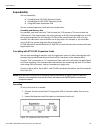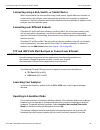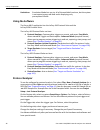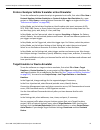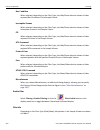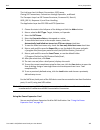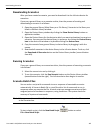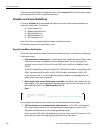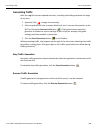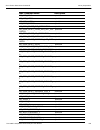- DL manuals
- LeCroy
- Measuring Instruments
- Sierra M6-2
- User Manual
LeCroy Sierra M6-2 User Manual
Summary of Sierra M6-2
Page 1
Sierra m6-2 sas/sata protocol analyzer user manual for software version 4.20 document version 2.0 august 2011.
Page 2
Sierra m6‐2 sas/sata protocol analyzer user manual ii lecroy protocol solutions group copyright © 2011 lecroy protocol solutions group. All rights reserved trademarks and servicemarks lecroy, catc trace, pci express, petracer edge, petracer eml, petracer ml, petracer, petrainer eml, petrainer ml, ...
Page 3: Contents
Sierra m6‐2 sas/sata protocol analyzer user manual 1 contents chapter 1: introduction.........................................................................................17 analyzer overview.............................................................................................................
Page 4
Lecroy corporation contents 2 sierra m6‐2 sas/sata protocol analyzer user manual operating in simulation mode................................................................................................... 35 using the software ........................................................................
Page 5
Sierra m6‐2 sas/sata protocol analyzer user manual 3 contents lecroy corporation data pattern .........................................................................................................................................59 protocol errors .....................................................
Page 6
Lecroy corporation contents 4 sierra m6‐2 sas/sata protocol analyzer user manual ata command pattern (sata only) .................................................................................................88 soft reset (sata only) ...................................................................
Page 7
Sierra m6‐2 sas/sata protocol analyzer user manual 5 contents lecroy corporation adding initiator or host emulator commands .........................................................................................111 adding an ata command ................................................................
Page 8
Lecroy corporation contents 6 sierra m6‐2 sas/sata protocol analyzer user manual run hardware ........................................................................................................................... 161 target and device emulation .....................................................
Page 9
Sierra m6‐2 sas/sata protocol analyzer user manual 7 contents lecroy corporation customize display.......................................................................................................................................197 rename port ......................................................
Page 10
Lecroy corporation contents 8 sierra m6‐2 sas/sata protocol analyzer user manual using the cursors and bookmarks......................................................................................... 233 cursors..........................................................................................
Page 11
Sierra m6‐2 sas/sata protocol analyzer user manual 9 contents lecroy corporation floating license ....................................................................................................................... 261 external trig setting............................................................
Page 12
Lecroy corporation contents 10 sierra m6‐2 sas/sata protocol analyzer user manual pm performance report (sata) ................................................................................................................284 read write command report (sata) ...........................................
Page 13
Sierra m6‐2 sas/sata protocol analyzer user manual 11 contents lecroy corporation port configuration for infusion .............................................................................................. 320 infusion scenarios........................................................................
Page 14
Lecroy corporation contents 12 sierra m6‐2 sas/sata protocol analyzer user manual ifisstopped .........................................................................................................................................371 goto label .........................................................
Page 15
Sierra m6‐2 sas/sata protocol analyzer user manual 13 contents lecroy corporation starting the script editor ......................................................................................................... 394 script editor toolbar...............................................................
Page 16
Lecroy corporation contents 14 sierra m6‐2 sas/sata protocol analyzer user manual wait command groups ..............................................................................................................................425 predefined constants ..................................................
Page 17
Sierra m6‐2 sas/sata protocol analyzer user manual 15 contents lecroy corporation end_of_file definition .......................................................................................................... 461 example pattern generator file ........................................................
Page 18
Lecroy corporation contents 16 sierra m6‐2 sas/sata protocol analyzer user manual.
Page 19: Chapter 1
Sierra m6‐2 sas/sata protocol analyzer user manual 17 chapter 1 introduction this manual describes installation and operation of the lecroy sierra m6‐2™ protocol analyzer and includes examples of typical applications. Figure 1.1: lecroy sierra m6-2 protocol analyzer analyzer overview the sierra m6...
Page 20
Lecroy corporation receiving your analyzer 18 sierra m6‐2 sas/sata protocol analyzer user manual the infusion™ error injector and traffic modifier is an error injector and traffic modification tool that allows you to verify real‐world fault handling. The trainer is a traffic generator that can emula...
Page 21
Sierra m6‐2 sas/sata protocol analyzer user manual 19 leds lecroy corporation figure 1.2: front panel leds each link is supported by leds with the following functionality: greenthis led is illuminated during the oob sequence before the link is established and after link is established it indicates t...
Page 22
Lecroy corporation installing your analyzer 20 sierra m6-2 sas/sata protocol analyzer user manual installing your analyzer software installation the software works on systems using the windows® xp, windows vista, windows 7, windows server 2003, and windows server 2008 operating systems. Windows vist...
Page 23
Sierra m6‐2 sas/sata protocol analyzer user manual 21 hardware setup lecroy corporation hardware setup separate systems when using the analyzer, it is recommended to use a system to generate bus traffic and a second system to run the software, to avoid characterization of analyzer traffic. Connectin...
Page 24
Lecroy corporation hardware setup 22 sierra m6‐2 sas/sata protocol analyzer user manual cables to use when using sierra as a host emulator, connect from target to hard drives using a sata cable. When using sierra as a device emulator, connect from initiator to hbas using a sata cable. Figure 1.5: si...
Page 25
Sierra m6‐2 sas/sata protocol analyzer user manual 23 expandability lecroy corporation expandability you can expand by: cascading with stx sync expansion cards cascading with catc sync expansion cards using the power expansion card you can remove expansion cards with two simple tools. Cascading and ...
Page 26
Lecroy corporation expandability 24 sierra m6‐2 sas/sata protocol analyzer user manual 3. Connect the out clock connector of unit 1 to the in clock connector of unit 2 using the supplied stacking cables. Similarly connect any additional units. 4. Connect the out 10‐pin connector of unit 1 to the in ...
Page 27
Sierra m6‐2 sas/sata protocol analyzer user manual 25 expandability lecroy corporation figure 1.9: cascading wrongly 5. Make a note of the last four digits of the mac address of the unit designated as unit 1 and the last four digits of the other units, in order of connection. Figure 1.10: address di...
Page 28
Lecroy corporation expandability 26 sierra m6‐2 sas/sata protocol analyzer user manual select device after you start the software, click on configuration and select all connected devices (see the following screen capture). Figure 1.11: connecting to all sas device(s) figure 1.12: connecting to all s...
Page 29
Sierra m6‐2 sas/sata protocol analyzer user manual 27 expandability lecroy corporation the new device list (introduced in version 4.10) mandates using updated firmware in order to detect the analyzer over ethernet. Thus, the analyzer must be updated over usb before it can be used remotely over ether...
Page 30
Lecroy corporation expandability 28 sierra m6‐2 sas/sata protocol analyzer user manual add device... Click add device to add a device with a static ip address. Figure 1.15: add device with static ip dialog remove device click remove device to remove a previously added device. Ip settings... Click ip...
Page 31
Sierra m6‐2 sas/sata protocol analyzer user manual 29 expandability lecroy corporation refresh device list click refresh device list to refresh the device list. To connect to a device, select a device which is ready to connect and click the connect button on the right.The connection propertied dialo...
Page 32
Lecroy corporation expandability 30 sierra m6‐2 sas/sata protocol analyzer user manual note: when using stx sync cards, you need to manually specify the order of the chained units. To match your unit sequence to the address for each unit in the select device dialog, click the pull down tab under the...
Page 33
Sierra m6‐2 sas/sata protocol analyzer user manual 31 expandability lecroy corporation you can turn the card on or off through the busengine by user‐emulation scripts during emulation. Removing expansion cards you can remove expansion cards using two tools: standard (flat blade) 3/16” screwdriver le...
Page 34
Lecroy corporation expandability 32 sierra m6‐2 sas/sata protocol analyzer user manual to remove an expansion card, follow these steps: 1. Unplug the system from ac power and turn the system so the expansion port is facing you. Note the two retaining screws and the holes for the extraction tool that...
Page 35
Sierra m6‐2 sas/sata protocol analyzer user manual 33 expandability lecroy corporation 3. Rotate the extraction tool to a horizontal position to lock the prongs into place and make a handle. 4. Using the screwdriver, loosen both retaining screws by rotating them counter‐ clockwise approximately two ...
Page 36
Lecroy corporation connecting via ethernet 34 sierra m6‐2 sas/sata protocol analyzer user manual 5. Using the extraction tool as a handle, gently wriggle the expansion card forward about 1/8”. 6. Repeat steps 4 and 5 approximately three times, until the card is free from the retaining screws and you...
Page 37
Sierra m6‐2 sas/sata protocol analyzer user manual 35 connecting using a hub, switch, or similar device lecroy corporation connecting using a hub, switch, or similar device when connected to the host machine using a hub, switch, gigabit ethernet interface, or similar device, the analyzer must commun...
Page 38
Lecroy corporation using the software 36 sierra m6‐2 sas/sata protocol analyzer user manual limitations simulation mode lets you try all of the available functions, but the system is not capturing any real data and is displaying only pre‐captured results. Using the software the sierra m6‐2 applica...
Page 39
Sierra m6‐2 sas/sata protocol analyzer user manual 37 protocol analyzer initiator emulator or host emulator lecroy corporation protocol analyzer initiator emulator or host emulator to use the software for protocol analysis to generate host traffic, first select file > new > protocol analyzer initiat...
Page 40
Lecroy corporation viewing captured data 38 sierra m6‐2 sas/sata protocol analyzer user manual viewing captured data after data capture, the captured data is in the viewer ( see “display manipulation” on page 191 ). You can display the same data in: packet view: shows packets. Text view: shows trans...
Page 41
Sierra m6‐2 sas/sata protocol analyzer user manual 39 viewing captured data lecroy corporation trainer sas trainer is a traffic generator that can emulate a sas initiator/target or sata host/device. Traffic generation enables engineers to test designs under realistic conditions and to transmit kno...
Page 42
Lecroy corporation viewing captured data 40 sierra m6‐2 sas/sata protocol analyzer user manual.
Page 43: Chapter 2
Sierra m6‐2 sas/sata protocol analyzer user manual 41 chapter 2 protocol analysis the system performs protocol analysis by defining and running an analysis project. An analysis project definition defines what to capture, what the analyzer triggers on, and the memory settings. You can save defined pr...
Page 44
Lecroy corporation main window 42 sierra m6‐2 sas/sata protocol analyzer user manual figure 2.1: sas: new analysis project dialog the new project dialog opens with default settings to capture everything on the bus and to trigger on on snapshot. (the analyzer captures everything immediately without t...
Page 45
Sierra m6‐2 sas/sata protocol analyzer user manual 43 project tree lecroy corporation project tree the project tree on the right side of the main window displays a comprehensive tree structured overview of the project. The project tree shows what to capture, on what the analyzer triggers, and the ca...
Page 46
Lecroy corporation project tree 44 sierra m6‐2 sas/sata protocol analyzer user manual exclude notify (sas only) check this to exclude notify primitives from the data capture. Exclude idle check this to exclude idles from the data capture. Define different patterns for pre-trigger and post-trigger da...
Page 47
Sierra m6‐2 sas/sata protocol analyzer user manual 45 run hardware lecroy corporation run hardware to get an immediate overview of the bus traffic to and from your analyzer: 1. Click the record button. 2. The analyzer begins filling the defined memory buffer with traffic on the bus. After the traffi...
Page 48
Lecroy corporation saving a trace capture 46 sierra m6‐2 sas/sata protocol analyzer user manual you can hide any layer by clicking the corresponding show/hide button on the menu bar. The system retains all captured data, but the display has only some data layers for simpler viewing. You can configur...
Page 49
Sierra m6‐2 sas/sata protocol analyzer user manual 47 saving a trace capture lecroy corporation you can limit the range of the saved file. You can save: all samples range between selected cursors range between selected idle, link, commands range between bookmarks save filtered sample checkbox saves ...
Page 50
Lecroy corporation exporting 48 sierra m6‐2 sas/sata protocol analyzer user manual exporting from the file menu, you can export to initiator emulator, export to generator, export read‐write command report, or export paired sas address report. Export to initiator emulator from the file menu, you can ...
Page 51
Sierra m6‐2 sas/sata protocol analyzer user manual 49 exporting lecroy corporation export to generator from the file menu, you can export to generator, using the export to generator dialog. Figure 2.9: export to generator dialog you can limit the range of the saved file. You can save: all samples ra...
Page 52
Lecroy corporation exporting 50 sierra m6‐2 sas/sata protocol analyzer user manual export paired sas address report if text view is activated, from the file menu you can save a paired sas address report as an excel file, using the export paired sas address report dialog. Figure 2.10: export paired s...
Page 53
Sierra m6‐2 sas/sata protocol analyzer user manual 51 crosssync control panel lecroy corporation crosssync control panel the crosssync control panel allows you to select analyzers for synchronization and manage the recording process. Launching the crosssync control panel to launch crosssync from the...
Page 54
Lecroy corporation projects 52 sierra m6‐2 sas/sata protocol analyzer user manual projects you can define a new project, starting with the default project definition, or modify the settings for the last project run. New default project to start a new project, select file > new on the main menu bar ...
Page 55
Sierra m6‐2 sas/sata protocol analyzer user manual 53 projects lecroy corporation example projects the analyzer includes example projects that you can use to perform an immediate analysis without any setup. The analyzer system software has a pre‐defined folder (directory) structure for storing all f...
Page 56
Lecroy corporation projects 54 sierra m6‐2 sas/sata protocol analyzer user manual figure 2.14: sas: sample protocol analysis project sas vs. Sata: for pattern parameters, sata dialog adds fis, fis pattern, and ata command pattern and does not have stp frame, ssp frame, smp frame, and address frame. ...
Page 57
Sierra m6‐2 sas/sata protocol analyzer user manual 55 projects lecroy corporation figure 2.15: sas: analyzer trace capture display for details about the results display, see “display manipulation” on page 191. And see “display configuration” on page 244. ..
Page 58
Lecroy corporation projects 56 sierra m6‐2 sas/sata protocol analyzer user manual patterns and data capture setup you can refine data capture by choosing pattern and then selecting specific patterns for capture. Additionally, you can define a different set of patterns to capture after trigger. To de...
Page 59
Sierra m6‐2 sas/sata protocol analyzer user manual 57 projects lecroy corporation choose a parameter to choose a parameter for capture from any of these categories, highlight the category in the parameter window and click the add>> button. This opens selection dialogs for each of the categories disp...
Page 60
Lecroy corporation projects 58 sierra m6‐2 sas/sata protocol analyzer user manual pre and post trigger data capture you can define one set of patterns for capture prior to the occurrence of a trigger and another set of patterns for capture after the occurrence of a trigger. The selection and setup p...
Page 61
Sierra m6‐2 sas/sata protocol analyzer user manual 59 projects lecroy corporation defining patterns to select an item for capture, either highlight the category and click the add>> button, or double‐click the category, to open a corresponding definition dialog. You can define patterns for specific p...
Page 62
Lecroy corporation projects 60 sierra m6-2 sas/sata protocol analyzer user manual sas vs. Sata: sata dialog shows port at the top and does not show ssp or stp. Define the data pattern for capture or exclusion from capture and click ok. Note: when entering the data pattern in the “data” section of th...
Page 63
Sierra m6-2 sas/sata protocol analyzer user manual 61 projects lecroy corporation r_ok, or x_rdy and r_rdy. It expects device (or host) to send a response, but response is not received after 65000 dwords. You set primitive response timeout and hold/ holda response timeout in the settings tab analyze...
Page 64
Lecroy corporation projects 62 sierra m6‐2 sas/sata protocol analyzer user manual available fis types register host to device register device to host set device bits dma activate dma setup bist pio setup data vendor address frame (sas only) double‐click address frame to open the address frame type p...
Page 65
Sierra m6‐2 sas/sata protocol analyzer user manual 63 projects lecroy corporation smp frame (sas only) double‐click smp frame to open the smp frame pattern dialog. Figure 2.24: sas: smp frame pattern dialog sas vs. Sata: not available in sata. Click the down arrow next to the smp frame type list box...
Page 66
Lecroy corporation projects 64 sierra m6‐2 sas/sata protocol analyzer user manual fis (frame information structure) (sata only) double‐click fis to open the fis type selection dialog. Figure 2.26: sata: fis types dialog sas vs. Sata: not available in sas. Click the down arrow next to the type drop‐d...
Page 67
Sierra m6‐2 sas/sata protocol analyzer user manual 65 projects lecroy corporation fis pattern (sata only) double‐click fis pattern to open the fis pattern selection dialog. Figure 2.27: sata: fis pattern dialog sas vs. Sata: not available in sas. The fis pattern dialog opens with the default fis typ...
Page 68
Lecroy corporation projects 66 sierra m6‐2 sas/sata protocol analyzer user manual fis types (sas and sata) if you select stp frame (sas) or fis pattern (sata) for the pattern, the fis pattern window opens. You can select the fis type in this window from among the following types. Register host to de...
Page 69
Sierra m6‐2 sas/sata protocol analyzer user manual 67 projects lecroy corporation register device to host figure 2.30: register device to host set device bits figure 2.31: set device bits.
Page 70
Lecroy corporation projects 68 sierra m6‐2 sas/sata protocol analyzer user manual dma activate figure 2.32: dma activate dma setup figure 2.33: dma setup.
Page 71
Sierra m6‐2 sas/sata protocol analyzer user manual 69 projects lecroy corporation bist figure 2.34: bist pio setup figure 2.35: pio setup.
Page 72
Lecroy corporation projects 70 sierra m6‐2 sas/sata protocol analyzer user manual data figure 2.36: data vendor vendor is for fis pattern. Figure 2.37: vendor.
Page 73
Sierra m6‐2 sas/sata protocol analyzer user manual 71 trigger setup lecroy corporation trigger setup the trigger tab in the analysis project dialog allows you to specify when the analyzer completes a data capture. Three trigger modes are available: the default don’t care (snapshot), manual trig, and...
Page 74
Lecroy corporation trigger setup 72 sierra m6‐2 sas/sata protocol analyzer user manual any trigger mode in any trigger mode, the analyzer triggers whenever any of the patterns selected for triggering occurs (an or condition). The procedure for selecting trigger parameters is identical to that for se...
Page 75
Sierra m6‐2 sas/sata protocol analyzer user manual 73 trigger setup lecroy corporation the sata parameters window displays the following trigger pattern categories: timer timeout external trigger bus condition symbol primitive fis fis pattern ata command ata command pattern atapi soft reset data pat...
Page 76
Lecroy corporation trigger setup 74 sierra m6‐2 sas/sata protocol analyzer user manual timeout selecting timeout for the pattern opens the timeout pattern dialog. Figure 2.41: timeout dialog select a pattern for start events or end events, enter a timeout value, then select trigger mode: if end even...
Page 77
Sierra m6‐2 sas/sata protocol analyzer user manual 75 trigger setup lecroy corporation bus condition double‐click bus condition in the pattern window to open the bus conditions dialog. Figure 2.43: sas: bus conditions dialog sas vs. Sata: sata dialog separates the cominit and comreset check boxes an...
Page 78
Lecroy corporation trigger setup 76 sierra m6‐2 sas/sata protocol analyzer user manual primitive double‐click primitive in the pattern window to open the primitive dialog. Figure 2.45: sas: primitive dialog sas vs. Sata: sata dialog has no radio buttons and has different drop‐down options. Click the...
Page 79
Sierra m6‐2 sas/sata protocol analyzer user manual 77 trigger setup lecroy corporation ata command double‐click ata command in the pattern window to open the ata command pattern dialog. Figure 2.47: sas: fis pattern dialog sas vs. Sata: sata dialog has different dropdown options. Click the down arro...
Page 80
Lecroy corporation trigger setup 78 sierra m6‐2 sas/sata protocol analyzer user manual atapi double‐click atapi in the pattern window to open the atapi pattern dialog. Figure 2.48: sas: atapi pattern dialog sas vs. Sata: sata dialog has different dropdown options. Click the down arrow next to the cd...
Page 81
Sierra m6‐2 sas/sata protocol analyzer user manual 79 trigger setup lecroy corporation data pattern double‐click data pattern in the pattern window to open the data pattern dialog. Figure 2.49: sas: data pattern dialog sas vs. Sata: sata dialog shows port at the top and does not show ssp or stp. Def...
Page 82
Lecroy corporation trigger setup 80 sierra m6‐2 sas/sata protocol analyzer user manual protocol errors double‐click protocol errors in the pattern window to open the protocol errors dialog. Figure 2.50: sas: protocol errors dialog sas vs. Sata: sata dialog shows port and does not show ssp, smp, or s...
Page 83
Sierra m6‐2 sas/sata protocol analyzer user manual 81 trigger setup lecroy corporation stp frame (sas only) double‐click stp frame in the pattern window to open the fis pattern dialog. Figure 2.51: sas: fis pattern dialog sas vs. Sata: not available in sata. Click the down arrow next to the fis type...
Page 84
Lecroy corporation trigger setup 82 sierra m6‐2 sas/sata protocol analyzer user manual address frame (sas only) double‐click address frame in the pattern window to open the address frame type pattern dialog. Figure 2.52: sas: address frame type pattern dialog sas vs. Sata: not available in sata. Cli...
Page 85
Sierra m6‐2 sas/sata protocol analyzer user manual 83 trigger setup lecroy corporation smp frame (sas only) double‐click smp frame in the pattern window to open the smp frame pattern dialog. Figure 2.53: sas: smp frame pattern dialog sas vs. Sata: not available in sata. Click the down arrow next to ...
Page 86
Lecroy corporation trigger setup 84 sierra m6‐2 sas/sata protocol analyzer user manual ssp frame (sas only) double‐click ssp frame in the pattern window to open the ssp frame type dialog. Figure 2.54: sas: smp frame type dialog sas vs. Sata: not available in sata. Click the down arrow next to the ss...
Page 87
Sierra m6‐2 sas/sata protocol analyzer user manual 85 trigger setup lecroy corporation scsi command (sas only) double‐click scsi command in the pattern window to open the scsi command pattern dialog. Figure 2.55: sas: scsi command pattern dialog sas vs. Sata: not available in sata. Click the down ar...
Page 88
Lecroy corporation trigger setup 86 sierra m6‐2 sas/sata protocol analyzer user manual fis (frame information structure) (sata only) double‐click fis to open the fis type selection dialog. Figure 2.56: sata: fis type dialog sas vs. Sata: not available in sas. Click the down arrow next to the type dr...
Page 89
Sierra m6‐2 sas/sata protocol analyzer user manual 87 trigger setup lecroy corporation fis pattern (sata only) double‐click fis pattern to open the fis pattern selection dialog. Figure 2.57: sata: fis pattern dialog sas vs. Sata: not available in sas. The fis pattern dialog opens with the default fi...
Page 90
Lecroy corporation trigger setup 88 sierra m6‐2 sas/sata protocol analyzer user manual ata command pattern (sata only) double‐click ata command to open the ata command pattern selection dialog. Figure 2.59: sata: ata command pattern dialog sas vs. Sata: not available in sas. Click the down arrow nex...
Page 91
Sierra m6‐2 sas/sata protocol analyzer user manual 89 trigger setup lecroy corporation sequential trigger mode in sequential trigger mode, triggering occurs whenever the system detects a specific sequence of patterns. Defining the triggering patterns sets the sequence order. You must define at least...
Page 92
Lecroy corporation trigger setup 90 sierra m6‐2 sas/sata protocol analyzer user manual defining patterns the definition of patterns for the sequential trigger mode is identical to the any trigger mode, with the following exception: in sequential triggering mode, the definition dialogs for the trigge...
Page 93
Sierra m6‐2 sas/sata protocol analyzer user manual 91 trigger setup lecroy corporation pre-trigger you can set the amount of data to capture before and after the trigger, as a percentage of pre‐trigger, between 1% and 99%. Position the pre‐trigger slider to a percentage. This feature allows the ev...
Page 94
Lecroy corporation trigger setup 92 sierra m6‐2 sas/sata protocol analyzer user manual project settings to set project options, click the settings tab. Figure 2.66: sas: setting project options sas vs. Sata: for the align transmission period section, sata dialog shows options 256 and 258, and does n...
Page 95
Sierra m6‐2 sas/sata protocol analyzer user manual 93 trigger setup lecroy corporation sample file name click the ellipses next to the sample file name text box and choose a file name and location for the results of your current project. Auto run to repeat the current capture and trigger setup auto...
Page 96
Lecroy corporation trigger setup 94 sierra m6‐2 sas/sata protocol analyzer user manual upload manager to upload segments manually in the upload manager, select the don’t upload segments and open upload manager automatically checkbox. to upload segments automatically for display as the system creat...
Page 97
Sierra m6‐2 sas/sata protocol analyzer user manual 95 trigger setup lecroy corporation analyzer settings primitive response timeout the primitive response timeout parameter specifies the number of dwords between two pair primitives after which the analyzer detects a protocol error. Default value is ...
Page 98
Lecroy corporation trigger setup 96 sierra m6‐2 sas/sata protocol analyzer user manual these errors are mainly caused by the long synchronization time of the analyzer. If these errors, caused by the analyzer, become triggers, you cannot detect some other errors that you really need to detect. To not...
Page 99
Sierra m6‐2 sas/sata protocol analyzer user manual 97 trigger setup lecroy corporation ports configuration select the port configuration button to display the set port configuration dialog. Figure 2.69: sas: set port configuration dialog the dialog shows the current port configuration. To select a p...
Page 100
Lecroy corporation trigger setup 98 sierra m6‐2 sas/sata protocol analyzer user manual port configuration depends on the application you run. To act as analyzer, select the analyzer port configuration. To activate a target emulator on a port, select the targetemulator port configuration. To activate...
Page 101
Sierra m6‐2 sas/sata protocol analyzer user manual 99 trigger setup lecroy corporation one target emulator can work by itself or work with one analyzer. (note that host emulator and analyzer can be on one port and analyzer and device emulator can be on another port at the same time.) emulators do no...
Page 102
Lecroy corporation trigger setup 100 sierra m6‐2 sas/sata protocol analyzer user manual the target emulator check box is not displayed at all until two or more emulator channels are selected. Figure 2.73: target emulator check box and channel speeds note: analyzer must detect mux primitives from bot...
Page 103
Sierra m6‐2 sas/sata protocol analyzer user manual 101 advanced mode (user‐defined) lecroy corporation advanced mode (user-defined) advanced mode expands analysis capability by allowing you to program complex triggering and data capture projects. The advanced mode is a state machine with up to 23 di...
Page 104
Lecroy corporation advanced mode (user‐defined) 102 sierra m6‐2 sas/sata protocol analyzer user manual figure 2.75: sas: state programming dialog figure 2.76: sata: state programming dialog.
Page 105
Sierra m6‐2 sas/sata protocol analyzer user manual 103 advanced mode (user‐defined) lecroy corporation sas vs. Sata: sata dialog removes exclude align, exclude rrdy, and exclude notify. sata dialog replaces exclude sata_cont with exclude cont and exclude sata_sync with exclude sync. sata dialog ha...
Page 106
Lecroy corporation advanced mode (user‐defined) 104 sierra m6‐2 sas/sata protocol analyzer user manual state number for complex trigger sequences to follow the path of complex trigger sequences, you can display state number. To see state number, in packet view right‐click a link layer packet, show f...
Page 107
Sierra m6‐2 sas/sata protocol analyzer user manual 105 advanced mode (user‐defined) lecroy corporation 6. Choose pattern(s) and click the +>> button to add them for capture or exclusion. You define each pattern the same way as in easy mode ( see “defining patterns” on page 59. ). 7. For an output tr...
Page 108
Lecroy corporation advanced mode (user‐defined) 106 sierra m6‐2 sas/sata protocol analyzer user manual timeout you can set a timeout. Select a pattern for the start event. (start event resets the timer.) select a pattern for the end event. Enter the timeout value in milliseconds or microseconds. Sel...
Page 109
Sierra m6‐2 sas/sata protocol analyzer user manual 107 advanced mode (user‐defined) lecroy corporation in advanced mode, short state jump intervals can cause hardware queue overflow and corrupt frames when using advanced mode, if too many state jumps occur in a short time, the hardware queue can ove...
Page 110
Lecroy corporation advanced mode (user‐defined) 108 sierra m6‐2 sas/sata protocol analyzer user manual to overcome this limitation, use a timeout pattern instead of timer. Figure 2.84 shows the state machine using timeout instead of timer. Figure 2.85 shows the timeout settings. Figure 2.85: timeout...
Page 111
Sierra m6‐2 sas/sata protocol analyzer user manual 109 project settings lecroy corporation project settings prior to running the advanced mode project, click the settings tab. The options in the settings dialog are the same as for the easy mode, described starting on page 92 . Sas vs. Sata: for the ...
Page 112
Lecroy corporation exercise and capture 110 sierra m6‐2 sas/sata protocol analyzer user manual sata: click the host emulator tab. Figure 2.87: sata: host emulator program dialog sas vs. Sata: sata dialog removes the scsi, task, and smp buttons and replaces the initiator setting tab with the host set...
Page 113
Sierra m6‐2 sas/sata protocol analyzer user manual 111 exercise and capture lecroy corporation adding initiator or host emulator commands adding an ata command click the insert ata command button, click one of the command categories, and choose a command. Figure 2.89: ata dropdown list the following...
Page 114
Lecroy corporation exercise and capture 112 sierra m6‐2 sas/sata protocol analyzer user manual adding a user-defined ata command click the insert ata command button and choose user defined. This enters an ata command line with editable fields to define your own custom command. Figure 2.90: insert at...
Page 115
Sierra m6‐2 sas/sata protocol analyzer user manual 113 exercise and capture lecroy corporation adding a user-defined scsi command (sas only) click the insert scsi command button and choose user defined. This enters an scsi command line with editable fields to define your own custom command. Figure 2...
Page 116
Lecroy corporation exercise and capture 114 sierra m6‐2 sas/sata protocol analyzer user manual adding an smp command (sas only) click the insert smp command button and choose the command to insert. Figure 2.94: sas: smp dropdown list the following menu options are available: report general report ma...
Page 117
Sierra m6‐2 sas/sata protocol analyzer user manual 115 exercise and capture lecroy corporation report expander route table list configure general enable disable zoning write gpio register zone broadcast zone lock zone activate zone unlock configure zone manager password configure zone phy informatio...
Page 118
Lecroy corporation exercise and capture 116 sierra m6‐2 sas/sata protocol analyzer user manual the following menu options are available: identify frame ssp frames (command, data, task) smp request frame stp frames (host to device, dma setup, data) user defined sata: click the insert frame button and...
Page 119
Sierra m6‐2 sas/sata protocol analyzer user manual 117 exercise and capture lecroy corporation detach power on power off phy setting & change speed change data frame size setting figure 2.98: sata: event dropdown list the following menu options are available for sata events: self test exit pm reques...
Page 120
Lecroy corporation exercise and capture 118 sierra m6‐2 sas/sata protocol analyzer user manual phy setting dialog sierra m6‐4 and sierra m6‐2 only: the phy setting & change speed command supports 1.5, 3, and 6 gbps speed changing. You can run commands for different speeds, which is especially useful...
Page 121
Sierra m6‐2 sas/sata protocol analyzer user manual 119 exercise and capture lecroy corporation start loop click the command at which to start the loop, and then insert the loop start instruction. Figure 2.101: start loop loop count enter the number of times to run the loop in the number text box, or...
Page 122
Lecroy corporation exercise and capture 120 sierra m6‐2 sas/sata protocol analyzer user manual for commands with incoming payloads, you can specify patterns for a condition by clicking the options button on a payload instruction and defining pattern(s). Figure 2.106: specify patterns add wait for an...
Page 123
Sierra m6‐2 sas/sata protocol analyzer user manual 121 exercise and capture lecroy corporation add wait for power management (sata only) insert this instruction and select pm_ack or pm_nak. Set an expiration time and a label for the goto. This instruction causes the emulator to go to the specified l...
Page 124
Lecroy corporation exercise and capture 122 sierra m6‐2 sas/sata protocol analyzer user manual instruction insert you can set the instruction to insert before or after a command by setting the insertion mode. To set the insertion mode, right‐click in the initiator page and choose insert before curre...
Page 125
Sierra m6‐2 sas/sata protocol analyzer user manual 123 exercise and capture lecroy corporation sample initiator emulator program (sas only) figure 2.115 shows a simple completed sas initiator emulator program. Figure 2.115: sas: sample initiator emulator program data blocks for commands requiring da...
Page 126
Lecroy corporation exercise and capture 124 sierra m6‐2 sas/sata protocol analyzer user manual choosing find new device opens the device identifier dialog. Figure 2.117: sas: device identifier dialog sas vs. Sata: sata dialog does not show find section (all info and sas address). sata dialog has de...
Page 127
Sierra m6‐2 sas/sata protocol analyzer user manual 125 exercise and capture lecroy corporation 3. To assign commands to an active address, right‐click an address and choose: insert to cursor assigns all commands up to the cursor to the chosen address. insert: to all assigns all commands to the cho...
Page 128
Lecroy corporation exercise and capture 126 sierra m6‐2 sas/sata protocol analyzer user manual 3. Click file and then choose export to initiator emulator or export to host emulator. Figure 2.120: sas: export to initiator emulator this displays the extract sample file dialog. Figure 2.121: extract sa...
Page 129
Sierra m6‐2 sas/sata protocol analyzer user manual 127 exercise and capture lecroy corporation 6. After the export action completes, open the exported *.Sac or *.Stc file. Figure 2.122: sata: host emulator program with the exported commands you can run this set of commands immediately, or you can mo...
Page 130
Lecroy corporation exercise and capture 128 sierra m6‐2 sas/sata protocol analyzer user manual figure 2.124: sata: protocol error and command settings for ata dialog connection rate select the connection rate to allow a higher speed port to communicate with a lower speed port: physical rate, 1.5 g, ...
Page 131
Sierra m6‐2 sas/sata protocol analyzer user manual 129 exercise and capture lecroy corporation close connection setting checking close connection setting enables the error settings button. Click this button to display the close connection setting dialog. Figure 2.125: close connection dialog select ...
Page 132
Lecroy corporation exercise and capture 130 sierra m6‐2 sas/sata protocol analyzer user manual affiliation setting check clear affiliation after command complete to release device to commands from other sources, or check leave affiliation state unchanged to retain control of device. Enable first bur...
Page 133
Sierra m6‐2 sas/sata protocol analyzer user manual 131 exercise and capture lecroy corporation frame length error check frame length error and choose the type of error to introduce. code violation and disparity error check these and specify dword offset and number of error dwords. additionally che...
Page 134
Lecroy corporation exercise and capture 132 sierra m6‐2 sas/sata protocol analyzer user manual insert frame check insert frame, click the down arrow on the type combo box, and choose the frame type.Then choose to insert it before or after an outgoing frame command. Make sure that you have clicked mo...
Page 135
Sierra m6‐2 sas/sata protocol analyzer user manual 133 exercise and capture lecroy corporation defer handshake check the defer handshake after check box and enter a value for the time to defer the handshake. Scsi error and command settings (sas only) figure 2.131: sas: protocol error and command se...
Page 136
Lecroy corporation exercise and capture 134 sierra m6‐2 sas/sata protocol analyzer user manual close connection setting checking close connection settings enables the error settings button. Click this button to display the close connection setting dialog. Figure 2.132: sas: close connection settings...
Page 137
Sierra m6‐2 sas/sata protocol analyzer user manual 135 exercise and capture lecroy corporation check the errors to introduce. Scroll through the available choices in the destroy field of frame list box and check the destroy field. Incoming open primitive response to set a response to an incoming ope...
Page 138
Lecroy corporation exercise and capture 136 sierra m6‐2 sas/sata protocol analyzer user manual outgoing scsi frame settings before selecting outgoing frame settings, select the types of frames and the frame number on which to inject an error. Then check outgoing frame in the generate error on area a...
Page 139
Sierra m6‐2 sas/sata protocol analyzer user manual 137 exercise and capture lecroy corporation insert primitive check insert primitive, click the type button to open the primitive type dialog, then select the primitive type. Field of frame select destroy, scroll through the available choices in the ...
Page 140
Lecroy corporation exercise and capture 138 sierra m6‐2 sas/sata protocol analyzer user manual defer handshake check the defer handshake after check box and enter a value for the time to defer the handshake. Fis options (sata only) if you select frame > host to device, frame > dma setup, or frame > ...
Page 141
Sierra m6‐2 sas/sata protocol analyzer user manual 139 exercise and capture lecroy corporation additionally check: no wtrm code violation on sata primitive disparity error on sata primitive ignore xrdy/rrdy sequence delay in hold response (in sending holda) initiator setting tab (sas only) the i...
Page 142
Lecroy corporation exercise and capture 140 sierra m6‐2 sas/sata protocol analyzer user manual choose initiator emulator port for each port, select a speed, and then click the speed negotiation setting button. Figure 2.140: sas: phy setting dialog select the port speed settings (see “phy setting dia...
Page 143
Sierra m6‐2 sas/sata protocol analyzer user manual 141 exercise and capture lecroy corporation queue settings click the queue settings button to display the queue settings dialog and specify: queue depth ncq error recovery queued/non‐queued items status ncq/queue command timeout figure 2.141: queue ...
Page 144
Lecroy corporation exercise and capture 142 sierra m6‐2 sas/sata protocol analyzer user manual figure 2.142: advanced initiator settings dialog general tab in the advanced initiator setting dialog, choose automatic action options from abort task for failed commands multi command feature. Oob signal ...
Page 145
Sierra m6‐2 sas/sata protocol analyzer user manual 143 exercise and capture lecroy corporation timeouts tab click the timeouts tab in the advanced host setting dialog to specify timeouts for connection, credit, ack/nak, ata command, oob signal and identify frame.You can also edit the speed negotiati...
Page 146
Lecroy corporation exercise and capture 144 sierra m6‐2 sas/sata protocol analyzer user manual host setting tab (sata) the host emulator setting dialog allows you to select the port(s) for exercising, choose to use the host emulator or pattern generator and specify host emulator characteristics. Cli...
Page 147
Sierra m6‐2 sas/sata protocol analyzer user manual 145 exercise and capture lecroy corporation ata command execution timeout the ata command execution timeout is a timeout for ata commands. When the host sends an h2d frame (i.E., it issues a command) and receives an r_ok from the device, it starts t...
Page 148
Lecroy corporation exercise and capture 146 sierra m6‐2 sas/sata protocol analyzer user manual host emulator you can run an host emulator while setting: auto stop exerciser when analyzer stops cont usage delay between getting hold to sending holda data frame payload size ata command execution timeou...
Page 149
Sierra m6‐2 sas/sata protocol analyzer user manual 147 exercise and capture lecroy corporation advanced host setting dialog click the advanced button to display all settable options. Figure 2.149: sata: advanced host setting dialog general tab settable options are: set align transmission period, pri...
Page 150
Lecroy corporation exercise and capture 148 sierra m6‐2 sas/sata protocol analyzer user manual oob signal setting tab click the oob signal setting tab in the advanced host setting dialog to specify oob parameters in the enabled editable fields. Figure 2.150: sata: oob signal setting tab asynchronous...
Page 151
Sierra m6‐2 sas/sata protocol analyzer user manual 149 exercise and capture lecroy corporation power management settings click the power management setting tab in the advanced host setting dialog to specify the settings in the editable fields. Figure 2.151: sata: power management settings set parame...
Page 152
Lecroy corporation exercise and capture 150 sierra m6‐2 sas/sata protocol analyzer user manual project settings set project settings in the project settings tab ( see “project settings” on page 92. ). Note: when using the exerciser, channel 2 is not available and is grey. Creating a data block you c...
Page 153
Sierra m6‐2 sas/sata protocol analyzer user manual 151 exercise and capture lecroy corporation to add another data block: 1. Click the new buttonin the data block dialog box. Figure 2.153: new data block dialog box 2. Choose the number of data columns (up to 16 data cells/row) and the cell length (u...
Page 154
Lecroy corporation exercise and capture 152 sierra m6‐2 sas/sata protocol analyzer user manual figure 2.155: rename data block enter a descriptive name in the new nameedit box and click ok. Editing a data block you can enter data in the defined cell structure by these methods: define your own patter...
Page 155
Sierra m6‐2 sas/sata protocol analyzer user manual 153 exercise and capture lecroy corporation address the cell address starts at 0 for the first data entry and automatically increments to the next available address. You can set it to a previously defined address to modify its content or insert addi...
Page 156
Lecroy corporation exercise and capture 154 sierra m6‐2 sas/sata protocol analyzer user manual random data pattern to use a random data pattern, click the random button, enter the number of times to repeat the pattern, and click ok. Figure 2.158: choose a random pattern walking bit pattern to use a ...
Page 157
Sierra m6‐2 sas/sata protocol analyzer user manual 155 exercise and capture lecroy corporation creating and editing data blocks as text you can create and edit data blocks using a text editor such as windows ® notepad. To create a data block in notepad, launch notepad. Enter a header consisting of [...
Page 158
Lecroy corporation performance analysis 156 sierra m6‐2 sas/sata protocol analyzer user manual performance analysis an analyzer incorporates a real‐time performance analysis capability, to allow you to quickly measure performance parameters. You can select the format for the results display. You can...
Page 159
Sierra m6‐2 sas/sata protocol analyzer user manual 157 performance analysis lecroy corporation note: when you use the exerciser, channel 2 is not usable and is greyed out. Figure 2.161: sata: performance analysis definition choose protocol (sas only) check the protocol check box(es) to select the pr...
Page 160
Lecroy corporation performance analysis 158 sierra m6‐2 sas/sata protocol analyzer user manual define performance click the performance item check box in the performance items tab. Performance measurement has the following categories: link usage: bus utilization (ratio of frame time to update interv...
Page 161
Sierra m6‐2 sas/sata protocol analyzer user manual 159 performance analysis lecroy corporation note: when you use the exerciser, channel 2 is not usable and is greyed out. Figure 2.163: sata: settings dialog the settings dialog allows you to set the analysis update interval and define the counter mo...
Page 162
Lecroy corporation performance analysis 160 sierra m6‐2 sas/sata protocol analyzer user manual to perform the performance analysis, click the run hardware button and wait for the real time analysis for the selected items to display. Figure 2.164: sas: performance analysis real time display figure 2....
Page 163
Sierra m6‐2 sas/sata protocol analyzer user manual 161 run hardware lecroy corporation alternate display format you can display the result as 2d, 3d, and so on, by clicking the corresponding graphics setting on the performance analysis toolbar. Run hardware to perform the defined analysis, click the...
Page 164
Lecroy corporation target and device emulation 162 sierra m6‐2 sas/sata protocol analyzer user manual figure 2.166: sas: target emulation project pages tab the target emulator pages open with default settings for each page. To change settings for your application: 1. Select a page in the supported p...
Page 165
Sierra m6‐2 sas/sata protocol analyzer user manual 163 target and device emulation lecroy corporation figure 2.167: sata: device emulation project pages tab the device emulator pages open with default settings for each page. To change settings for your application: 1. Set the device type of either a...
Page 166
Lecroy corporation target and device emulation 164 sierra m6‐2 sas/sata protocol analyzer user manual figure 2.168: sas: setting general errors sata: in addition to specifying general errors, you can also set errors for ata commands and sata signature by clicking the corresponding icon in the errors...
Page 167
Sierra m6‐2 sas/sata protocol analyzer user manual 165 target and device emulation lecroy corporation setting general errors generate periodic error generate periodic error allows you to inject periodic error on command frame, fis frame, stand alone primitive, and stand alone fis. Check generate per...
Page 168
Lecroy corporation target and device emulation 166 sierra m6‐2 sas/sata protocol analyzer user manual frame length error check frame length error and choose the type of error to introduce. Under frame length: data frame payload returned by the de is 0 bytes. Set data frame length to xxxx dwords: set...
Page 169
Sierra m6‐2 sas/sata protocol analyzer user manual 167 target and device emulation lecroy corporation click the down arrow on the primitive list box, choose a primitive, enter a value for the number of primitives to send, and click ok. Drop link for ... Ms check and enter time value for which to dro...
Page 170
Lecroy corporation target and device emulation 168 sierra m6‐2 sas/sata protocol analyzer user manual identify errors (sas only) click the identify icon in the errors window to display the identify error setting dialog. Figure 2.173: sas: identify error setting dialog sending identify frame check th...
Page 171
Sierra m6‐2 sas/sata protocol analyzer user manual 169 target and device emulation lecroy corporation figure 2.174: sas: connection management setting dialog open connection definition incoming frame settings 1. In the open connection dialog, enter a value for the incoming open frame number and the ...
Page 172
Lecroy corporation target and device emulation 170 sierra m6‐2 sas/sata protocol analyzer user manual close connection definition 1. In the close connection dialog, enter a value for the erroneous close connection number and the number of errors in the corresponding text box. 2. Click the down arrow...
Page 173
Sierra m6‐2 sas/sata protocol analyzer user manual 171 target and device emulation lecroy corporation sas commands errors (sas only) click the sas commands icon in the errors window to display the commands error setting dialog. Figure 2.177: sas: sas commands error setting dialog 1. Click the ssp, s...
Page 174
Lecroy corporation target and device emulation 172 sierra m6‐2 sas/sata protocol analyzer user manual if you enter 3 for repeat error, target emulator injects error on the 2nd, 3rd, 4th, 6th, 7th, 8th, 10th, 11th, and 12th commands. if you set repeat error to 0, it means infinity, and the system i...
Page 175
Sierra m6‐2 sas/sata protocol analyzer user manual 173 target and device emulation lecroy corporation outgoing frame settings before selecting outgoing frame settings, select the types of frames and the frame number on which to inject an error. Then check outgoing frame in the generate error on area...
Page 176
Lecroy corporation target and device emulation 174 sierra m6‐2 sas/sata protocol analyzer user manual insert primitive check insert primitive, click the type button to open the primitive type dialog, select the primitive type, and click ok. Destroy field of frame make sure to click the more button a...
Page 177
Sierra m6‐2 sas/sata protocol analyzer user manual 175 target and device emulation lecroy corporation ata commands errors (sata only) click the ata commands icon in the errors window to display the ata commands error setting dialog. Figure 2.180: sata: sas commands error setting dialog to set errors...
Page 178
Lecroy corporation target and device emulation 176 sierra m6‐2 sas/sata protocol analyzer user manual outgoing frame settings before selecting outgoing frame settings, select the types of frames and the frame number on which to inject an error. Then check outgoing frame in the generate error on area...
Page 179
Sierra m6‐2 sas/sata protocol analyzer user manual 177 target and device emulation lecroy corporation sof, eof and crc errors check these and specify double or omit by checking the corresponding option button. Insert primitive check insert primitive to enable the primitive type dialog, select the pr...
Page 180
Lecroy corporation target and device emulation 178 sierra m6‐2 sas/sata protocol analyzer user manual handshake errors check handshake errors to enable selection of error on handshake. Check nak, crc, or any other primitive to send as an incoming frame response. Check no handshake to send no respons...
Page 181
Sierra m6‐2 sas/sata protocol analyzer user manual 179 target and device emulation lecroy corporation sata signature errors you can define errors to introduce when sending a sata signature. To define the errors, click the error setting button to open the sata signature error setting dialog. Figure 2...
Page 182
Lecroy corporation target and device emulation 180 sierra m6‐2 sas/sata protocol analyzer user manual user-defined commands tab to create command(s) specifically for your application, click the user defined commands tab to display the command definition dialog. Figure 2.185: sas: command definition ...
Page 183
Sierra m6‐2 sas/sata protocol analyzer user manual 181 target and device emulation lecroy corporation target emulator settings (sas) click the settings tab to display the target emulator settings dialog. Figure 2.186: sas: target emulator settings dialog the settings page opens with a default set of...
Page 184
Lecroy corporation target and device emulation 182 sierra m6‐2 sas/sata protocol analyzer user manual choose target emulator port click a port option button, then click the speed negotiation setting button (see “speed negotiation tab” on page 143 ). Select the port speed settings, all by default. Po...
Page 185
Sierra m6‐2 sas/sata protocol analyzer user manual 183 target and device emulation lecroy corporation set timeouts click the timeouts tab to display the timeouts setting dialog. Figure 2.188: timeout setting dialog edit the default values displayed in the white editable fields and click ok. Set spee...
Page 186
Lecroy corporation target and device emulation 184 sierra m6‐2 sas/sata protocol analyzer user manual notes tab click the notes tab and enter a project name and a brief description of the target emulation project (see “add a project note” on page 100 ). Run target emulation click the activate device...
Page 187
Sierra m6‐2 sas/sata protocol analyzer user manual 185 target and device emulation lecroy corporation media settings enter a value for average access time to simulate seek/access time delay of a real device. Enter a number of areas. Define a start and an end address, click the down arrow under the a...
Page 188
Lecroy corporation target and device emulation 186 sierra m6‐2 sas/sata protocol analyzer user manual figure 2.191: oob signal setting dialog speed negotiation click the speed negotiation tab to display the speed negotiation dialog. Specify speed negotiating failure option(s) and a speed negotiation...
Page 189
Sierra m6‐2 sas/sata protocol analyzer user manual 187 target and device emulation lecroy corporation power management settings tab figure 2.193: power management 1. In the host initialized power management area, choose whether to support the report in the identify page. 2. Specify the response type...
Page 190
Lecroy corporation target and device emulation 188 sierra m6‐2 sas/sata protocol analyzer user manual ncq command settings tab figure 2.194: ncq commands 1. To enable ncq commands, check support ncq and specify queue depth. 2. Optionally check allow multiple command completion and enter values for m...
Page 191
Sierra m6‐2 sas/sata protocol analyzer user manual 189 target and device emulation lecroy corporation 1. To enable asynchronous notification, check the support asynchronous notification feature, and then specify the millisecond asynchronous notification interval and the maximum number of transmitted...
Page 192
Lecroy corporation target and device emulation 190 sierra m6‐2 sas/sata protocol analyzer user manual.
Page 193: Chapter 3
Sierra m6‐2 sas/sata protocol analyzer user manual 191 chapter 3 display manipulation viewer display after data is captured (recorded), the viewer displays a sample file (.Scs for sas and .Sts for sata) in packet view. Figure 3.1: sas: packet view of .Scs sample file.
Page 194
Lecroy corporation viewer display 192 sierra m6‐2 sas/sata protocol analyzer user manual figure 3.2: sata: packet view of .Sts sample file quick view by default, the software settings enable quick view. Quick view allows full access to the whole trace more quickly, especially when using a gigabit et...
Page 195
Sierra m6‐2 sas/sata protocol analyzer user manual 193 sample properties lecroy corporation using the viewer display to configure the data viewer display, use the toolbars. You can display the same data in: column view, with transactions grouped for each active port text view, with transactions grou...
Page 196
Lecroy corporation switching views 194 sierra m6‐2 sas/sata protocol analyzer user manual switching views to display the capture in any other available view, select from the view menu or from the view type toolbar. Figure 3.4: view type toolbar after you select a view, it appears in a separate windo...
Page 197
Sierra m6‐2 sas/sata protocol analyzer user manual 195 switching views lecroy corporation changing the default view to change the default view of all trace files to packet view: 1. Open a trace file. 2. Select the packet view. Close all other views. 3. Select file > save workspace to open a save as ...
Page 198
Lecroy corporation switching views 196 sierra m6‐2 sas/sata protocol analyzer user manual . Figure 3.6: sata: text view note: the lba and tag number value are shown in the all lanes column. Column view column view displays the captured data grouped in columns by port. Each row shows captured dwords ...
Page 199
Sierra m6‐2 sas/sata protocol analyzer user manual 197 switching views lecroy corporation goto within packet (sof, eof, next hold, previous hold, next holda, previous holda, next align, previous align, next r_ip, previous r_ip) note: the column view displays the crc value. To see different formats (...
Page 200
Lecroy corporation switching views 198 sierra m6‐2 sas/sata protocol analyzer user manual select and apply show/hide port mode you can simplify the viewer display by hiding the captures of ports. All active ports are highlighted on the show/hide ports toolbar. You can show/hide a single port or you ...
Page 201
Sierra m6‐2 sas/sata protocol analyzer user manual 199 switching views lecroy corporation figure 3.14: hide field to restore a field to the display, right‐click a port id field and choose the hidden field to restore. Figure 3.15: show field note: only the fields previously hidden appear in the resto...
Page 202
Lecroy corporation switching views 200 sierra m6‐2 sas/sata protocol analyzer user manual figure 3.17: goto command in column view, you can right‐click a dword inside a frame to display the goto within packet command. You can jump to an sof, eof, hold, or r_ip. Figure 3.18: goto within packet comman...
Page 203
Sierra m6‐2 sas/sata protocol analyzer user manual 201 switching views lecroy corporation choose data format you can display data values either in hexadecimal (default) or binary. To choose data format, right‐click the mouse over a data field, and choose format and the format. Figure 3.20: format sh...
Page 204
Lecroy corporation switching views 202 sierra m6‐2 sas/sata protocol analyzer user manual to collapse all fields, right‐click the mouse in a data field and choose collapse all. Field list view whenever an additional view (such as text view) displays, you can display a field list view, which displays...
Page 205
Sierra m6‐2 sas/sata protocol analyzer user manual 203 switching views lecroy corporation field list view displayed in a seperate window click configuration > software settings and select the field list view tab, refer to figure 3.81 on page 258 to see the default settings of the field list view dia...
Page 206
Lecroy corporation switching views 204 sierra m6‐2 sas/sata protocol analyzer user manual figure 3.25: field list view in the column view, check the show field view in column view checkbox in the software settings dialog under the configuration file menu, then display field view while the column vie...
Page 207
Sierra m6‐2 sas/sata protocol analyzer user manual 205 switching views lecroy corporation right‐click the column to add bookmark or edit bookmark, set time stamp origin, go to software settings, choose time stamp format, change background (or foreground) color, or goto a position. Note: you can doub...
Page 208
Lecroy corporation switching views 206 sierra m6‐2 sas/sata protocol analyzer user manual to choose frame types to include in the display, click the down arrow on the frame button on the histogram toolbar and check frame types: figure 3.29: sas: histogram frames figure 3.30: sas: histogram frames hi...
Page 209
Sierra m6‐2 sas/sata protocol analyzer user manual 207 switching views lecroy corporation you can include primitive and/or outside connections frames. Primitives to include primitives, check the primitive check box, click the down arrow on the primitive list box, and choose a primitive. Figure 3.32:...
Page 210
Lecroy corporation switching views 208 sierra m6‐2 sas/sata protocol analyzer user manual figure 3.34: sas: bus utilization view for pending scsi io figure 3.35: sata: bus utilization view for pending ata io available bus utilization views are: pending scsi io (for sas) pending ata io (for sata) hov...
Page 211
Sierra m6‐2 sas/sata protocol analyzer user manual 209 switching views lecroy corporation waveform display you can enable a waveform display for all active ports, and perform timing measurements, by positioning timing cursors within the waveform display. Select view > wave form view or click the sho...
Page 212
Lecroy corporation switching views 210 sierra m6‐2 sas/sata protocol analyzer user manual figure 3.38: sata: timing cursors enabled expanded waveform view to see a 10x time scale expansion of the waveform, uncheck the compact view checkbox in the waveform view window. The oobsequence has speed negot...
Page 213
Sierra m6‐2 sas/sata protocol analyzer user manual 211 switching views lecroy corporation figure 3.40: spec view the tabs allows you to display hexadecimal or binary. The buttons allow you to go to previous or next. You can save as a text file..
Page 214
Lecroy corporation switching views 212 sierra m6‐2 sas/sata protocol analyzer user manual data payload view to display the data payload view, double‐click a data payload field in a packet or spreadsheet view, or right‐click a data payload field and select open as data view: figure 3.41: data payload...
Page 215
Sierra m6‐2 sas/sata protocol analyzer user manual 213 switching views lecroy corporation compare two data payloads to compare two data payloads, select two different payload packets, one as reference. Right‐click a payload field in packet view or a related frame in text view or spreadsheet view to ...
Page 216
Lecroy corporation switching views 214 sierra m6‐2 sas/sata protocol analyzer user manual tile all views horizontally you can revert any unintended window docking or sizing, or maximize screen utilization, by using the tile views command. To tile all open views horizontally, select view > tile views...
Page 217
Sierra m6‐2 sas/sata protocol analyzer user manual 215 toolbars lecroy corporation toolbars enabling tool bars to customize the viewer display workspace, you can enable and reposition the available toolbars. To display or hide toolbars, select view > toolbar, then check or uncheck toolbars. Toolbars...
Page 218
Lecroy corporation toolbars 216 sierra m6‐2 sas/sata protocol analyzer user manual viewer toolbar the viewer toolbar allows searching, filtering, collapsing/expanding, and data reporting. . The search button opens the search dialog (see “search” on page 238 ). The filtering setup button opens the fi...
Page 219
Sierra m6‐2 sas/sata protocol analyzer user manual 217 toolbars lecroy corporation the scsi spec assignment button displays the scsi spec assignment dialog for sas it displays the atapi assignment dialog for sata..
Page 220
Lecroy corporation toolbars 218 sierra m6‐2 sas/sata protocol analyzer user manual viewer setting toolbar the viewer setting toolbar allows wrapping, zooming, and configuration. Go to catc navigation view. Click this button to change the trace display to a catc trace™. you can change the colors, f...
Page 221
Sierra m6‐2 sas/sata protocol analyzer user manual 219 toolbars lecroy corporation cursor position status bar to display the cursor position status bar, select toolbar > cursor position. Figure 3.44: cursor position toolbar see “using the cursors and bookmarks” on page 233 . Layers toolbar (sas) the...
Page 222
Lecroy corporation toolbars 220 sierra m6‐2 sas/sata protocol analyzer user manual layers toolbar (sata) the layers toolbar shows or hides packet types. Click the down arrow on the show/hide all commands packet button to choose command types to show/hide. The order/reorder button toggles the time or...
Page 223
Sierra m6‐2 sas/sata protocol analyzer user manual 221 toolbars lecroy corporation decode toolbar the decode toolbar controls encoding and scrambling features. To view corresponding unscrambled and scrambled payload data values instantaneously, position the mouse pointer over a data field. Figure 3....
Page 224
Lecroy corporation status bar 222 sierra m6‐2 sas/sata protocol analyzer user manual status bar the status bar is located at the bottom of the main display window. Search status the rightmost segment displays the current search direction: fwd (forward) or bwd (backward). Change the search direction ...
Page 225
Sierra m6‐2 sas/sata protocol analyzer user manual 223 filtering lecroy corporation filter setup to display the filter setup dialog, click the filter button on the viewer toolbar or select filtering > filtering. Figure 3.46: sas: filter setup dialog.
Page 226
Lecroy corporation filtering 224 sierra m6‐2 sas/sata protocol analyzer user manual figure 3.47: sata: filter setup dialog you can select or deselect each of the items shown in the filter options window for filtering, by checking or unchecking a corresponding check box. Items not in the current samp...
Page 227
Sierra m6‐2 sas/sata protocol analyzer user manual 225 filtering lecroy corporation save filter setup after you have set up a filter configuration, you can save it as an sas filter file (*sfl) or sata filter file (*.Tfl) by clicking save. You can then use it on a different capture by clicking load i...
Page 228
Lecroy corporation filtering 226 sierra m6‐2 sas/sata protocol analyzer user manual . Figure 3.49: second level of multilevel filtering.
Page 229
Sierra m6‐2 sas/sata protocol analyzer user manual 227 filtering lecroy corporation . Figure 3.50: third level of multilevel filtering filter descend packets by ascend packet you can apply a filter on a descend packet if you check the filter descend packet if ascend packet is filtered option. If you...
Page 230
Lecroy corporation filtering 228 sierra m6‐2 sas/sata protocol analyzer user manual destination sas address pair sas address protocol error stp port tag (see “filter by tag number” on page 229 ). Atapi scsi command miscellaneous (see “filter miscellaneous” on page 230 ). Bus condition when selected,...
Page 231
Sierra m6‐2 sas/sata protocol analyzer user manual 229 filtering lecroy corporation filter check condition checking the scsi command status check box enables check condition for filtering. Figure 3.51: sas: filter check condition filter by tag number checking the tag check box displays tags availabl...
Page 232
Lecroy corporation filtering 230 sierra m6‐2 sas/sata protocol analyzer user manual filter miscellaneous when you choose miscellaneous, an additional dialog displays, allowing you to specify the filtering of state range and/or external signal in. Figure 3.53: filter state and/or external signals.
Page 233
Sierra m6‐2 sas/sata protocol analyzer user manual 231 filtering lecroy corporation use pair sas addresses you can use all available pair sas addresses (source ‐> destination) instead of using sas source and destination addresses. To enable the pair sas address filter option, check use pair sas addr...
Page 234
Lecroy corporation filtering 232 sierra m6‐2 sas/sata protocol analyzer user manual bus condition when selected, depending on the filter type, the hide/show selection shows or hides captured bus conditions in the sample viewer. incomplete frames when selected, depending on the filter type, the hide...
Page 235
Sierra m6‐2 sas/sata protocol analyzer user manual 233 using the cursors and bookmarks lecroy corporation you can quickly filter idles by clicking the filter idle button. This button toggles between show and hide items. Using the cursors and bookmarks cursors the data viewer display incorporates thr...
Page 236
Lecroy corporation using the cursors and bookmarks 234 sierra m6‐2 sas/sata protocol analyzer user manual locate cursors to quickly locate any cursor within the data viewer display, click the go to button and choose the cursor to locate. You can also locate a cursor by selecting go to from the edit ...
Page 237
Sierra m6‐2 sas/sata protocol analyzer user manual 235 using the cursors and bookmarks lecroy corporation figure 3.59: bookmark.
Page 238
Lecroy corporation using the cursors and bookmarks 236 sierra m6‐2 sas/sata protocol analyzer user manual click bookmark from the fly out menu to open the bookmark comment dialog. Figure 3.60: bookmark dialog enter a description for the bookmark and click the add button. Repeat for additional bookma...
Page 239
Sierra m6‐2 sas/sata protocol analyzer user manual 237 using the cursors and bookmarks lecroy corporation finding a bookmark to find a bookmark in the data viewer display, right‐click the mouse in the sample viewer and select bookmark. Figure 3.61: go to bookmark dialog box highlight the bookmark to...
Page 240
Lecroy corporation search 238 sierra m6‐2 sas/sata protocol analyzer user manual set time stamp origin right‐click in the sample viewer to open the fly out menu. Figure 3.63: bookmark found example in data viewer display highlight set time stamp origin and choose either absolute, trigger, current po...
Page 241
Sierra m6‐2 sas/sata protocol analyzer user manual 239 search lecroy corporation figure 3.64: sas: search data pattern.
Page 242
Lecroy corporation search 240 sierra m6‐2 sas/sata protocol analyzer user manual figure 3.65: search parameter definition dialog you can continue to search the output file using next search (f3) or previous search (f4) for the same pattern, until you redefine the data capture search parameters. Save...
Page 243
Sierra m6‐2 sas/sata protocol analyzer user manual 241 search lecroy corporation search logic the default setting is or selected items. With this setting, clicking find next locates all selected items in turn. If you choose and selected items, you can set a logical and combination of items to find. ...
Page 244
Lecroy corporation search 242 sierra m6‐2 sas/sata protocol analyzer user manual search sub items when searching scsi command status, you can refine the search by selecting from a list of sub items. Note: some of the search categories allow you to refine the search by specifying specific sas address...
Page 245
Sierra m6‐2 sas/sata protocol analyzer user manual 243 search lecroy corporation search by tag number to search by tag number, check the tags box in the search for window and then check the tag(s) for which to search in the search items window. Figure 3.68: search by tag number.
Page 246
Lecroy corporation display configuration 244 sierra m6‐2 sas/sata protocol analyzer user manual display configuration the analyzer ships with a default display configuration of field and viewer settings. You can define your own field and viewer settings for a particular testing scenario. Sample view...
Page 247
Sierra m6‐2 sas/sata protocol analyzer user manual 245 display configuration lecroy corporation figure 3.69: sample viewer configuration.
Page 248
Lecroy corporation display configuration 246 sierra m6‐2 sas/sata protocol analyzer user manual field settings to view a packet field, select a field from the packet field tree and check the visible box. Uncheck it to hide the field. To change the data format of a packet field, select the field and ...
Page 249
Sierra m6‐2 sas/sata protocol analyzer user manual 247 display configuration lecroy corporation field header setting you can use the name or abbreviation. To change the color of the text in a packet field header, select a field from the packet field tree and click the foreground button. Figure 3.71:...
Page 250
Lecroy corporation set port alias 248 sierra m6‐2 sas/sata protocol analyzer user manual time stamp format select lecroy, milliseconds, or microseconds. Font to change display fonts, click the font button to open the font dialog box. Figure 3.72: font choose the font, font style, and size, and click...
Page 251
Sierra m6‐2 sas/sata protocol analyzer user manual 249 sas address alias (sas only) lecroy corporation assign a meaningful name to each port in use and click ok. The assigned names replace the port numbers in the sample view. If you elect to save the capture sample file, the assigned port names are ...
Page 252
Lecroy corporation sas address alias (sas only) 250 sierra m6‐2 sas/sata protocol analyzer user manual assign a meaningful name to each sas address in use and click ok. The assigned names replace the sas address in the sample view, search, filter,. And statistical report. Figure 3.75: sas: sas addre...
Page 253
Sierra m6‐2 sas/sata protocol analyzer user manual 251 tx vout lecroy corporation tx vout the analyzer incorporates the ability to select tx vout for the transmitter on each port. Selecting tx vout increases the output voltage swing above the nominal value, for test and characterization purposes. Th...
Page 254
Lecroy corporation software settings 252 sierra m6‐2 sas/sata protocol analyzer user manual software settings software settings allow you to define template files for new analyzer projects, to specify how sample files appear when opened, and to set atapi spec assignment. To perform software settings...
Page 255
Sierra m6‐2 sas/sata protocol analyzer user manual 253 software settings lecroy corporation template files protocol analyzer: you can use a pre‐saved analyzer and/or analyzer/emulator project file as a template. Whenever you make a new project file, the software uses the template to initialize the p...
Page 256
Lecroy corporation software settings 254 sierra m6‐2 sas/sata protocol analyzer user manual sample viewer tab figure 3.78: sas: software settings dialog sample viewer tab the sata software settings dialog has the same options. Open sample file in default workspace: the software opens a sample file i...
Page 257
Sierra m6‐2 sas/sata protocol analyzer user manual 255 software settings lecroy corporation other switch to catc navigation: packet view will open in catc mode. Reverse link data: the software shows dwords of link data as reversed. Pack repeated primitives: the software packs repeated primitives jus...
Page 258
Lecroy corporation software settings 256 sierra m6‐2 sas/sata protocol analyzer user manual color setting based on cell type: each column has its own color. Based on port no.: data of each row are shown based on the specified color for its port. You can set the color of ports in the viewer settings....
Page 259
Sierra m6‐2 sas/sata protocol analyzer user manual 257 software settings lecroy corporation column view tab figure 3.80: sas: software settings dialog column view tab the sata software settings dialog has the same options. Other display pre‐filtered cells as blank in column view: the software shows ...
Page 260
Lecroy corporation software settings 258 sierra m6‐2 sas/sata protocol analyzer user manual field list view tab figure 3.81: sas: software settings dialog field list view tab the sata software settings dialog has the same options. For additonal informtaion on field list view, refer to “field list vi...
Page 261
Sierra m6‐2 sas/sata protocol analyzer user manual 259 sampling memory usage optimization lecroy corporation show field list in column view: the software embeds the field list in the column. Otherwise, the field list is not in column view. Sampling memory usage optimization the software settings dia...
Page 262
Lecroy corporation sampling memory usage optimization 260 sierra m6‐2 sas/sata protocol analyzer user manual note: checking this option does not affect the sample. It only allows larger sample sizes. Note: if traffic is balanced on ports, sample size is the same whether you check or uncheck the samp...
Page 263
Sierra m6‐2 sas/sata protocol analyzer user manual 261 floating license lecroy corporation floating license note: license manager is only available when in cascading mode. For example, if one unit is licensed only for jj and a second unit is licensed only for aa, cascading the two units and using th...
Page 264
Lecroy corporation external trig setting 262 sierra m6‐2 sas/sata protocol analyzer user manual external trig setting the external trig setting dialog displays the external trig out setting and external trig in setting as high active, low active, or toggle. . Figure 3.83: external trigger setting di...
Page 265
Sierra m6‐2 sas/sata protocol analyzer user manual 263 update stx board interface lecroy corporation update stx board interface the update stx board interface dialog allows you to update the stx board interface. Update sierra device the update sierra device command allows you to update a sierra m6‐2...
Page 266
Lecroy corporation update sierra device 264 sierra m6‐2 sas/sata protocol analyzer user manual 2. Click the checkbox to the left of a device with bad status, then click update selected to begin the process that will make the analyzer version correct. Figure 3.85: device setup dialog beginning to upd...
Page 267
Sierra m6‐2 sas/sata protocol analyzer user manual 265 usb ip setup lecroy corporation usb ip setup if you are connected to a device using usb, you can use ip_setup to change the ip settings: dhcp automatically assigns an ip address. Dhcp is the default. Static ip prompts you to enter a specific ip ...
Page 268
Lecroy corporation usb ip setup 266 sierra m6‐2 sas/sata protocol analyzer user manual figure 3.89: ip setup dialog 2. To change to static ip, click the static ip radio button. Enter the static ip address. Enter the subnet mask. Click update. The system displays a warning message. Check your entries...
Page 269
Sierra m6‐2 sas/sata protocol analyzer user manual 267 user‐defined decoding lecroy corporation figure 3.91: sas ip setup success message after you see the warning message, click yes after you see the success message, click ok. Note: you can also click reset. User-defined decoding user‐defined decod...
Page 270
Lecroy corporation help menu 268 sierra m6‐2 sas/sata protocol analyzer user manual figure 3.93: choosing a script file help menu help topics displays online help. You can also select f1. Update license a current license agreement with lecroy entitles the analyzer owner to continued technical suppor...
Page 271
Sierra m6‐2 sas/sata protocol analyzer user manual 269 help menu lecroy corporation display license information open a license information dialog to display a list of named features supported by the current software version. Named features that are not enabled on your system are indicated by no in t...
Page 272
Lecroy corporation statistical report 270 sierra m6‐2 sas/sata protocol analyzer user manual statistical report whenever a captured sample is in the sample viewer, a statistical report selection in the report menu and a statistical report button on the viewer toolbar are enabled. You can create a st...
Page 273
Sierra m6‐2 sas/sata protocol analyzer user manual 271 statistical report content lecroy corporation statistical report content sas: a complete sas statistical report consists of the following reports, accessed by clicking the corresponding tab in the dialog: general bus condition primitive ssp tran...
Page 274
Lecroy corporation statistical report content 272 sierra m6‐2 sas/sata protocol analyzer user manual general report to display the general report, click the general tab. The general report displays the report data in columns with the following information: type: all, custom, bus condition, fis, iden...
Page 275
Sierra m6‐2 sas/sata protocol analyzer user manual 273 statistical report content lecroy corporation bus condition report to display the bus condition report, click the bus condition tab. The bus condition report displays information in the following columns. Bus condition: all, custom, activity on,...
Page 276
Lecroy corporation statistical report content 274 sierra m6‐2 sas/sata protocol analyzer user manual %: of total count figure 3.102: sata: ata command report time out of ata command report the time out shows the ncq time out. It is applicable for only ncq commands. A threshold can be set in the "ncq...
Page 277
Sierra m6‐2 sas/sata protocol analyzer user manual 275 statistical report content lecroy corporation protocol error report to display the protocol error report, click the protocol error tab.The protocol error report displays the report data in columns with the following information: protocol error: ...
Page 278
Lecroy corporation statistical report content 276 sierra m6‐2 sas/sata protocol analyzer user manual ssp transport report (sas) to display the ssp transport report, click the ssp transport tab. The ssp transport report displays the report data in columns with the following information: type: all, cu...
Page 279
Sierra m6‐2 sas/sata protocol analyzer user manual 277 statistical report content lecroy corporation %: of total count figure 3.108: sas: stp transport report.
Page 280
Lecroy corporation statistical report content 278 sierra m6‐2 sas/sata protocol analyzer user manual scsi command report (sas) to display the scsi command report, click the scsi command tab. The scsi command report displays the report data in columns with the following information: command: all, cus...
Page 281
Sierra m6‐2 sas/sata protocol analyzer user manual 279 statistical report content lecroy corporation task command report (sas) to display the task command report, click the task command tab. The task command report displays the report data in columns with the following information: function status d...
Page 282
Lecroy corporation statistical report content 280 sierra m6‐2 sas/sata protocol analyzer user manual lanes report (sas) to display the lanes report, click the lanes tab. The lanes report displays the report data in columns with the following information: port open accept: all, custom, or a number op...
Page 283
Sierra m6‐2 sas/sata protocol analyzer user manual 281 statistical report content lecroy corporation performance report (sas) to display the performance report, click the performance tab.The performance report displays the report data in columns with the following information: minimum completion tim...
Page 284
Lecroy corporation statistical report content 282 sierra m6‐2 sas/sata protocol analyzer user manual performance report (sata) to display the performance report, click the performance tab. The performance report displays information in the following columns: minimum completion time average completio...
Page 285
Sierra m6‐2 sas/sata protocol analyzer user manual 283 statistical report content lecroy corporation fis report (sata) to display the fis report, click the fis tab. The fis report displays information in the following columns: fis type: all, custom, data, pio setup, register host to device, register...
Page 286
Lecroy corporation statistical report content 284 sierra m6‐2 sas/sata protocol analyzer user manual pm statistic report (sata) to display the pm statistic report, click the pm statistic tab. The pm statistic report displays information in the following columns: request type: pmreq_p request port re...
Page 287
Sierra m6‐2 sas/sata protocol analyzer user manual 285 statistical report content lecroy corporation read write command report (sata) to display the read/write command report, click the read/write command tab. You can enable or disable creation of this page under software settings (see page 252 ). T...
Page 288
Lecroy corporation statistical report toolbar 286 sierra m6‐2 sas/sata protocol analyzer user manual statistical report toolbar the statistical report toolbar provides the following functions accessible by buttons on the toolbar: export to excel save as text print report print preview report display...
Page 289
Sierra m6‐2 sas/sata protocol analyzer user manual 287 statistical report toolbar lecroy corporation print preview figure 3.122: sample print preview of report the print preview button displays a preview of the report to print..
Page 290
Lecroy corporation statistical report toolbar 288 sierra m6‐2 sas/sata protocol analyzer user manual report display settings you can set up the report columns for display to suit a particular analysis need, eliminating the need to show/hide columns individually. Use the setting dialog to configure t...
Page 291
Sierra m6‐2 sas/sata protocol analyzer user manual 289 statistical report toolbar lecroy corporation link with sample view when you select a type on any page of the statistical report, a set of navigation buttons allows you to examine each instance of that type in the sample viewer. The jump to prev...
Page 292
Lecroy corporation formatting the statistical report view 290 sierra m6‐2 sas/sata protocol analyzer user manual formatting the statistical report view initially the statistical report view contains all of the information in columns, but you can customize the display by: filtering columns by item so...
Page 293
Sierra m6‐2 sas/sata protocol analyzer user manual 291 formatting the statistical report view lecroy corporation . Figure 3.127: sata: fis type choosing custom allows you to specify more than one item for display. Figure 3.128: sata: custom filter check the items to display and click ok..
Page 294
Lecroy corporation formatting the statistical report view 292 sierra m6‐2 sas/sata protocol analyzer user manual sorting column content to sort column content, click the heading for that column. Repeated clicking of the column heading sorts the column in ascending or descending order. Figure 3.129: ...
Page 295
Sierra m6‐2 sas/sata protocol analyzer user manual 293 data report lecroy corporation data report when a captured sample is in the sample viewer, the data report button is on the viewer toolbar, and data report is in the report menu. The data report displays all the data sent from the host to the de...
Page 296
Lecroy corporation tools 294 sierra m6‐2 sas/sata protocol analyzer user manual click the statistics button at the end of a row to display data report statistics. Figure 3.132: sas: data report statistics tools the tools are self test and find device. Sata adds compliance test. Self test you can use...
Page 297
Sierra m6‐2 sas/sata protocol analyzer user manual 295 tools lecroy corporation clock check to perform a clock check, choose the clock to test and click the start clock check button. After a short time, the test result appears to the right of the selected line. Figure 3.134: sata: self test dialog c...
Page 298
Lecroy corporation tools 296 sierra m6‐2 sas/sata protocol analyzer user manual number of runs each test you can specify to run a test more than once. Run all tests sequentially this option runs all items in the clock, memory, serdes, crosspoint, main fpga, expansion, and led/buzzer tests in order. ...
Page 299
Sierra m6‐2 sas/sata protocol analyzer user manual 297 tools lecroy corporation serdes check to perform an fpga 1 or 2 serdes chip check, select the serdes tab. Figure 3.136: sata: self test dialog serdes tab choose the n fpga 1 or 2 serdes chip to test and click the start serdes check button. After...
Page 300
Lecroy corporation tools 298 sierra m6‐2 sas/sata protocol analyzer user manual crosspoint check to perform a crosspoint‐crosspoint bus test or crosspoint external loop back, select the crosspoint tab. Figure 3.137: sata: self test dialog crosspoint tab choose the crosspoint interconnection pair or ...
Page 301
Sierra m6‐2 sas/sata protocol analyzer user manual 299 tools lecroy corporation main fpga check (sata only) to perform an inter‐fpga connection check, select the main fpga tab. Figure 3.138: self test dialog main fpga tab choose the inter‐fpga connection test and click the start main fpga check butt...
Page 302
Lecroy corporation tools 300 sierra m6‐2 sas/sata protocol analyzer user manual expansion check to perform a expansion card data status or clock status check, select the expansion tab. Figure 3.139: self test dialog expansion tab choose the expansion card data status or clock status to test and clic...
Page 303
Sierra m6‐2 sas/sata protocol analyzer user manual 301 tools lecroy corporation led/buzzer check to perform a led or buzzer check, select the led/buzzer tab. Figure 3.140: self test dialog led/buzzer tab check led test or buzzer test and click the start led/buzzer check button. For the led, you shou...
Page 304
Lecroy corporation tools 302 sierra m6‐2 sas/sata protocol analyzer user manual find device saving device information allows you to import the specific device information into the target/device emulator. The find device utility obtains all vendor‐specific information and detailed device parameters. ...
Page 305
Sierra m6‐2 sas/sata protocol analyzer user manual 303 tools lecroy corporation figure 3.143: sas: identified devices click a device in the device list to display information about that device. Aliasing you can enter a 16‐character alias name for a device. In the device list, right‐click the device ...
Page 306
Lecroy corporation tools 304 sierra m6‐2 sas/sata protocol analyzer user manual to run a compliance test: 1. Select tools on the main toolbar and choose compliance test to open the compliance test dialog. Figure 3.144: sata: compliance test selection the digital test group has: general device requir...
Page 307
Sierra m6‐2 sas/sata protocol analyzer user manual 305 tools lecroy corporation 5. Select the utd version as utd 1.3 (for devices supporting up to sata 2.6 specification) or utd 1.4 (for devices supporting up to sata 3.0 specification). 6. Select the compliance type as host or device. 7. Select the ...
Page 308
Lecroy corporation tools 306 sierra m6‐2 sas/sata protocol analyzer user manual using the power expansion card you can use the power expansion card for the sata compliance test. See “using the power expansion card” on page 30 . Sas verification (sas) sas verification consists of a set of selectable ...
Page 309
Sierra m6‐2 sas/sata protocol analyzer user manual 307 tools lecroy corporation the link layer has link reset, connections, ssp frames, closing ssp connections, connections through expanders, and break. The transport layer has ssp frames structures, command iu, data iu, xfer_rdy iu, response iu, a...
Page 310
Lecroy corporation running verification script engine (vse) 308 sierra m6‐2 sas/sata protocol analyzer user manual running verification script engine (vse) you can perform custom post‐process analysis of the open trace by running a verification script over the trace. A verification script instructs ...
Page 311
Sierra m6‐2 sas/sata protocol analyzer user manual 309 running verification script engine (vse) lecroy corporation 2. After choosing settings from the drop‐down list or the button, the settings dialog appears: figure 3.147: run verification scripts - settings dialog choose the editor application: no...
Page 312
Lecroy corporation running verification script engine (vse) 310 sierra m6‐2 sas/sata protocol analyzer user manual 3. Click the run scripts button after you select scripts to run. Vse starts running the selected verification scripts, shows script report information in the output windows, and present...
Page 313
Sierra m6‐2 sas/sata protocol analyzer user manual 311 running verification script engine (vse) lecroy corporation run verification script(s): start running selected script(s). Edit script: edit selected scripts in the editor application specified in editor settings. New script: create a new script ...
Page 314
Lecroy corporation running verification script engine (vse) 312 sierra m6‐2 sas/sata protocol analyzer user manual.
Page 315: Chapter 4
Sierra m6‐2 sas/sata protocol analyzer user manual 313 chapter 4 infusion overview the lecroy infusion™ error injector and traffic modifier is an error injector and traffic modification tool that allows you to verify real‐world fault handling for serial attached scsi (sas) and serial ata (sata) syst...
Page 316
Lecroy corporation key features 314 sierra m6‐2 sas/sata protocol analyzer user manual infusion supports sas ssp, smp, stp, and sata‐based protocols operating across a single sas or sata link up to 6 g. Infusion monitors traffic from both directions in real‐time and relies on predefined rules to rep...
Page 317
Sierra m6‐2 sas/sata protocol analyzer user manual 315 interface lecroy corporation infusion consists of a hardware device that connects to the line under test and a windows‐based software application used to create and download test scripts to the device. You also can use the software application t...
Page 318
Lecroy corporation interface 316 sierra m6‐2 sas/sata protocol analyzer user manual stop batch script: stops a running scenario batch file. Rec analyzer: starts recording on the current analyzer, using the current project. Stop: stops recording on the current analyzer. Abort: aborts recording. Menus...
Page 319
Sierra m6‐2 sas/sata protocol analyzer user manual 317 interface lecroy corporation main library you can show main library. Figure 4.2: main library the main library has scenarios. Using the buttons from left to right, you can: create a new scenario and save a scenario. Save a library and save a cop...
Page 320
Lecroy corporation interface 318 sierra m6‐2 sas/sata protocol analyzer user manual device library you can display the device library. Figure 4.3: device library a device library has scenarios currently available in the device. Using the buttons from left to right, you can: download a selected scena...
Page 321
Sierra m6‐2 sas/sata protocol analyzer user manual 319 interface lecroy corporation device ports if a device is connected, the software displays the device ports. Figure 4.4: device ports using the first row of icons, you can run/stop all ports or run/stop individual ports. the columns display the ...
Page 322
Lecroy corporation port configuration for infusion 320 sierra m6‐2 sas/sata protocol analyzer user manual after you have assigned scenarios to ports, in the first row of icons, use the first green arrow icon to run/stop all ports, or use the numbered green arrows to run/stop an individual port. Note...
Page 323
Sierra m6‐2 sas/sata protocol analyzer user manual 321 port configuration for infusion lecroy corporation important information for jammer and analyzer jammer intercepts and delays traffic on both directions simultaneously, so host sends to jammer, jammer delays and sends to host, device sends to ja...
Page 324
Lecroy corporation port configuration for infusion 322 sierra m6‐2 sas/sata protocol analyzer user manual ja (host side): analyzer captures host to jammer and jammer to host. Analyzer is before and after jammer on host side. See figure 4.8. Figure 4.8: jammer and analyzer host side ja (device side):...
Page 325
Sierra m6‐2 sas/sata protocol analyzer user manual 323 infusion scenarios lecroy corporation infusion scenarios you can create and execute infusion scenarios. A scenario is a test script that defines how infusion monitors and modifies line traffic. Scenarios overview you create scenarios on a pc run...
Page 326
Lecroy corporation infusion scenarios 324 sierra m6‐2 sas/sata protocol analyzer user manual infusion scenario parameters timers timers allowed per state/sequence/scenario: 2 timers per state and 6 timers per scenario are allowed. Events events allowed to be used per state/sequence/scenario: for com...
Page 327
Sierra m6‐2 sas/sata protocol analyzer user manual 325 infusion scenarios lecroy corporation on the 20th payload of a data fis, you can change/capture the 12th dword onwards. 11th payload dword and preceding dwords are not accessible for change/capture) you can not change a state based on back‐to‐ba...
Page 328
Lecroy corporation infusion scenarios 326 sierra m6‐2 sas/sata protocol analyzer user manual after you enter the event or combined event, the interface prompts you for actions. An action might be, for example, injecting a particular primitive or error into the traffic stream. You can enter multiple ...
Page 329
Sierra m6‐2 sas/sata protocol analyzer user manual 327 scenario libraries lecroy corporation scenario libraries you can create any number of scenarios, which you then can archive on your pc hard drive. You also can download up to ten scenarios to each infusion device for test execution. You can thin...
Page 330
Lecroy corporation scenario libraries 328 sierra m6‐2 sas/sata protocol analyzer user manual by selecting the testcasesforsata.Infbd file, you get an additional library window with predefined sata test cases, similar to the following: figure 4.13: test cases for sata library device libraries in addi...
Page 331
Sierra m6‐2 sas/sata protocol analyzer user manual 329 scenario properties lecroy corporation scenario properties to begin the scenario creation process, you click the new scenario button in a library window or on the infusion application toolbar. As the first step in creating a scenario, the applic...
Page 332
Lecroy corporation scenario properties 330 sierra m6‐2 sas/sata protocol analyzer user manual when you click the scenario name or the direction for traffic changes, the scenario properties dialog box appears, allowing you to enter the scenario name, a short description, and direction of traffic chan...
Page 333
Sierra m6‐2 sas/sata protocol analyzer user manual 331 scenario properties lecroy corporation sata scenario properties have a smart hold option, which is on by default. Each port monitors incoming data, which originated with the other device’s receiver, as close as possible to where it enters the bu...
Page 334
Lecroy corporation scenario events 332 sierra m6‐2 sas/sata protocol analyzer user manual scenario events a scenario is a script you create using simple mouse clicks and text entries. As you work, the script takes shape in the scenario area of the application display. You can think of the scenario a...
Page 335
Sierra m6‐2 sas/sata protocol analyzer user manual 333 scenario events lecroy corporation while many events are line conditions, an event also can be a condition that occurs within a infusion device (for example, detection of a trigger signal from another device). the following table lists support...
Page 336
Lecroy corporation scenario events 334 sierra m6‐2 sas/sata protocol analyzer user manual dword matcher dword matcher is a dword pattern matcher that presents match and mask fields and a k‐code mask field. K‐codes are control characters that are always used in the first byte of a four‐byte primitive...
Page 337
Sierra m6‐2 sas/sata protocol analyzer user manual 335 scenario actions lecroy corporation sof type: sata_sof scenario actions after you enter the set of events for a test state, the menu‐driven interface prompts you for the corresponding action or set of actions. If you define multiple actions, the...
Page 338
Lecroy corporation scenario actions 336 sierra m6‐2 sas/sata protocol analyzer user manual table 4.3: test state actions action description beep emits audible sound of duration selectable via drop‐ down list. Branch to existing state 1 go to a state in this sequence that is already defined. 1 new st...
Page 339
Sierra m6‐2 sas/sata protocol analyzer user manual 337 scenario actions lecroy corporation 1 only shown in action properties dialog box when creating a sequence. Using counters in events and actions many of the events and actions supported by infusion also support counters that can control functions...
Page 340
Lecroy corporation scenario actions 338 sierra m6‐2 sas/sata protocol analyzer user manual capturing a data dword infusion provides the ability to capture individual data dwords and provides four different registers to store captured dwords (dword #0, #1, #2 and #3). To capture a data dword, select ...
Page 341
Sierra m6‐2 sas/sata protocol analyzer user manual 339 scenario actions lecroy corporation figure 4.20: using a captured dword in a sas data pattern captured data dwords may also be used in the substitute data dword test state action. From the action properties screen, choose substitute data dword a...
Page 342
Lecroy corporation scenario actions 340 sierra m6‐2 sas/sata protocol analyzer user manual figure 4.21: using a captured data dword in substitute dword test action summary of scenario creation the suggested process of creating and executing a scenario is as follows: 1. Create a scenario in the main ...
Page 343
Sierra m6‐2 sas/sata protocol analyzer user manual 341 creating global rules lecroy corporation creating global rules this section gives examples for creating the global rules area of a scenario. Recall that the global rules area defines a single test state. The global rules do not have the capacity...
Page 344
Lecroy corporation creating global rules 342 sierra m6‐2 sas/sata protocol analyzer user manual example 1: creating a single event and action that removes a primitive in this example, the global rules area of the scenario waits for each rrdy normal primitive from the initiator and removes it. 1. Cli...
Page 345
Sierra m6‐2 sas/sata protocol analyzer user manual 343 creating global rules lecroy corporation figure 4.23: example 1: event drop-down list 8. Click ok to close the event properties dialog box. 9. In the global rules area, click the prompt to add an action..
Page 346
Lecroy corporation creating global rules 344 sierra m6‐2 sas/sata protocol analyzer user manual figure 4.24: example 1: entering an action the action properties dialog box appears (see figure 4.18 on page 335 ). 10. In the type column on the left, choose the action that you want to occur when an rrd...
Page 347
Sierra m6‐2 sas/sata protocol analyzer user manual 345 creating global rules lecroy corporation example 2: wait for a primitive and replace it with an error in this example, the global rules portion of the scenario waits for each rrdy normal primitive and replaces it with an error primitive. 1. Clic...
Page 348
Lecroy corporation creating global rules 346 sierra m6‐2 sas/sata protocol analyzer user manual example 3: creating or conditions in this example, the global rules area of the scenario waits for either of two types of rrdy primitive and replaces them with an error primitive. This example includes a ...
Page 349
Sierra m6‐2 sas/sata protocol analyzer user manual 347 creating global rules lecroy corporation the event properties dialog box appears. 5. Choose rrdy (reserved 0) as the second primitive that you want to monitor. 6. Click ok to close the event properties dialog box. 7. In the global rules area, cl...
Page 350
Lecroy corporation creating global rules 348 sierra m6‐2 sas/sata protocol analyzer user manual example 4: multiple triggers and actions in this example, the global rules area of the scenario waits for two events, each of which triggers a different action. 1. Click the new scenario button in the mai...
Page 351
Sierra m6‐2 sas/sata protocol analyzer user manual 349 creating global rules lecroy corporation figure 4.30: example 4: entering second action the action properties dialog box appears. 7. Use it to choose inject rd error as the action triggered by rrdy (reserved 0). 8. Click ok to close the action p...
Page 352
Lecroy corporation creating global rules 350 sierra m6‐2 sas/sata protocol analyzer user manual example 5: multiple actions on a single event in this example, an event triggers a set of actions. The actions occur at the same time. The device waits for an ack from the initiator. When it occurs, the d...
Page 353
Sierra m6‐2 sas/sata protocol analyzer user manual 351 creating global rules lecroy corporation figure 4.33: example 5: complete scenario 8. In the file menu, select save scenario to save the scenario. This example sets the counter to increment at each occurrence of an ack (every 1 ack)..
Page 354
Lecroy corporation creating global rules 352 sierra m6‐2 sas/sata protocol analyzer user manual example 6: using timers in this example, the global rules portion of the scenario waits for an ack primitive from the initiator. Each time the device detects an ack, it injects an rd error into the traffi...
Page 355
Sierra m6‐2 sas/sata protocol analyzer user manual 353 creating global rules lecroy corporation figure 4.35: example 6: entering second action the action properties dialog box appears. 7. In the type list on the left, choose stop scenario as the action that you want after the timer has expired. 8. C...
Page 356
Lecroy corporation creating a sequence 354 sierra m6‐2 sas/sata protocol analyzer user manual creating a sequence this section gives several examples for creating sequences. Recall that a sequence can have multiple states, but only one state is active at any time. In other words, at any point in tim...
Page 357
Sierra m6‐2 sas/sata protocol analyzer user manual 355 creating a sequence lecroy corporation the following table summarizes the examples that follow. Table 4.6: sequence examples example 7: creating two sequences and global rules in this example, global rules substitute an align (0) primitive for e...
Page 358
Lecroy corporation creating a sequence 356 sierra m6‐2 sas/sata protocol analyzer user manual 1. Click the new scenario button in the main library or one of the device libraries. In the scenario properties dialog, enter the scenario name, description, and direction of traffic change. 2. As in previo...
Page 359
Sierra m6‐2 sas/sata protocol analyzer user manual 357 creating a sequence lecroy corporation figure 4.38: example 7: adding an event for the first state the event properties dialog box appears. 1. In the event properties dialog box, select address frame as the event. 2. Click ok to close the event ...
Page 360
Lecroy corporation creating a sequence 358 sierra m6‐2 sas/sata protocol analyzer user manual the action properties dialog box appears 1. For the action, select branch to > new state. 2. Click the ok button to close the action properties dialog box. 3. This saves the action and automatically creates...
Page 361
Sierra m6‐2 sas/sata protocol analyzer user manual 359 creating a sequence lecroy corporation figure 4.40: example 7: adding a second sequence 4. Create two states in the second sequence with the characteristics shown in the following table. Table 4.9: example 7: states for second sequence state eve...
Page 362
Lecroy corporation creating a sequence 360 sierra m6‐2 sas/sata protocol analyzer user manual 5. In the file menu, select save scenario to save the scenario. Figure 4.41: example 7: sequence area of scenario.
Page 363
Sierra m6‐2 sas/sata protocol analyzer user manual 361 example 8: creating a sequence with many states #1 lecroy corporation example 8: creating a sequence with many states #1 in this example, a five‐state sequence detects if a group of primitives is received out‐of‐order from the initiator. The e...
Page 364
Lecroy corporation example 8: creating a sequence with many states #1 362 sierra m6‐2 sas/sata protocol analyzer user manual 3. In the file menu, select save scenario to save the scenario. Figure 4.42: example 8: top half of scenario.
Page 365
Sierra m6‐2 sas/sata protocol analyzer user manual 363 example 8: creating a sequence with many states #1 lecroy corporation figure 4.43: example 8: bottom half of scenario.
Page 366
Lecroy corporation example 9: creating a sequence with many states #2 364 sierra m6‐2 sas/sata protocol analyzer user manual example 9: creating a sequence with many states #2 in this example, a five‐state sequence not only detects if a group of primitives is received out‐of‐order, but it fixes any ...
Page 367
Sierra m6‐2 sas/sata protocol analyzer user manual 365 example 9: creating a sequence with many states #2 lecroy corporation 3. In the file menu, select save scenario to save the scenario. Figure 4.44: example 9: top half of scenario.
Page 368
Lecroy corporation example 9: creating a sequence with many states #2 366 sierra m6‐2 sas/sata protocol analyzer user manual figure 4.45: example 9: bottom half of scenario.
Page 369
Sierra m6‐2 sas/sata protocol analyzer user manual 367 downloading scenarios lecroy corporation downloading scenarios after you have created a scenario, you need to download it to the infusion device for execution. If you use a general library as a scenario archive, then the process of creating and ...
Page 370
Lecroy corporation scenario batch files 368 sierra m6‐2 sas/sata protocol analyzer user manual script workspace in the script workspace, add a command and make a batch file. In this window, you can enter a script command by clicking click here to add script command..
Page 371
Sierra m6‐2 sas/sata protocol analyzer user manual 369 scenario batch files lecroy corporation 1. First, click click here to add script command to open the command properties dialog. The command parameters dialog contains the list of available commands and their parameters from which to build scenar...
Page 372
Lecroy corporation scenario batch files 370 sierra m6‐2 sas/sata protocol analyzer user manual 3. To add another command, click click here to add another script command. To copy a script command, right‐click on the command and select copy. right‐click click here to add another script command and t...
Page 373
Sierra m6‐2 sas/sata protocol analyzer user manual 371 scenario batch files lecroy corporation error checking the script workspace shows errors by red color. The program reports all errors in the log file. If you use a script from other infusion hardware, it may cause an error, for example, mismatch...
Page 374
Lecroy corporation scenario batch files 372 sierra m6‐2 sas/sata protocol analyzer user manual after filling parameters from the command parameters dialog, the program makes the if‐else structure in the script workspace. The else statement is optional. To add an else body, click click here to add el...
Page 375
Sierra m6‐2 sas/sata protocol analyzer user manual 373 scenario batch files lecroy corporation run runs the scenario on hardware on specified ports. If you call this command for the first time and the scenario was not assigned to the hardware and ports before, the scenario is assigned to specified h...
Page 376
Lecroy corporation scenario batch files 374 sierra m6‐2 sas/sata protocol analyzer user manual example run (ox841200," substitute address frame", 4) beep(800, 400) run (ox841200," crc inject _ play cd", 8) waitforstop(0x63463, 1, 150) run (ox841200," remove send cue sheet", 2) goto label6 run (s/n: ...
Page 377
Sierra m6‐2 sas/sata protocol analyzer user manual 375 scenario batch files lecroy corporation waitforstop used to wait for occurrence of specified condition. Format waitforstop(serialnumber, target port, duration) parameters serial number: serial number of hardware target port: port number in port ...
Page 378
Lecroy corporation scenario batch files 376 sierra m6‐2 sas/sata protocol analyzer user manual sleep used to sleep for a few seconds. Format sleep(duration) parameters duration: integer or random duration in milliseconds example sleep(100) beep if specified condition is satisfied, the system beep fo...
Page 379: Chapter 5
Sierra m6‐2 sas/sata protocol analyzer user manual 377 chapter 5 sierra trainer traffic generation the sierra trainer is a traffic generator that can emulate a sas initiator/target or sata host/device. Traffic generation enables engineers to test designs under realistic conditions and to transmit ...
Page 380
Lecroy corporation sierra trainer menus 378 sierra m6‐2 sas/sata protocol analyzer user manual sierra trainer menus the sierra trainer menus are: file menu new genfile: starts a new generation file. Open: opens a file. Close: closes the current window. Save as: saves the current file with a new name...
Page 381
Sierra m6‐2 sas/sata protocol analyzer user manual 379 sierra trainer menus lecroy corporation setup menu update sierra device: see “update sierra device” on page 263 . Port configuration: you can select different combinations of trainer with analyzer and jammer. When running two different applicati...
Page 382
Lecroy corporation sierra trainer menus 380 sierra m6‐2 sas/sata protocol analyzer user manual generate menu start generation: causes the generator to begin generation. Stop generation: causes the generator to stop generation. Resume generation: causes the generator to resume generation after a stop...
Page 383
Sierra m6‐2 sas/sata protocol analyzer user manual 381 sierra trainer menus lecroy corporation go to: packet types, ssp frames, smp frames, primitives, errors, data lengths, speed, sata fis type, sata fis port, or hash address (source or destination). Find: displays the find dialog. See “find” on p...
Page 384
Lecroy corporation sierra trainer menus 382 sierra m6‐2 sas/sata protocol analyzer user manual view menu show analyzer frame: go to analyzer window. Show infusion frame: go to infusion window. Toolbars: displays list of available toolbars: standard, frequently used, generator, analyzer, ports, or cu...
Page 385
Sierra m6‐2 sas/sata protocol analyzer user manual 383 sierra trainer main toolbar lecroy corporation window menu cascade: displays all open windows in an overlapping arrangement. Tile horizontal: displays all open windows in a above‐below arrangement. Tile vertical: displays all open windows in a s...
Page 386
Lecroy corporation setting up for generating initiator traffic 384 sierra m6‐2 sas/sata protocol analyzer user manual setting up for generating initiator traffic connect the sas cable from the target port of the sierra analyzer to the target port on the unit under test. This transmits the traffic ge...
Page 387
Sierra m6‐2 sas/sata protocol analyzer user manual 385 creating a traffic generation file lecroy corporation creating a new generator file you can create a new sierra trainer traffic generator .Ssg file. To create an .Ssg file: 1. In the sierra trainer window, select file > new genfile to display th...
Page 388
Lecroy corporation creating a traffic generation file 386 sierra m6‐2 sas/sata protocol analyzer user manual editing an example generation file the easiest way to generate traffic is to start with one of the example generation files and edit the settings to see how the script file behaves. As you ma...
Page 389
Sierra m6‐2 sas/sata protocol analyzer user manual 387 opening a traffic generation file lecroy corporation converting an satrainer traffic generation file if you have old 2500‐based satrainer generator .Stg files, you can convert them to sierra trainer traffic generator .Ssg files using the legacy ...
Page 390
Lecroy corporation overview of generation and global settings files 388 sierra m6‐2 sas/sata protocol analyzer user manual layout the .Ssg file has several colored bars that represent global settings. The bars show the current configuration of the generation file. Example settings are: configuration...
Page 391
Sierra m6‐2 sas/sata protocol analyzer user manual 389 overview of generation and global settings files lecroy corporation settings.Inc file the settings.Inc file contains global statements about the link, the type of device being emulated, and other conditions that are to exist throughout part or a...
Page 392
Lecroy corporation overview of generation and global settings files 390 sierra m6‐2 sas/sata protocol analyzer user manual when editing global settings, keep in mind the following rule: the last line encountered before the generation block takes precedence. Thus, if the following two lines about the...
Page 393
Sierra m6‐2 sas/sata protocol analyzer user manual 391 overview of generation and global settings files lecroy corporation placing global settings in the generation block some global settings such as autoalign = on/off can be set and reset in the generation block. For example, you might want to set ...
Page 394
Lecroy corporation primitive and frame definitions 392 sierra m6‐2 sas/sata protocol analyzer user manual these commands should be configured either in the setting.Inc file or at the beginning of the traffic generation file as a global statement. Primitive and frame definitions five other include fi...
Page 395
Sierra m6‐2 sas/sata protocol analyzer user manual 393 primitive and frame definitions lecroy corporation if the generation file was created through the export command (file > export > to generator file format ...), the crc is calculated but commented out. If the source trace has a bad crc, the crc ...
Page 396
Lecroy corporation starting the script editor 394 sierra m6‐2 sas/sata protocol analyzer user manual starting the script editor to edit an .Ssg file, use the script editor. The script edit editing tool displays the .Ssg file and its supporting include files. The script editor utility has several aid...
Page 397
Sierra m6‐2 sas/sata protocol analyzer user manual 395 starting the script editor lecroy corporation script editor toolbar the script editor toolbar contains buttons for saving your edits, navigating, searching, and other functions. Figure 5.13: script editor toolbar the buttons have the following f...
Page 398
Lecroy corporation starting the script editor 396 sierra m6‐2 sas/sata protocol analyzer user manual view options menu the view options button displays a menu with the following options: enable outlining: adds an expandable/collapsible tree structure to the left side of the script editor showing the...
Page 399
Sierra m6‐2 sas/sata protocol analyzer user manual 397 multi‐port trainer script assignments to links lecroy corporation error log whenever you create a scripting error, a log opens at the bottom of the application window. When the error is corrected, the window automatically closes. Figure 5.15: lo...
Page 400
Lecroy corporation multi‐port trainer script assignments to links 398 sierra m6‐2 sas/sata protocol analyzer user manual after you select port configuration, the trainer toolbar changes to display the generation buttons start all generation, stop all generation, resume all generation, connect all li...
Page 401
Sierra m6‐2 sas/sata protocol analyzer user manual 399 generating traffic lecroy corporation generating traffic after the .Ssg file has been opened onscreen, recording and traffic generation can begin at any time. 1. (optional) click to begin the recording. 2. If the script does not have a connect b...
Page 402
Lecroy corporation sierra trainer generation language 400 sierra m6‐2 sas/sata protocol analyzer user manual sierra trainer generation language the sierra trainer file generation language is an api that allows you to separate traffic into text commands. These commands are used construct primitives a...
Page 403
Sierra m6‐2 sas/sata protocol analyzer user manual 401 sierra trainer generation language lecroy corporation settings the set "constant name" = value statement sets different constants/modes using the following value types: predefined constants (true, false, on, off, infinite) numbers examples: set ...
Page 404
Lecroy corporation sierra trainer generation language 402 sierra m6‐2 sas/sata protocol analyzer user manual primitives primitives can be defined using the following: byte values ('k' indicates control symbol). The 10b codes are calculated based on the current running disparity primitives are comple...
Page 405
Sierra m6‐2 sas/sata protocol analyzer user manual 403 sierra trainer generation language lecroy corporation field definition field length is in bits. '*' means that the length is variable and is set based on the assigned value. Field starting offset is calculated from frame start based on the lengt...
Page 406
Lecroy corporation sierra trainer generation language 404 sierra m6‐2 sas/sata protocol analyzer user manual frames can be derived from other frames, therefore inheriting the layout of the parent frame. In this case, the user may: change prolog and epilog. Change default field values. Add new fields...
Page 407
Sierra m6‐2 sas/sata protocol analyzer user manual 405 sierra trainer generation language lecroy corporation generation block sierra trainer generates the stream that is defined in this block. Generation { chain definition (repeat = n, idle = m) chain definition (n, m) chain definition frame definit...
Page 408
Lecroy corporation sierra trainer generation language 406 sierra m6‐2 sas/sata protocol analyzer user manual preprocessor integer arithmetic you can declare dword variables, make arithmetic operations, and use them in field and parameters assignments. Note: arithmetic expressions are allowed only in...
Page 409
Sierra m6‐2 sas/sata protocol analyzer user manual 407 trainer script enhancements lecroy corporation example: loop( 50 ) { "chain (one)" "chain (two)" some_frame $y = some_frame { data = 256, 0xfefefefe } y change y { field32 = x } y y } trainer script enhancements the trainer script language can a...
Page 410
Lecroy corporation trainer script enhancements 408 sierra m6‐2 sas/sata protocol analyzer user manual sata host as a host, trainer can send commands and complete them in normal or some popular error conditions. Sata host can issue ncq commands, necessary for sata compliance tests on ssd devices. Lim...
Page 411
Sierra m6‐2 sas/sata protocol analyzer user manual 409 trainer script enhancements lecroy corporation assigning variable values you can set variable values in different ways: constant value: @varname1 = 1234 other variable value: @varname1 = @varname2 result of expression on other variables: @varna...
Page 412
Lecroy corporation trainer script enhancements 410 sierra m6‐2 sas/sata protocol analyzer user manual if/while in logical expressions like programming languages, scripts allow conditional statements. the if/while syntaxes are: if (expression) { …. } else { …. } while(@varname) { ……. } note: in thi...
Page 413
Sierra m6‐2 sas/sata protocol analyzer user manual 411 trainer script enhancements lecroy corporation use lrf directly for field value: sendsspframecommand_initiator { data = lrf[startbitoffset:endbitoffset] tag = 0x101 } the constraints are: length bigger than 64 bit is not supported. Offsets (star...
Page 414
Lecroy corporation trainer script enhancements 412 sierra m6‐2 sas/sata protocol analyzer user manual timer trainer script syntax allows using some timers. You can start a timer anywhere. The timer current value is loadable on variable to be used in expressions and conditions on this expression. The...
Page 415
Sierra m6‐2 sas/sata protocol analyzer user manual 413 sierra trainer generation commands lecroy corporation sierra trainer generation commands general commands idle (n) generator will insert n idle dword s into the generation stream. Clear_credit_avail this commands clears the credit established wi...
Page 416
Lecroy corporation sierra trainer generation commands 414 sierra m6‐2 sas/sata protocol analyzer user manual speed_neg_rcdt generator will go through speed_neg_rcdt stage of sas speedneg process using current speed_neg_rcdt settings. Speed_neg_align0 generator will go through speed_neg_align0 stage ...
Page 417
Sierra m6‐2 sas/sata protocol analyzer user manual 415 sierra trainer generation commands lecroy corporation sata commands look at stp sample file for syntax. Send_sata_frame sendsataframe satadata sata_data satacrc sata_crc sataxxxx sata_xxxx primitive commands the following is a list of sas and sa...
Page 418
Lecroy corporation sierra trainer generation commands 416 sierra m6‐2 sas/sata protocol analyzer user manual sata_pmreq_s sata_r_err sata_r_ip sata_r_ok sata_r_rdy sata_sync sata_wtrm sata_x_rdy sata_error aip (normal) aip (reserved 0) aip (reserved 1) aip (reserved 2) aip (reserved 3) aip (waiting ...
Page 419
Sierra m6‐2 sas/sata protocol analyzer user manual 417 sierra trainer generation commands lecroy corporation open_reject (retry) open_reject (stp resources busy) open_reject (wrong destination) done (ack/nak timeout) done (credit timeout) done (normal) done (reserved 0) done (reserved 1) done (reser...
Page 420
Lecroy corporation sierra trainer generation commands 418 sierra m6‐2 sas/sata protocol analyzer user manual primitive category align: 0, 1, 2, or 3 notify: enable spinup, reserved 0, reserved 1, or reserved 2 ack nak: crc error, reserved 0, reserved 1, or reserved 2 rrdy: normal, reserved 0, reserv...
Page 421
Sierra m6‐2 sas/sata protocol analyzer user manual 419 sierra trainer generation commands lecroy corporation wait commands syntax: wait_for { ... ... } wait command name description wf_timeout timeout credit available when wf_timeout is requested in wait_for command, the wait session will be release...
Page 422
Lecroy corporation sierra trainer generation commands 420 sierra m6‐2 sas/sata protocol analyzer user manual wf_nak_reserved_2 primitive wf_credit_avail credit available this function is based on a 10‐bit counter whose value can range from ‐ 512 to +511 (twos‐complement). This counter is cleared by ...
Page 423
Sierra m6‐2 sas/sata protocol analyzer user manual 421 sierra trainer generation commands lecroy corporation wf_done_credit_timeout primitive wf_done_normal primitive wf_done_reserved_0 primitive wf_done_reserved_1 primitive wf_done_reserved_timeout_0 primitive wf_done_reserved_timeout_1 primitive w...
Page 424
Lecroy corporation sierra trainer generation commands 422 sierra m6‐2 sas/sata protocol analyzer user manual wf_rec_resources_output_d advanced wait condition d this command causes generation to wait for event "d" to occur that you defined in the generation options dialog described at the end of thi...
Page 425
Sierra m6‐2 sas/sata protocol analyzer user manual 423 sierra trainer generation commands lecroy corporation wf_sata_sync primitive wf_sata_wtrm primitive wf_sata_x_rdy primitive wf_open_accept primitive wf_open_reject_bad_destination primitive wf_open_reject_conn_rate_not_sup ported primitive wf_op...
Page 426
Lecroy corporation sierra trainer generation commands 424 sierra m6‐2 sas/sata protocol analyzer user manual wf_broadcast_reserved_1 primitive wf_broadcast_reserved_2 primitive wf_broadcast_reserved_3 primitive wf_broadcast_reserved_4 primitive wf_broadcast_reserved_change_0 primitive wf_broadcast_r...
Page 427
Sierra m6‐2 sas/sata protocol analyzer user manual 425 sierra trainer generation commands lecroy corporation wait command groups wait command group group contents wf_timeout wf_timeout_block_one wf_timeout_block_two wf_all_sof wf_sof wf_soaf wf_all_eof wf_eof wf_soaf wf_nak wf_nak_crc_error wf_nak_r...
Page 428
Lecroy corporation sierra trainer generation commands 426 sierra m6‐2 sas/sata protocol analyzer user manual wf_done wf_done_ack_nak_timeout wf_done_credit_timeout wf_done_normal wf_done_reserved_0 wf_done_reserved_1 wf_done_reserved_timeout_0 wf_done_reserved_timeout_1 wf_aip wf_aip_normal wf_aip_r...
Page 429
Sierra m6‐2 sas/sata protocol analyzer user manual 427 sierra trainer generation commands lecroy corporation wf_open_reject wf_open_reject_bad_destination wf_open_reject_conn_rate_not_supported wf_open_reject_no_destination wf_open_reject_pathway_blocked wf_open_reject_protocol_not_supported wf_open...
Page 430
Lecroy corporation sierra trainer generation commands 428 sierra m6‐2 sas/sata protocol analyzer user manual predefined constants wf_broadcast wf_broadcast_change wf_broadcast_reserved_0 wf_broadcast_reserved_1 wf_broadcast_reserved_2 wf_broadcast_reserved_3 wf_broadcast_reserved_4 wf_broadcast_rese...
Page 431
Sierra m6‐2 sas/sata protocol analyzer user manual 429 sierra trainer generation commands lecroy corporation generation settings setting default value description global settings generationmode >>>>> generation mode ‐ must be defined or no generation will take place. Possible values: gen_mode_sata_h...
Page 432
Lecroy corporation sierra trainer generation commands 430 sierra m6‐2 sas/sata protocol analyzer user manual pausetrnscrmblr. 0 when set, the generator pauses the idle scrambler of train/traindone pattern. Reconnectonrun 0 when “advanceconnect” and “reconnectonrun” are set, the “connect” command f...
Page 433
Sierra m6‐2 sas/sata protocol analyzer user manual 431 sierra trainer generation commands lecroy corporation cominit settings cominit_neglen 800 the number of bursts to send as part of this oob type.Each burst is followed by an idle. The burst‐idle pairs are repeated the requested number of times, a...
Page 434
Lecroy corporation sierra trainer generation commands 432 sierra m6‐2 sas/sata protocol analyzer user manual sata link init settings oob_sata_d102_time 100000 d10.2 time for sata link synchronization in oobis.During the specified period, the generator will transmit d10.2 symbols. Oob_sata_align_time...
Page 435
Sierra m6‐2 sas/sata protocol analyzer user manual 433 sierra trainer generation commands lecroy corporation phy capabilities settings oob_speedneg_phy_start the start bit shall be set to one. The phy’s receiver shall use this bit to establish the timing for the subsequent bits. Oob_speedneg_ phy_t...
Page 436
Lecroy corporation sierra trainer generation commands 434 sierra m6‐2 sas/sata protocol analyzer user manual sata speed negotiation settings oob_speedneg_rcdt 750000 maximum time in oobis during the speed negotiation window for a transmitter to reply with align(1). Oob_speedneg_sntt 163840 time in o...
Page 437
Sierra m6‐2 sas/sata protocol analyzer user manual 435 sierra trainer generation commands lecroy corporation auto_wait_sas_after settings auto_wait_sas_after_ close_for_close false when set, the generator will insert wait_for close command immediately after each close primitive. Auto_wait_sas_after...
Page 438
Lecroy corporation sierra trainer generation commands 436 sierra m6‐2 sas/sata protocol analyzer user manual auto_wait_sata_after settings auto_wait_sata_after_ x_rdy_for_r_rdy false when set, the generator will insert wait_for sata_r_rdy command immediately after each case of sata_cont primitive f...
Page 439
Sierra m6‐2 sas/sata protocol analyzer user manual 437 generation options lecroy corporation generation options use the generation rules to set triggers and filters. To display the generation options dialog, select generate > generation options or click the setup generation options button. Figure 5....
Page 440
Lecroy corporation generation options 438 sierra m6‐2 sas/sata protocol analyzer user manual generation rules toolbar the generation rules toolbar buttons control the generation rules page. Figure 5.17: generation rules toolbar table 5.12: recording rules buttons note: if you have a wheel on the mou...
Page 441
Sierra m6‐2 sas/sata protocol analyzer user manual 439 generation options lecroy corporation generation rules page: how it works you can think of the generation rules page as a workspace for creating rules (rules that determine how the analyzer generates traces). Rules are combinations of events and...
Page 442
Lecroy corporation generation options 440 sierra m6‐2 sas/sata protocol analyzer user manual 2. Select an event, such as primitive. The event appears in the available events area. Figure 5.19: available events area dragging a button to the main display area after you create an event button in the av...
Page 443
Sierra m6‐2 sas/sata protocol analyzer user manual 441 generation options lecroy corporation assigning an action after you have dropped the event button in a cell in the main display area, you can assign an action to the event. Note: if you do not assign an action to an event button, the generator i...
Page 444
Lecroy corporation generation options 442 sierra m6‐2 sas/sata protocol analyzer user manual generation rules pop-up menus the generation rules window has context‐sensitive pop‐up menus that are associated with the following types of object: cells, events, and actions. Cell pop-up menu if you right‐...
Page 445
Sierra m6‐2 sas/sata protocol analyzer user manual 443 generation options lecroy corporation figure 5.23: event properties the dialog lists the properties and their values. Events and event properties generation rules are associations between events and actions. These associations determine how trac...
Page 446
Lecroy corporation generation options 444 sierra m6‐2 sas/sata protocol analyzer user manual data pattern mask and match if you select data pattern as the event, you can set data pattern event properties in the event properties dialog. Figure 5.24: event properties for data pattern event in the data...
Page 447
Sierra m6‐2 sas/sata protocol analyzer user manual 445 setting complex “wait for” conditions lecroy corporation setting complex “wait for” conditions the generation options dialog lets you define complex “wait for” events and assign a letter value (“a” through “f”) to the definition, so that you can...
Page 448
Lecroy corporation setting complex “wait for” conditions 446 sierra m6‐2 sas/sata protocol analyzer user manual 4. Right‐click the new event button and select specify action(s). A menu appears showing the letters a through f and the option “no action”. 5. Select a letter from the menu. The menu clos...
Page 449
Sierra m6‐2 sas/sata protocol analyzer user manual 447 find lecroy corporation find find allows searches on an open trace using one or more criteria. You can search by packet, transactions, split transaction, transfer, packet type, and fields within packets. to run find, select search > find or by...
Page 450
Lecroy corporation find 448 sierra m6‐2 sas/sata protocol analyzer user manual 2. Select frames, transactions, scsi operations, management transactions, ata commands, or oobs from the top left list box to list that type of event in the events group box. 3. Select one or more events from the events g...
Page 451
Sierra m6‐2 sas/sata protocol analyzer user manual 449 find lecroy corporation 5. Optionally set the search direction and origin. 6. Optionally check to search in hidden or find all. 7. Click ok. After the search finishes, the program displays the packets meeting the search criteria. Data pattern ma...
Page 452
Lecroy corporation display options 450 sierra m6‐2 sas/sata protocol analyzer user manual find next to apply the previous find parameters to the next search: select find next under search on the menu bar. Or click on the toolbar. Search direction toggles the search forward or backwards. The current ...
Page 453
Sierra m6‐2 sas/sata protocol analyzer user manual 451 display options lecroy corporation color/format/hiding display options to modify the colors, formats, and hiding options, select the color/format/hiding tab. Figure 5.27: display options dialog - color, format, hiding tab.
Page 454
Lecroy corporation display options 452 sierra m6‐2 sas/sata protocol analyzer user manual color display options the program uses a default set of colors for each type of data in each group of data. The colors and color combinations are appropriate for most graphic systems. You can alter any color. T...
Page 455
Sierra m6‐2 sas/sata protocol analyzer user manual 453 display options lecroy corporation to customize colors, use the custom tab. Figure 5.29: custom colors note: you cannot change the color of an invalid data (packet error) field. It is permanently set to red. Formats display options for each type...
Page 456
Lecroy corporation display options 454 sierra m6‐2 sas/sata protocol analyzer user manual hiding display options by default, no data is hidden. You can hide any group of data and any type of data. To hide one or more fields, select the group and data type in the group and color column, then click th...
Page 457
Sierra m6‐2 sas/sata protocol analyzer user manual 455 display options lecroy corporation headers options you can choose the appearance of header fields. Select the header tab, then select the header. Figure 5.32: level hiding tab available headers are: ssp frame header smp report general (request o...
Page 458
Lecroy corporation display options 456 sierra m6‐2 sas/sata protocol analyzer user manual stp dma setup fis stp bist activate fis stp pio setup device to host fis stp data fis stp frame summary header sata frame summary header sas delta time check boxes to allow a field when the selected header is c...
Page 459
Sierra m6‐2 sas/sata protocol analyzer user manual 457 connection parameters lecroy corporation connection parameters to display the connection parameters, select generate > connect parameters. Figure 5.33: connection parameters dialog you can set the “identify” frame parameter settings to keep the ...
Page 460
Lecroy corporation resetting the toolbar 458 sierra m6‐2 sas/sata protocol analyzer user manual resetting the toolbar the analyzer toolbar has the following: show infusion frame: switches to infusion frame. Show analyzer frame: switches to analyzer frame. Start analyzer: start analyzer without switc...
Page 461
Sierra m6‐2 sas/sata protocol analyzer user manual 459 resetting the toolbar lecroy corporation 3. Select the toolbars tab to display the toolbars page of the customize dialog box. Figure 5.35: customize toolbars 4. Click the reset all button. The toolbar resets to the factory defaults..
Page 462
Lecroy corporation resetting the toolbar 460 sierra m6‐2 sas/sata protocol analyzer user manual.
Page 463: Appendix A
Sierra m6‐2 sas/sata protocol analyzer user manual 461 appendix a creating a pattern generator file you may use any text editor or word processor to create a pattern generator file (*.Spg) using the following conventions: key words align, cont, dmat, eof, hold, holda, pmack, pmnak, pmreq_p, pmreq_s,...
Page 464
Lecroy corporation example pattern generator file 462 sierra m6‐2 sas/sata protocol analyzer user manual example pattern generator file figure a‐1 illustrates a typical pattern generator file. Figure a.1: sample pattern generator file *spg.
Page 465: Appendix B
Sierra m6‐2 sas/sata protocol analyzer user manual 463 appendix b china restriction of hazardous substances table the following tables are supplied in compliance with china’s restriction of hazardous substances (china rohs) requirements:.
Page 466
Lecroy corporation wan operation 464 sierra m6‐2 sas/sata protocol analyzer user manual wan operation wan connected operation is supported. Contact factory for details of operation. Refer “how to contact lecroy” on page 465 for contact information..
Page 467: Appendix C
Sierra m6‐2 sas/sata protocol analyzer user manual 465 appendix c how to contact lecroy type of service contact call for technical support us and canada: 1 (800) 909‐7112 worldwide: 1 (408) 653‐1260 fax your questions worldwide: 1 (408) 727‐6622 write a letter lecroy protocol solutions group custome...
Page 468
Lecroy corporation 466 sierra m6‐2 sas/sata protocol analyzer user manual.
Page 469
Sierra m6‐2 sas/sata protocol analyzer user manual 467 index symbols .Cfg file 248 .Infdb file 327 .Sac files 41 .Stg files 39, 377 numerics 10 bit payload data display 221 10‐pin connector 24 8 bit payload data display 221 a abort analyzer button 384 about 268, 383 action 325 button 442 pop-up menu...
Page 470
Lecroy corporation index 468 sierra m6‐2 sas/sata protocol analyzer user manual batch script 367 batch script setting 316 beep statement 376 bist (fis) 69 bookmarks 234 finding 237 break link recovery 314 browse default path 253 buffer % full 214 buffer starvation 167 bus condition report 273 bus co...
Page 471
Sierra m6‐2 sas/sata protocol analyzer user manual 469 index lecroy corporation convert port configuration without prompt for confirm 253 copy event to option 442 copying events 442 count randomly 337 counter as data 153 counter button 153 counter value 337 counters 337 create statistical report rea...
Page 472
Lecroy corporation index 470 sierra m6‐2 sas/sata protocol analyzer user manual don’t care (snapshot) 71 don’t check credit 136, 166, 173 downloading a scenario 367 dragging buttons 440 drop length for ... Ms 138 drop link after ... Ms for ... Ms 167 drop link for ... Ms 167 dword matcher 334 e easy...
Page 473
Sierra m6‐2 sas/sata protocol analyzer user manual 471 index lecroy corporation fill reserved fields with 131 filter 222 by tag number 229 check condition 229 options 227 save setup 225 type 224 filter enable 232 filter idle 216, 233 filtering 222 direction 224 filtering column content 290 filtering...
Page 474
Lecroy corporation index 472 sierra m6‐2 sas/sata protocol analyzer user manual host emulator 109, 146 host emulator port 145 host emulator setting dialog 144 hub 35 i identify error setting dialog 168 identify frame parameter settings 457 identify icon 168 if instruction 119 ifisstopped statement 3...
Page 475
Sierra m6‐2 sas/sata protocol analyzer user manual 473 index lecroy corporation manual trig button 71 manual trigger 71 maximum number of uploader threads 253 memory assignment 259 memory check 296 memory size 93 mode 258 mode of frame field list 258 move drop‐down list 289 move event to option 442 ...
Page 476
Lecroy corporation index 474 sierra m6‐2 sas/sata protocol analyzer user manual port renaming 197 status 214 port alias 248 port configuration 315, 316, 379 port configuration button 97 port id 197 port speed 96 port status 38 post‐trigger capture tab 58 power management device initiated 187 host in...
Page 477
Sierra m6‐2 sas/sata protocol analyzer user manual 475 index lecroy corporation s sample file name 93 sample view link 289 sample view settings 254 sample viewer configuration dialog 244 sampling memory usage optimization 254 sampling memory usage optimization option 259 sas address 382 sas address ...
Page 478
Lecroy corporation index 476 sierra m6‐2 sas/sata protocol analyzer user manual set time stamp origin 238 set timers dialog 105 set value of field 177 setting button 288 setting dialog 288 settings advanced mode 109 settings button 130 settings command 309 settings dialog 309 settings tab 92, 109, 1...
Page 479
Sierra m6‐2 sas/sata protocol analyzer user manual 477 index lecroy corporation column setting 288 content (sata) 271 options 271 save as text 286 statistical report toolbar 286 statistical report view 290 statistical reports 38 statistics button 294 status bar 222 status bar command 382 stop analyz...
Page 480
Lecroy corporation index 478 sierra m6‐2 sas/sata protocol analyzer user manual on pattern 72 on primitive 76 on protocol errors 80 on scsi command 85 on smp frame 83 on soft reset 88 on ssp frame 84 on stp frame 81 on symbol 75 on timer 73 position in memory 92 setting advanced 104 setup 71 snapsho...