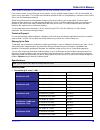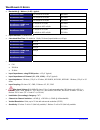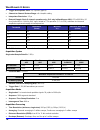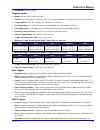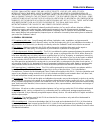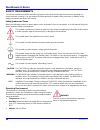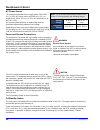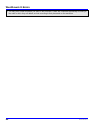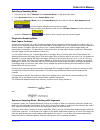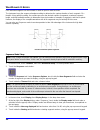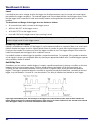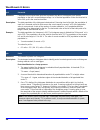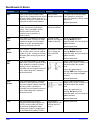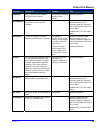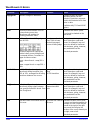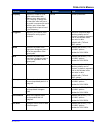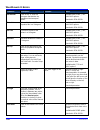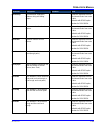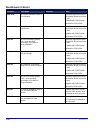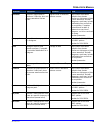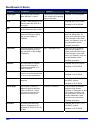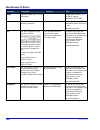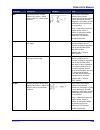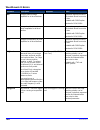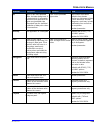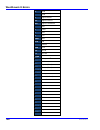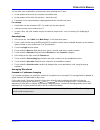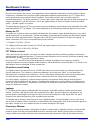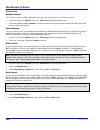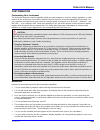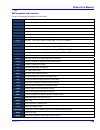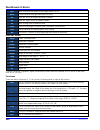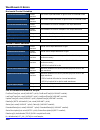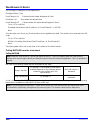- DL manuals
- LeCroy
- Test Equipment
- WaveRunner Xi series
- Operator's Manual
LeCroy WaveRunner Xi series Operator's Manual
Summary of WaveRunner Xi series
Page 1
W ave r unner ® x i series o scilloscopes operator’s manual o ctober , 2008.
Page 2
Lecroy corporation 700 chestnut ridge road chestnut ridge, ny 10977–6499 tel: (845) 578 6020, fax: (845) 578-5985 internet: www.Lecroy.Com © 2008 by lecroy corporation. All rights reserved. Lecroy, activedso, jittertrack, wavepro, wavemaster, wavesurfer, wavelink, waveexpert, and waverunner are regi...
Page 3
O perator ’ s m anual wrxi-om-e rev b iii table of contents i ntroduction ...................................................................................................................................... 12 how to use on‐line help....................................................................
Page 4
W ave r unner x i s eries iv wrxi-om-e rev d horizontal controls ............................................................................................................................................................ 32 vertical controls ............................................................
Page 5
O perator ’ s m anual wrxi-om-e rev b v adjusting sensitivity and position ............................................................................................................................ 53 sensitivity adjustment .............................................................................
Page 6
W ave r unner x i s eries vi wrxi-om-e rev d slew rate trigger ............................................................................................................................................................... 71 d isplay f ormats ...........................................................
Page 7
O perator ’ s m anual wrxi-om-e rev b vii creating and viewing a histogram ........................................................................................................................... 87 single parameter histogram setup ....................................................................
Page 8
W ave r unner x i s eries viii wrxi-om-e rev d introduction to math traces and functions .......................................................................................................... 126 math made easy ........................................................................................
Page 9
O perator ’ s m anual wrxi-om-e rev b ix scan overlay view .................................................................................................................................................. 149 scan histogram view .........................................................................
Page 10
W ave r unner x i s eries x wrxi-om-e rev d selecting a math function call ............................................................................................................................... 174 selecting a parameter function call ............................................................
Page 11
O perator ’ s m anual wrxi-om-e rev b xi calling matlab ............................................................................................................................................................... 208 how to select a waveform function call ............................................
Page 12
W ave r unner x i s eries introduction how to use on-line help type styles activators of pop-up text and images appear as green, underlined, italic: pop-up . To close pop-up text and images after opening them, touch the pop-up text again. Links jump you to other topics, urls, or images. They take yo...
Page 13
O perator ’ s m anual wrxi-om-e rev c 13 return products requiring only maintenance to your local customer service center. If you need to return your oscilloscope for any reason, use the original shipping carton. If this is not possible, be sure to use a rigid carton. The oscilloscope should be pack...
Page 14
W ave r unner x i s eries • bandwidth @ 1 mohms (-3 db) - typical: waverunner 44xi 10 mv/div to 10 v/div 400 mhz waverunner 64xi 10 mv/div to 10 v/div 500 mhz waverunner 62xi 10 mv/div to 10 v/div 500 mhz waverunner 104mxi and waverunner 104xi 5 mv/div to 10 v/div 2 mv/div to 4.95 mv/div 500 mhz 350...
Page 15
O perator ’ s m anual wrxi-om-e rev c 15 • dc gain accuracy: ±1.0% of full scale (typical): ±1.5% >/= 10 mv/div ±2.5% 5 mv/div ±3.5% 2 mv/div • offset range: 50 ohms ±100 µv @ 2.0 to 10 mv/div ±200 µv @ 10.1 to 20 mv/div ±500 µv @ 20.1 to 50 mv/div ±1 mv @ 51 mv to 100 mv/div ±2 mv @ 102 to 200 mv/d...
Page 16
W ave r unner x i s eries 16 wrxi-om-e rev c • trigger & interpolator jitter: = 3 ps rms (typical) • channel-to-channel deskew range: ±9 x time/div setting • interpolator resolution: 1.2 ps • external sample clock (2-channel operation only; ch 2 only in waverunner 62xi): dc to 600 mhz; 50 ohm (limit...
Page 17
O perator ’ s m anual wrxi-om-e rev c 17 • interpolation: linear, (sinx)/x triggering system • modes: normal, auto, single, and stop • sources: any input channel, external, ext/10, or line; slope and level are unique to each source (except line) • coupling mode: gnd, dc 50 ohms, dc 1 mohms, ac 1 moh...
Page 18
W ave r unner x i s eries 18 wrxi-om-e rev c upper level and a lower level. Automatic setup • autosetup: automatically sets timebase, trigger, and sensitivity to display a wide range of repetitive signals. • vertical find scale: automatically sets the vertical sensitivity and offset for the selected...
Page 19
O perator ’ s m anual wrxi-om-e rev c 19 interface • remote control: through windows® automation or lecroy remote command set • gpib port (optional): supports ieee-488.2 • ethernet port: 10/100base-t ethernet interface (rj-45 connector) • usb ports: 5 usb ports (one at front of oscilloscope) support...
Page 20
W ave r unner x i s eries 20 wrxi-om-e rev c measure tools (standard) display any 8 parameters together with statistics, including their average, high, low, and standard deviations. Histicons provide a fast, dynamic view of parameters and wave shape characteristics. • amplitude • area • base • cycle...
Page 21
O perator ’ s m anual • power consumption: 340 watts (340 va) max., waverunner 62xi: 290 w (290 va), depending on accessories installed (probes, pc port plug-ins, etc.); standby state: 12 watts • physical dimensions (hwd): 260 mm x 340 mm x 152 mm (10.2 in. X 13.4 in. X 6.0 in.); height measurement ...
Page 22
W ave r unner x i s eries warning this is a class a product. In a domestic environment this product may cause radio interference, in which case the user may be required to take appropriate measures. Electromagnetic immunity: • en 61000-4-2/a2:2001* electrostatic discharge (4 kv contact, 8 kv air, 4 ...
Page 23
O perator ’ s m anual wrxi-om-e rev c 23 equipment, or c) for any damage or malfunction caused by the use of non-lecroy supplies. Furthermore, lecroy shall not be obligated to service a product that has been modified or integrated where the modification or integration increases the task duration or ...
Page 24
W ave r unner x i s eries 24 wrxi-om-e rev c the software product is protected by copyright laws and international copyright treaties, as well as other intellectual property laws and treaties. The software product is licensed, not sold. The terms of this printed, paper eula supersede the terms of an...
Page 25
O perator ’ s m anual wrxi-om-e rev c 25 any update or other supplemental software code provided to you pursuant to the support services will be considered part of the software product and will be subject to the terms and conditions of this eula. Lecroy may use any technical information you provide ...
Page 26
W ave r unner x i s eries 26 wrxi-om-e rev c 4. Termination. This eula will remain in force until termination pursuant to the terms hereof. You may terminate this eula at any time. This eula will also terminate if you breach any of the terms or conditions of this eula. You agree that if this eula te...
Page 27
O perator ’ s m anual wrxi-om-e rev c 27 lecroy shall not be liable for any loss of profits, loss of use, loss of data, interruption of business, nor for indirect, special, incidental, consequential or exemplary damages of any kind, whether under this eula or otherwise arising in any way in connecti...
Page 28
W ave r unner x i s eries safety requirements this section contains information and warnings that must be observed to keep the instrument operating in a correct and safe condition. You are required to follow generally accepted safety procedures in addition to the safety precautions specified in this...
Page 29
O perator ’ s m anual wrxi-om-e rev c 29 note: direct sunlight, radiators, and other heat sources should be taken into account when assessing the ambient temperature. The design of the instrument has been verified to conform to en 61010-1 safety standard per the following limits: • installation (ove...
Page 30
W ave r unner x i s eries ac power source the instrument operates from a single-phase, 100 to 240 v rms (+/-10%) ac power source at 50/60 hz (+/-5%), or single-phase 100 to 120 v rms (+/-10%) ac power source at 400 hz (+/-5%). No manual voltage selection is required because the instrument automatica...
Page 31
O perator ’ s m anual always use the on/standby switch to place the dso in standby state so that it executes a proper shutdown process (including a windows shutdown) to preserve settings before powering itself off. This can be accomplished by pressing and holding in the on/standby switch for approxi...
Page 32
W ave r unner x i s eries front panel controls front panel buttons and knobs the control buttons of the waverunner xi series front panel are logically grouped into analog and special function areas. Analog functions are included in the horizontal, trigger, and vertical groups of control buttons and ...
Page 33
O perator ’ s m anual vertical controls • o ffset - adjusts the vertical offset of a channel. • v olts /d iv - adjusts the volts/division setting (vertical gain) of the channel selected. • c hannel b uttons - if the channel is already on, the channel button makes the channel active. If the channel i...
Page 34
W ave r unner x i s eries • a djust c oarse - this dual-function knob controls the placement of the bottom or right cursor. When the knob is in cursor mode, the curs lamp is lit. When you click in any field in any dialog, the knob automatically switches from cursor placement mode to adjustment mode,...
Page 35
O perator ’ s m anual on-screen toolbars, icons, and dialog boxes menu bar buttons the menu bar buttons at the top of the oscilloscope's display are designed for quick setup of common functions. At the right end of the menu bar is a quick setup button that, when touched, opens the setup dialog assoc...
Page 36
W ave r unner x i s eries grid area the grid area contains several indicators to help you understand triggering. Indicators are coded to the channel colors (yellow here for channel 1). Trigger delay - this indicator is located along the bottom edge of the grid. Trigger delay allows you to see the si...
Page 37
O perator ’ s m anual trace descriptors vertical and horizontal trace descriptor labels are displayed below the grid. They provide a summary of your channel, timebase, and trigger settings. To make adjustments to these settings, touch the respective label to display the setup dialog for that functio...
Page 38
W ave r unner x i s eries dialog boxes the dialog area occupies the bottom one-third of the screen. To expand the signal display area, you can minimize each dialog box by touching the close tab at the right of the dialog box. Alternate access methods the instrument often gives you more than one way ...
Page 39
O perator ’ s m anual trace annotation the instrument gives you the ability to add an identifying label, bearing your own text, to a waveform display: for each waveform, you can create multiple labels and turn them all on or all off. Also, you can position them on the waveform by dragging or by spec...
Page 40
W ave r unner x i s eries 40 wrxi-om-e rev c • you may place a label anywhere you want on the waveform. Labels are numbered sequentially according to the order in which they are added, and not according to their placement on the waveform..
Page 41
O perator ’ s m anual • if you want to change the label's text, touch inside the label text field. A pop-up keyboard appears for you to enter your text. Touch o.K. On the keyboard when you are done. Your edited text will automatically appear in the label on the waveform. • to place the label precise...
Page 42
W ave r unner x i s eries hardware connections numbers on the previous picture correspond as follows: 1. Mouse 2. Keyboard 3. Rs-232-c port 4. Lecroy bus (lbus) 5. External vga monitor 6. Ethernet port 7. Usb ports (4) 8. Speakers 9. Line in software status you can find out the oscilloscope's softwa...
Page 43
O perator ’ s m anual monitor hookup 1. Connect the external monitor to the vga port on the side of the instrument (item 4). 2. Plug in the monitor's power cord, and apply power to the monitor. Video setup after boot-up, configure the monitors as follows: note: a mouse is required for dual monitor u...
Page 44
W ave r unner x i s eries 6. Click display settings and set the resolution (screen area) and color palette for the external monitor. 7. Caution 8. To maintain proper functioning of the oscilloscope display, do not change these settings for the notebook (scope) monitor. 9. Click ok. Default settings ...
Page 45
O perator ’ s m anual restoring software restarting the application upon initial power-up, the oscilloscope will load the instrument application software automatically. If you exit the application and want to reload it, touch the shortcut icon on the desktop: . If you minimize the application, touch...
Page 46
W ave r unner x i s eries dc level – a reference level trigger enabled – can be used as a gating function to trigger another instrument when the oscilloscope is ready pass/fail – allows you to set a pulse duration from 1 ms to 500 ms; generates a pulse when pass/fail testing is active and conditions...
Page 47
O perator ’ s m anual wrxi-om-e rev c 47 probes.
Page 48
W ave r unner x i s eries probe compensation passive probes must be compensated to flatten overshoot. This is accomplished by means of a trimmer at the connector end of the probe. 1. Attach the connector end of your pp008 probe to any channel. 2. Connect the probe end to the cal output connector at ...
Page 49
O perator ’ s m anual selecting a sampling mode 1. In the menu bar, touch timebase, then horizontal setup... In the drop-down menu. 2. In the horizontal dialog, touch a sample mode button. 3. If you chose sequence mode, touch the smart memory tab, then touch inside the num segments field and enter a...
Page 50
W ave r unner x i s eries 50 wrxi-om-e rev c or points. Equence mode in remote operation to take full advantage of the instrument's high data- transfer capability. Each individual segment can be zoomed or used as input to math functions. The instrument uses the sequence timebase setting to determine...
Page 51
O perator ’ s m anual sequence display modes the instrument gives you a choice of five ways to display your segments: a djacent w aterfall ( cascaded ) m osaic ( tiled ) o verlay p erspective the number of segments you choose to display (80 maximum) can be less than the total number of segments in t...
Page 52
W ave r unner x i s eries displaying individual segments 1. Touch math in the menu bar, then math setup... In the drop-down menu. 2. Touch a function tab ( f1 to fx the number of math traces available depends on the software options loaded on your oscilloscope. See specifications.). 3. Touch inside ...
Page 53
O perator ’ s m anual roll mode • roll mode can be selected when the timebase mode is real time, time per division is > 200 ms/div, and the sampling rate is • roll mode is not selected automatically when the above criteria are met. You must select roll mode manually from the timebase dialog each tim...
Page 54
W ave eries r unner x i s adjusting the waveform's position turn the vertical offset adjust knob directly above the channel button whose waveform you want to move vertically. Or you can touch inside the offset field and type in a value on the pop-up keypad. To set the vertical offset to zero, press ...
Page 55
O perator ’ s m anual bandwidth limit reducing the bandwidth also reduces the signal and system noise, and prevents high frequency aliasing. Bandwidth limiting setup to set bandwidth limiting: 1. In the menu bar, touch vertical, then select a channel from the drop-down menu. 2. Touch inside the band...
Page 56
W ave r unner x i s eries 56 wrxi-om-e rev c variable gain variable gain lets you change the granularity with which the gain is incremented. For example, when variable gain is disabled, the gain will increase or decrease in preset increments of 10 or 100 mv each time you touch the up/down buttons. H...
Page 57
O perator ’ s m anual refer to acquisition modes in the specifications for maximum sample rates. Combining channels 1. In the menu bar, touch timebase, then horizontal setup... In the drop-down menu. 2. Under “active channels,” touch 4, 2, or auto. The maximum sample rate is shown alongside each but...
Page 58
W ave r unner x i s eries state the state trigger is a level-qualified trigger which requires that the qualifying signal remain above or below a specified voltage level for a trigger to occur. For sate trigger, you specify the time or number of events after the signal has gone above or below the vol...
Page 59
O perator ’ s m anual determining trigger level, slope, source, and coupling 1. Level defines the source voltage at which the trigger circuit will generate an event: a change in the input signal that satisfies the trigger conditions. The selected trigger level is associated with the chosen trigger s...
Page 60
W ave r unner x i s eries level level defines the source voltage at which the trigger circuit will generate an event (a change in the input signal that satisfies the trigger conditions). The selected trigger level is associated with the chosen trigger source. Note that the trigger level is specified...
Page 61
O perator ’ s m anual hold off by events select a positive or negative slope and a number of events. An event is the number of times the trigger condition is met after the last trigger. A trigger is generated when the condition is met after this number, counted from the last trigger. The count is re...
Page 62
W ave r unner x i s eries alternatively, in the trigger dialog, you can touch inside the level field and type in a value, using the pop-up numeric keypad. To quickly set a level of zero volts, touch the zero level button directly below the coupling field. An arrow on the left side of the grid shows ...
Page 63
O perator ’ s m anual wrxi-om-e rev c 63 9. Choose positive, negative, or window slope. Window slope sets a threshold above and below the trigger level beyond which the signal must pass to generate a trigger. The slope can be either positive or negative. Width trigger h ow w idth t rigger w orks wid...
Page 64
W ave r unner x i s eries qualified trigger h ow q ualified t riggers w ork use a signals transition above or below a given level (its validation) as an enabling (qualifying) condition for a second signal that is the trigger source. These are qualified triggers. For edge qualified triggers (the defa...
Page 65
O perator ’ s m anual e dge q ualified t rigger s etup 1. Touch the trigger descriptor label. 2. Touch the qualified trigger button. 3. Under "arm trigger on event 'a'" select edge as the condition on which to arm the trigger. The edge condition will automatically be selected under "then trigger on ...
Page 66
W ave r unner x i s eries 4. If applicable, touch the pattern tab. For each input you want to include in the logic pattern, touch inside the state field and select a logic state: low or high. Select don't care for all other inputs. 5. Touch inside the level data entry field for each input included i...
Page 67
O perator ’ s m anual c ustom t rigger s etup 1. Touch the custom button to select custom mode. 2. Touch inside # of lines, and enter a value up to 1500, using the pop-up keypad. 3. Touch inside hz and select 50 or 60 hz from the pop-up menu. 4. Touch inside interlace and select an interlacing facto...
Page 68
W ave r unner x i s eries g litch t rigger s etup 1. Touch the trigger descriptor label. 2. If applicable, touch the smart trigger button, then the glitch trigger button. 3. Touch inside the trigger source field and select a source on which to trigger. 4. Touch inside the level data entry field and ...
Page 69
O perator ’ s m anual interval trigger that triggers when the interval width is larger than the set interval. The broken upward-pointing arrow indicates a potential trigger, while the bold one shows where the actual trigger occurs on the positive edge after the selected interval. • interval in range...
Page 70
W ave r unner x i s eries i nterval t rigger s etup 1. Touch the trigger descriptor label. 2. If applicable, touch the smart trigger button, then the interval trigger button. 3. Touch inside the trigger source field and select a source on which to trigger. 4. If available, touch inside the coupling ...
Page 71
O perator ’ s m anual runt trigger the runt trigger is programmed to occur when a pulse crosses a first threshold line and fails to cross a second threshold line before recrossing the first. You can select both voltage thresholds within a time range of 100 ps to 20 s. Other defining conditions for t...
Page 72
W ave r unner x i s eries 72 wrxi-om-e rev c 3. Touch inside the grid intensity field and enter a value from 0 to 100 using the pop-up keypad. 4. Touch the grid on top checkbox if you want to superimpose the grid over the waveform. Depen grid intensity, some of your waveform may be hidden from view ...
Page 73
O perator ’ s m anual saturation level the persistence display is generated by repeated sampling of the amplitudes of events over time, and the accumulation of the sampled data into "3-dimensional" display maps. These maps create an analog-style display. Amplitude or time combination in the data. In...
Page 74
W ave r unner x i s eries here is an example of a 3-dimensional view of a square wave using the h red solid view of color-graded persistence. Saturation is set at 50%, wit areas indicating highest intensity. The x-axis has been rotated 60%; the y-axis has been rotated 15%. Here is a monochrome (anal...
Page 75
O perator ’ s m anual show last trace for most applications, you may not wa persistence display. In those cases turn doing mask testing and want to see wh show last trace on. Persistence time you can control the duration of persistence by setting a time limit, in seconds, after which persistence dat...
Page 76
W ave r unner x i s eries 76 wrxi-om-e rev c m grid to grid r label for the waveform that you want to move. Moving traces fro you can move traces from grid to grid at the touch of a button. Moving a channel or math trace 1. Touch the descripto 8. Touch the next grid button note: if you have more tha...
Page 77
O perator ’ s m anual when you zoom a waveform, an approximation of the zoomed area will appear in a thumbnail icon in the vertical adjust dialog: z 1. In the menu bar, touch vertical; then touch a channel number in the drop-down menu. Alternatively, you can ace label for a displayed channel. 2. Tou...
Page 78
W ave r unner x i s eries 3. To set precise horizontal or vertical zoom factors, touch inside the appropriate s cale / div field and enter a time-per-div value, using the pop-up numeric keypad. 78 wrxi-om-e rev c o turn the front panel zoom p osition knobs to adjust the vertical and horizontal posit...
Page 79
O perator ’ s m anual 6. Use of the multi-zoom dialog to control the zoomed section of your the auto-scroll buttons at the right waveforms: t urning o ff m ulti -z oom 1. In the menu bar, touch math, then math setup... In the drop-down menu. 2. Touch the multi-zoom on checkbox to turn off multi-zoom...
Page 80
W ave r unner x i s eries 80 wrxi-om-e rev c bar, touch file; then touch save setup... In the drop-down menu. Or, press the save/recall front panel button, then touch the save setup tab. 2. To save to file, touch inside the save instrument settings field and use the pop-up keyboard to enter the path...
Page 81
O perator ’ s m anual saving and recalling waveforms aveform... In the drop-down menu. Saving waveforms 1. In the menu bar, touch file; then touch save w 2. In the save waveform dialog, touch the save to or button. 3. Touch inside the source field and select a source from the pop-up menu. The source...
Page 82
W ave r unner x i s eries a uto s ave 82 wrxi-om-e rev c uto save from this dialog by touching one of the auto save buttons you can also enable a : wrap (old files overwritten) or fill (no files overwritten). Caution 2. In eform dialog, touch the recall from if you select fill, you can quickly use u...
Page 83
O perator ’ s m anual deleting all files in a folder 2. Touch the delete button 1. Touch file in the menu bar, then disk utilities... In the drop-down menu. In the disk utilities dialog. 3. T current folder field and use the pop-up keyboard to enter the path to the folder that o the folder. E folder...
Page 84
W ave r unner x i s eries adding printers and drivers note: if you want to add a printer driver, the driver must first be loaded on the oscilloscope. 1. In the menu bar, touch file, then print setup... In the drop-down menu. The utilities hardcopy dialog opens. 2. In the dialog area, touch the print...
Page 85
O perator ’ s m anual 3. Touch the properties button, and then check the file and printer sharing for microsoft networks checkbox. Windows setups if the instrument is to reside within a domain on your lan, your is administrator will have to connect the dso. G uidelines for w orking in w indows altho...
Page 86
W ave r unner x i s eries 86 wrxi-om-e rev c ll any hardware or software on your instrument, lecroy strongly recommends that you create an emergency repair disk. During a system rebuild, the repair process relies on information that is saved in the systemroot\repair folder. You must not change or de...
Page 87
O perator ’ s m anual 4. Touch inside the source1 field and select an input waveform from the pop-up menu. 5. Touch inside the measure field and select a parameter from the pop-up menu. 6. Touch the track button at the bottom of the dialog; then, from the math menu, select a math function location (...
Page 88
W ave r unner x i s eries 9. In the dialog to the right, touch the histogram tab. 10. Under "buffer," touch inside the #values field and enter a value. 88 wrxi-om-e rev c 11. Under "scaling," touch inside the #bins field and enter a value from 20 to 2000. D h, 1. In the menu bar, touch math, then ma...
Page 89
O perator ’ s m anual p ersistence h istogram s etup 1. In the menu bar, touch math, then math setup. 2. Touch one of function tabs f1 through fx the number of math traces available depends on the software operator1 field and select phistogram options loaded on your oscilloscope. See specifications....
Page 90
W ave r unner x i s eries histogram parameters fwhm full width at half maximum definition: determines the width of the largest area peak, measured between bins on either side of the t's population. If several peaks have an area equal to the maximum population, the leftmost peak is used in the comput...
Page 91
O perator ’ s m anual wrxi-om-e rev c 91 hist ampl histogram amplitude ion: wo most populated peaks in a histogram. This parameter is useful description: e definit the difference in value of the t for waveforms with two primary parameter values, such as ttl voltages, where hampl would indicate the d...
Page 92
W ave r unner x i s eries hist maxp histogram maximum population ed definition: the count (vertical value) of the highest population bin in a histogram. Each bin between the parameter cursors is examined for its count. The highest count is return as maxp. Description: example: here, maxp is 14. Hist...
Page 93
O perator ’ s m anual wrxi-om-e rev c 93 hist rms histogram root mean square togram. Population (height) of using the histogram shown here, the value for hrms is: hrms = definition: the rms value of the values in a his description: the center value of each populated bin is squared and multiplied by ...
Page 94
W ave r unner x i s eries 94 wrxi-om-e rev c pctl percentile definition: computes the horizontal data value that separates the data in a histogram such that the description: ined. Scanning from left to right, the population of qual or exceed `xx'% of the population eded for `xx'% population/total bi...
Page 95
O perator ’ s m anual here the two peaks have been identified. The peak with the highest population is peak #1. Example: totp total population calculates the total population of a histogram between the parameter cursors. Definition: escri n the parameter cursors is summed. Example: d ption: the coun...
Page 96
W ave r unner x i s eries 96 wrxi-om-e rev c t understanding of statistical variations in parameter values is needed for many waveform parameter measurements. Knowledge of the average, minimum, maximum, and standard deviation of the parameter may often be enough, but in many cases you may need a mor...
Page 97
O perator ’ s m anual wrxi-om-e rev c 97 some of the ram. Th se a e s er 2. Waveform acquisition 3. Parameter calculations 4. Histogram update 5. Trigger re-arm if you set the timebase for non-segmented mode, a single acquisition occurs prior to parameter calculations. However, in sequence mode an a...
Page 98
W ave r unner x i s eries histogram parameters are provided to enable these measurements. Available through selecting statistics from the category menu, they are calculated for the selected section between the parameter cursors: 98 wrxi-om-e rev c dth (of largest peak) at half the maximum bin pl - h...
Page 99
O perator ’ s m anual however, signal noise f a high number of bins relative to acquired, scilloscope analyzes e a cts such as small gaps, w bins. E of waveform parameter values, or events. The events represented by a bin eter measurements of the histogram itself, such he oscilloscope uses the cente...
Page 100
W ave r unner x i s eries cursors setup quick display 100 wrxi-om-e rev c them off) without invoking the cursors setup horizontal, abs vertical, or rel vertical. Et up. If you want to change their position or p in the drop-down menu. E. Dout parameter button: y position, delta y, or slope. 1 and pos...
Page 101
O perator ’ s m anual status symbols below each parameter appears a symbol that indicates the status of the parameter, as follows: a green check mark means that the oscilloscope is returning a valid value. A crossed-out pulse means that the oscilloscope is unable to determine top and base; however, ...
Page 102
W ave r unner x i s eries 102 wrxi-om-e rev c parameter in error (p1) out result 4. Select measure 5. Read the status information in line statusdescription. Statistics by touching the statistics on checkbox in the measure, you can display statistics for standard vertical or horizontal parameters, or...
Page 103
O perator ’ s m anual wrxi-om-e rev c 103 standard vertical parameters these are the default standard vertical parameters: vertical mean sdev max. Min. Ampl pkpk top base standard horizontal parameters these are the default standard horizontal parameters: horizontal freq period width rise fall delay...
Page 104
W ave r unner x i s eries parameter script parameter math in addition to the arithmetic operations, the parameter math feature allows you to use vbscript or javascript to write your own script for one or two measurements and produce a result that suits your needs. Code entry is done in the script ed...
Page 105
O perator ’ s m anual the inputs to param script can also be math (f1-fx) or memory (m1-mx) traces. The inputs to p script can be sarily param script. The results of any parameter measurement, not neces parameter math setup 1. Touch measure in the menu bar, then measure setup... In the drop-down men...
Page 106
W ave r unner x i s eries measure gate 106 wrxi-om-e rev c using measure gate, you can narrow the span of the waveform on which to perform parameter measurements, allowing you to focus on the area of greatest interest. You have the option of dragging the gate posts horizontally along the waveform, o...
Page 107
O perator ’ s m anual 3. Touch inside the start field and enter a value, using the pop-up numeric keypad. Or, you can simply touch t leftmost grid line and drag the gate post to the right. He 4. Touch inside the stop field and enter a value, using the pop-up numeric keypad. Or, you can simply touch ...
Page 108
W ave r unner x i s eries 108 wrxi-om-e rev c arkers setting up help m 1. In the menu bar, touch measure setup... 2. Select a measure mode: std vertical, std horizontal, or my measure. 3. Touch the show all button to display help markers for every parameter being measured on the displayed waveform (...
Page 109
O perator ’ s m anual from a vertical setup dialog wrxi-om-e rev c 109 1. In the cx vertical adjust dialog, touch the measure button . Eter from the pop-up menu. (the actions for trace source defaults to the channel or trace 2. Select a param whose dialog is open. If a parameter, it goes into the ne...
Page 110
W ave r unner x i s eries 110 wrxi-om-e rev c imes f the rise and fall times is easily done (see figure 1). The 90% and the amplitude (ampl) parameter. F ative settings are chosen, the vertical interval spanned between the base and top lines is subdivided into a percentile scale (base = 0 %, top = 1...
Page 111
O perator ’ s m anual determining differential time measurements the dda-5005 enables accurate differential time measurements between two traces: for example, propagation, setup and hold delays (see figure 3). He data signals to be specified. Parameters such as delta c2d± require the transition pola...
Page 112
W ave r unner x i s eries parameter description definition notes base lower of two most probable states (higher is top). Measures lower level in value of most probable lower state on signals not having two major levels (triangle or saw-tooth two-level signals. Differs from min in that noise, oversho...
Page 113
O perator ’ s m anual wrxi-om-e rev c 113 parameter description definition notes delta delay delay: computes time between 50% level of two sour time between midpoint standard parameter. Ces. Transition of two sources dperiod@level adjacent cycle deviation (cycle-to- cycle jitter) of each cycle in a ...
Page 114
W ave r unner x i s eries parameter description definition notes edge@level s from nd xmap options. Number of edges in waveform. Reference levels and edge- transition polarity can be selected. Hysteresis argument used to discriminate level noise in data. Available with jta2 a excel ter value. Availa...
Page 115
O perator ’ s m anual wrxi-om-e rev c 115 parameter description definition notes frequency frequency: period of cyclic signal measured as time between every other pair of ach pair. Values then averaged and reciprocal used to give frequency. 1/ r. 50% crossings. Starting with first transition after l...
Page 116
W ave r unner x i s eries parameter description 116 wrxi-om-e rev c definition notes hist median value of the "x" axis of a histogram that divides the population into two equal halves. 2, available with ddm2, jta and xmap options. Standard in dda-5005a. Hist minimum value of the lowest (left-most) p...
Page 117
O perator ’ s m anual wrxi-om-e rev c 117 parameter description definition notes local bsep local baseline separation, between rising and falling slopes. Sed to discriminate levels from noise in data. Available with ddm2 option. Standard in dda-5005a. Hysteresis argument u local max hysteresis argum...
Page 118
W ave r unner x i s eries 118 wrxi-om-e rev c parameter description definition notes local tmax time of the maximum valu a local feature. E of m noise available with ddm2 option. Hysteresis argument used to discriminate levels fro in data. Standard in dda-5005a. Local tmin time of the minimum value ...
Page 119
O perator ’ s m anual wrxi-om-e rev c 119 parameter description definition notes maximum measures highest point in waveform. Unlike top, does assume not waveform has two levels. Ighest value in waveform between cursors or histogram of data e an - not to be confused h gives similar result when applie...
Page 120
W ave r unner x i s eries parameter description definition notes n-cycle jitter mpares the expected time to the actual time of leading edges n bits apart. Peak-to-peak jitter between edges spaced n ui apart. Co available in sda analyzers. Nlts provides a measurement of the nonlinear transition shift...
Page 121
O perator ’ s m anual wrxi-om-e rev c 121 parameter description definition notes period period of a cyclic signal measured as time between every other pair of 50% crossings. Starting with first transition after left cursor, period is measured for each transition pair, with values averaged to give fi...
Page 122
W ave r unner x i s eries parameter description definition notes range calculates range (max min) a histogram. Of and xmap options. Standard in dda-5005a. Available with ddm2, jta2, resolution a (hf)/mean taa (lf)*100 se in data. Ratio of taa for a high and low frequency waveform ta hysteresis argum...
Page 123
O perator ’ s m anual wrxi-om-e rev c 123 parameter description definition notes rms root mean square of da between the cursors - about same as sdev for a zero-mean waveform. Ta data of same waveform. But with ms, de one acquisition. R of data points within o gives similar result when applied to tim...
Page 124
W ave r unner x i s eries 124 wrxi-om-e rev c parameter description definition notes taa average peak-to-trough amplitude for all local features. Om noise hysteresis argument used to discriminate levels fr in data. Available with ddm2 option. Standard in dda-5005a. Taa- average local baseline-to- tr...
Page 125
O perator ’ s m anual wrxi-om-e rev c 125 parameter description definition notes top higher of two most probable states, the lower being base; is characteristic of rectangular waveforms a it nd represents the higher most probable state determined from the statistical distribution of data point value...
Page 126
W ave r unner x i s eries 126 wrxi-om-e rev c rm duction to with the instrument’s math tools you can perform mathematical functions on a wa isplayed on any channel, or recalled from any of the four reference memories m1 to m4. You can a e number of math functions that can be performed at the same ti...
Page 127
O perator ’ s m anual wrxi-om-e rev c 127 histo a paramete gram of the values of r tra ck of the values of a parameter tre resampling to deskew never you n engths of cables, probes cause timing mismatches between signals. Resample a signal on one channel and adj signal on another channel. Pling 1. I...
Page 128
W ave r unner x i s eries 128 wrxi-om-e rev c hz hertz j joule k degree kelvin cel degree celsius far degree fahrenheit l liter m meter ft foot in inch yard yard mile mile n newton ohm ohm pal pascal pct percent poise poise ppm parts per million rad radian deg degree (of arc) mnt minute (of arc) sam...
Page 129
O perator ’ s m anual wrxi-om-e rev c 129 you can also enter combinations of the previous units following the si rules: • for the quotie used • for the product of two units, the character . Should be used • exponents ed to the unit without a space for example, • acceleratio per second squared tered ...
Page 130
W ave r unner x i s eries 130 wrxi-om-e rev c s ummed a veraging summed averaging is the repeated ad on, with weight, of successive source waveform records. If a stable trigger is available, the resulting a e ha se component lower than that of a single-shot record. Whenever the maximum number of swe...
Page 131
O perator ’ s m anual wrxi-om-e rev c 131 continuous averaging setup 1. In the menu bar, touch math, then math setup... In the drop-down menu. Th traces available depends on the software the source1 field and select a source waveform from the pop-up menu. Th operator menu. Ht of the fx dialog, touch...
Page 132
W ave r unner x i s eries 132 wrxi-om-e rev c the actual snr increase obtained in any particular situation depends on the power spectral for example - is determined by the fall of the dominant n exact unity gain at low frequency. Enhanced resolution should therefore not cause is not overflowed. If p...
Page 133
O perator ’ s m anual the following examples illustrate how you might use the instrument's enhanced resolution function. In low-pass filtering: the spectrum of a square signal before (left top) and nal. Cement, the lower the resulting bandwidth. After (left bottom) enhanced resolution processing. Th...
Page 134
W ave r unner x i s eries enhanced resolution (eres) setup 134 wrxi-om-e rev c number of math traces available depends on the software options e the operator1 field. 1. In the menu bar, touch math, then math setup... In the drop-down menu. 2. Touch a function tab f1 through fx the loaded on your osc...
Page 135
O perator ’ s m anual wrxi-om-e rev c 135 waveform sparser setup 1. In the menu bar, touch math, then 2. Touch the tab for the function (f1 loaded on your oscilloscope. See 3. Touch inside the source1 field and select an input waveform. 4. Touch inside the operator1 field and select sparse from the ...
Page 136
W ave r unner x i s eries 136 wrxi-om-e rev c ents are often hidden by larger square of the magnitude spectrum (0 dbm corresponds to s is the representation of choice for signals containing isolated se bandwidth of the filter this is best employed for characterizing broadband signals such as noise. ...
Page 137
O perator ’ s m anual wrxi-om-e rev c 137 infinitely attenuated. The wind fft processing. Ow type defines the bandwidth and shape of the equivalent filter to be used in the ture, some experimenting is s useful for estimating the type of the spectral d blackman- mming and von hann in the same way as ...
Page 138
W ave r unner x i s eries 138 wrxi-om-e rev c fects is to maximize the acquisition record length. Record length directly indow function. An effective way to reduce these ef conditions the effective sampling rate of the oscilloscope and therefore determines the frequency resolution and span at which ...
Page 139
O perator ’ s m anual wrxi-om-e rev c 139 where m ref = 0.316 v (that is, 0 dbm is defined as a sine wave of 0.316 v peak or 0.224 v rms, giving 1.0 mw 50 ohms). Into the dbm power spectrum is the same as dbm magnitude, as suggested in the above formula. Dbm power density: wh e equivalent noise band...
Page 140
W ave r unner x i s eries 140 wrxi-om-e rev c . Collects the signal energy that falls into the immediate nter frequency. Thus it can be said that there are n/2 "frequency bins." the width of the main lobe of the filter centered at each bin depends on the window function used. The rectangular window ...
Page 141
O perator ’ s m anual power density spectrum the power density spectrum (v 2 /hz) is the power spectrum divided by the equivalent noise bandwidth of the filter, in hertz. The power density spectrum is displayed on the dbm scale, with 0 dbm corresponding to (v ref 2 /hz). Oints is lower than the sour...
Page 142
W ave r unner x i s eries 142 wrxi-om-e rev c 7. Choose whether to truncate 1 or zero-fill 2 the trace display. 8. Touch the suppress dc checkbox if you want to make the dc bin go to zero. Otherwise, leave it unchecked. The window field, select a window type. Rime 3 from the pop-up menu. 9. Touch in...
Page 143
O perator ’ s m anual in dual parameter compare mode, your x-stream oscilloscope gives you the option to compare to each other parameter results measured on two different waveforms. You can set your test to be true if any waveform or a waveforms fit the criterion st ll ipulated by the comparison con...
Page 144
W ave r unner x i s eries 144 wrxi-om-e rev c setting up pass/fail testing he actions that you will select to occur upon your mmary view to enable a line of text that shows concisely the status of your last waveform and ing count of how many sweeps have passed. Initial setup 1. Touch analysis in the...
Page 145
O perator ’ s m anual 6. Touch inside the condition field in the paramcompare mini-dialog and select a math operator from the pop up menu: - . 7. Touch inside the limit field and enter a value, using the pop-up numeric keypad. This value takes the dimensions of the parameter that you are testing. Fo...
Page 146
W ave r unner x i s eries 146 wrxi-om-e rev c n the paramcompare mini-dialog and select a math operator from the pop- 7. Touch inside the condition field i up menu: . 8. Time parameter, the unit is seconds. If yo touch inside the limit field and enter a value, using the pop-up numeric keypad. This v...
Page 147
O perator ’ s m anual wavescan introduction to wavescan wavescan enables you to search for unusual events in a single capture, or to scan for an event in many acquisitions over a long period of time. You can select from more than 20 search modes (frequency, rise time, runt, duty cycle, etc.), apply ...
Page 148
W ave r unner x i s eries 148 wrxi-om-e rev c are used to locate anomalies during acquisition. • edge - for detecting the occurrence of edges; selectable slope and level • non-monotonic - for detecting threshold re-crosses; selectable slope, hysteresis, and level • runt - for detecting pulses that f...
Page 149
O perator ’ s m anual scan overlay view n acquisition overlaid one on top of the other. By default, monochromatic nce this display mode shows all edges in a persistence is turned on for the scan overlays, but you have the option to disable it. Saturation and persiste time controls are also available...
Page 150
W ave r unner x i s eries 150 wrxi-om-e rev c m view h criteria is superimposed on the overlay trace. In ed, but only edges slower than ouching or scan histogra by enabling scanhisto, a histogram corresponding to your searc the example below, the rise 10-90% parameter measurement has been appli 1.2 ...
Page 151
O perator ’ s m anual zoom view an individual edge can be zoomed by selecting it from the table of found events at the left of the screen. You can also scroll through the table using the prev/next scroll buttons in the search dialog, or select an event by touching inside the idx field and e ntering ...
Page 152
W ave r unner x i s eries 152 wrxi-om-e rev c r when an edge is selected in the table, you can use the front panel a djust knob to when the idx field is active, o advance through the table contents, one line at a time. When the table contents are too numerous to fit in a single table display, a scro...
Page 153
O perator ’ s m anual wavescan search modes ct ed in measurements mode can be applied to the edges to find specific characteristics. A level marker, corresponding to 50% in this case, is displayed in the source trace at top. As with other search modes, a trigger action can be set for edge mode also....
Page 154
W ave r unner x i s eries 154 wrxi-om-e rev c ross a threshold more than once between high and low levels. All events that meet the criteria of slope, hysteresis, and level are presented in a table and highlighted in the source trace. The value displayed in the table is the difference of the max. An...
Page 155
O perator ’ s m anual runt mode this search mode looks for pulses that fail to transit a given region. You can search for positive-going or negative- oms out. This can be confirmed by placing cursors on going runts, or both. An adjustable hysteresis band is provided to eliminate noise. In the case o...
Page 156
W ave r unner x i s eries 156 wrxi-om-e rev c g runt pulses, the value displayed in the table is the absolute value of the amplitude of in the case of positive-goin the runt pulse:.
Page 157
O perator ’ s m anual measurement mode meter measurements on it. Acquisition: this search and scan mode lets you apply filters to your acquisitions to highlight only the features of interest. Post-acquisition, you can apply other filters to the acquisition, or make different para for example, in thi...
Page 158
W ave r unner x i s eries 158 wrxi-om-e rev c nt to look at fall times greater than 3 ns; fifteen falling edges from the same acquisition pass this new filter: scan filters but, now we wa you can also decide how anomalous the features located should be by using the filter wizard to select the averag...
Page 159
O perator ’ s m anual wavescan filtering culated automatically. Filter wizard you can decide how anomalous the features searched or scanned for should be by using the average value as the limit, by searching for rarest events, or by applying statistical criteria: ±1, 3, or 5 sigma. In the example be...
Page 160
W ave r unner x i s eries utilities status 160 wrxi-om-e rev c the status read-only dialog displays system information including serial number, firmware version, and installed software and hardware options. Accessing the status dialog • in the menu bar, touch utilities. • touch the status tab. Remot...
Page 161
O perator ’ s m anual configuring the remote control assistant event log bar touch utilities, then utilities setup... In the drop-down menu. 5. To export the contents of the event log to an ascii text file, touch the show remote control log button: the event logs popup window appears. Touch inside t...
Page 162
W ave r unner x i s eries file choose file if you want to output the screen image to storage media such as floppy drive or hard drive. When o use a preformatted disk. , then utilities setup... In the drop-down menu. En the file icon. Te background saves printer toner. 5 d type the path to the folder...
Page 163
O perator ’ s m anual manually setting the date and time 1. Touch utilities Æ utilities setup... From the menu bar. 2. Touch the date/time tab. Nute, second, day, month, and year fields and enter a value, using the 2. Ensure the oscilloscope is connected to the internet through the lan connector on ...
Page 164
W ave r unner x i s eries 164 wrxi-om-e rev c erences audible feedback you ca ct to have audible confirmation each time you touch a screen or front panel control. Touc dible feedback enable checkbox so that the oscilloscope emits a beep with each touch of the anel control. Cally recalibrate itself w...
Page 165
O perator ’ s m anual trigger counter checking the reset trigger counter before starting a new acquisition checkbox clears the trigger counter es an arm acquisition command. This applies when you have set a trigger holdoff n either time or events: each time the oscilloscope issu condition in the tri...
Page 166
W ave r unner x i s eries 166 wrxi-om-e rev c tatus gory of oscilloscope operation, you can view a summary of your setups. These dialogs are n menus. The acquisition status . . . From drop-down menu e acquisition s for each general cate not accessible through the utilities menu, but are instead acce...
Page 167
O perator ’ s m anual customization own parameters, functions, display algorithms, or other routines to the oscilloscope user interface without having to leave the instrument application environment. You can customize the instrument to your needs by using the power of programs such as excel™, mathca...
Page 168
W ave r unner x i s eries 168 wrxi-om-e rev c l result on the instrument display, and use all of the instrument's tools to understand the n on a result with a matlab function applied to it. Reached from a set of instrument rived from those data, given the re are some examples of what can be done wit...
Page 169
O perator ’ s m anual e xample 3 here is the vbscript that produced the "golden sine" (f2 above): frequency = 3000000.0 ' frequen sampletime = inresult.Horizontalperstep omega = 2.0 * 3.1416 * frequency * sampletime amplitude = 0.15 ' amplitude of real data for k = 0 to lastpoint newdataarray(k) = a...
Page 170
W ave r unner x i s eries e xample 4 example 4 is a measurement of dvi (digital video interface) data-clock skew jitter measurement, using a vbscript to emulate the pll. In this example, a customer was not able to probe the desired clock signal. The only probing point available was clock was a facto...
Page 171
O perator ’ s m anual in addition to (shown below in example 6) wa vbscripting, matlab, mathcad, or excel can also be used to generate a result. The f1 trace s calculated in matlab (f1=wformout) from c1 (wformin1) and c2 (wformin2). The same calculation could also be done in excel by using a simple ...
Page 172
W ave r unner x i s eries 172 wrxi-om-e rev c s? Vbs is a programming language, but you don’t write it in a special environment such as c++ or visual basic; you write it within your own application. In the instrument, a few clicks or button pushes will get you into an editing panel where you can wri...
Page 173
O perator ’ s m anual wrxi-om-e rev c 173 these examples are purely illustrative, but you can easily imagine that with a vbscript you can add value to the oscilloscope in a very short time. This gives you an instrument that does exactly what you want, time after time, by using your stored setups and...
Page 174
W ave r unner x i s eries 174 wrxi-om-e rev c from your instrument calling excel calling excel directly from the instrument excel can be directly called from the instrument in two ways: using a function available depends on the software options loaded on your oscilloscope. See specifications. Excel ...
Page 175
O perator ’ s m anual entering a file name if you uncheck the new sheet checkbox, you can enter the file name of an existing file. • the create demo sheet buttonopens a default excel spreadsheet. Re, • the add chart buttonadds charts of your waveforms on the spreadsheet. You can go into excel and cr...
Page 176
W ave r unner x i s eries setting the vertical scale 176 wrxi-om-e rev c cel may be set in three ways: the vertical scale of the output waveform from ex automatic for each acquisition, the instrument fits the waveform into the grid. Manua for one acqui he current waveform into the grid. All h l subs...
Page 177
O perator ’ s m anual examples simple excel example 1 in this example we use excel to invert or negate a waveform. The first figure shows a part of the screen. The upper trace is the original signal. The lower is the result from excel. • the dialog is the one that controls the location of the data i...
Page 178
W ave r unner x i s eries 178 wrxi-om-e rev c as been pasted onto the excel sheet for comparison: in the following figure, the panel h to get the output values in column c, we set c2 = - a2 and copy this formula down the column. This is the only action needed in excel, and can be seen in the next fi...
Page 179
O perator ’ s m anual simple excel example 2 l to invert or negate a waveform. The first figure shows a part of the instrument in this example we use exce screen. The upper trace (c1) is the original signal. The lower trace (f1) is the result calculated in excel and displayed on the screen. The inpu...
Page 180
W ave r unner x i s eries 180 wrxi-om-e rev c ll c2 is –a2, copied for the entire column), as shown here: now, create your formula for each data point in column a (in this case, our formula for ce 4. Retrigger the oscilloscope (if it is not currently triggering) 5. Return to the program note that th...
Page 181
O perator ’ s m anual exponential decay time constant excel parameter (excel example 1) or. This example calculates the time constant of an exponentially falling pulse, such as the light output of a phosph the first figure shows a typical pulse, including pseudo-random noise, generated by a vbscript...
Page 182
W ave r unner x i s eries 182 wrxi-om-e rev c r of a waveform, in a region of interest defined by the leading edges of two pulses in a separate waveform. This figure shows the instrument screen: gated parameter using excel (excel example 2) this example calculates a paramete the traces were made usi...
Page 183
O perator ’ s m anual how does this work? The amplitude of the signal is about 0.3 volts, and the screen height is 0.4 volts, as derived from cells f7 and fx. A threshold value for amplitude was calculated by placing 0.5 * (fy – fx) in cell a4. Remember that in the instrument the sources were define...
Page 184
W ave r unner x i s eries 184 wrxi-om-e rev c on of excel, as follows: this example used the correl (array1, array2) functi multiple traces on one grid (excel example 4) this example shows how you can place multiple traces in one picture, with only two operations in an excel sheet. Depicted below is...
Page 185
O perator ’ s m anual the required excel formula is shown as follows: in fact, the simple expression b374 + 0.02 comprises several components. The original instrument trace is in column b, and the plot is required to start at cell b134. The traces repeat at intervals of 250 cells. Let us call this i...
Page 186
W ave r unner x i s eries using a surface plot (excel example 5) writing vb scripts vbscripting is one of the custom features of your instrument. Others include the ability to work with programs such as excel, mathcad and matlab. Types of scripts in vbs the instrument's vbs provides two types of scr...
Page 187
O perator ’ s m anual wrxi-om-e rev c 187 loading and saving vbscripts from the editing panel you can save your script and you can load a previous one. Should you forget to save a script, please note that when you save your setup, it has your current scripts embedded in it. Therefore it is a good id...
Page 188
W ave r unner x i s eries 188 wrxi-om-e rev c lastpoint = enddata - 1 ' because the last point is invisible. Redim newarray(inresult.Samples) ' to store the results unscaleddata = inresult.Dataarray(true) ' inresult.Dataarray(false) provides ' integer data from -32768 to 32767. ' inresult.Dataarray(...
Page 189
O perator ’ s m anual wrxi-om-e rev c 189 you can also start with true and convert to false, but in this case overflows will cause an error message. Rument. This feature is intended for rray and outresult.Dataarray are only to be used as shown in the default scripts and in the rectly to individual e...
Page 190
W ave r unner x i s eries 190 wrxi-om-e rev c tion script: explanatory notes m script, but there are subtle differences. Value: you cannot use or see the extra two points. So but only element zero is currently used. You must copy your parameter the arrays of the waveform script, you cannot refer dir...
Page 191
O perator ’ s m anual wrxi-om-e rev c 191 scripting with vbscript s eparators the two separators in vbs are the colon : and the single quotation mark . Using the colon, you can place two or more statements on a line, for example: xmin = 0.0 : xmax = 800.0 : ymin = 0.0 : ymax = 600.0 there is also an...
Page 192
W ave r unner x i s eries 192 wrxi-om-e rev c ons like this outside your loops. Ements can be a great help in understanding a where it comes from. Used as follows: maxrms = fullscale / roottwo . . . . . If rms but to keep your scripts fast, leave definiti general usage note that white space has no e...
Page 193
O perator ’ s m anual wrxi-om-e rev c 193 results of calculations sometimes you may see a statement like this: ng operations, using that original he calculation is the final a. Operations are perform • contents of brac • exponentiation • division and mul n • addition and sub if there is any doubt as...
Page 194
W ave r unner x i s eries 194 wrxi-om-e rev c n make a copy of that file in order to experiment with different ns of brackets. . . . . Exit for trument vbs. __ . . . . Wend choose the construction that best satis the construction goto labelledstatement is available including vba, but not in vbs. Got...
Page 195
O perator ’ s m anual wrxi-om-e rev c 195 the if statement is very often used with the following boolean expressions: a > b a is greater than b a >= b a is greater than b or equal to b a = b a is equal to b a a is less than b a a is less than b or equal to b a b a is not equal to b these statements ...
Page 196
W ave r unner x i s eries 196 wrxi-om-e rev c . . . . Else anyvbscriptingononeline booleans will be evaluated, whether you want that or not: hen vbscripting1 vbscripting2 > 6 then vbscripting3 ting4 en vbscripting6 y careful when testing for equality. There will be no trouble with integers, long int...
Page 197
O perator ’ s m anual wrxi-om-e rev c 197 case 7, 15, 31, 63, 127 : z = y + x case else : z = 3 end select case n assumes that the value o already else is included to cover other cases, whether foreseen or not. It should always ded. This is very much neater than a st ifs and e ber: you cannot use se...
Page 198
W ave r unner x i s eries 198 wrxi-om-e rev c ile for these constructions: doloops.Xls ite things like: d (c n , or you think you know, the number of times that you want to do a job. For this case a for eal, especially when you have an array of numbers to work with. 0 to total ounting variable in an...
Page 199
O perator ’ s m anual wrxi-om-e rev c 199 next vbs keywords and functions ics do not apply to the instrument. The ones in ital + add two values or concatenate two strings. - subtract two values. * multiply two values. / divide two values. \ divide two values to obtain an integer result abs make abso...
Page 200
W ave r unner x i s eries 200 wrxi-om-e rev c rnd make a random real number in the range from 0.0 to 1.0 rtrim remove spaces from right hand end of a string. Sin make the sine of an angle expressed in radians. Sqr make the square root of a positive number. Str make a string from a numerical value. T...
Page 201
O perator ’ s m anual wrxi-om-e rev c 201 int cint (a) calculates the integer value next below a, which can be any acceptable vbs number. Int (-7.4) = -8. Log log (a) calculates the natural log zero. A negative number or zero will crea arithm (to base e), of any acceptable vbs number greater than te...
Page 202
W ave r unner x i s eries 202 wrxi-om-e rev c note t vbs, the error message may go on flashing for a few seconds, or a fe pt ok" message. Be patient before assuming if your calculation l positions than their original ones, make sure that your algorith rray positions, that is, beyond the edges of the...
Page 203
O perator ’ s m anual in the following fi value outside the o +32767. It takes extra time to guard against this, but unless you are sure that it will not happen, you need some ki the all range fixed or temporar gure is a type of error message that you may see if one of your calculations has tried to...
Page 204
W ave r unner x i s eries 204 wrxi-om-e rev c f is, using the index only once: (k) k) ns slower than the "internal" calculations, because the scripts are interpreted. This could be serious for ed on each sample, such as convolution, correlation, and long you can, however, use one of the following: o...
Page 205
O perator ’ s m anual wrxi-om-e rev c 205 scripting ideas what can we do in a vbs script that we cannot do with the normal instrument functions? Here are some possibilities. • create a new function that acts on waveform values. • create a new parameter. • create a new form of non-linear vertical sca...
Page 206
W ave r unner x i s eries 206 wrxi-om-e rev c horizontal control variables inresult.Horizontaloffset double time shift of input waveform on grid in units of horizontal scale precision outresult.Horizontaloffset double precision time shift of output waveform on grid in units of horizontal scale inres...
Page 207
O perator ’ s m anual wrxi-om-e rev c 207 [in, defaultvalue(0)] int startindex, ariant *parray); led, ta)] int numsamples, ; horizontalunits([in] bstr newval); newval); ; horizontalresolution([in] double newval); t *pval); horizontalvariances([in] int newval); earray([out, retval] variant * parray);...
Page 208
W ave r unner x i s eries 208 wrxi-om-e rev c plication") excelcolumna = 2 'column where the data will appear in excel re will s excelcolumnb = 3 ' column w utput data will appear in excel next s can be returned to the vb sc pp.Activesheet.Cel ("excelrow ell is v o it the men calling matlab set exce...
Page 209
O perator ’ s m anual how to select a waveform function call elected from the select math operator menu. Please note that once you " there will be a slight pause before matlab starts. The matlab waveform functions are s have clicked on "matlab wave source 1 and source 2 are the waveforms that matlab...
Page 210
W ave r unner x i s eries 210 wrxi-om-e rev c example ou can reach the matlab editor where you will see the default waveform function. If and create a matlab function that performs n be a one-line call of your matlab function. Matlab waveform function editor - by touching edit code, y you are famili...
Page 211
O perator ’ s m anual this very simple example adds a rescaled copy of channel 2 to a copy of channel 1, and then rescales the result. Matlab example waveform plot if you touch the matlab plot checkbox you will see a matlab plot like this one. Wrxi-om-e rev c 211.
Page 212
W ave r unner x i s eries how to select a matlab parameter call menu position for matlab parameter call in select measurement menu. The matlab parameter control panel once you have invoked a matlab parameter call, a mini-dialog to the right of the main dialog will appear: you can touch the matlab pl...
Page 213
O perator ’ s m anual the matlab parameter editor by touching edit code, you can reach the matlab editor: this simple example shows the matlab function standard deviation acting on input channel 1, and the result would be shown in the matlab response pane for an amplitude of 0.15 volt. G the load co...
Page 214
W ave r unner x i s eries 214 wrxi-om-e rev c data points that are above a given level to the number of the next example calculates the ratio of the number of points below the level, in this case one half of the amplitude. Further examples of matlab waveform functions negate the input signal. Square...
Page 215
O perator ’ s m anual create pulses at the zero crossings of the signal. Convolve two signals. Creating your own matlab function tlab ple is shown below. Function out = negatewf(wf1) % negatewf changes the sign of all the data. Out = -wf1; the procedure is simple. Create a matlab function using any ...
Page 216
W ave r unner x i s eries customdso custom dso 216 wrxi-om-e rev c introduction – what is customdso? Customdso, in its basic mode, allows you to create dso setups that can be called by the touch of a single button. The recalled setups can themselves include calls to other setups. A very simple examp...
Page 217
O perator ’ s m anual editing a customdso setup file if the file does not exist, touch the edit button ; a dialog will appear for you to create the file. If the file does already exist, the edit button enables you to modify it. The edit button allows you to edit the file that is named in the setup f...
Page 218
W ave r unner x i s eries 218 wrxi-om-e rev c nenable1 = true tionscript1 = “c:\lecroy\xstream\customdso\b.Lss” true y\xstream\customdso\c.Lss” ill n inactive. Ready in place. Tup files are rather long because they include all the information needed to set the dso to the required state. But if you w...
Page 219
O perator ’ s m anual customdso plugin mode this is the mode in which customdso really shows its power. You can insert any activex control or graph. Resize the control. A. In the properties window set width 11940. B. In the properties window set height 2475. Place two buttons on the control. A. Doub...
Page 220
W ave r unner x i s eries 220 wrxi-om-e rev c art the instrument. B. Select activedso in the analysis menu. C. Select g-in” text box. E. Click the install button under the text box. Now click the new auto and single buttons to see their effects. Properties of the control and its o ts using the view ...
Page 221
O perator ’ s m anual the tabbed control (arrow) is not in the basic tool box. To gain access to it, right click in the tool box at left (but not on an icon.) you will see this menu: now select the microsoft tabbed control as shown below, and click on apply. The control will be added into the toolbo...
Page 222
W ave r unner x i s eries 222 wrxi-om-e rev c g remove in the plugin dialog, as follows: removing a plugin remove a plugin by clickin close the customdso dialog and reopen; the plug-in will vanish. First example plugin – exchanging two traces on the grids the example assumes that the instrument is i...
Page 223
O perator ’ s m anual set t(9) = mat.F5 : set t(10) = mat.F6 set t(11) = mat.F7 : set t(12) = mat.F8 if command1.Caption = "swap a" then command1.Caption = "swap b" else command1.Caption = "swap a" end if dim textstring as string textstring = text1.Text dim textvalue as integer textvalue = val(texts...
Page 224
W ave r unner x i s eries 224 wrxi-om-e rev c the visual basic screen just after the text box text has been set to “0” in the properties the next figure shows window, thus defining the initial value. Here is the result after seven swaps. The counting method could be useful in any routine where numer...
Page 225
O perator ’ s m anual wrxi-om-e rev c 225 second example plugin – log-log fft plot ctrum on two logarithmic scales. The instrument provides a tical scale, so customdso has only to change the horizontal one. Here is an example. The first figure has en truncated on the right side. A frequent requireme...
Page 226
W ave r unner x i s eries logsamples = log(samples) xscale = samples / logsamples ' set the scale using dso variables dim top, bot as single top = wm.Math.F1.Out.Result.Verticalframestop bot = wm.Math.F1.Out.Result.Verticalframestart picture1.Scale (0, top)-(samples, bot) 226 wrxi-om-e rev c end if ...
Page 227
O perator ’ s m anual control variables in customdso the simplest way to select variables for use in customdso is to use lecroy’s x-stream browser. Labnotebook introduction to labnotebook lecroy's labnotebook feature extends the documentation ca an annotated notebook entry containing all displayed w...
Page 228
W ave r unner x i s eries 228 wrxi-om-e rev c try en create notebook entry in the drop-down menu: creating a notebook en 1. Touch file in the menu bar, th 2. A dialog box is displayed in which to enter a title and comments for the entry. By default, the entry is titled with the c nt date and time: u...
Page 229
O perator ’ s m anual wrxi-om-e rev c 229 additional colors, touch more. These are the three default colors that you can select for shapes, lines, and text. To use the yellow button to open th you touch more, a custom box opens with the default color yellow displayed. Touch e full color palette: whe...
Page 230
W ave r unner x i s eries 230 wrxi-om-e rev c rms and oscilloscope sett recalling notebook entries after a notebook entry is made, you can recall it at any time. The recall includes wavefo ings. • select the notebook entry from the list box. • touch the flashback button. To exit flashback, touch the...
Page 231
O perator ’ s m anual wrxi-om-e rev c 231 1. Touch the filter button . A search dialog box opens. D and enter a keyword or phrase. 3. Touch find now. Only the entries fitting the date or keyword criteria will now appear in the list box. Creating the report k entry in the list box 2. Touch inside the...
Page 232
W ave r unner x i s eries formatting the report 232 wrxi-om-e rev c lecroy provides a default report format (template); however, you can use your own format, including company logo. Nced tab. The directory field and navigate to a folder to co 1. Touch the adva 2. Touch inside ntain the reports. 3. T...
Page 233
O perator ’ s m anual saving notebook entries to a folder you can save notebook ent lt. 1. Touch the tab bearing the 2. Touch the save data to ries to a folder other than the defau name of the notebook entry. Button . A navigation window opens, which provides the opportunity al navigate to the folde...