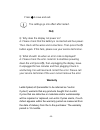Summary of Bafang C961
Page 1
Manual c961.
Page 2
Contents preface···································································· 2 appearance & size····················································· 3 material & color························································· 3 functions & buttons·············································...
Page 3: 1 480 382-0665
‐ 2 ‐ dear customer, please read this manual before using the c961 display. Thank you, lectric cycles tel: + 1 480 382-0665 fax: + 1 480 939-3539 e-mail: support@lectriccycles.Com address: 1920 e. 3rd st., ste 10 tempe, az 85281 usa website: www. Lectriccycles.Com.
Page 4: Material & Color
‐ 3 ‐ appearance and size material & color the c961 display is made of abs and is designed to perform well under -20º to 60 º c. Available colors: black. Size (unit: mm) functions & buttons functions the c961 offers many functions for your riding pleasure. These include: multiple power levels settin...
Page 5: Interface
‐ 4 ‐ distance and odometer (trip/ total) time assist walking (slow speed motor assist) backlight error codes interface button c961 includes a three button electronic control switch: power on/off power mode level walking time speed unit distance unit trip odo.
Page 6: Caution:
‐ 5 ‐ caution: do not plug in or unplug this display when the power to the unit is on. Avoid collisions protect the display’s membrane to provide water resistant performance. Do not attempt to reset parameters if the display is not working. Call for service if the c961 display is not working install...
Page 7: Walking Assist
‐ 6 ‐ walking assist press and hold to start the walking assist. You will see the walking icon on the display and the motor will move the bicycle or vehicle at 4mph (6km/h). This function is designed for walking alongside only. Please do not use this function when riding. Backlight press and hold ...
Page 8: Power
‐ 7 ‐ power level the display is integrated with the controller to provide several levels of power in pedal assist mode (pas). Press or to change the levels. The default range is 0 - 5, where 0 means no output, and 5 means maximum output. The default switch on is level 0. Battery capacity four sec...
Page 9: Error Codes
‐ 8 ‐ error codes when something goes wrong with system, an error code will flash on the display. Check details on attached list. The motor will stop working in the event of an error. Only when the error is gone, will the motor work again. Error codes: error code definition 04 throttle not returning...
Page 10: Display Settings
‐ 9 ‐ display settings preparation makes sure the connections are good, then power on. Setting press and hold to turn on the display. Press and hold the and to set the mode. Unit press to change unit km or mile. Press to save and go to set speed..
Page 11: Setting
‐ 10 ‐ setting the speed limit to limit the speed range (from 10mph to 32mph (15-50km/h)), press or to change the limit up or down. Press to save & go to set backlight backlight press or to change the brightness (range is 1 to 8). Press to save & go to time setting..
Page 12: Time
‐ 11 ‐ time press or to change the hour, then press to save & go to the minute setting. Press or to change the minutes. Press to save & exit. The settings go into effect after restart. Advanced setting press and hold to start the display. Press and hold both and to enter setting mo...
Page 13: Wheel Size Setting
‐ 12 ‐ wheel size setting press or to change the wheel size. Range from 8 to 32 inch. Press to save & go to sleep time interval setting. Sleep time interval setting press or to change the time, range from 0 to 60 minutes. Display will sleep and cut off power after no operation on system fo...
Page 14: Faq
‐ 13 ‐ press to save and exit. The settings go into effect after restart. Faq q: why does the display not power on? A: please check that the battery is connected and has power. Then check all the wires and connections. Then press the button again. If this fails, please see your service technician....
Page 15
‐ 14 ‐ lectric cycles limited warranty does not cover or apply to the following: 1) damage, failure and/or loss caused by refitting, neglect, improper maintenance, competition or commercial purpose, misuse, abuse or accident; 2) damage, failure and/or loss caused by shipping; 3) damage, failure and/...
Page 16: Software
‐ 15 ‐ software version this c961 adopts bafang protocol v4.0, and is only warranted to work with a bafang controller installed with this protocol. Errors may occur if used with other protocols..