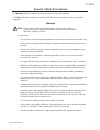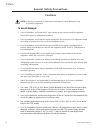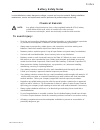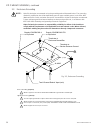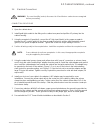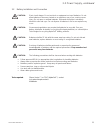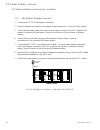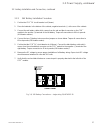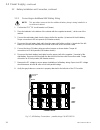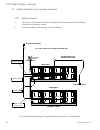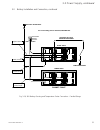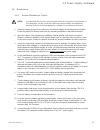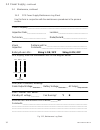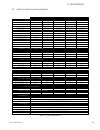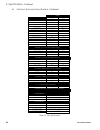- DL manuals
- LECTRO
- Power Supply
- 36VDC
- Technical Manual
LECTRO 36VDC Technical Manual
Summary of 36VDC
Page 1
Cpr tm series broadband power supply 36vdc and 48vdc technical manual effective: march, 2004 ®.
Page 2: Power
Power alpha technologies. Protecting the power in communications..
Page 3: 1-800-863-3930
Note: photographs contained in this manual are for illustrative purposes only. These photographs may not exactly match your installation. Note: review the drawings and illustrations contained in this manual before proceeding. If there are questions regarding the safe operation of this powering syste...
Page 4
4 preface 745-573-b0-001 rev. A contents important safety instructions ...................................................................................................................... 6 general safety precautions ....................................................................................
Page 5
5 preface 745-573-b0-001 rev. A figures & tables 1.0 overview fig. 1-1, ground mount (front view of 4 battery cabinet with ground skirt) ................ 14 fig. 1-2, pole mount (front view of 8 battery cabinet) ................................................ 14 fig. 1-3, pole mount (rear view of c...
Page 6
6 preface 745-573-b0-001 rev. A note: alpha technologies’ products are subject to change through continual improvement processes. Therefore, specifications and/or design layouts may vary slightly from descriptions included in this manual. Updates to the manual will be issued when changes affect form...
Page 7
7 preface 745-573-b0-001 rev. A a “warning” identifies conditions and actions that pose a hazard to the user. A “caution” identifies conditions and actions that may damage the power supply or associated equipment. Warnings note: this enclosure and its associated hardware (power supply, batteries, ca...
Page 8
8 preface 745-573-b0-001 rev. A cautions note: enclosure, equipment or parts may be damaged or cause damage if used or installed improperly. To avoid damage: • prior to installation, verify that the ac input voltage to the enclosure and its equipment match with respect to voltage and frequency. • pr...
Page 9
9 preface 745-573-b0-001 rev. A lead-acid batteries contain dangerous voltages, currents and corrosive material. Battery installation, maintenance, service and replacement must be performed by authorized personnel only. Chemical hazards note: any gelled or liquid emissions from a valve-regulated lea...
Page 10
10 preface 745-573-b0-001 rev. A the battery maintenance instructions listed below are for reference only. Battery manufacturer’s instructions for transportation, installation, storage or maintenance take precedence over these instructions. Y to prevent damage, inspect batteries every 3 months for: ...
Page 11
11 preface 745-573-b0-001 rev. A y lethal voltages are present within the power supply and electrical boxes. Never assume that an electrical connection or conductor is not energized. Check the circuit with a volt meter with respect to the grounded portion of the enclosure (both ac and dc) prior to a...
Page 12
12 preface 745-573-b0-001 rev. A y keep hands and tools clear of fans. Fans are thermostatically controlled and will turn on automatically. Y power supplies can reach extreme temperatures under load. Y use caution around sheet metal components and sharp edges. Mechanical safety.
Page 13
13 745-573-b0-001 rev. A 1.0 overview , continued the lectro cpr ® broadband powering system is a result of an integrated approach that combines proven line-interactive ups technology with rugged ferro technology. The tradtional advantages of a ferroresonant output, combined with high-capacity surge...
Page 14
14 1.0 overview , continued 745-573-b0-001 rev. A external indicator lamps ground skirt padlock hasp external indicator lamps fig. 1-1, ground mount (front view of 4 battery cabinet with ground skirt) fig. 1-2, pole mount (front view of 8 battery cabinet) 1.2 cabinet nomenclature.
Page 15
15 745-573-b0-001 rev. A 1.0 overview , continued ground pole mounting bracket ac input conduit connection optional location for " feed - thru " adaptor disconnect breaker box coax seizure clamp " snap in " connector ( to power supply input ) " feed thru " adaptor at rear of bottom shelf 1.2 cabinet...
Page 16
16 2.0 cabinet installation, continued 745-573-b0-001 rev. A note: pole mounting the cabinet should be done in accordance with the local agreement between the cable operator and the utility company. Note: a bucket truck and other suitable equipment, such as spikes and safety harness, should be used ...
Page 17
17 745-573-b0-001 rev. A 2.0 cabinet installation, continued 2. Remove the u-shaped bracket from the cabinet rear panel. 3. Use the bracket as a template to mark mounting holes at the desired mounting location. If possible, position the cabinet so that the front panel and the external led’s are easi...
Page 18
18 2.0 cabinet installation, continued 745-573-b0-001 rev. A 1. Select an appropriate site. Check with other local utilities for buried plant before site location is finalized. Remove the turf and level an area of approximately 4" greater than the footprint of the cpr tm cabinet. Refer to figure 2-2...
Page 19
19 745-573-b0-001 rev. A 2.0 cabinet installation, continued 8. Drill out the two holes in the template and insert two 5/8" x 4" (m16-2.0 x 100mm) bolts (not supplied). The heads of the bolts will be embedded into the concrete pad when installation is complete. Leave sufficient thread above the pad ...
Page 20
20 2.0 cabinet installation, continued 745-573-b0-001 rev. A note: alpha technologies recommends using the grounding method illustrated below. The grounding method for a particular site will be dependant upon soil type, available space, local codes, nec (national electric code), and other site-speci...
Page 21
21 745-573-b0-001 rev. A 2.0 cabinet installation, continued connection procedure 1. Open the cabinet doors. 2. Install liquid tight conduit to the fitting on the cabinet rear panel and pull the ac primary into the cabinet housing. 3. Using the receptacle (if provided), connect the ac high input (bl...
Page 22
22 3.0 power supply, continued 745-573-b0-001 rev. A d e g f b a c note: the cpr module weighs 56 lbs/25 kg. (65 lbs./30 kg for the 24 amp model), and the center of gravity is offset to the right. The unit may be lifted using both of the lifting handles on the front of the module. Caution: when pull...
Page 23
23 3.0 power supply, continued 745-573-b0-001 rev. A 5. If the batteries are not installed, install them at this time per the instructions in section 3.2. Connect the battery sensing wire harness to the appropriate battery terminals as shown in figure 3-7 or 3-8. Use appropriate flat washers when co...
Page 24
24 3.0 power supply, continued 745-573-b0-001 rev. A b c a d e b c a d e b c a d e a f a. Ac output cable b. Output voltage select c. Battery power cable (fig. 3-5, 3-6) d. Ac input e. Temp. Probe connector a. Ac output cables b. Output voltage select c. Battery power cable d. Ac input e. Temp. Prob...
Page 25
25 3.0 power supply, continued 745-573-b0-001 rev. A caution: short circuit danger: do not rest tools or equipment on top of batteries. Do not allow batteries to become shorted as an explosion may occur causing severe injury. Do not open or mutilate batteries. Released electrolyte is extremely harmf...
Page 26
26 3.0 power supply, continued 745-573-b0-001 rev. A 1. Confirm the cpr tm dc circuit breaker is off (down). 2. Place the batteries in the bottom of the cabinet, negative terminals (-) at the rear of the cabinet. 3. Connect the red battery cable which comes from the gray connector on the cpr tm modu...
Page 27
27 3.0 power supply, continued 745-573-b0-001 rev. A 1. Confirm the cpr tm dc circuit breaker is off (down). 2. Place the batteries in the bottom of the cabinet, negative terminals (-) at the rear of the cabinet. 3. Connect the red battery cable which comes from the red and black connector on the cp...
Page 28
28 3.0 power supply, continued 745-573-b0-001 rev. A 3.2 battery installation and connection, continued 3.2.3 connecting an additional 48v battery string note: this procedure assumes that the additional battery string is being installed in a lectro brand cabinet. 1. Confirm the cpr tm dc circuit bre...
Page 29
29 3.0 power supply, continued 745-573-b0-001 rev. A 3.2 battery installation and connection, continued 3.2.4 connecting an additional 36v battery string note: this procedure assumes that the additional battery string is being installed in a lectro brand cabinet. 1. Confirm the cpr tm dc circuit bre...
Page 30
30 3.0 power supply, continued 745-573-b0-001 rev. A 3.2 battery installation and connection, continued + - + - + - + - - + - - + upper shelf lower shelf cabinet front red black optional xm style temperature probe - negative (black) middle (orange) positive (red) middle, longer lead (orange) battery...
Page 31
31 3.0 power supply, continued 745-573-b0-001 rev. A 3.2 battery installation and connection, continued - + + - + - + - - + upper shelf lower shelf cabinet front red black optional xm style temperature probe - negative (black) middle (orange) positive (red) middle, longer lead (orange) battery sense...
Page 32
32 3.0 power supply, continued 745-573-b0-001 rev. A 3.2 battery installation and connection, continued - + - - + - upper shelf cabinet front red black optional xm style temperature probe negative (black) middle (orange) positive (red) if unused, tuck connector out of the way battery input + + temp ...
Page 33
33 3.0 power supply, continued 745-573-b0-001 rev. A cpr tm ups startup and inverter test procedure : 1. Verify that all connections to the cpr tm have been made correctly as described in section 3.1. 2. Verify that the desired output voltage has been selected (48v, 60v, 75v, or 87v) via the connect...
Page 34
34 3.0 power supply, continued 745-573-b0-001 rev. A 7. Verify the external leds on the cpr tm outdoor cabinet are functioning. In normal operation, the green external led will be on solid, (not flashing). The green led flashes when the cpr tm system is on battery, and the red led flashes when there...
Page 35
35 3.0 power supply, continued 745-573-b0-001 rev. A note: it is important that secure mechanical and electrical connections be maintained on this equipment. Secure connections will help prevent outages and equipment damage. Refer to the following page for a sample of a maintenance log sheet. 1. Ins...
Page 36
36 3.0 power supply, continued 745-573-b0-001 rev. A 3.4 maintenance, continued cable company:___________________________________________________ inspection date:________________ location:_________________________ technician:____________________ model/serial#:____________________ visual problem and ...
Page 37
37 3.0 power supply, continued 745-573-b0-001 rev. A always make sure a battery is fully charged before placing it into storage. Never charge batteries in a gas-tight container. Always store batteries in a cool, dry location. Optimum temperature is 25°c (77°f). Always monitor battery, open-circuit v...
Page 38
38 4.0 troubleshooting, continued 745-573-b0-001 rev. A action probable cause symptom no ac output to coax cable utility failure notify local power co.. External input breaker open or tripped re-close breaker. Verify breaker is high magnetic type. Ac power cord loose/unplugged re-insert plug into re...
Page 39
39 4.0 troubleshooting , continued 745-573-b0-001 rev. A 4.2 troubleshooting guide part 2 action probable cause symptom ac input "high" red led is lit. Ac input voltage is above 156 (or 299 for 230v nominal units, or 276 for 240v nominal units) vac— unit will be in standby mode, running on battery. ...
Page 40
40 5.0 status monitor , continued 745-573-b0-001 rev. A the communication module installs in the same basic manner for all three levels of status monitoring. The external connections will be different as defined in section 4.3. 1. Turn off the cpr unit, and remove ac power. 2. Remove the communicati...
Page 41
41 5.0 status monitor , continued 745-573-b0-001 rev. A the operation of the status monitor is automatic and carries out its functions without the direct intervention of the operator. The purpose of the status monitor is to indicate the operating conditions of the cpr power supply. There are three l...
Page 42
42 5.0 status monitor , continued 745-573-b0-001 rev. A level three allows for remote status monitoring similar to level one and two with the db-9 connector replaced by a f-81 style, 75-ohm, rf connector. This level is proprietary or hms, and directly compatible with cheetahnet. Level three is used ...
Page 43
43 6. Specifications , continued 745-573-b0-001 rev. A m o d e l p a r a m e t e r n o m in a l i n p u t v o lt a g e i n p u t v o lt a g e r a n g e ( % ) i n p u t v o lt a g e r a n g e n o m in a l i n p u t c u r r . ( r e s t m o d e ) i n p u t f r e q u e n c y o u t p u t v o l t a g e o ...
Page 44
44 6. Specifications, continued 745-573-b0-001 rev. A m o d e l p a r a m e t e r n o m in a l i n p u t v o lt a g e i n p u t v o lt a g e r a n g e ( % ) i n p u t v o lt a g e r a n g e n o m in a l i n p u t c u r r . ( r e s t m o d e ) i n p u t f r e q u e n c y o u t p u t v o lt a g e o u ...
Page 46: Power
Due to continuing product improvements, alpha reserves the right to change specifications without notice. Copyright © 2004 alpha technologies, inc. All rights reserved. Alpha is a registered trademark of alpha technologies. 745-573-b0-001 rev. A. Alpha technologies 3767 alpha way bellingham, wa 9822...